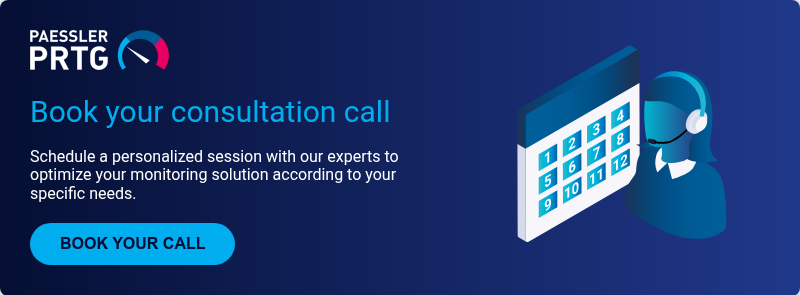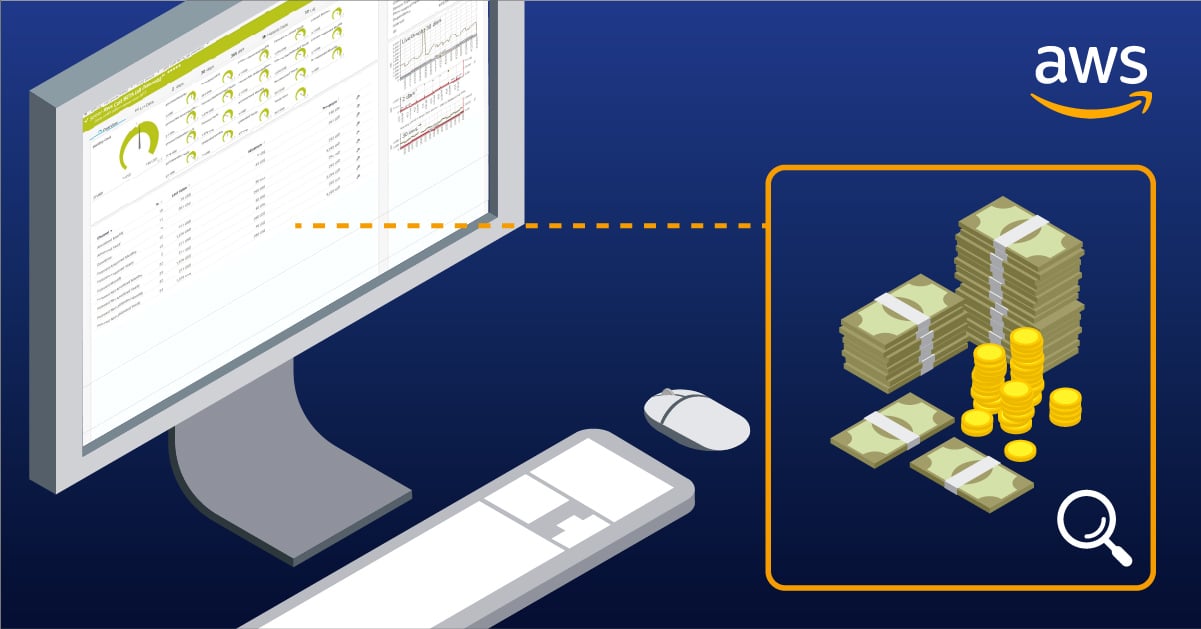You're on a video call with a client when suddenly their voice turns into a garbled mess of stuttering syllables. The screen freezes mid-sentence, and by the time the video catches up, you've missed half the conversation. Sound familiar? That's network jitter at work, and it's the silent killer of real-time communication.
Jitter isn't just annoying for the occasional video call. For businesses relying on VoIP calls, video conferencing, or real-time applications, high jitter can mean missed opportunities, frustrated customers, and a reputation for unreliability. The good news is that jitter issues are both measurable and fixable once you understand what causes them.
What Is Network Jitter?
Network jitter is the variation in packet arrival times across your internet connection. Think of data transmission like a conveyor belt delivering packages. Ideally, each package arrives at perfectly spaced intervals, but jitter occurs when some packages get delayed while others speed ahead, creating an uneven flow.
Technically speaking, jitter measures the variability in latency between data packets traveling across a network. When you send data over a network connection, it's broken into small chunks called packets. These packets should arrive at their destination in a steady stream, but network congestion, routing changes, and other factors cause fluctuations in their journey time. The result is packet delay variation, which we measure in milliseconds.
For context, acceptable jitter for most real-time communication applications is below 30 milliseconds. Anything above that and you'll start noticing quality degradation in voice over internet protocol calls and video streaming. High jitter above 50 milliseconds can make conversations nearly impossible and turn video quality into a slideshow.
Common Causes of Network Jitter
Network Congestion
Network congestion is the primary culprit behind most jitter issues. When too many devices compete for the same bandwidth, routers and switches struggle to process the data flow efficiently. During peak hours, your network equipment becomes overwhelmed, forcing packets to wait in queues before being transmitted.
This creates a traffic jam effect. Some packets sail through when the network momentarily clears, while others get stuck waiting. The uneven packet delivery times translate directly into jitter. This problem becomes especially pronounced when bandwidth-heavy activities like video streaming or large file transfers compete with time-sensitive VoIP calls.
Router and Network Equipment Limitations
Your routers and network equipment play a critical role in maintaining consistent data flow. Older routers with limited processing power struggle to handle modern network traffic volumes. When a router's buffer fills up, it must decide which packets to prioritize and which to delay or drop entirely.
Misconfigured routers can also introduce jitter through poor prioritization. Without proper quality of service settings, your router treats a critical video call the same as someone downloading cat videos. The result is inconsistent packet prioritization and increased jitter. Failing or outdated network equipment compounds these problems by introducing unpredictable packet delays into your network.
Wireless Networks and Wi-Fi Interference
Wireless networks are inherently more susceptible to jitter than wired Ethernet connections. Wi-Fi signals must contend with interference from other devices, physical obstacles, and competing networks on the same channel. Each time your Wi-Fi signal encounters interference, it introduces variability in data transmission.
The problem intensifies in crowded environments where multiple access points compete for the same frequency bands. Signal degradation from distance or physical barriers forces your wireless network to repeatedly retransmit packets, creating irregular packet arrival times. This explains why video conferencing over Wi-Fi often suffers from choppy audio and frozen frames compared to wired connections.
Insufficient Bandwidth
Bandwidth usage directly impacts jitter levels. When your internet service provider delivers less bandwidth than your applications require, packets must queue up waiting for their turn to be transmitted. This queuing introduces variability because different types of traffic compete for the limited available capacity.
The issue isn't always about your total bandwidth capacity. Even with adequate overall bandwidth, poor distribution across applications can cause jitter. If you haven't implemented bandwidth prioritization, a single user downloading large files can starve real-time applications of the consistent data flow they need.
Route Changes and Network Latency
Data packets don't always take the same path across the internet. Route changes occur when network conditions force packets to take different paths to reach their destination. Each route has different characteristics including varying levels of network latency, different numbers of hops through routers, and different congestion levels.
When some packets travel via a fast, direct route while others take a longer, congested path, you get jitter. This variability in packet delays is particularly common on complex networks or when communicating across long distances. Your internet connection might have low latency on average, but if individual packets experience wildly different delays, you'll still suffer from high jitter.
Quality of Service Misconfigurations
Quality of service (QoS) settings tell your network equipment which traffic to prioritize. Without proper QoS configuration, your network treats all data packets equally. This means your urgent VoIP calls get the same priority as background software updates.
Incorrect QoS settings can actually make jitter worse. If you prioritize the wrong traffic types or set incorrect bandwidth thresholds, you might inadvertently starve real-time applications of resources. Poor QoS implementation creates an uneven distribution of network resources, leading to increased jitter for time-sensitive real-time communication.
How Jitter Affects Network Performance
Jitter affects different applications in different ways, but real-time applications suffer the most. During VoIP calls, jitter manifests as choppy audio, words cutting in and out, or that annoying robotic voice effect. The human ear is remarkably sensitive to timing inconsistencies, so even relatively low levels of jitter become immediately noticeable during phone calls.
Video conferencing takes an even bigger hit from jitter. Video quality degrades through frozen frames, audio that doesn't sync with lip movements, and that characteristic blocky pixelation when things go wrong. Your jitter buffer tries to smooth out these inconsistencies by holding packets briefly to reorder them, but this buffering introduces additional latency that makes conversations feel awkward and delayed.
Online gaming is perhaps the most jitter-sensitive application. Gamers know the frustration of having their character teleport across the screen or actions registering seconds after they occurred. Even acceptable jitter levels that wouldn't bother a video call can make competitive gaming impossible.
The cumulative effect on user experience extends beyond just technical disruptions. High jitter erodes trust in your network infrastructure. Employees start avoiding video calls, customers complain about call quality, and your business suffers reputation damage. In healthcare, financial services, or customer support environments where real-time communication is critical, jitter issues can have serious consequences.
Measuring and Monitoring Network Jitter
You can't fix jitter if you can't measure it. Jitter measurement requires continuous monitoring of packet delivery times across your network. The standard metric is jitter expressed in milliseconds, calculated by measuring the variation in packet delays over time.
Speed tests offer a quick snapshot of your network's jitter levels, but they don't tell the whole story. A single speed test shows jitter at one moment in time, but jitter issues often fluctuate throughout the day as network traffic patterns change. You need continuous monitoring to identify when and where jitter spikes occur.
This is where PRTG Network Monitor becomes invaluable for jitter monitoring. PRTG offers several sensors specifically designed for measuring network performance metrics including jitter. The Ping Jitter sensor sends a series of ICMP packets to measure statistical jitter between your monitoring point and any target device. For more comprehensive monitoring, the QoS (Quality of Service) sensors measure jitter, packet loss, and other critical metrics for VoIP and real-time applications.
PRTG's network monitoring capabilities go beyond simple jitter measurement. You can monitor bandwidth usage to identify what's consuming your network capacity, track packet loss rates that often accompany high jitter, and measure network latency to understand the complete picture of your network performance. The historical data PRTG collects helps you identify patterns - maybe jitter spikes every day at 2 PM when everyone joins video calls, or perhaps certain network paths consistently show higher jitter than others.
How to Reduce Jitter and Optimize Network Performance
Implement Quality of Service (QoS)
The single most effective way to reduce jitter is implementing proper QoS settings across your network. QoS allows you to prioritize real-time communication traffic over less time-sensitive data. Configure your routers and switches to give VoIP calls and video conferencing the highest priority, ensuring they receive consistent bandwidth even during network congestion.
Start by identifying which applications require low latency and minimal jitter. Voice over internet protocol and video conferencing should top your priority list. Then configure QoS policies on your network equipment to reserve bandwidth for these applications and ensure their packets get preferential treatment through routers.
Upgrade Network Equipment
Old routers and switches simply can't handle modern network traffic demands efficiently. If your network equipment is more than five years old, it's likely contributing to your jitter problems. Modern routers have faster processors, larger buffers, and better traffic management capabilities that significantly reduce packet delays.
When upgrading, look for equipment with robust QoS capabilities and sufficient processing power to handle your network traffic volume without creating bottlenecks. Enterprise-grade network equipment includes features specifically designed to minimize jitter for real-time applications.
Optimize Wireless Networks
For wireless networks, reduce jitter by minimizing interference. Use site survey tools to identify the least congested Wi-Fi channels and configure your access points accordingly. Position access points strategically to minimize physical obstacles between devices and ensure adequate signal strength throughout your coverage area.
Where possible, move critical real-time communication devices to wired Ethernet connections. An Ethernet cable provides far more consistent packet delivery than even the best wireless connection. Reserve wireless for mobile devices that truly need it, and use wired connections for VoIP phones, video conferencing systems, and other jitter-sensitive equipment.
Monitor and Manage Bandwidth
Understanding your bandwidth usage patterns helps you optimize network resources to reduce jitter. Use network monitoring tools to identify which applications and users consume the most bandwidth. You might discover that automatic cloud backups running during business hours are starving your VoIP calls of bandwidth.
Once you identify bandwidth hogs, you can implement policies to schedule non-critical traffic during off-peak hours. Distribute your available bandwidth more intelligently by setting limits on low-priority applications while guaranteeing sufficient bandwidth for real-time communication.
Address Network Congestion
Reducing network congestion requires a multi-pronged approach. First, ensure you have adequate internet speed from your internet service provider for your needs. If you're consistently maxing out your connection, no amount of optimization will eliminate jitter.
Second, segment your network to prevent congestion from spreading. Use VLANs to separate different types of traffic, keeping your real-time communication on dedicated network segments with guaranteed bandwidth. This prevents general network traffic from interfering with time-sensitive applications.
Use Jitter Buffers Wisely
Most VoIP and video conferencing systems include jitter buffers that temporarily hold packets to smooth out arrival time variations. While jitter buffers help compensate for jitter, they also introduce additional latency. Configure your jitter buffer size to balance between minimizing jitter effects and keeping latency acceptably low.
For most applications, a jitter buffer of 30-50 milliseconds provides a good compromise. Too small and it won't adequately compensate for jitter; too large and conversations feel delayed and awkward.
Using PRTG to Troubleshoot Jitter Issues
PRTG Network Monitor provides comprehensive tools for identifying and resolving jitter issues across your network. The platform's Ping Jitter sensor continuously measures jitter to specific targets, alerting you when jitter exceeds acceptable levels. You can set custom thresholds based on your requirements - perhaps 30 milliseconds for critical VoIP systems and 50 milliseconds for general video conferencing.
For organizations monitoring VoIP quality specifically, PRTG's QoS Round Trip sensor measures the complete picture of network performance between two points. This sensor tracks jitter, packet loss, latency, and other metrics that affect call quality. You can calculate the Mean Opinion Score (MOS) to quantify the actual user experience of your VoIP calls.
PRTG's packet sniffing capabilities let you dive deep into network traffic when troubleshooting jitter problems. You can identify exactly which applications generate the most traffic, spot network congestion in real-time, and verify that your QoS policies are working as intended. The historical graphs show you how jitter varies over time, helping you correlate jitter spikes with specific events or usage patterns.
The real power comes from PRTG's ability to monitor your entire network infrastructure from a single dashboard. Track bandwidth usage on all your network interfaces to spot bottlenecks. Monitor router and switch performance to identify failing equipment before it causes major disruptions. Set up automated alerts so you know immediately when jitter levels become problematic, rather than waiting for users to complain.
FAQ
Can jitter occur even with high-speed internet?
Absolutely. High internet speed doesn't guarantee low jitter. You can have gigabit fiber internet and still experience terrible jitter if your network configuration is poor. Jitter is about consistency of packet delivery, not raw speed. A poorly configured gigabit connection will have worse jitter than a well-optimized 100 Mbps connection with proper QoS and minimal congestion. Speed gives you capacity, but you need proper network management to ensure that capacity delivers consistent performance.
What's the difference between latency and jitter?
Latency is the time it takes for a packet to travel from source to destination - it's the average delay. Network latency might be consistently 50 milliseconds, which is fine for most applications. Jitter is the variation in that latency. If your latency ranges from 20 to 80 milliseconds with an average of 50, you have high jitter even though your average latency looks acceptable. You can have low latency with high jitter (packets arrive quickly but inconsistently) or high latency with low jitter (packets arrive slowly but predictably). For real-time communication, consistent high latency is actually preferable to inconsistent low latency.
How does packet loss relate to jitter?
Packet loss and jitter often occur together but they're different problems. Jitter is about packets arriving at irregular intervals, while packet loss means packets never arrive at all. However, they share common causes like network congestion and poor equipment. High jitter often indicates conditions that also cause packet loss. When monitoring network issues, you should track both metrics together. PRTG's QoS sensors monitor jitter, packet loss, and latency simultaneously, giving you the complete picture of your network connection quality. Fixing the root causes of jitter typically improves packet loss as well.
Conclusion
Network jitter doesn't have to be an unsolvable mystery. Once you understand the causes of jitter - network congestion, equipment limitations, wireless interference, and QoS misconfigurations - you can take concrete steps to reduce jitter and improve your network performance. The key is continuous monitoring to identify when and where jitter occurs, followed by targeted optimization of your network infrastructure.
Implementing proper QoS policies, upgrading outdated network equipment, optimizing wireless networks, and managing bandwidth effectively will significantly reduce jitter across your network. Most importantly, you need visibility into your network's actual performance through comprehensive jitter measurement and monitoring.
PRTG Network Monitor gives you that visibility with purpose-built sensors for measuring jitter, packet loss, bandwidth usage, and overall network performance. You can identify jitter issues before they impact users, troubleshoot problems faster, and prove the effectiveness of your optimization efforts with hard data.
Ready to take control of your network's jitter issues? Try PRTG Network Monitor free for 30 days and see exactly where your network performance stands.
 Published by
Published by