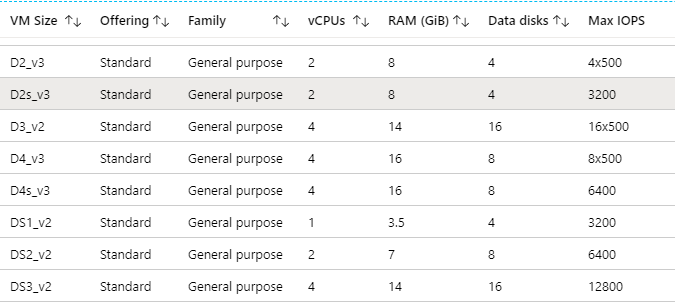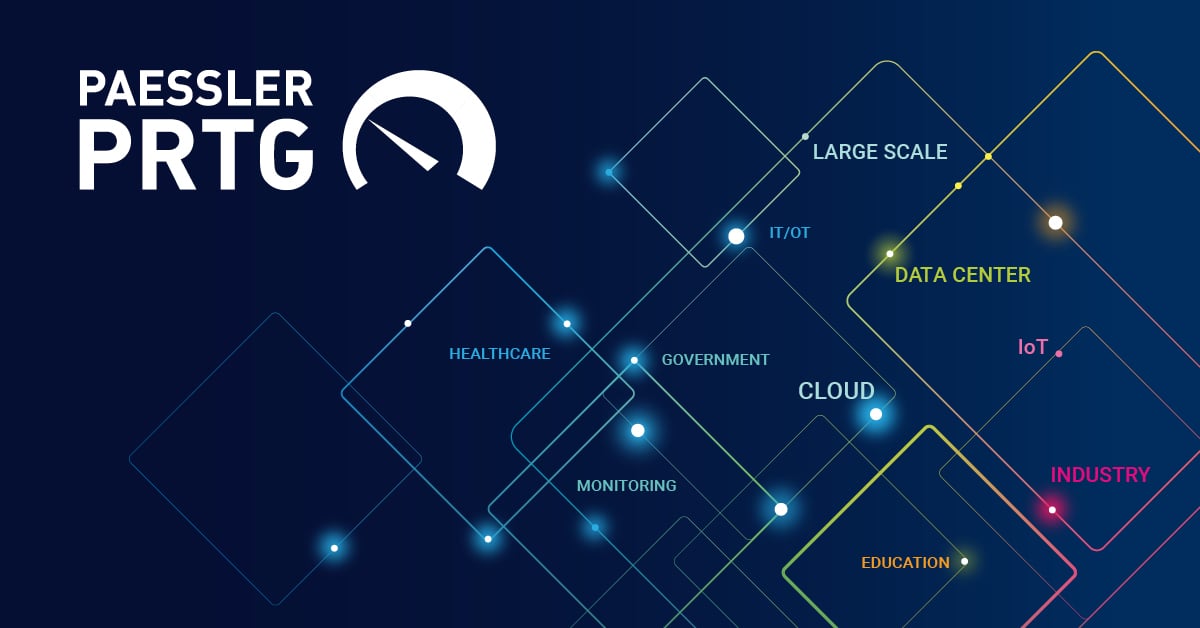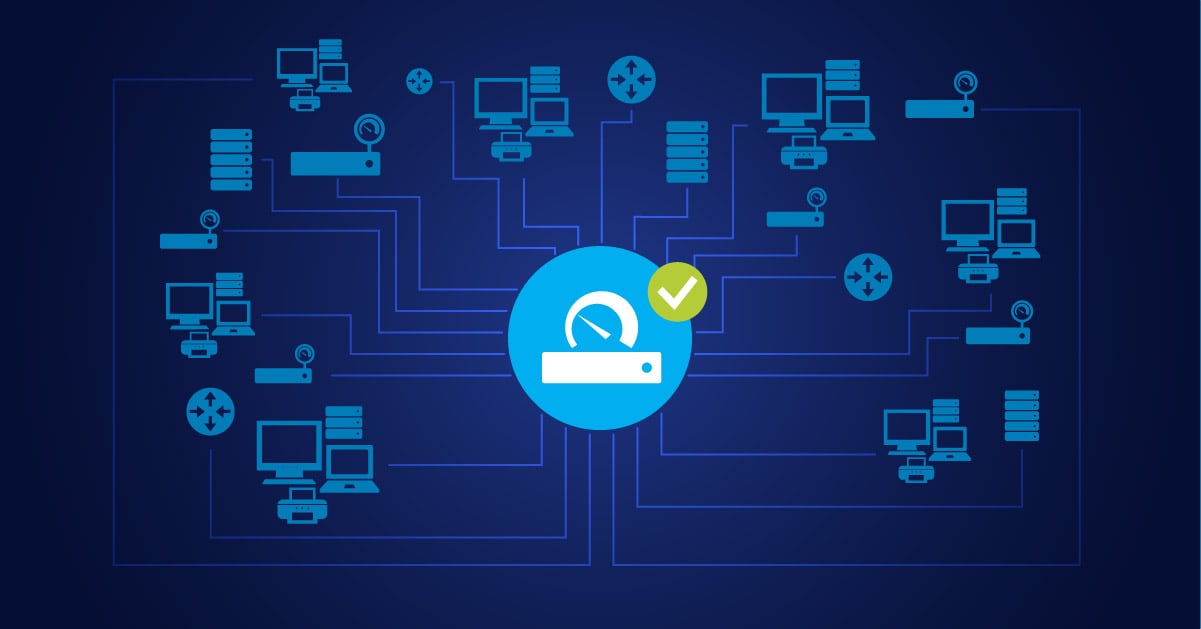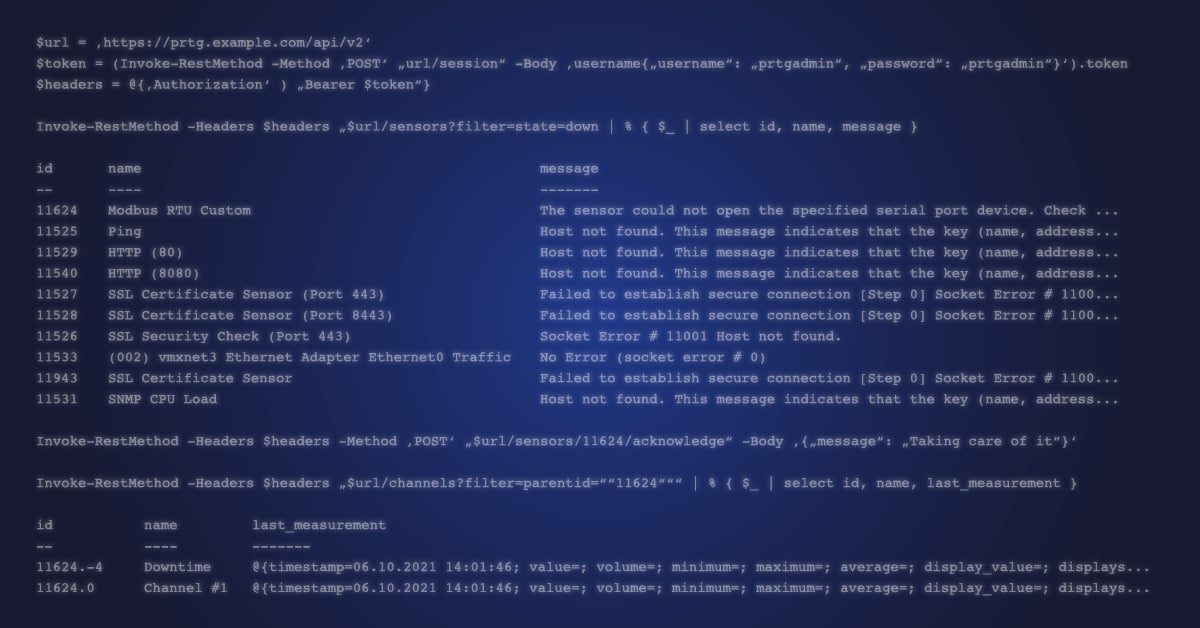In October 2017, Paessler released the first hosted offering of PRTG built on the AWS platform. Since launching that first version of “PRTG Hosted by Paessler” our cloud team has gained a tremendous amount of experience with managing and automating AWS Cloud services.
By now you know the solution as our full-fledged product Paessler PRTG Hosted Monitor. This monitoring solution makes monitoring the cloud or from the cloud, a breeze for system administrators and DevOps teams.
To learn how we deal with running PRTG in the cloud, check out our own Greg Campion in the video below, as he explains the back end functions for maintaining a hosted solution for our customers running PRTG cloud deployments. Over that time, we now have customers across every industry using our hosted offering as it provides nearly all the benefits of an on-premises installation of PRTG without the concerns of updates, backups, redundancy or mobile app connectivity within a flexible SaaS subscription model.
Cloud-based Network Monitoring
✔️ Every sysadmin needs reliable monitoring tools. Traditionally installed on an in-house server, a PRTG Network Monitor installation monitors every aspect of local and distributed networks, including bandwidth, hardware, and the CPU usage of virtual machines. A cloud-based monitoring solution, on the other hand, runs in the cloud and doesn't need to be hosted by a dedicated in-house server.
☁️ A cloud-based monitoring tool such as PRTG Hosted Monitor boasts all the same features as an in-house tool. What’s more, cloud-based monitoring tools are usually more flexible, less expensive, and easier to use with built-in dashboards and notifications.
Outside of our cloud team, the Paessler presales team runs all their PRTG demo installations from AWS EC2 m5 instances. These instances are geographically dispersed in different AWS regions including the United States, Ireland, Germany and Australia. This configuration allows us to leverage the durability and availability of cloud infrastructure for a global sales organization.
But what if you want to run PRTG in the public cloud on your own?
Is it supported? What type of virtual machine / instance should you use? What type of storage? How is it secured with firewall rules? How do you use remote probes? How is email delivery and SMS setup? Can you use mobile apps and PRTG Desktop?
Though not exhaustive we will review some of the most common questions for deploying PRTG in Amazon Web Services (AWS), Microsoft Azure and Google Cloud Platform (GCP).
Amazon Web Services (AWS)
Instance Types
T2 Instances (more information)
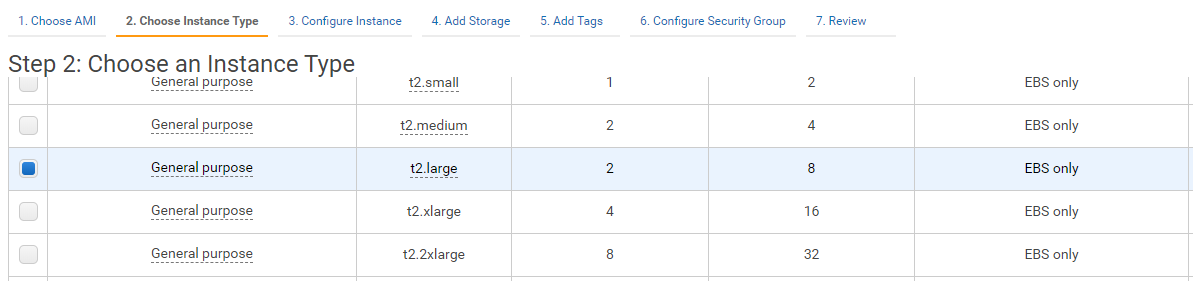
T3 Instances (more information)
| Name | vCPUs | Memory in GB | Network |
| t3.large | 2 | 8 | 5 Gbps max |
| t3.xlarge | 4 | 16 | 5 Gbps max |
| t3.2xlarge | 8 | 32 | 5 Gbps max |
M5 Instances (more information)
| Name | vCPUs | Memory in GB | Network |
| m5.large | 2 | 8 | 10 Gbps max |
| m5.xlarge | 4 | 16 | 10 Gbps max |
| m5.2xlarge | 8 | 32 | 10 Gbps max |
M6i Instances (more information)
| Name | vCPUs | Memory in GB | Network |
| m6i.large | 2 | 8 | 12.5 Gbps max |
| m6i.xlarge | 4 | 16 | 12.5 Gbps max |
| m6i.2xlarge | 8 | 32 | 12.5 Gbps max |
Storage
Both the t3 and m5 are EBS-Only storage. In some cases, customers will use a single GP2 volume and have PRTG installed along with the data directory reside on the same volume as the operating system. In other cases customers will use Throughput Optimized HDD st1 for the PRTG data disk to store graphs and historical metrics. (more information)
One of the biggest concerns with moving infrastructure to the cloud are the ongoing costs and pricing. With that in mind, our sensor team built the AWS Cost Sensor for PRTG Network Monitor to give you better visibility to monthly and yearly costs along with forecasted costs by querying data from the AWS Cost Explorer API.
Microsoft Azure
Instance Types
When deploying PRTG Azure monitoring, these Microsoft Azure virtual machine sizes provide optimal performance:
These configurations support comprehensive PRTG Azure monitoring including Azure VMs, storage accounts, and Azure services through PRTG's extensive sensor pack.
Storage
To find out, what disks are available in Microsoft Azure, just check the Microsoft Virtual Machine documentation or our pricing information.
Azure-Specific Monitoring Capabilities
PRTG provides specialized Azure sensors for comprehensive Microsoft Azure cloud monitoring:
- Microsoft Azure Subscription Cost Sensor: Monitor Azure subscription costs and set budget alerts with notifications
- Microsoft Azure Virtual Machine Sensor: Monitor Azure VMs performance metrics directly from AzureAPI
- Azure Resource Monitoring: Track health and performance of Azure resources including App Services and SQL databases
Cost is very important regardless of the public cloud platform you utilize. PRTG includes the Microsoft Azure Subscription Cost Sensor that monitors Azure subscription costs, providing visibility into your monthly spending and budget management.
This sensor complements our AWS Cost Sensor to give you comprehensive cloud cost monitoring across both platforms through a unified monitoring solution.
For PRTG Azure deployments, you can also leverage SNMP, PowerShell, and custom sensors to monitor your Azure environment comprehensively. The auto-discovery feature helps identify Azure resources automatically, while templates simplify setup for common Azure services.
Please see our PRTG public roadmap for information on other upcoming features.
Google Cloud Platform (GCP)
Instance Types
In GCP the instances are known as machine types. Check the GCP documentation for more information.
| Name | vCPUs | Memory in GB | |
| n1-standard-2 | 2 | 7.5 | |
| n2-standard-2 | 2 | 8 |
Storage
Zonal Persistent Disks: standard HDD and SSD are both suitable for PRTG though larger installations will benefit from SSD to help with graph cache or metric storage. (more information)
Standard ports needed for PRTG
To connect to the Web server on your PRTG core server to use the web UI remotely, connect your PRTG Desktop app or one of our mobile apps, you will need to open TCP port 443 (SSL) or a custom web port. We covered this topic in our knowledge base, simply check out this link.
Remote probes require TCP port 23560 (default) to be open as well. You will need to evaluate the security groups, ACLs and other security settings, like a firewall, for each public cloud platform to use each of these PRTG features. PRTG email delivery can leverage the built in SMTP server or your own mail server. In either case, these mail delivery options will require outbound connectivity and may need VPN configuration for on-premises integration.
System Requirements for Cloud Deployment
Before deploying PRTG in any cloud platform, ensure your virtual machine meets these requirements:
- Operating System: Microsoft Windows Server 2022, Windows Server 2019, Windows Server 2016, Windows 11, or Windows 10 (x64 recommended)
- Microsoft .NET Framework: .NET Framework 4.8 or later (required for optimal performance)
- Hardware: Minimum 2 vCPUs and 4GB RAM for small installations (up to 500 sensors)
Additional considerations for sysadmins include automation capabilities, syslog integration, and support for XML data formats. For open source integrations and custom sensor development, check our roadmap and developer resources.
Here are the steps required for two of the most common email delivery setups our customers use for email relay: Microsoft 365 and G-Suite, which can be configured through PowerShell scripts or the PRTG web interface.
Share your cloud experience with us!
Do you have experience running PRTG from the public cloud? What have you learned about PRTG cloud deployments, remote probe configurations, or PRTG Azure monitoring? Please let us know in the comments below!
For more information about PRTG cloud services and monitoring solutions, visit paessler.com or explore our knowledge base for detailed guides and templates.
And if you now want to give it a go yourself, be sure to check out our 30-day free PRTG Network Monitor trial. It's the easiest way to get to know the full capabilities PRTG has to offer!
 Published by
Published by