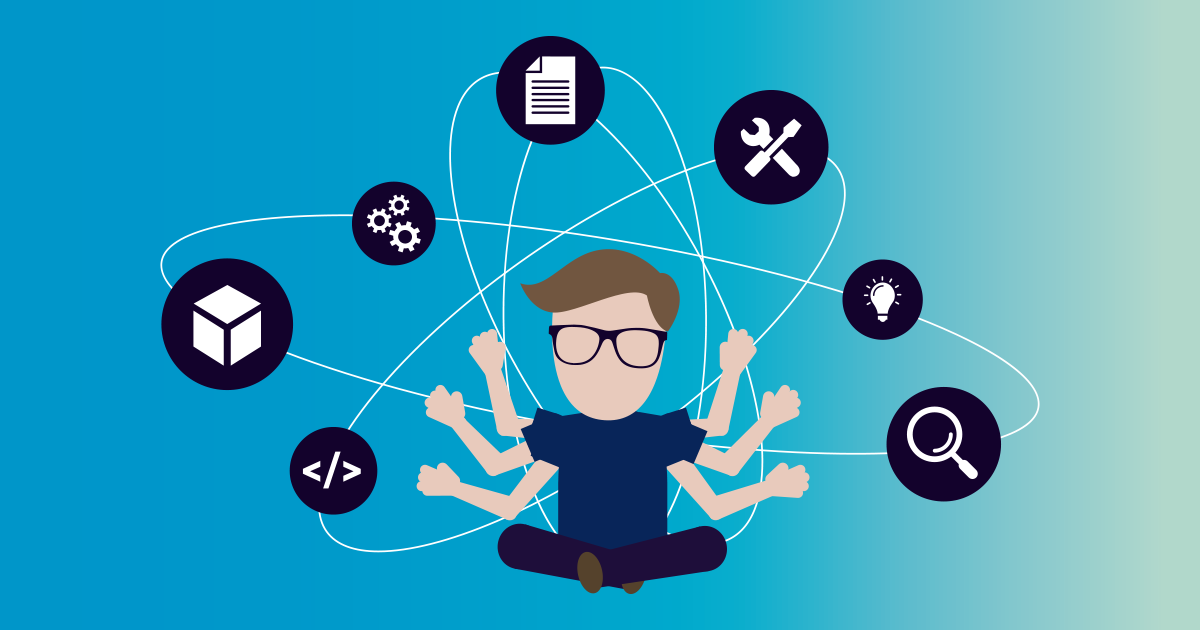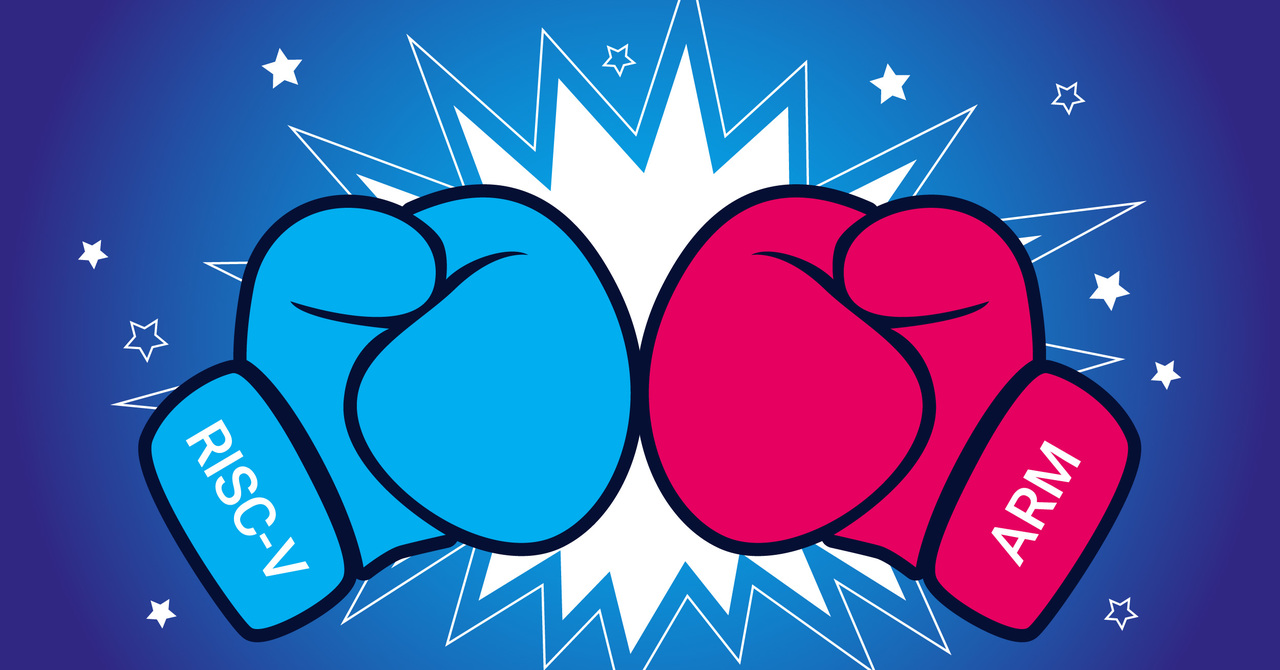Ah, network congestion. Nothing brings the data flow to a grinding halt quite like this complex beast. It's the unwanted extra step in an information request/response operation chain. The sad moment when you figure out that something has changed or isn't working in your infrastructure. Network congestion isn't just an inconvenience — it's a multi-faceted problem you have to identify, fix, and prevent from happening again. A data traffic jam in computer networks.
Today we'll talk about what network congestion is, what are its primary causes, how to resolve network congestion problems, and how to prevent them. So get ready to zoom to the clouds and bask in network speed. 🌤
Disclaimer: There will be no actual driving or cars involved. Unless, of course, you feel like virtual driving cars, then by all means, go wild. This is a blog post after all, and the limit is your imagination. 🚗
What is network congestion? Understanding the anatomy of a digital traffic jam
Network congestion occurs when the demand for data to be sent or received exceeds the available capacity of the network. In other words, network congestion occurs when a computer network link cannot cope with the volume of data that tries to use it.
It's similar to what happens when a person tries to pour more water through a straw than it can handle at once, resulting in a backup of water in the straw. In computer networks, when data packets exceed the capacity of the network, they get queued up in network devices, leading to increased latency, which in turn causes traffic jams.
tl;dr: Network congestion definition: Network congestion occurs when a computer network link cannot handle the volume of data demanded by the network traffic, leading to increased latency and traffic jams.
7 most common causes of network congestion
- Bandwidth bottlenecks: when the capacity of the network links (like cables or wireless connections) is insufficient to handle the amount of data being sent.
- Network device limitations: routers, switches, and other devices in the network have limited processing power and memory, and they can become overwhelmed when handling large volumes of traffic.
- Broadcast storms: a situation where a network becomes flooded with broadcast or multicast packets, often caused by misconfigured devices or faulty hardware.
- High-bandwidth applications: applications that consume a lot of network resources, such as video streaming, large file transfers, and backup operations.
- DDoS attacks: a Distributed Denial of Service (DDoS) attack occurs when a network is intentionally flooded with excessive traffic from multiple sources.
- Poor network architecture: inefficient routing or a lack of proper network capacity planning can lead to congestion hotspots within the network.
- Insufficient internet speeds: slow internet connections from service providers can cause bottlenecks at the edge of the network.
Impact of network congestion: Performance & business consequences
When your network is congested, it's not just the packets that get stuck in traffic. The consequences of network congestion extend far beyond the digital realm, wreaking havoc on your entire IT infrastructure. As data packets get caught in the congestion chaos, you'll see increased latency, meaning your application performance will slow down faster than a tortoise on a cold day. Network devices, overwhelmed by the traffic jam, might start dropping packets, causing retransmissions that add more load and exacerbate congestion.
But wait, there's more! Applications start to timeout because they can't handle the crazy delays in data transmission, which further compounds the problem. You're also likely to notice jitter, which is when you have uneven packet delay that affects real-time applications like VoIP and video conferencing. Network throughput suffers too, with the overall amount of data that can be transmitted over the network taking a nosedive.
Your users will start to notice this digital snarl-up as well, with slow network performance leading to a decline in productivity and, potentially, a negative impact on your bottom line. Quality of Service (QoS) for critical applications may degrade as they struggle to receive the priority they need amidst the congestion madness. Network congestion can therefore have serious repercussions on performance, end-user experience, and business operations as a whole.
How to fix network congestion: 10 proven solutions for 2025
Don't despair, dear reader, for we have solutions to combat the perils of network congestion. Here are some strategies to keep your network running smoother than a freshly polished TCP/IP stack:
- Bandwidth management and QoS: Implement Quality of Service (QoS) policies to prioritize important traffic, effectively creating an express lane for your VIP data packets. Use traffic shaping to control data flow and prevent one application from hogging all the bandwidth.
- Network segmentation: Divide your network into smaller subnets to contain congestion and prevent a problem in one area from spreading like wildfire.
- Upgrade network infrastructure: Sometimes you just need more oomph. Upgrade your network devices, increase link capacities, and consider SDN for greater flexibility traffic management.
- Optimize application performance: Collaborate with your development teams to optimize applications for network efficiency through techniques like data compression and caching.
- Implement caching and Content Delivery Networks (CDNs): For frequently accessed data or web content, use caching or CDNs to lighten the load on your primary network and improve data transfer speeds.
- Regular network performance monitoring and analysis: Keep a watchful eye on your network performance using tools like Paessler PRTG to identify congestion points and proactively address network issues before they spiral out of control.
- Load balancing: Distribute network traffic across multiple paths or servers to prevent any single point from becoming a bottleneck.
- Traffic prioritization: Prioritize critical unicast and multicast traffic over less important data flows.
- Optimize routing: Regularly review and optimize routing protocols and configurations to ensure efficient traffic flow.
- Firewall optimization: Make sure your firewalls are configured correctly and can handle the traffic load, as poorly configured or underpowered firewalls can become network bottlenecks.
Monitor network congestion with Paessler PRTG
Let's now turn to how you can use Paessler PRTG to effectively monitor network congestion. PRTG is like a digital traffic cop, keeping an eye on your IT infrastructure to ensure the data flows are as smooth as silk.
First, with PRTG, you get a network monitoring solution that empowers you to master your network's performance. You can use PRTG to monitor bandwidth utilization across your entire network, quickly identifying network bottlenecks and high-traffic areas that may lead to network congestion. PRTG not only highlights the problem areas but also allows you to take action, such as setting up custom alerts that trigger when network performance metrics go above or below certain thresholds, so you can address issues before they impact your users.
PRTG's analytical power comes into play when it comes to traffic patterns. The software can generate detailed reports that provide valuable insights for capacity planning decisions and helps you keep ahead of your network's growing demands. It also monitors the health and performance of your network devices, allowing you to spot potential congestion points in your infrastructure before they become critical issues.
For those who want to dive into the data, PRTG offers NetFlow, sFlow, and jFlow sensors that provide granular visibility into network traffic. These tools break down different types of data flows to give you a comprehensive understanding of what's happening in your network's pipelines. To make all this information digestible, PRTG allows you to create custom dashboards and maps for visualizing your network's performance at a glance.
Latency, packet loss, jitter, and throughput are all key metrics that PRTG will help you track, providing a comprehensive view of your network health. This holistic approach allows you to quickly identify the root cause of network slowdowns and congestion and take steps to solve these problems, rather than merely reacting to them. Monitoring network congestion with PRTG helps you turn from a reactive troubleshooter into a proactive network optimizer.
Key takeaways OR famous last words
Network congestion can be a serious problem for businesses, impacting performance, end-user experience, and potentially, the bottom line. But it doesn't have to be a digital death sentence for your IT infrastructure. With a combination of smart network management strategies and the right monitoring tools, you can effectively tackle network congestion and keep your network running smoother than a freshly defragmented hard drive.
So, go forth and conquer that congestion, my friends, and may your packets always find their way home swiftly and safely.
Happy monitoring, friends! 🙌
Oh, and just in case you now can no longer wait to monitor all your network devices, Try PRTG Network Monitor free for 30 days and start monitoring network congestion today.
 Published by
Published by