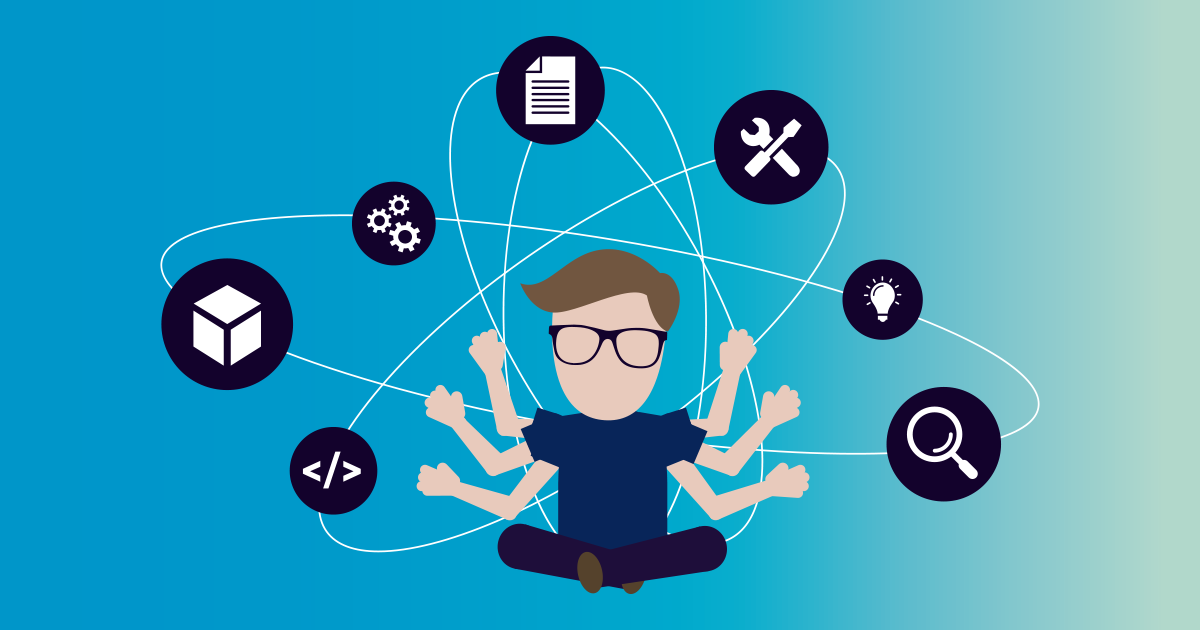Ever had your network crash during a critical operation? Trust me, it's more than just a headache - it's a money pit. I learned this lesson when our ERP system went down during end-of-quarter processing. Absolute chaos. You need tools that actually show you what's happening on your network before things go sideways.
Look, I'm going to break down the real cost of flying blind, what features actually matter when you're shopping for monitoring tools, and how to stop being the person who's always putting out fires.
With the right setup watching your servers, routers, and switches, you can actually sleep through the night and focus on projects that might actually get you promoted instead of just keeping the lights on. Wouldn't that be a nice change?
The business impact of comprehensive network visibility
When you can't see what's happening in your network, you're basically flying blind. And that blindness costs real money. When systems crash without warning, manufacturing companies bleed about $260,000 every hour (that's $4,300 a minute!), while hospitals can lose a staggering $636,000 hourly. Ask any IT manager about their worst outage, and you'll get that thousand-yard stare. Beyond the immediate cash drain, these failures create massive bottlenecks that frustrate users, damage your reputation, and leave your IT team pulling all-nighters hunting for problems.
That's why having a free checklist to find the right network monitoring solution isn't just nice-to-have - it's essential for protecting your business.
The security side is just as scary. Without proper monitoring, you have no idea who's poking around your network. Hackers don't announce themselves - they slip in through unmonitored connections between your endpoints and firewalls and can lurk for months before you notice anything's wrong. And don't get me started on compliance! HIPAA, PCI, GDPR - that alphabet soup of regulations all demand you keep detailed records of your network health. If you can't produce those during an audit? You're looking at fines that could reach millions. That's why smart companies implement types of network monitoring tools and available solutions that alert you when something looks fishy, helping your team stop problems before they start while keeping those auditors happy.
Essential capabilities of modern network monitoring systems
Remember the days of manually tracking every device on your network? What a nightmare! I used to keep a spreadsheet of IP addresses that was perpetually out of date. These days, thank goodness for what is network monitoring tools that actually do the grunt work for you. They scan your network, find all your stuff (even that forgotten print server in the supply closet), and keep an inventory that updates itself. No more playing detective when something new pops up on the network or wondering if that weird IP address is legitimate or a security threat.
Network problems are like heart attacks - every second matters. I've been the guy getting those 2 AM calls, and trust me, you want to catch issues BEFORE your CEO can't access email. That's where using both passive monitoring vs. active monitoring makes all the difference. Passive just watches what's already happening (like sitting in traffic and observing), while active actually sends test packets (like sending a scout car ahead). Set up some reasonable thresholds - 80% CPU for more than 5 minutes? Yeah, I want to know about that before things crash.
Those big screens on the wall of your IT department? They're not just there to make the place look like NASA (though that's a nice bonus). I've worked in places where our dashboards were so confusing that nobody could tell what was actually happening. Good visualization tools turn all that noise into something useful. The best ones let you toggle between bird's-eye views for your boss ("Yes, everything's green!") and detailed data for when you're hunting down that weird latency issue that only happens every third Tuesday. And please, get something that shows trends over time - I can't tell you how many recurring problems I've solved by noticing patterns in historical data.
Let's talk integration and scaling, because your network's only getting bigger. Nobody has a single-vendor network anymore (despite what your Cisco rep promises), so you need tools that play nice with everything. Solutions like PRTG Network Monitor use standard protocols like SNMP to talk to pretty much anything with an IP address. And trust me on this one - pick something that can grow with you. I've had to rip out and replace monitoring systems because they choked when we added a second data center. Not fun explaining that budget request twice in one year!
Why IT leaders choose PRTG Network Monitor
I've wasted years of my life jumping between monitoring tools. You know the drill - server alerts in one system, network stuff in another, cloud services in a third… By Friday, my team's burned out just from tab-switching! PRTG Network Monitor saved my sanity by pulling everything into one screen. No more ping checks in one tool and bandwidth analysis in another. My network guys can actually see all our stuff - servers, switches, those finicky Cisco routers, even those random IoT devices marketing installed without telling us - all in one place.
When things break (and they always do), we're not wasting precious minutes logging into five different systems trying to figure out what's connected to what. We can actually fix things instead of playing digital detective.
Every budget meeting, same question from Finance: "Why are we paying $X per device for monitoring?" Makes me want to pull my hair out. What I love about PRTG's approach is they flip the whole model - instead of paying per device (which is stupid when some servers are critical and others barely matter), you pay for "sensors" that monitor specific things. So I can put 20 sensors on my mission-critical SQL server (CPU, memory, disk space, individual services, whatever) but just basic up/down monitoring on that printer nobody uses. Way more logical. The periodic table of network monitoring explains this better than I can - it's actually a pretty clever way to visualize how all these monitoring pieces fit together.
Don't just take my word for it - look at who's using this stuff. Naples International Airport has thousands of sensors keeping their systems running. Can you imagine the chaos if an airport's network goes down? Yikes. Riverford Organic Farmers uses it to make sure 50,000 veggie boxes don't spoil in transit (monitoring refrigeration systems is apparently a thing now). And Bosch - yeah, that Bosch - relies on it for their building management systems. Not exactly small potatoes. If you're just getting started and don't have budget yet, check out the dude abides. but he's not the only free network monitoring options. Not as full-featured, obviously, but a decent place to start until you can convince the bean-counters to fund the real deal.
Look, your network's gonna grow and change - that's just reality. One day you're monitoring a couple dozen devices, next thing you know you've got three data centers and a bunch of cloud services. You need something that'll grow with you without forcing you to start over every few years (been there, done that, got the stress-induced gray hairs). According to the essential guide to network monitoring tools in 2025, flexibility is going to be even more important as networks get more complex.
Whether you're running everything on-prem or moving to the cloud, you need a solution that adapts to what YOU need, not what some vendor decided was important. Trust me - future you will thank present you for picking something that scales.
Building a proactive network management strategy
The shift from reactive firefighting to strategic network management doesn't happen overnight, but it starts with honest assessment. Take a hard look at your current monitoring gaps - are you tracking performance metrics across all network components, or are parts of your IT infrastructure flying blind? PRTG helps you identify these blind spots and establish meaningful thresholds that alert you to real problems without overwhelming your team with false alarms. As your network grows to include more endpoints, cloud services, and data centers, your monitoring strategy must evolve too - focusing not just on basic uptime but on end-user experience and potential security threats.
Network administrators who make this transition report dramatic improvements where it matters: faster response times to issues, fewer disruptive incidents, and more time for strategic projects instead of constant troubleshooting. The real measure of success isn't just pretty dashboards - it's the tangible improvements in network health and reliability that your entire organization can feel.
⭐ Ready to see the difference comprehensive monitoring can make for your team? Get a free trial and discover how PRTG transforms network management from reactive to proactive.
Frequently Asked Questions
What are the most important features to look for in network monitoring systems?
I've wasted money on too many flashy network monitoring systems that didn't deliver. After 15+ years and some painful lessons, here's what actually matters: First, get something that automatically finds your stuff. I once missed a rogue switch for months because our old system required manual entry (nightmare). Second, you need alerts that don't drive you insane - my team nearly mutinied after our last system sent 347 "critical" alerts in one weekend for minor CPU spikes. And third, dashboards that normal humans can understand. I don't need my CEO asking me to explain what "ICMP packet loss threshold exceeded" means during a board meeting.
How do network monitoring systems detect problems before they impact users?
The good ones work like my mother-in-law - they notice when something's slightly off before anyone else does. Seriously though, decent network monitoring systems learn what's "normal" for your network (average bandwidth at 2pm on Wednesdays, typical server response times during month-end processing, etc.) and give you a heads-up when things start getting weird. I've caught failing hard drives, memory leaks, and even a DDoS attack in the early stages this way. The really useful systems combine passive monitoring vs. active monitoring approaches - basically both watching what's already happening AND poking things to make sure they respond correctly.
Our CFO finally understood why we needed better monitoring after I showed him why network monitoring is important for any business. The downtime cost calculator was particularly eye-opening for him.
Can network monitoring systems work effectively in hybrid environments with both on-premises and cloud infrastructure?
Yes, but not all of them - and this is where I've seen a lot of companies get burned. You need monitoring that handles your on-prem gear AND your cloud stuff without making you log into 17 different dashboards. The trick is finding something that speaks all the languages - SNMP for your older hardware, APIs for cloud services, WMI for Windows stuff. I'm managing a frankenstein environment with equipment from three decades (including some ancient Cisco routers I'm pretty sure are held together with duct tape at this point), plus AWS and Azure instances, and finally got visibility across everything last year.
For server monitoring specifically (Dell, HP, whatever), top sensors in PRTG to monitor your Dell, HPE and IBM server hardware saved me tons of configuration time.
 Published by
Published by