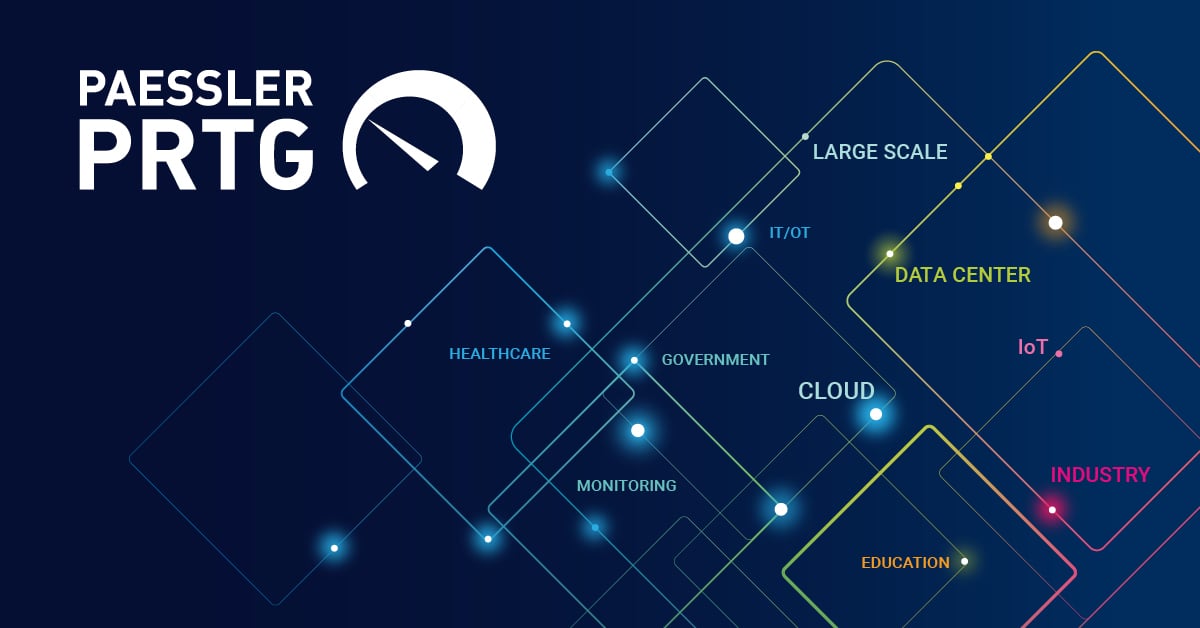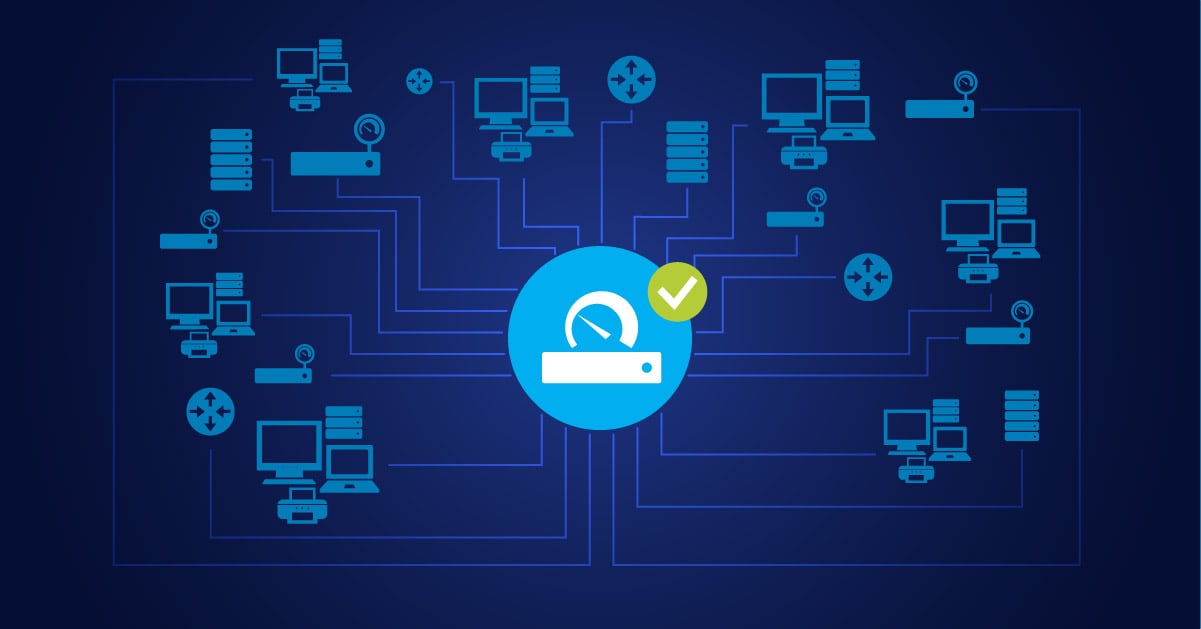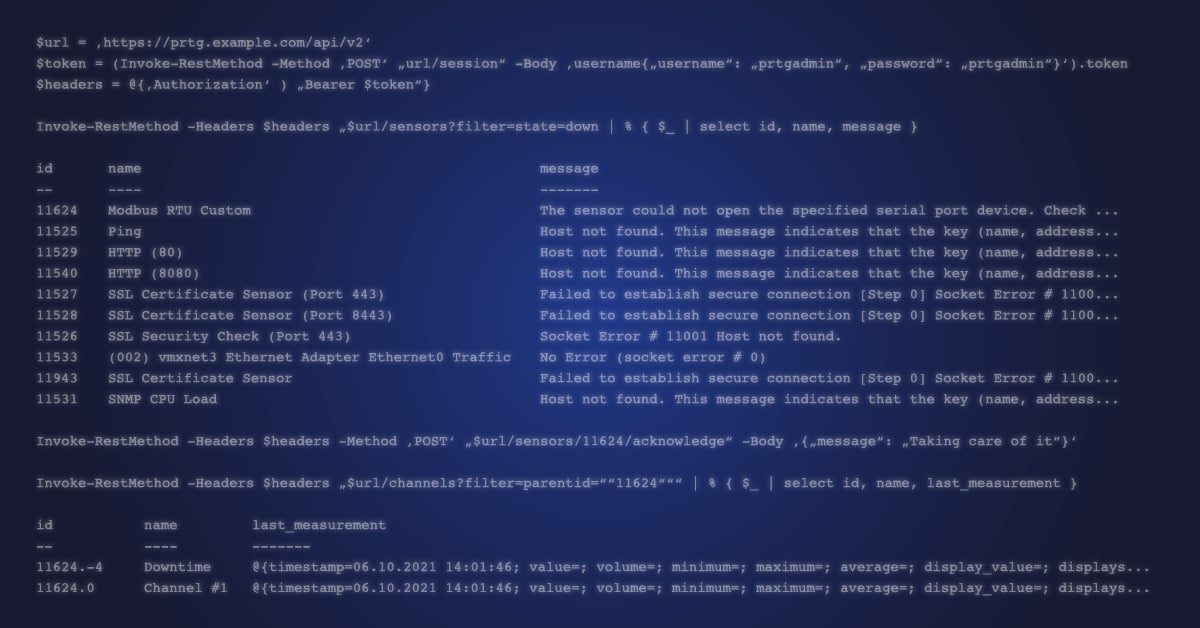Keeping an eye on the network is an important job. Many major software and networking companies offer high-end network management suites, and high-end prices to go with them. Fortunately, these top free network management tools can help administrators keep an eye on the network and react right away to any issues that arise, without having to convince the CFO that you need a capital budget item next year.
Wireshark
Wireshark is an open-source packet analyzer. By taking advantage of “promiscuous mode” in a network adapter, Wireshark captures and logs all network traffic passing by. The results are available in an easy to read, color-coded graphical user interface. Wireshark is a cross-platform solution that runs on Linux, macOS, Windows, and other Unix variants.
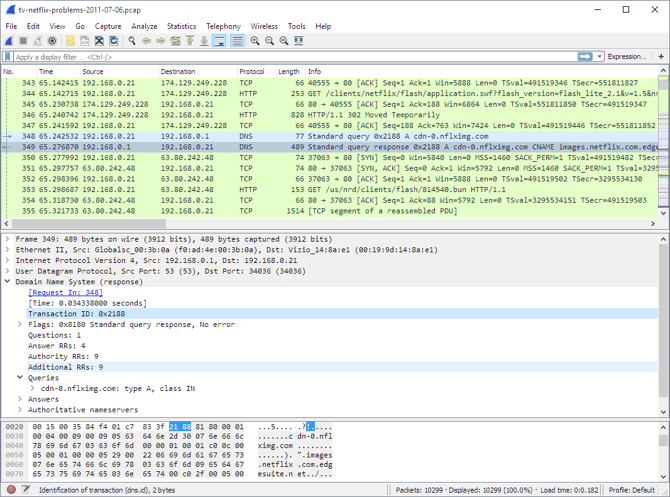
More information: Wireshark
The Dude
Now that's probably the best named free networking tool out there: The Dude is a network monitor that scans, monitors and maps networks and services. The Dude auto-discovers the network and returns a graphical map with each node depicted by an easily identifiable SVG icon. The map displays each device over a graph paper-style background. Once discovered, The Dude agents can be installed to monitor devices on an on-going basis. The Dude is a cross-platform application that’s free for all users.
More information: The Dude
Microsoft Message Analyzer
Once upon a time, network admins reluctantly used Microsoft Network Monitor as a free packet analyzer running on Windows systems. These days, Microsoft Message Analyzer grabs network traces, log files, and Windows Event data to produce a comprehensive graphical dump that lets admins zero in on network level problems. From the interface, administrators can start and stop scans, click to get more details about particular nodes or traces, and then filter data to avoid getting lost in the background noise. Microsoft Message Analyzer obviously runs on Microsoft Windows systems.
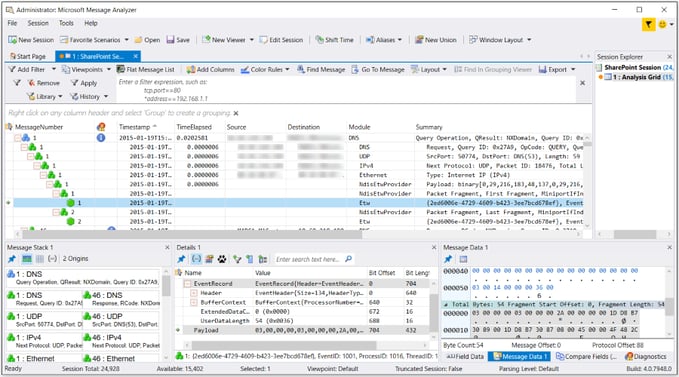
More information: Microsoft Message Analyzer
Nmap
Nmap is a security scanner and network device detection tool. This tool auto-discovers hosts on a network, then follows up with port scanning and operating system detection. With no graphical interface, Nmap feels old school, but offers a lot of power for those willing to spend a bit of time learning its command line interface. For those so inclined, there are graphical interface variants including Zenmap. While originally a Linux tool, Nmap now runs on Windows, Solairs, HP-UX and macOS.
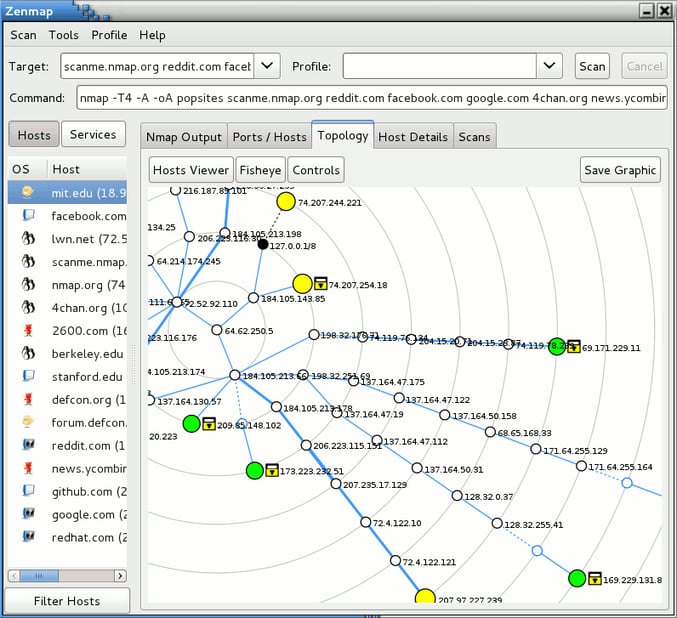
More information: Nmap
PRTG Network Monitor
A full network monitoring and management tool, PRTG offers the ability to do what the individual utilities above do, plus many of the same features you’ll find in expensive monitoring systems including auto-discovery, easy to configure monitors, an easy to read graphical dashboard, as well as an alerting system to ensure that important issues do not go unnoticed. One nice thing about PRTG is that it offers monitoring methods, beyond SNMP, including NetFlow, and client agents.
i NetFlow is a protocol for collecting, aggregating and recording traffic flow data in a network. NetFlow data provide a more granular view of how bandwidth and network traffic are being used than other monitoring solutions, such as SNMP. NetFlow was developed by Cisco and is embedded in Cisco’s IOS software on the company’s routers and switches and has been supported on almost all Cisco devices since the 11.1 train of Cisco IOS Software. Read more ...
Nothing is held back from the PRTG free version. Use the full features of the product on up to 100 monitors for free.
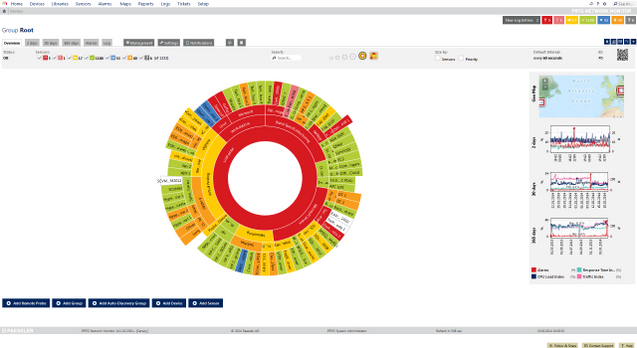
More information: PRTG Network Monitor
Free and Capable
Choosing a free tool for managing your network is a process of checking your needs and capabilities against good choices like these. Whichever platform you choose, be sure there is a way for the solution to grow with you.
 Published by
Published by