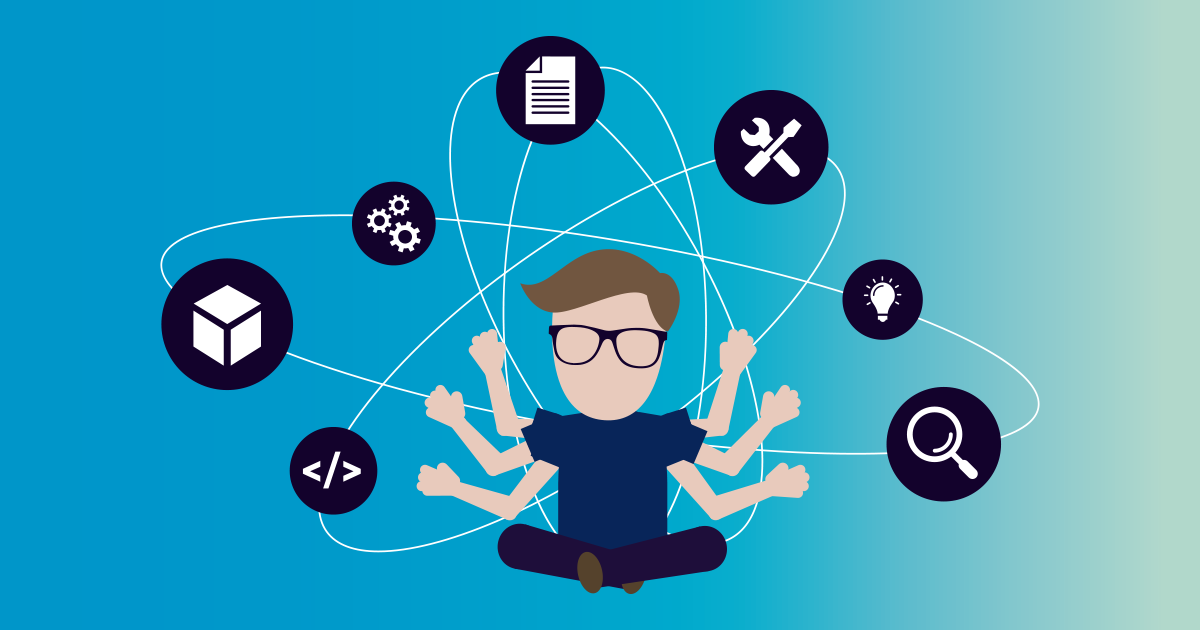Network administrators face growing complexity as they are expected to effectively manage and monitor more complex and ever-changing networks. This is because businesses and enterprises have grown a diverse network infrastructure on-premises and on cloud, including endpoints and remote locations.
Network visibility is crucial for network administrators to have reliable information about their organization’s network. Network mapping, in this context, is a critical solution that offers IT teams transparent network monitoring and efficient management.
What is Network Mapping and Components of Network Mapping?
Network mapping is the discovery, documentation, and visualization of all network devices, links, and dependencies within an IT environment. Network mapping goes beyond basic network diagrams to create dynamic network topologies that represent real-time changes in the network structure. Advanced network mapping tools leverage auto-discovery capabilities, utilizing protocols such as SNMP (Simple Network Management Protocol) to automatically identify and catalog routers, switches, firewalls, and other network elements across complex infrastructures.
Through scanning multiple layers of the network, the discovery of network topology enables the creation of network maps. Layer 2 and Layer 3 discovery methods are used to generate comprehensive network topology maps that include both physical network connections and logical routing information. These network mapping solutions may use discovery protocols such as CDP (Cisco Discovery Protocol), LLDP (Link Layer Discovery Protocol), and NetFlow for visualization.
The latest network mapping software provides support for Windows environments together with hybrid cloud infrastructures. Modern network mapping solutions can integrate with VMware virtualized infrastructure, Microsoft environments, and various cloud platforms for complete visibility.
The Critical Importance of Network Mapping in Modern IT Management
Network mapping in contemporary IT management is crucial. As networks grow increasingly complex, downtime can cost businesses thousands of dollars per minute. Understanding the dependencies and potential bottlenecks in your network is crucial for effective business continuity strategies. Network mapping offers several key benefits for network administrators, including increased network visibility and optimization.
Here are some of the most significant advantages of having complete visibility into your network:
📌 Network visibility: Network mapping provides a graphical view of all IT assets within an organization’s network, making it easier for administrators to understand the network’s topology. Mapping out dependencies also allows for the identification of potential issues, such as bottlenecks or malfunctioning devices, in advance.
📌Security and risk management: Complete network mapping can help in identifying vulnerabilities, unauthorized access points, and unsecured endpoints. Network maps also assist in detecting rogue devices and addressing unknown threats more efficiently.
📌 Resource optimization: Network mapping highlights underutilized devices or bandwidth bottlenecks, enabling administrators to redistribute network loads and manage resources more effectively while also reducing costs.
📌Troubleshooting: Network maps assist in quickly locating faults and identifying the root cause. Administrators can isolate a problem in one part of the network without affecting the rest of the infrastructure.
📌 Compliance and auditing: Network mapping can be used in security audits and vulnerability assessments. Complete network mapping is an important requirement in complying with regulatory standards for network documentation.
📌 Network performance management: Administrators can monitor network performance metrics in real-time and proactively address issues before they become critical to business operations.
Network mapping also supports capacity planning and network optimization. By analyzing network data and traffic flows, network administrators can determine bandwidth limitations, optimize routing paths, and make data-driven decisions on infrastructure upgrades. This helps to avoid performance degradation and ensures optimal utilization of network resources.
Network Discovery and Auto-Discovery
Many modern network mapping solutions offer powerful discovery options that are automated using the auto-discovery feature. These tools can automatically discover every device on a specified subnet or as new devices connect to the network, adding to and updating a network topology map without any manual intervention.
SNMP forms the basis of many network discovery processes, giving network mapping tools visibility into device configurations, interface information, and performance statistics. Advanced network mapping tools can use multiple discovery protocols at once to develop an in-depth device inventory, including ICMP ping sweeps, WMI queries, and SSH connections.
Network discovery can be combined with network performance monitoring for powerful management tools. When used with network monitoring, real-time performance data can be applied to network topology maps to give administrators a comprehensive view of performance, bandwidth, and issues at every node on the network.
Network Mapping with Monitoring Capabilities
Network mapping is best implemented in an all-in-one solution that unifies discovery and network monitoring into one seamless platform. Paessler PRTG, for example, combines network mapping with monitoring to give network administrators both network visualization and up-to-date performance metrics in a single tool.
The unified approach of Paessler PRTG network management stands in strong opposition to traditional pure network scanner experiences. Network scanners are still an option for network mapping, but there’s significantly more manual effort involved in order to create something that’s actually useful. The end result is often static, while PRTG's network maps are interactive and show real-time information on each device, including current status, response times, and bandwidth usage. With a drag-and-drop map editor and a wide variety of device icons and symbols, it’s easy to customize the network visualization to your organization’s requirements.
There are also different views administrators can use. The Sunburst view is a great way to see the status of an entire network at a glance. The dashboard is fully customizable to the audience, providing granular detail for a systems admin, while a non-technical audience might only need to see overall status information. Dashboards can be shared with other IT staff, or made available to interested stakeholders by simply sending a unique dashboard URL.
Network Topology Visualization and Management
Mapping network topology helps to see the actual layout of network devices on the network in a structured diagram. Good network topology mappers display network devices in a map along with all the related connections. The map is not just a flat discovery list but an interactive network diagram. Administrators can zoom in to a particular segment of the network, drill down to see more details, and display the dependencies of complex network topology in an easy-to-read map.
Network maps can also be exported to Microsoft Visio format for viewing and printing. The network map is stored in XML which can be viewed in a web browser. Network topology mappers standardize the network topology map information for consumption by the entire IT group, and keep the topology documentation current.
Automated network mappers are intelligent enough to know when a change has been made to the network – if a device has been added to the network, if a segment has been reconfigured, if the routing has been changed, etc. Once the change is detected, the network topology is immediately updated to reflect the new configuration of the network.
Network topology mappers are also color-coded for up and down devices, which helps in easy troubleshooting. Other rich mapping features include allowing administrators to paste in a floor plan in the background, to position the devices on the floor plan, creating an instant geographical network map.
Tips for Implementing Network Mapping
Implementing network mapping can be a great step in your network management strategy, but it’s important to make sure you follow best practices to get the most value from your efforts. Keep these five steps in mind to ensure that your network mapping implementation is successful:
1️⃣ Plan and Define Requirements
Start by defining the scope of your network mapping initiative and identifying key network segments that should be prioritized. Conduct an initial assessment of your network infrastructure, including all network devices and existing connections, and set clear goals for your network visibility.
2️⃣ Select and Configure Your Network Mapping Tool
Choose a network mapping solution that also provides network monitoring features. This will give you the most complete picture of your network and its performance. Set up SNMP community strings and credentials, which are required for full device discovery. Configure device discovery protocols like CDP, LLDP, and other applicable protocols across your network.
3️⃣ Automate Discovery and Scanning
Configure automated discovery to run at regular intervals that balance the need for up-to-date information with network performance impact. Set up the network scanning schedule to keep your network map updated and accurate without putting unnecessary load on your network.
4️⃣ Create Dashboards and Enable Sharing
Create customized dashboards that are appropriate for each group of stakeholders. This could range from detailed views for technical teams to high-level status indicators for management. Set up secure sharing options with unique URLs for enhanced collaboration and communication.
5️⃣ Implement Ongoing Management and Optimization
Put into place documentation and change management processes to ensure that your network mapping data remains a valuable asset over time. This includes maintaining accurate IP address management, documenting network dependencies, and regularly reviewing the effectiveness of your network mapping implementation to fine-tune processes based on feedback and evolving needs.
Conclusion
Network mapping is a shift from reactive to proactive network management, offering the transparency and efficiency that today’s IT organizations need. With a comprehensive network mapping solution in place, combining automated network discovery, real-time monitoring, and dynamic topology visualization, network visibility can be achieved like never before.
Investing in strong network mapping capabilities provides organizations with benefits such as reduced downtime, improved troubleshooting, and better network performance. Integrated solutions such as Paessler PRTG show how network mapping and monitoring seamlessly work together in one tool, offering IT administrators a one-stop platform for network visibility and real-time network performance insights.
👉 Ready to take your network management to the next level? Discover the advantages of integrated network mapping and monitoring with Paessler PRTG. Download your free trial today at https://www.paessler.com/download/trial and see how automated network discovery, real-time topology visualization, and comprehensive network monitoring can give your organization the transparent network visibility it deserves.
In a world where network reliability has become a key business differentiator, network mapping is not only a technical requirement but also a strategic imperative that enables efficient IT management and helps your organization grow in an ever-more connected world.
 Published by
Published by