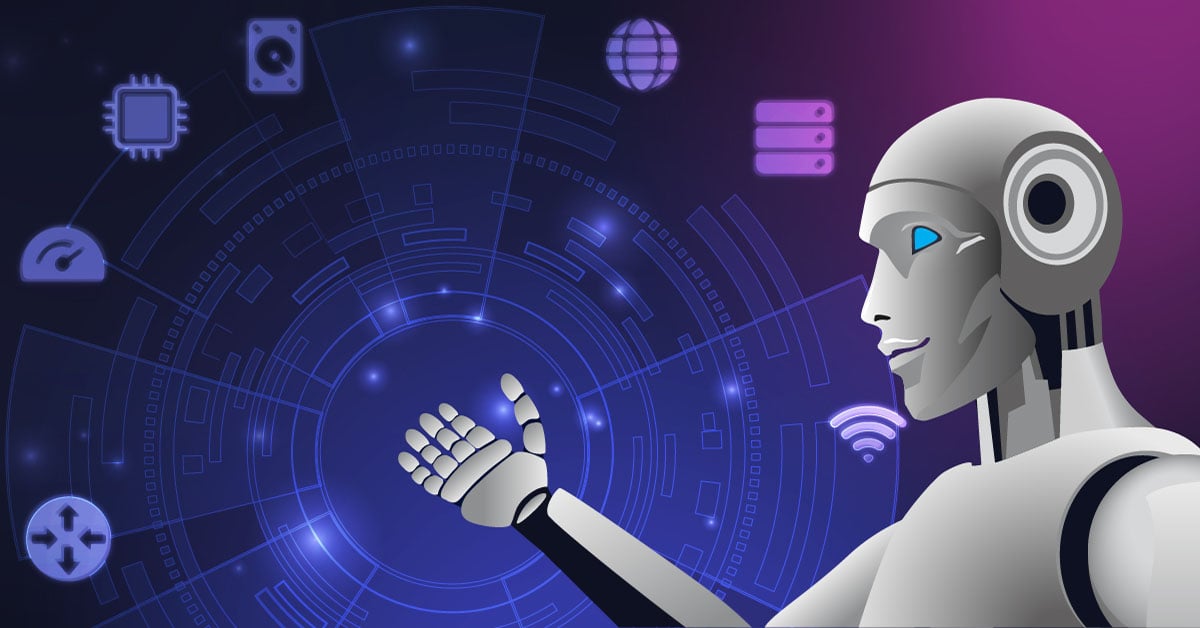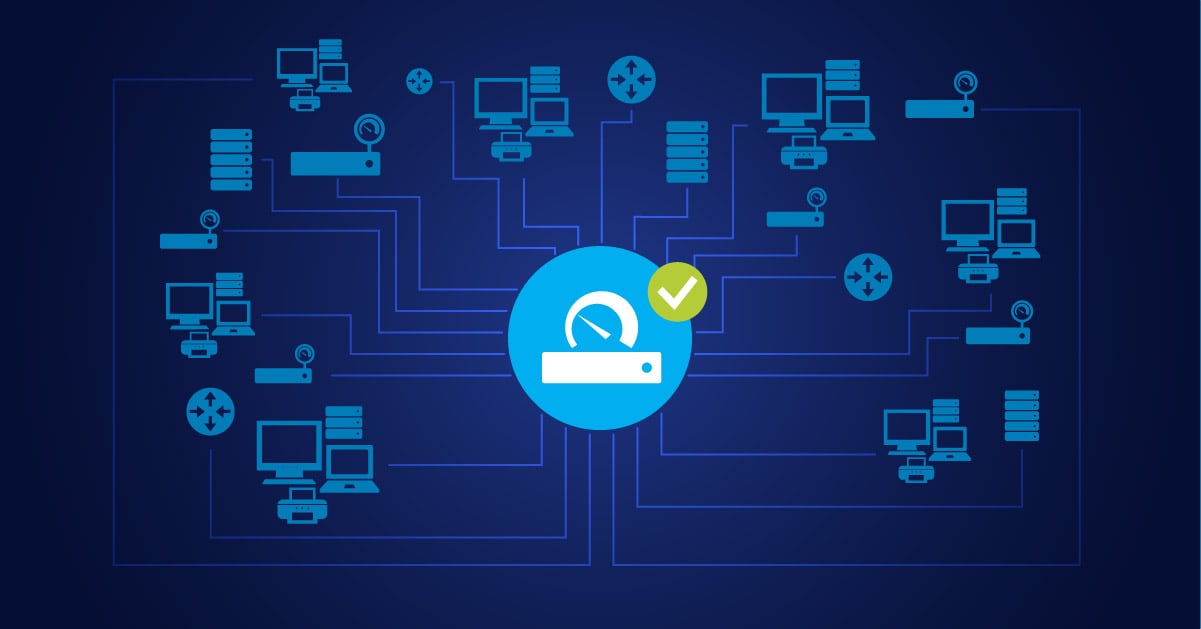Let's face it - most IT teams have no idea what's actually connected to their networks until something goes wrong. That mysterious latency issue? Could be the CEO's kid streaming 4K videos on a device nobody authorized. Those weird security alerts at 3 AM? Might be an actual data breach in progress.
Remember when you could just run 'arp -a' on your Windows box, Mac, or Linux machine and actually know what the hell was on your network? Those days are dead and buried. Now I'm staring at Wi-Fi networks that overlap three floors, rogue access points installed by who-knows-who, and about 500 IoT gadgets with hardcoded passwords and firmware that hasn't been updated since 2018.
Checking your network once a day is like taking a single screenshot of highway traffic and thinking you understand rush hour. You need eyes-on 24/7 or you're just waiting for the next security dumpster fire. This guide will show you how to move from reactive firefighting to proactive network management with automated monitoring solutions that never sleep.
Why finding all network devices is critical for business
I can't tell you how many times I've seen network admins panic after discovering unknown devices connected to their wifi. Not just annoying - downright dangerous. These rogue devices bypass firewalls, monitor your traffic, and steal data while flying completely under the radar. And with remote work and BYOD policies now? Forget about it. You're dealing with employees logging in from home networks packed with smart speakers, personal laptops, and who-knows-what-else - all accessing your company's crown jewels without a shred of proper security.
Then there's the performance issues. Network slowdowns. Timeouts. Angry users calling the help desk at 4:55 on Friday. And half the time, it's because some mystery device is eating up your bandwidth. That's why smart IT teams don't wait for problems; they constantly scan their networks to know exactly what's connected. How to find IP addresses on your network isn't just nice-to-have knowledge, it's critical when you're troubleshooting and every minute counts.
From servers hardwired to ethernet to that forgotten Raspberry Pi project quietly causing chaos, every single device impacts your network's health. Finding rogue devices in your network using nmap has evolved from simple command line operations to sophisticated processes that provide real-time visibility into increasingly complex environments.
How to find devices on networks across all platforms
Finding connected devices on Windows networks doesn't have to be complicated. Start with what's already built in: open a command prompt and type 'ipconfig' to see your computer's IP address and subnet mask, then use 'arp -a' to get a snapshot of devices currently connected to your local network along with their MAC addresses. Want more horsepower than the basic Windows tools? Yeah, you and everyone else.
Those built-in commands might cut it for your home office or that 10-person startup, but try running 'arp -a' across a 500-device corporate network and watch your afternoon disappear. That's when the great device detective: unmasking the network's hidden identities becomes less optional and more… survival.
Mac and Linux folks aren't stuck with Windows' limited toolbox, thankfully. On MacOS, open Terminal and use 'arp -a' just like on Windows. Linux especially gives you the good stuff - just throw 'sudo nmap -sn 192.168.1.0/24' at your terminal (with your actual subnet, duh) and watch it smoke out every device trying to hide in the corners of your network.
Both systems work well with advanced network scanning tools that use SNMP protocols to gather detailed device information. These approaches are particularly valuable when you need to discover and monitor all devices across environments with different operating systems.
And don't get me started on the IoT headache. Your standard scans might catch iPhones and Androids just fine, but those smart thermostats, badge readers, and random Amazon gadgets employees bring in? Total visibility nightmare. Half these things speak their own weird protocols, and they're practically ghosts on your network. How to detect IoT devices in a network isn't just nice-to-know anymore - it's a Monday morning sanity-saver.
Mobile apps like Fing can help identify unknown devices on wifi networks, including manufacturer information and device names, but they fall short in enterprise environments where hundreds of diverse devices connect simultaneously.
For true network visibility across all platforms, especially in larger corporate environments, more organizations are turning to dedicated solutions like PRTG Network Monitor. These tools automate discovery across Windows, Mac, Linux, and mobile environments, alerting you in real-time when new devices connect to your network. Modern discovery tools identify everything from routers and switches to smart thermostats and security cameras, giving IT teams complete visibility without the manual effort of running individual commands or using consumer-grade apps.
Enterprise network monitoring with Paessler PRTG
Automating device discovery across your network saves you from the mind-numbing task of manually checking what's connected every day. PRTG Network Monitor doesn't care if your devices run Windows, Mac, Linux, or mobile operating systems. It finds them all, keeps tabs on them, and alerts you in real-time when unknown devices show up.
Unlike those command-line tools we talked about earlier that you have to run yourself, automated solutions work 24/7 to maintain an accurate inventory of every router, laptop, and connected device on your network. This approach is a lifesaver for organizations with complex networks spanning multiple locations, where manual discovery just can't keep up with the constant parade of devices connecting and disconnecting.
Look, nobody got into IT because they love babysitting the network 24/7. Setting up good continuous monitoring for unknown devices means your security team can actually have a life outside of work. A decent enterprise tool will ping you the minute some random laptop or phone tries sneaking onto your wifi - not three days later when your data's already halfway to some server in who-knows-where.
That's the real difference between reactive and proactive security. Yeah, you can find free tools like the dude abides. but he's not the only free network option out there. But let's be real. Any enterprise with actual assets to protect needs something with more muscle. The bean counters might flinch at the price tag initially, but wait until they see what one security breach costs. Suddenly your monitoring solution looks like the bargain of the century. Plus, your network just runs smoother when you can actually see what's happening on it.
Bolting device discovery onto your broader IT strategy changes everything. Instead of the usual "something's broken, drop everything and fix it" routine, you actually get ahead of problems. The best setups tie everything together: device tracking, performance stats, security flags. So you're not jumping between eight different dashboards trying to figure out what's going on. And if you're managing a bunch of satellite offices, 3 well-tested strategies for remote network monitoring can save you from putting someone on a plane every time a router acts up.
Network discovery tools have had to level up big time. Back in the day, just knowing what was on your network was good enough. Now? Not even close. Today's solutions don't just find devices. They fingerprint them, track their network traffic patterns, and lock things down when something smells fishy. The old 'run a scan once a quarter' approach is dead and buried. With cloud everything, IoT everywhere, and half your company working from their kitchen tables, you need tools that never blink. What is network discovery has transformed from a basic inventory task to a critical component of security and performance management.
Enterprise-grade monitoring solutions now provide detailed device fingerprinting, traffic analysis, and automated response capabilities that help organizations maintain control over increasingly complex environments. As networks continue to evolve with cloud services, IoT devices, and remote work arrangements, automated discovery tools remain essential for maintaining security and performance across your entire IT infrastructure.
The bottom line
Most IT teams have no clue what's actually connected to their networks. I've seen companies discover dozens of unknown devices the first time they ran a proper scan - everything from personal Apple devices to Raspberry Pi projects someone set up and forgot about. Those manual ipconfig checks and sudo commands? They're dinosaurs.
Modern networks need automated tools that constantly monitor all your ethernet and wifi connections, not just when you remember to look. The cost of flying blind? I've watched teams waste entire weeks hunting down latency issues that good monitoring would have caught instantly. The right solution doesn't just reduce security risks - it transforms how your team operates, from constant firefighting to actually driving business value.
Ready to stop wondering what's hiding behind your firewall? Download the free trial of PRTG Network Monitor today and see what real network visibility feels like.
Frequently Asked Questions
What's the fastest way to find devices on my network if I suspect an unauthorized connection?
Look, if you think someone's piggybacking on your network, you need answers now, not tomorrow. The quick-and-dirty approach depends on what computer you're using. On Windows, just hit Win+R, type 'cmd', and enter 'arp -a' to see everything that's recently talked to your machine. Mac and Linux folks can open Terminal and do the same thing. Need something more thorough? Angry IP Scanner will give you a more complete picture in just a few clicks. Just remember that these manual methods only show you what's connected right now - they won't catch that random device that connects at 2 AM.
Want the actual step-by-step with screenshots? I found this guide on how to find IP addresses on your network super helpful. I've got it bookmarked because I always blank on the exact commands when I need them.
My network's suddenly crawling. How do I find which devices are causing the problem?
We've all been there - your network suddenly crawls to a halt, and everyone's looking at you to fix it yesterday. Nine times out of ten, some device is hogging all your bandwidth. Start by getting a complete inventory of what's actually connected - you can't fix what you can't see. Then look for the bandwidth hogs. Is it that new 4K security camera someone installed without telling you? Maybe it's the marketing team's massive file transfers? Or perhaps it's something more sinister? The right monitoring tools will show you exactly which devices are eating your bandwidth and when the problems are happening.
When I'm troubleshooting these issues, I usually reference a step-by-step guide: figure out who's hogging your bandwidth. Saved me hours of headaches trying to figure out why our design team's video uploads were killing the network last month.
Is there a way to automatically find new devices on my network as soon as they connect?
Doing manual network scans is kinda like checking if your teenager came home past curfew by peeking in their room once a day. Sure, you might catch them sometimes, but they've got 23 other hours to sneak around without you noticing. Real network security demands 24/7 monitoring. Enterprise solutions like PRTG constantly watch your network, alerting you the moment something new connects - whether it's a legitimate device or something suspicious. These tools use multiple detection methods (ARP scans, SNMP polling, ping sweeps) to ensure nothing sneaks past. The best part? You can set policies so legitimate devices are automatically categorized and monitored, while unknown devices trigger immediate alerts to your team.
See how the great device detective: unmasking the network's hidden identities can transform your approach to network visibility with real-world examples that have prevented major security breaches.
 Published by
Published by