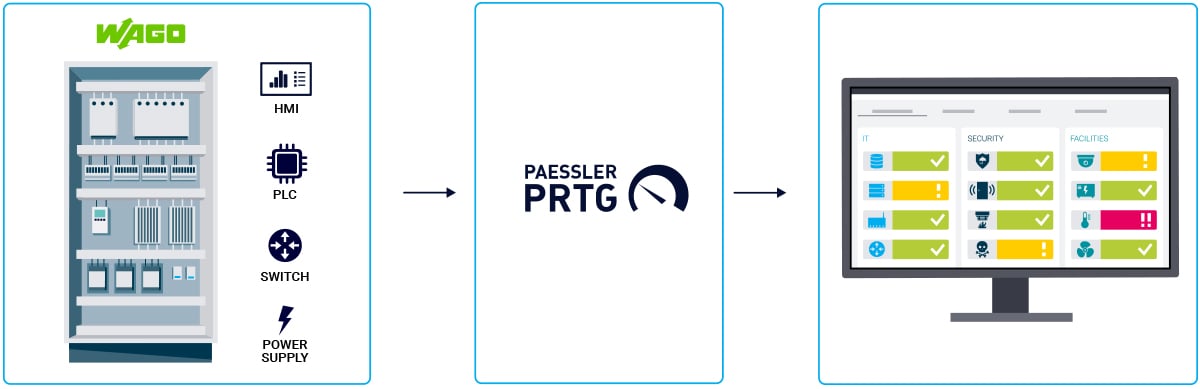The industrial control cabinet has long been a staple in industrial environments. It provides a neat solution to keeping devices organized, often with protection against harmful conditions found on factory floors like excessive dust or humidity. With the rise of automation, the devices in a cabinet have become more varied as IIoT has required more network connectivity than in the past. Because of this, the role of ensuring all the parts inside the cabinet are working falls somewhere between the OT technicians and IT administrators. Knowing what’s going on inside an industrial cabinet requires a combined overview – which is only possible with a holistic monitoring approach that spans OT, IT and the IIoT.
A typical industrial control cabinet
For the recent automatica conference, we built a working industrial control cabinet with devices that you’d typically find in one. Because we don’t have any factory floor machines to control – we are a software company, of course – we included power relays that can be turned on and off by a Programmable Logic Controller (PLC) to show how the devices work together. All this is to help us demonstrate what needs to be monitored, and how.
Watch as our very own Johannes Liegert explains what happens when a router in the cabinet fails (and read on below to find out what’s inside our cabinet).
What’s inside (and outside) our cabinet
Our industrial cabinet wall has three main areas: the cabinet itself, an HMI touch panel by Wago for operators to see the status and to control the devices in the cabinet, and an IT area where Paessler PRTG monitoring software is being used to monitor the components. In addition, there is a Patlite Signal Tower that visually and audibly indicates when something fails.
The cabinet itself consists of various devices:
- A Programmable Logic Controller (PLC), in this case a Compact Controller 100 from Wago
- A Wago 20 amp power supply unit
- An INSYS industrial router for remote connectivity
- A Wago managed 8 port switch
- A IFM IO-Link Master with various IO-Link sensors to monitor the temperature of the cabinet and vibration of a fan (motor)
- A Rittal IoT interface to check temperature and humidity in the cabinet
- An IPC from IBA for high frequency data collection and analysis
- A ventilation fan
Monitoring the cabinet
Knowing the status and health of the devices in the cabinet is crucial. Take the example that Johannes shows in the video, where the router fails: This scenario can impact not only the other devices in the cabinet, but also parts of the greater infrastructure that rely on the network connectivity provided by the router.
The moment that the router fails, the Paessler PRTG monitoring dashboard shows the error. It also sends a trigger to the Patlite Signal Tower to flash red and sound an alarm. In addition, the fault alarm is forwarded to the plant's SCADA system using our Paessler PRTG OPC UA Server. This gives technicians multiple ways to instantly know when there’s a failure: from the PRTG dashboard, from the Patlite warning light, and from their own SCADA system. If configured, PRTG can also send notifications to mobile devices or other targets, providing even more insurance that critical failures are not missed.
Although not part of Johannes’ demonstration, another integral part of the set up is the HMI control panel. If this fails, operators no longer have access to the devices in the cabinet.
So how do you monitor all these things?
Blog series: what’s going on inside your industrial control cabinet?
We will do a deep dive into monitoring the devices in the industrial control cabinet, as well as the HMI. How do you monitor a PLC, a router, or the power supply? How do you monitor an HMI? And how can you send important data about the status of the network components to the HMI for a quick overview? To answer these questions, we’ll be publishing a series of blog posts over the coming months. We will use a variety of devices from Wago and other vendors to demonstrate, and of course we’ll be doing the monitoring with our own Paessler PRTG monitoring software.
I’ll be posting links here to each blog post as they are published, so be sure to bookmark this post (or subscribe to our blog newsletter to get the posts directly in your inbox).
Here's a list of the articles in this series:
And if you have any specific questions about monitoring industrial control cabinets, we’d love to have them in the comments below so that we can address them in the upcoming blog posts!
 Published by
Published by