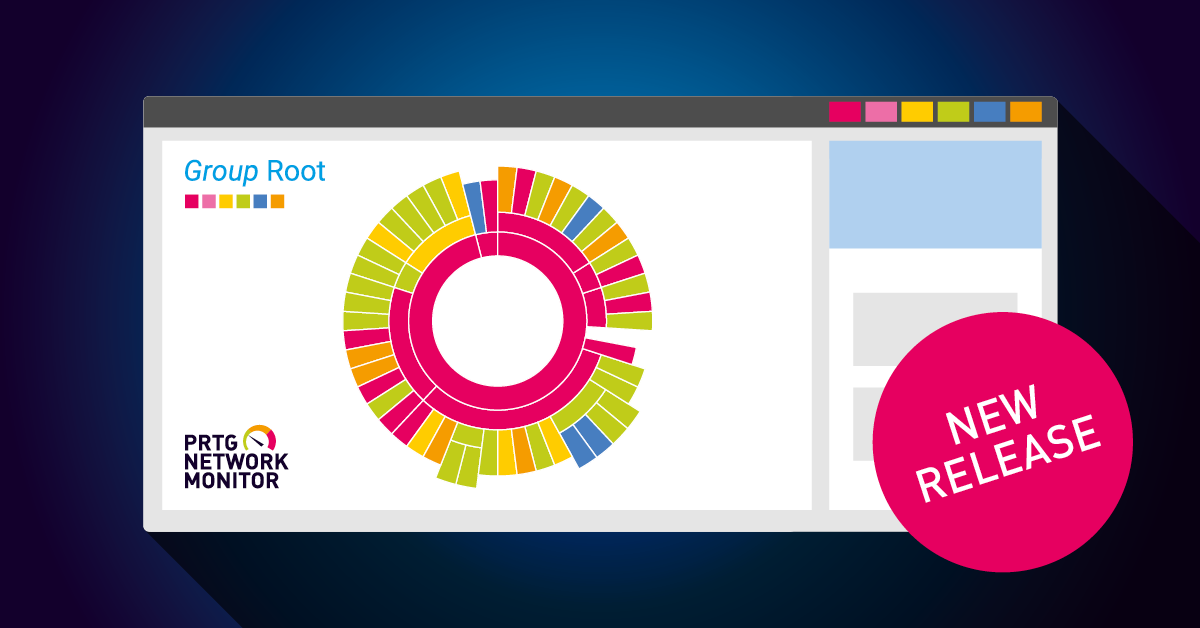Whew, what's the best way to start today? The stable release 20.1.56 of PRTG Network Monitor was released almost a month ago (which means that the next version, 20.1.57, will be online soon). Usually we let 1-2 weeks pass between the initial release and the blog post. This gives us time to collect feedback and maybe add some more information to the article.
This time there are not two weeks between release and article, but a good four weeks. This is due to the coronavirus. Like most of you, we had to shift our entire business from the office to our homes. Although we already have a well-prepared business continuity plan for such cases in the drawer, in practice there are still 1,000 things to be arranged and handled. We have been running our entire business with about 250 employees via remote workplaces since March 16th. Everyone works from home. And that works pretty well. Last week I was in video meetings with over 30 participants, which were really good: technically smooth and very efficient. Of course, we shared our experiences and also the necessary preparations with you - have a look at the following two articles:
- Business continuity at Paessler in times of COVID-19
- COVID-19: Keep your business running in 5 steps
But now to the facts of PRTG release 20.1.56, its new features, and all you need to know. Here we go...
AWS Cost Sensor shows costs of your AWS accounts
The new AWS Cost Sensor in PRTG shows the monthly and yearly costs of an AWS account, as well as forecasts for the costs. This helps you to keep an eye on your company's AWS account spending, as well as on the spending for single purpose AWS accounts. With channel limits, the sensor can individually notify you if your AWS account costs become too high.
Besides the included channels, you can optionally add additional types for costs and forecasts like
- Unblended and net unblended costs, monthly and yearly
- Forecast for unblended and net unblended costs, monthly and yearly
- Amortized and net amortized costs, monthly and yearly
- Forecast for amortized and net amortized costs, monthly and yearly
We will introduce the AWS Cost Sensor in a separate blog article soon. For now, here is a screenshot of the sensor and the channels - you can also have a look at the AWS Cost Sensors manual.
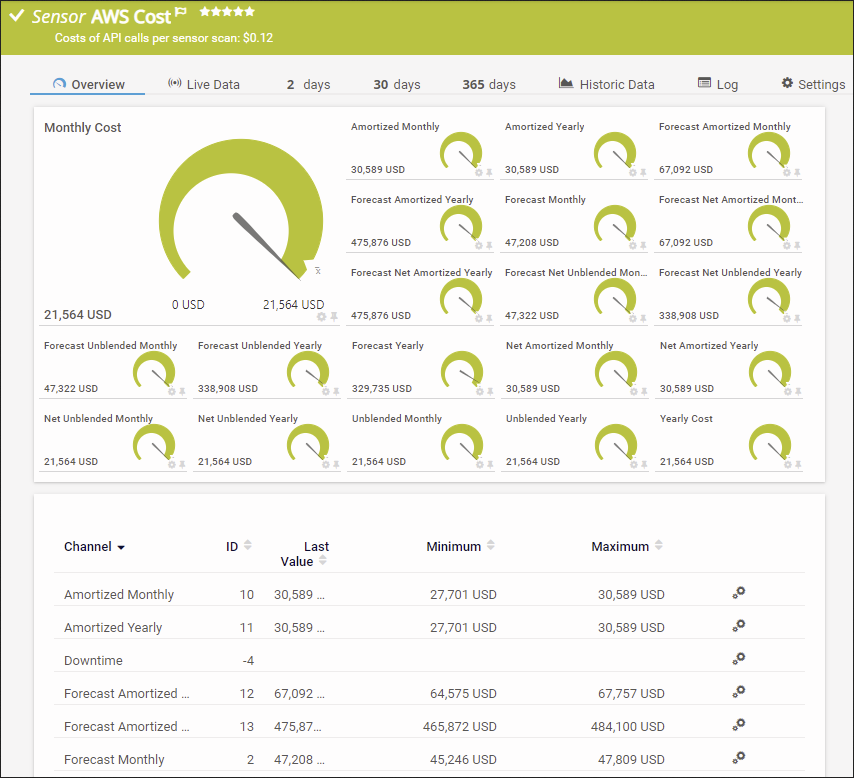
Performance impact indicator for running sensors, part 2
As promised in the blog article about PRTG release 20.1.55, we have continued to work with the performance impact bar for running sensors to help you make more educated decisions about what sensors to use, what scanning intervals to configure, and to assist you to easily change the scanning intervals of high impact sensors.
It is now possible to directly open sensor lists sorted by performance impact from the main menu bar via Sensors | By Performance Impact. The lists provide a quick overview of the performance impact of all running sensors without having to look at each sensor individually, as well as the possibility to perform multi-edits on sensors with a certain impact, for example, to adjust scanning intervals and tweak the performance of PRTG.
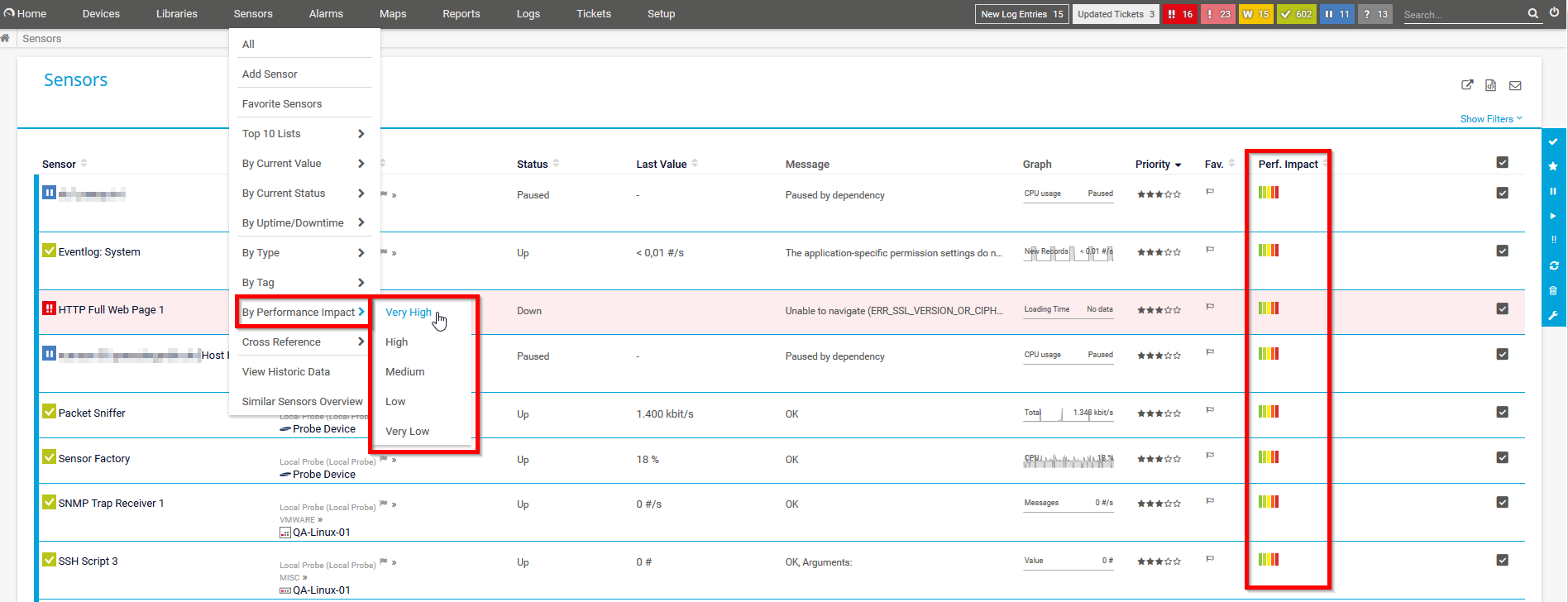
You can also reach the sorted lists via the PRTG Status page, section Sensors by Performance Impact.
What else happened?
Well, we heard your voices and improved the checkbox icon in PRTG. We now use one standard icon for checkboxes throughout the PRTG web interface again. Your feedback showed that the non-standard checkboxes that we introduced in 2017 for some parts of PRTG (for example, sensor lists on devices) led to confusion about how to edit a list of sensors. So, we switched back to the well-known and intuitive standard icons as they look in material design to make it easier to immediately recognize their meaning.
But there is even more! In total, we have taken care of no less than 103 issues for this release, from new features and improvements to typical bug fixing. See the PRTG release notes page for details and all other changes in the latest versions.
You'll soon have the chance to learn more about the features of the next PRTG version 20.1.57 here on our blog.
Updates to our public roadmap
With the stable release of PRTG 20.1.56, we also updated the public roadmap.
We have some new entries like PRTG Desktop on Linux, INSYS gateway sensor, and Meraki cloud management sensor. We have some status updates for LDAPS support, MQTT notifications, and the OPC UA sensor, for example. And we have some finished “working on” items like the AWS Cost sensor and the “major improvements for PRTG Desktop” that have left the roadmap.
Find all the details in the public roadmap of PRTG on our website. There you can read about which features we are currently working on and what kind of things we want to implement in PRTG in the future.
 Published by
Published by