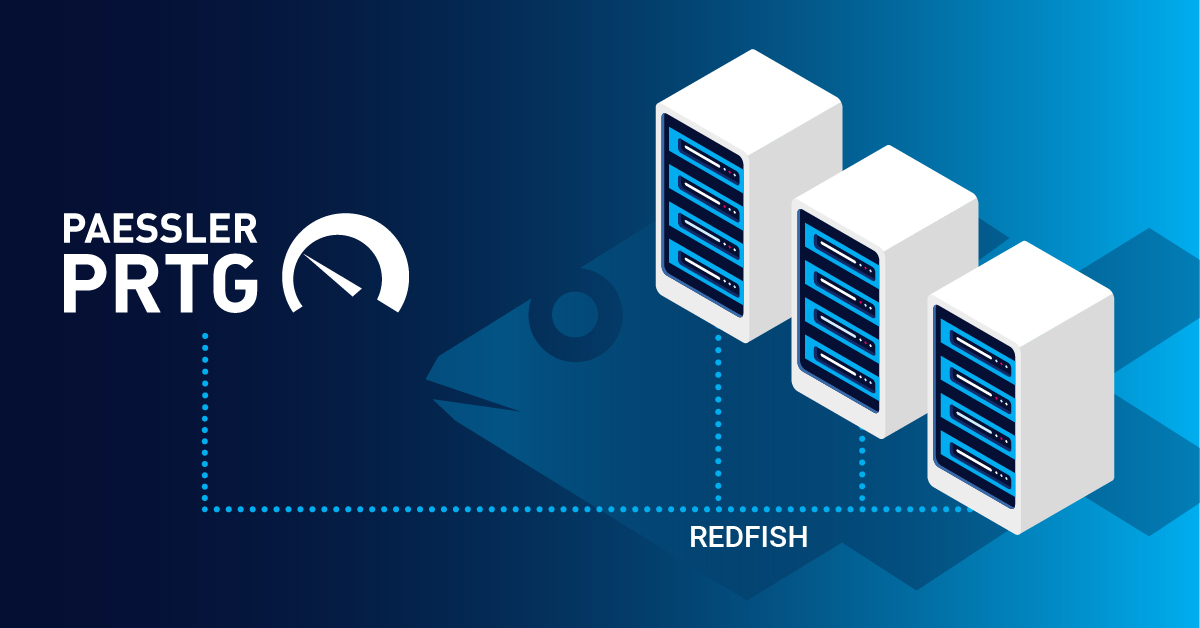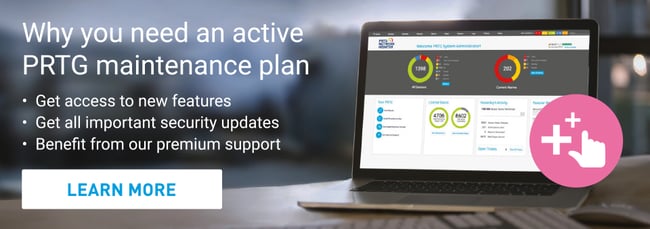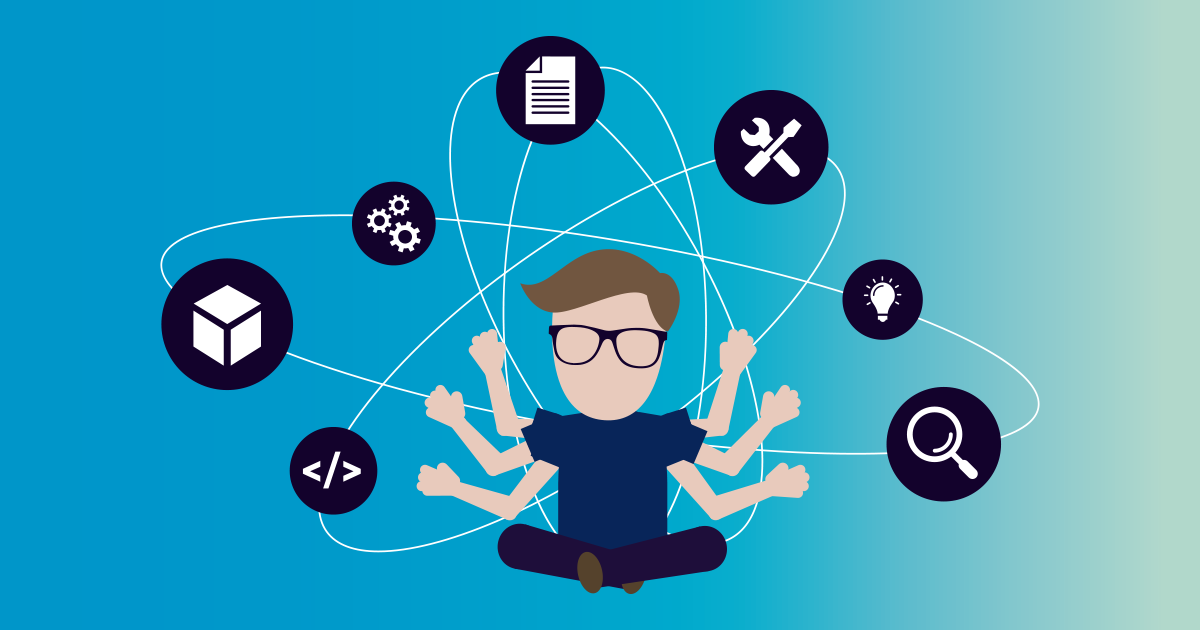In 2021 we introduced 3 Redfish sensors: the Redfish Power Supply sensor, the Redfish System Health sensor, and the Redfish Virtual Disk sensor. Right now, these sensors are in beta state and a part of the experimental features in PRTG.
What is the Redfish standard and which vendors support it?
The Redfish standard was developed in 2014 as a replacement for IPMI. Redfish provides a RESTful interface for server, network, and storage management, for example in industrial IT environments. Many vendors support the Redfish standard. If you want to know if your systems support Redfish, we recommend that you refer to the respective vendor documentation.
i Redfish is a network standard and application programming interface (API) for the management of servers, networks, storage devices, facilities equipment, and other converged infrastructure (CI) components in software-defined hybrid IT environments like web-scale data centers and cloud infrastructure. Read more ...
The following are examples of servers that support Redfish:
- Cisco Integrated Management Controller (IMC)
- Dell iDRAC BMC
- Fujitsu iRMC
- HPE iLO BMC
- HPE Moonshot BMC
- IBM Power Systems BMC
- IBM Power Systems Flexible Service Processor (FSP)
- Lenovo XClarity Controller (XCC) BMC
- Supermicro BMC
👆 Redfish can also be integrated into BMC (IPMI) firmware at a later date and thus can be retrofitted to servers already in use. Let’s have a detailed look at the 3 sensors!
Redfish System Health Sensor (BETA)
This sensor monitors the overall system status and the status of various components of a Redfish-capable server and requires - as do all other Redfish sensors - credentials for Redfish in settings that are higher in the object hierarchy, for example, in the settings of the parent device.
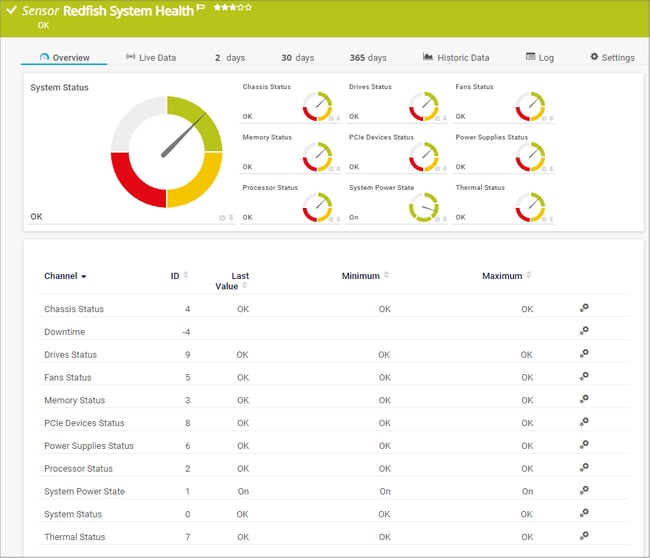
The sensor includes the following channels for monitoring different statuses:
- Chassis Status
- Downtime
- Drives Status
- Fans Status
- Memory Status
- PCIe Devices Status
- Power Supplies Status
- Processor Status
- System Power Status
- System Status (default channel)
- Thermal Status
👉 PRTG Manual: Redfish System Health sensor
Redfish Virtual Disk sensor (BETA)
The Redfish Virtual Disk sensor monitors the virtual disk of Redfish-capable servers and shows their capacity and status. Use this sensor to ensure that disks are up and running and get notified about any possible problems before they occur.
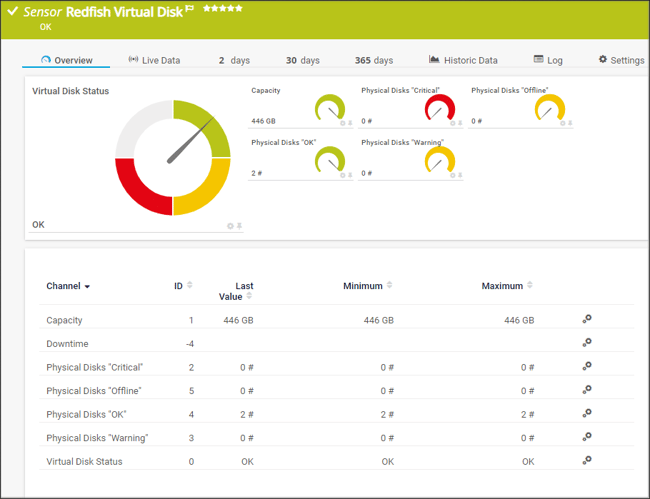
This sensor includes the following channels:
- Capacity of a virtual disk in GB
- Downtime
- Physical disks in critical status
- Physical disks in offline status
- Physical disks in OK status
- Physical disks in warning status
- Status (Up, Warning, Down, Unknown) of the virtual disk
👉 PRTG Manual: Redfish Virtual Disk sensor
Redfish Power Supply Sensor
You can use this sensor to monitor the power supply of a Redfish-capable server. Among other information, it displays the input voltage and can therefore be a good indicator of a power outage. Especially at small company locations, where there is no IT person on site, this sensor can also be used to document evens such as power outages during the night.
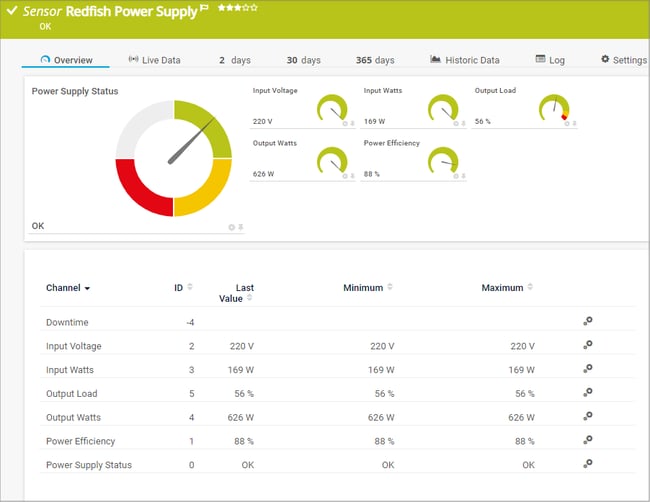
The Redfish Power Supply sensor provides the overall power status as well as the following information:
- Downtime
- Input voltage
- Input watts
- Output load in percent
- Output watts
- Power efficiency in percent
👉 PRTG Manual: Redfish Power Supply sensor
What's coming up?
If you are interested in what we are working on or will work on in the future, have a look here:

On this site we are also collecting feedback via surveys to help us develop some new features and we would love to get your opinions. Of course we are also happy about every comment you leave us under this article!
 Published by
Published by