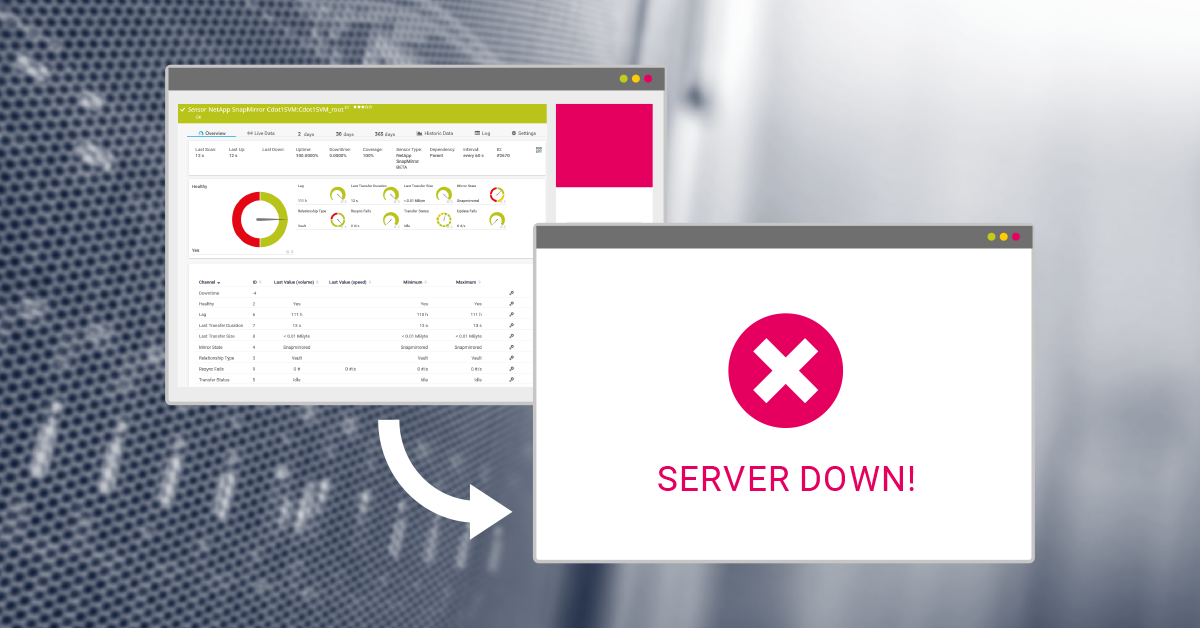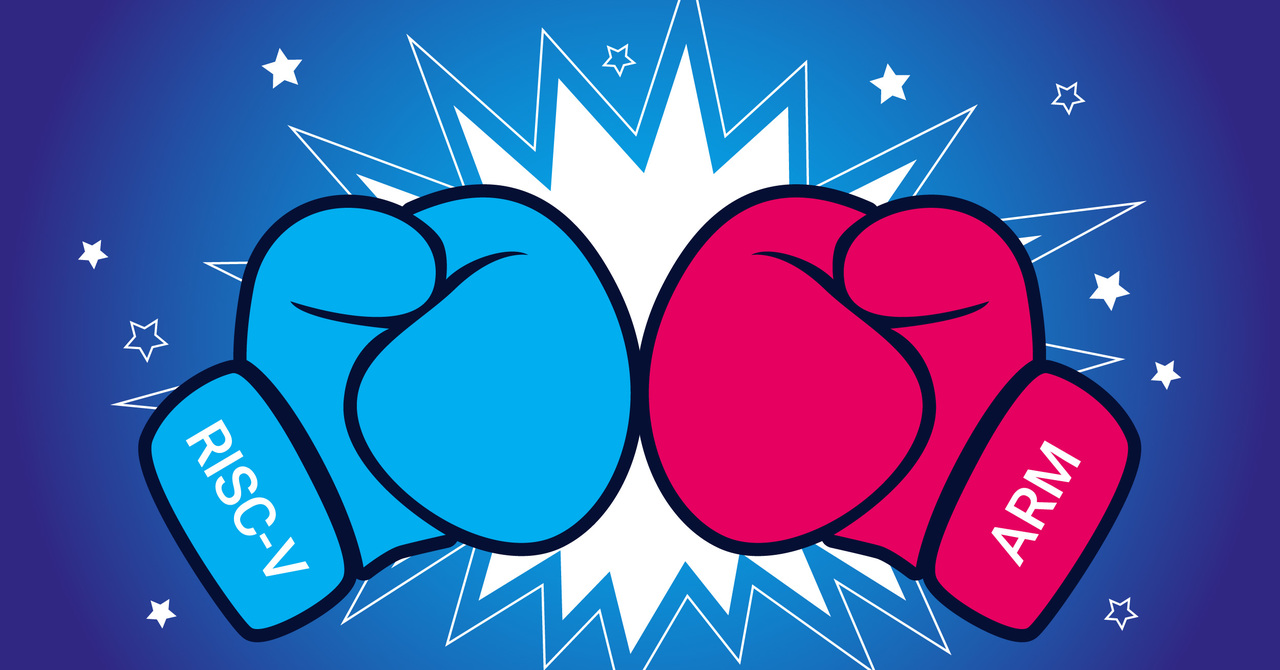Unless you're a sysadmin, you don't know the feeling of having to divide yourself during a critical system failure. In this case the following article is probably less interesting for you—maybe you want to read Patrick's Beginner's Guide to LoRa instead.
Now that it's just us sysadmins left, we can talk about the real worries in the day-to-day support of complex IT environments. 😉 Do you know the feeling when a critical system fails, and you don't know whether you should first inform your colleagues or customers about the failure, or better yet, immediately start troubleshooting the affected system? Ideally, you are a team of several admins and can divide the tasks among yourselves. But often enough you are on your own. As soon as you've started troubleshooting, the number of calls from employees who detect the system failure and ask how long it will take until everything works again increases. Particularly resourceful contemporaries steal valuable minutes from you at such times with their own tips for troubleshooting. "Have you installed the latest updates? " "At home it usually helps if I turn it off and wait for a few minutes". "The DSL is certainly broken!".
Let PRTG Assist You
All this is not very helpful, and only keeps you from the task of limiting the downtime and getting the affected systems up and running again as quickly as possible. It would be great if, in the case of a system failure, a message would automatically be published on a website—preferably on a status page—which is also the first point of contact for your users should they notice an irregularity in an IT system.
This is exactly what you can do with little effort using PRTG Network Monitor: automatically transmit information to a status page in the event of an IT system failure. In the following example we use the service of statuspage.io and the notification templates in PRTG.
The configuration requires 4 steps
- Configure an API key at statuspage.io
- Create a notification template in PRTG
- Define an HTTP action in the template
- Generate a state trigger in PRTG
That's it—the setup takes just 5 minutes. How to request an API-Key at statuspage.io, what the Notification Template should look like, and which POST-Request you have to deposit in the HTTP Action can be found as a step-by-step guide in our PRTG Knowledge-Base.
After the setup has been completed, system failures will automatically be published on your status page. Therefore, it makes sense to apply this trigger only to business-critical systems. A missing ping response at the port of a switch is probably not a failure worthy of informing all users, while the failure of your telephone system probably is.
Once you have published status messages, you have to close them manually by using the Incident ID after solving the problem.
How Do You Inform Your Users in Case of System Downtime?
How do you handle the information of your users in case of system failures? Do you inform them by email? Are you already using an HTML status page? If you inform your users in writing and don't want to use a status page, you should definitely check out our IT Administrator's Communication Pack. Just click on the banner below the text. Share your feedback with the admin community in the comments.
 Published by
Published by