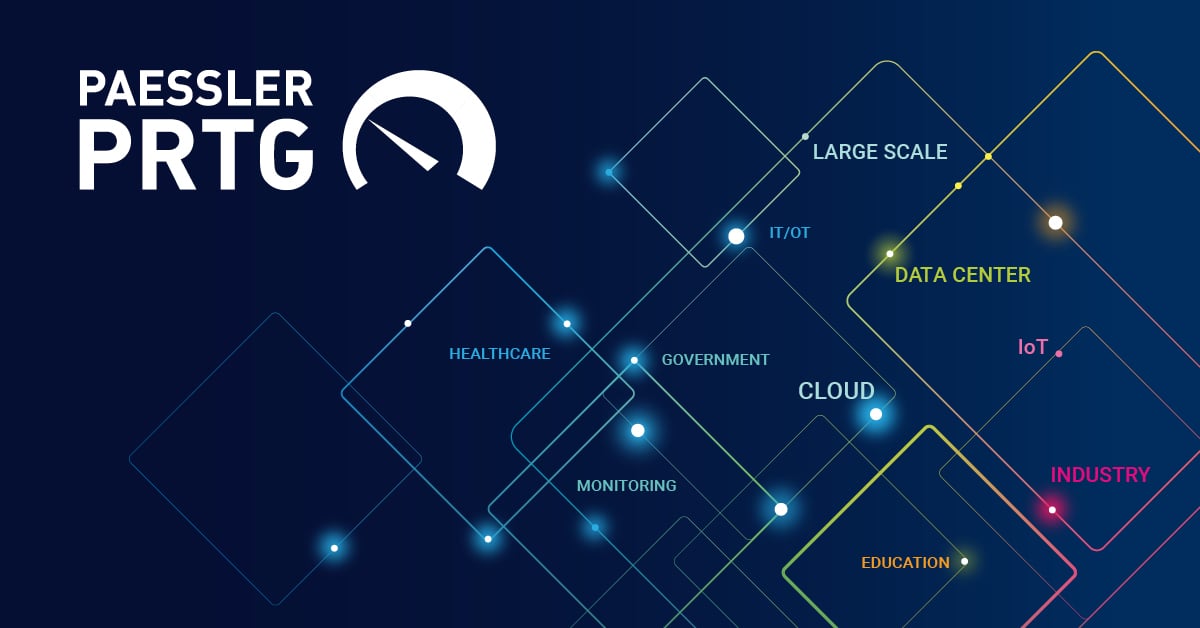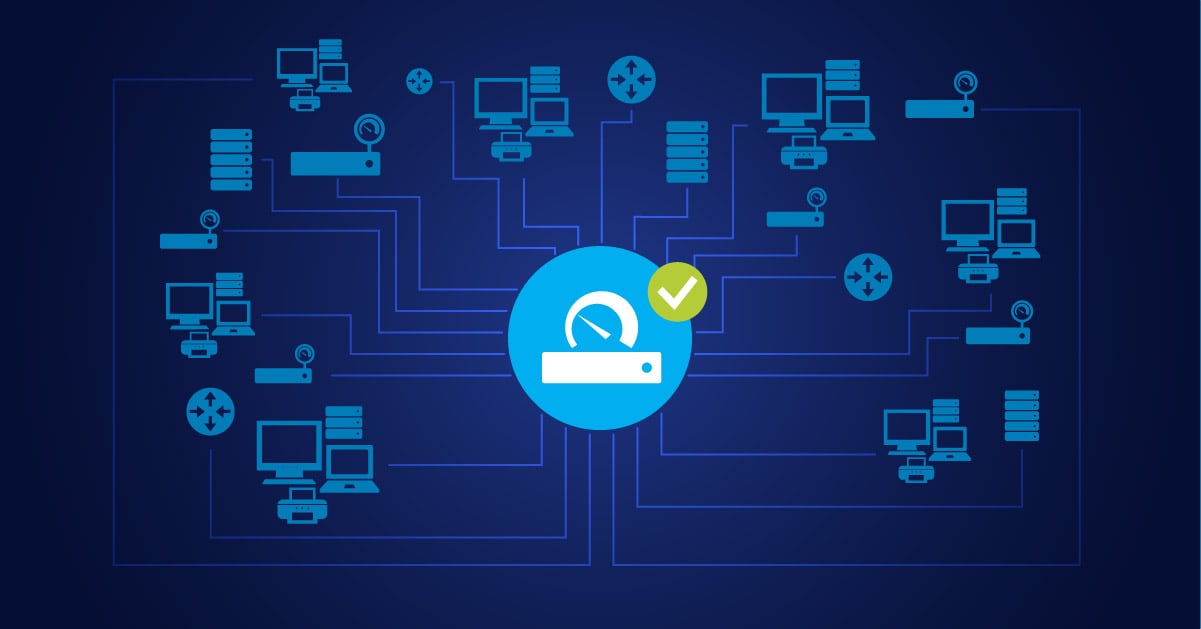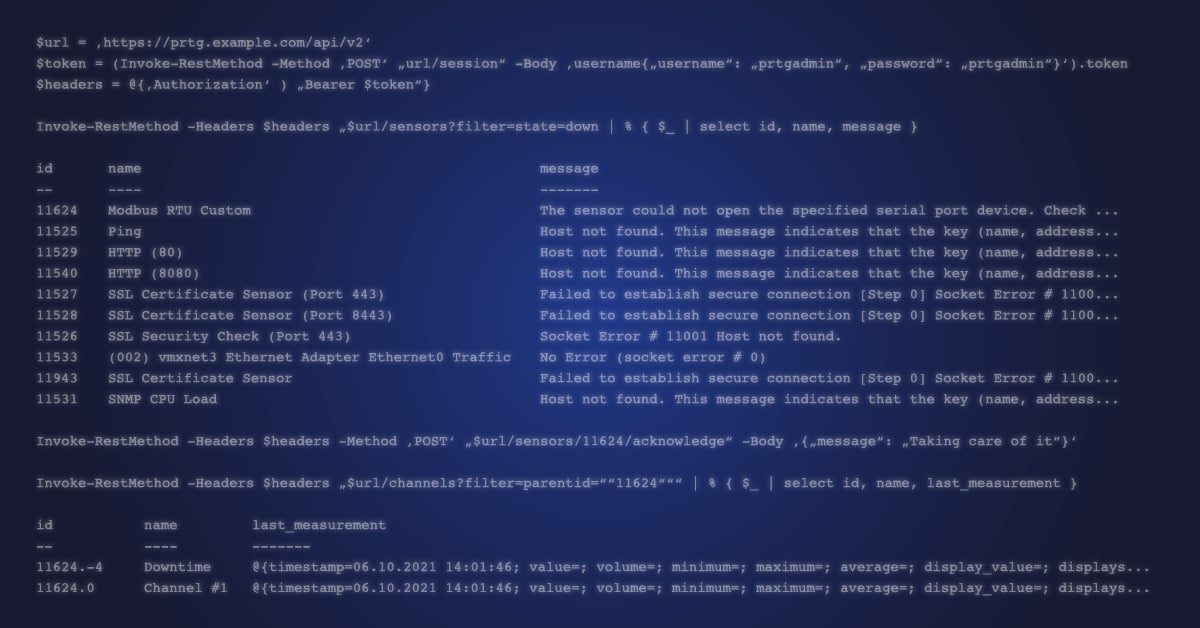iUpdate August 2018:
With Paessler PRTG Network Monitor version 18.3.42 we included a native support to send notifications to your Slack and Microsoft Teams channels! Choose the notification type Send Slack Message or Send Microsoft Teams Message in your notification settings, provide the URL of the webhook you set up, and receive your PRTG notifications with all essential information directly in your messenger.
Read more how to set up the notification for Slack or Microsoft teams in your PRTG installation:
- PRTG User Manual: How to setup notifications for Microsoft Teams
- PRTG User Manual: How to setup notifications for Slack
- PRTG User Manual: All PRTG Notification Types - Overview
- Paessler Knowledge Base: How to Configure Webhooks for PRTG Notifications to Slack and Microsoft Teams
Microsoft Teams is a new chat tool that integrates the entire Office 365 environment. If you’re using Teams, you’ll be interested in this script from our support colleague Stephan Linke, which lets you send notifications from PRTG via Microsoft Teams to your colleagues and admin teams. In addition, you can also access the sensor, device or service that triggered the notification and acknowledge the alert.
You can find the PowerShell script in our knowledge base, as well as detailed instructions on how to use the script as a PRTG notification.
 Published by
Published by