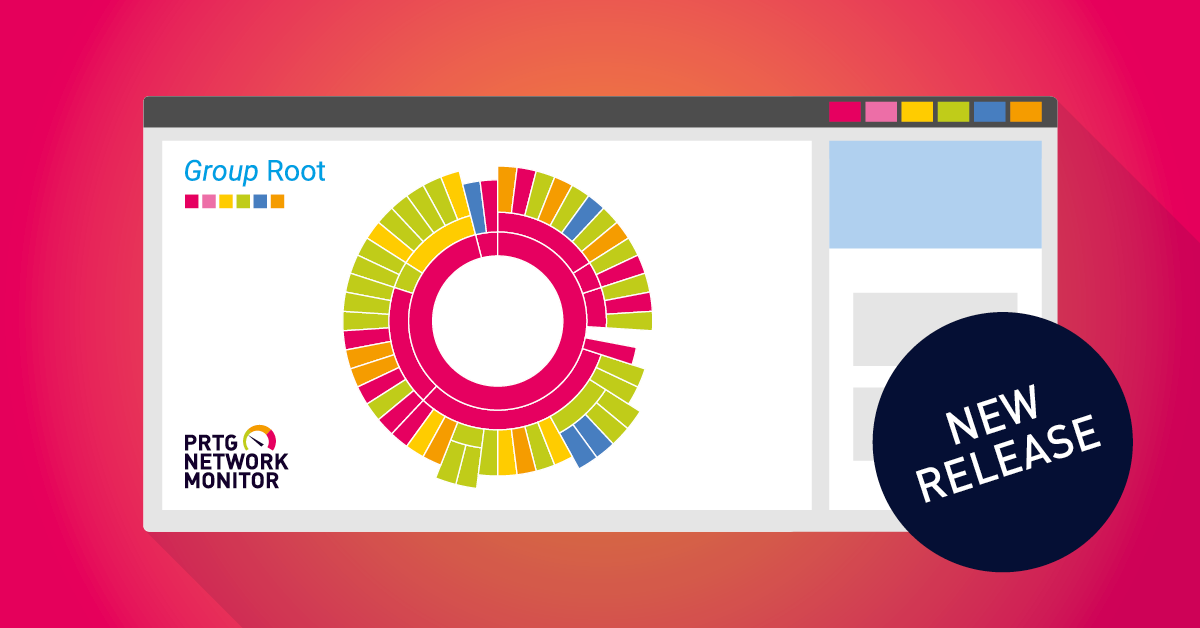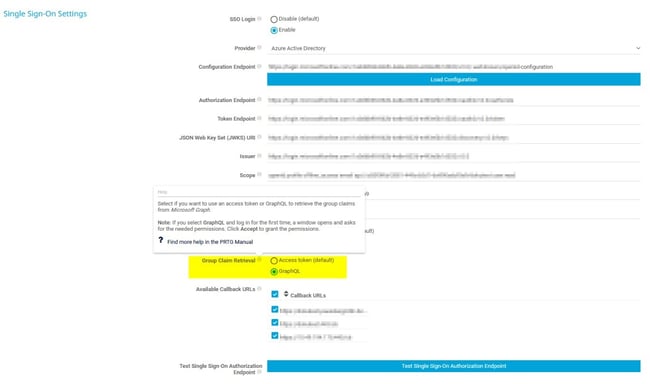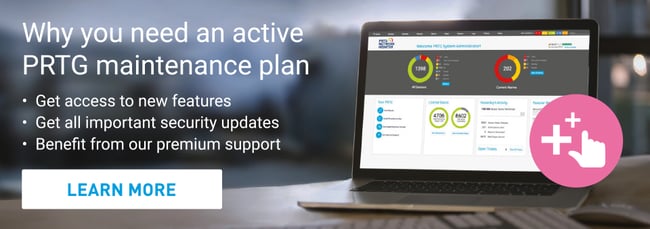Paessler PRTG release 22.1.75 is available in the stable release channel and includes the NetApp System Health (beta) sensor, improvements for single sign-on, and many fixes.
Now let's have a look at the new version of PRTG!
NetApp System Health sensor (beta)
This sensor monitors the health of a node of a NetApp storage cluster via the REST API using ONTAP 9.6 or later. It supports the new ONTAP REST API.
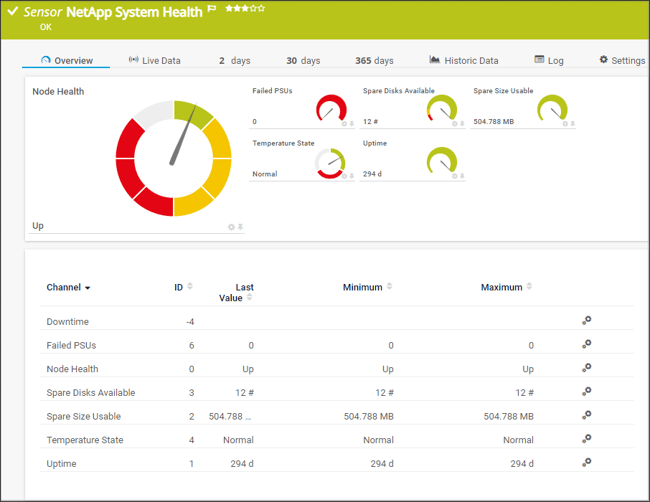
Improved SSO with Azure AD
You have now the option to use GraphQL to retrieve group claims from Microsoft Graph when integrating Azure Active Directory for single-sign on (SSO) in PRTG. With GraphQL, you can create SSO user accounts that are a member of more than 200 groups. The default approach for group claim retrieval is using an Access token as before. It is now also possible to login with a new SSO user account even if there already is a user account with the same login name that only differs in upper case and lower case letters.
More fixes in this release
We fixed two prominent bugs: the SQL v2 sensors show data table values in the sensor message again if the Use Data Table Value in Sensor Message setting is enabled, and generating historic data files (XML and CSV) for single sensors works again.
The new version includes an update for the Npcap library that Packet Sniffer and Packet Sniffer (Custom) sensors use to monitor traffic, stability improvements for the experimental Cisco Meraki and Redfish sensors, and placeholder support for the experimental REST Custom v2 sensor, including placeholders for credentials to improve their security.
Additionally, the new UI and new API come with more improvements and changes, and the probe transfer with PRTG Desktop can now handle bigger configuration files.
Please check also our PRTG release notes
In summary, PRTG 22.1.75 includes 75 resolved issues, 17 implemented features and stories, 33 bug fixes and 25 completed tasks and to-dos. For all details, have a look at our release notes page.
 Published by
Published by