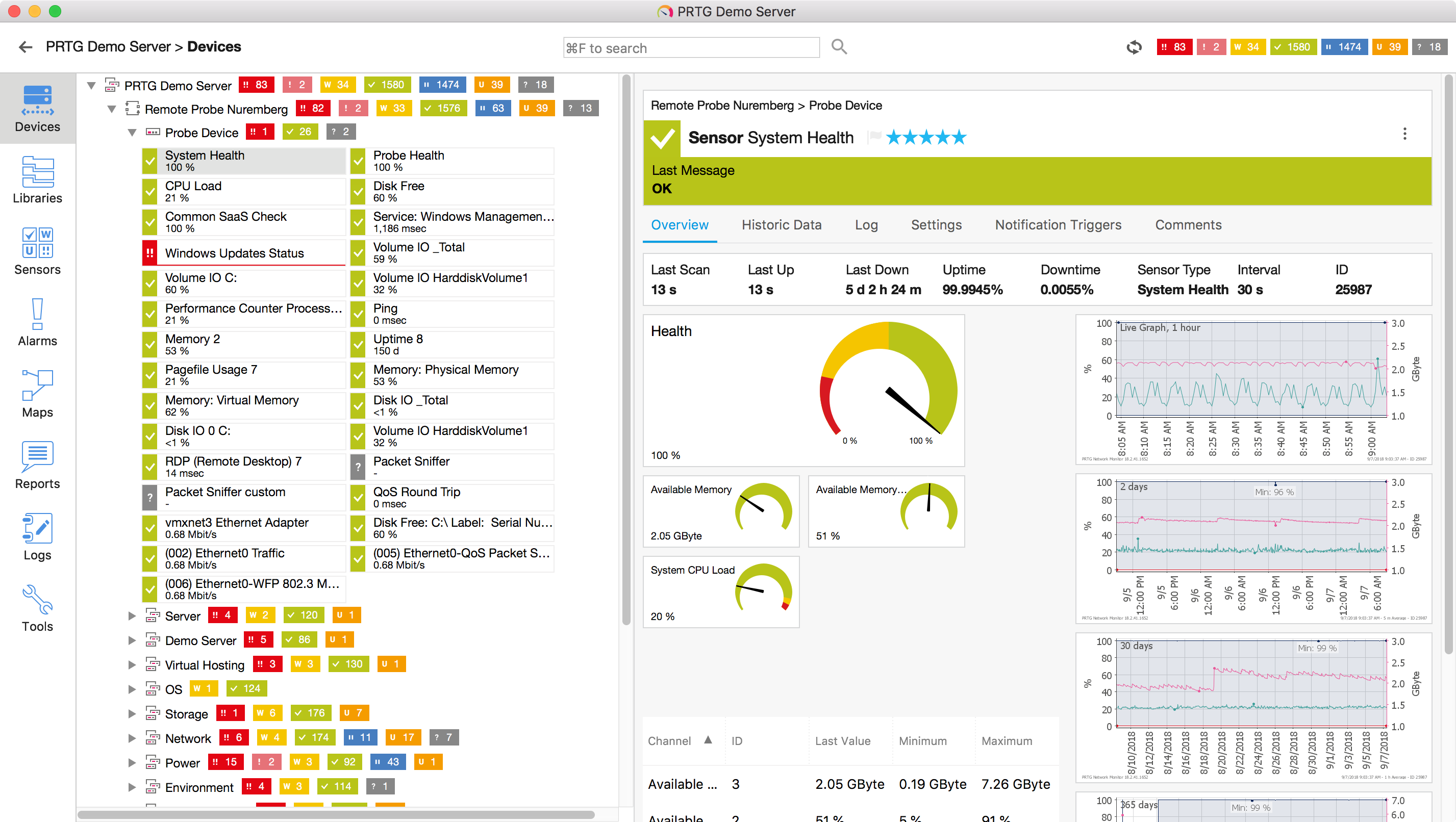You probably already know about our PRTG Desktop app. If not, we published two articles in September 2018 about it here on our blog:
- Extend Your PRTG Workflow Beyond Your Browser With PRTG Desktop
- PRTG Desktop – All the Features You Need to Know!
Back in September, PRTG Desktop had just started the beta phase, and since then we have been able to develop the product further together with you. We fixed bugs, eliminated inconsistencies, and made our PRTG Desktop app a seamless experience for you.
Enough introductory speech: today the day has come! The beta phase is over and PRTG Desktop is now available as a stable release for all users.
The PRTG Desktop app is free; you can simply download the software by clicking the download button below, and connecting it to your existing PRTG installations. You can manage up to two freeware or trial editions of PRTG with PRTG Desktop, and an unlimited number of commercial editions of PRTG. By the way, there is also a native Mac client available!
Why PRTG Desktop?
Our original goal was to create our PRTG Desktop app as a modern successor to the Enterprise Console, which will soon get an official end-of-life date. So if you are currently working with the Enterprise Console, make sure you get familiar with PRTG Desktop in the near future.
In addition to the articles linked above, you can find more information about PRTG Desktop in our manual or on the website. For support requests, simply use our well-known support channels.
As always, we are looking forward to your feedback. How do you like PRTG Desktop? Do you miss an important feature? Do you have any questions? Write us in the comments!
By the way, if you want to submit an official feature request to us, we have described the detailed procedure here.
 Published by
Published by