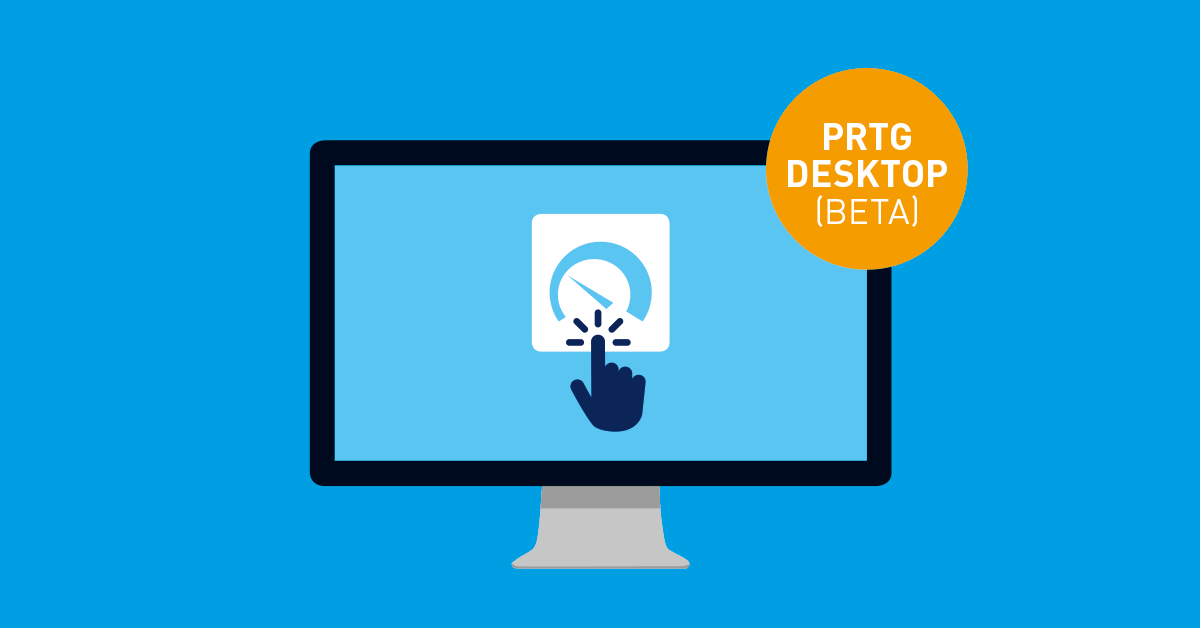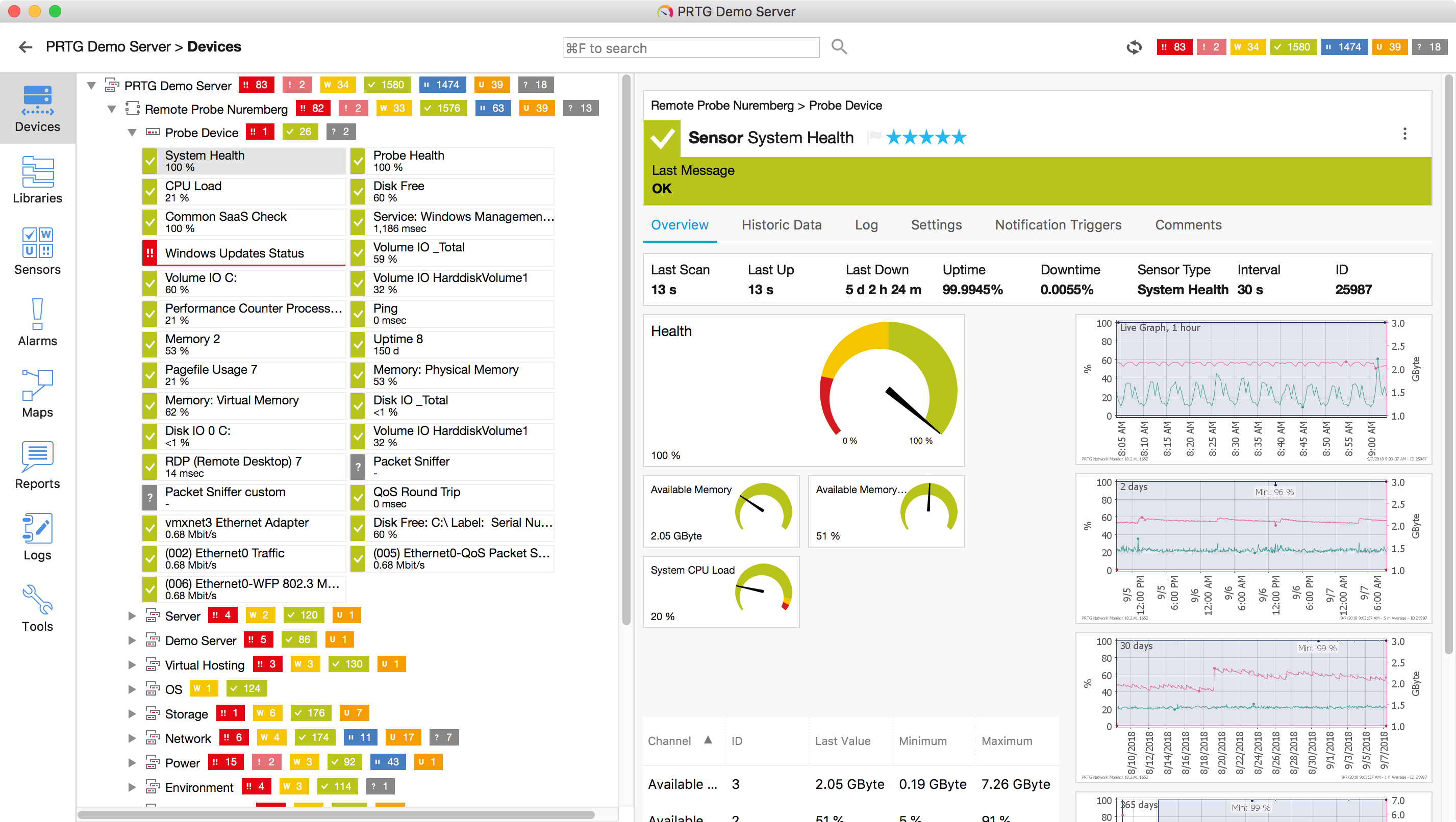Even after many years, every beta release is still an exciting moment for us. And if there is a very special release associated with it, then even more.
We at Paessler try to be where our users are; if our users want to check on their network from a smartwatch, we’re there for them. Keep an eye on the SMTP queue from Android or iOS? Doesn’t matter – we have fully-featured native apps for both platforms. But how about a modern desktop client with a modern look and feel?
The granddaddy of our non-web interfaces is the Enterprise Console, which debuted six years ago, as a part of PRTG 9. The Enterprise Console made it easier to manage multiple PRTG instances, as well as integrate with the desktop, and it helped countless admins with their daily work. Time marches on, and we decided that it was time for the Enterprise Console to enjoy a well-deserved retirement.
Now we’re happy to announce that our replacement desktop client, PRTG Desktop, is ready for a public beta! It isn’t just a replacement for the Enterprise Console on Windows, either: PRTG Desktop also runs on macOS.
It’s worth emphasizing that we still consider PRTG Desktop a “beta”. We know that there are bugs, and we might suddenly make some slightly changes without warning or apology, but it should be stable enough for daily use.
PRTG Desktop
Find What You Need
In designing the desktop client, we adhered to the simple principles of modern software design. You will find all relevant information of your monitoring intuitively and clearly arranged, and you will be able to compare sensor data in an outstandingly simple way. Although some arrangements in the menu may differ from the usual PRTG interface for reasons of clarity, you will notice that you will find all relevant menu items quickly.
Join the Public Beta
Visit our PRTG Desktop website and download the latest release of PRTG Desktop now.
Please Tell Us What You Think
Previous feedback from our beta users has enabled us to continuously improve PRTG. That's why we would be happy if you'd diligently test the beta and tell us your thoughts about it. Write us general feedback here in the blog, and ask specific technical questions to our support team - We look forward to hearing from you! In a further blog article we will also present the details and functions of the desktop client in detail shortly.
 Published by
Published by