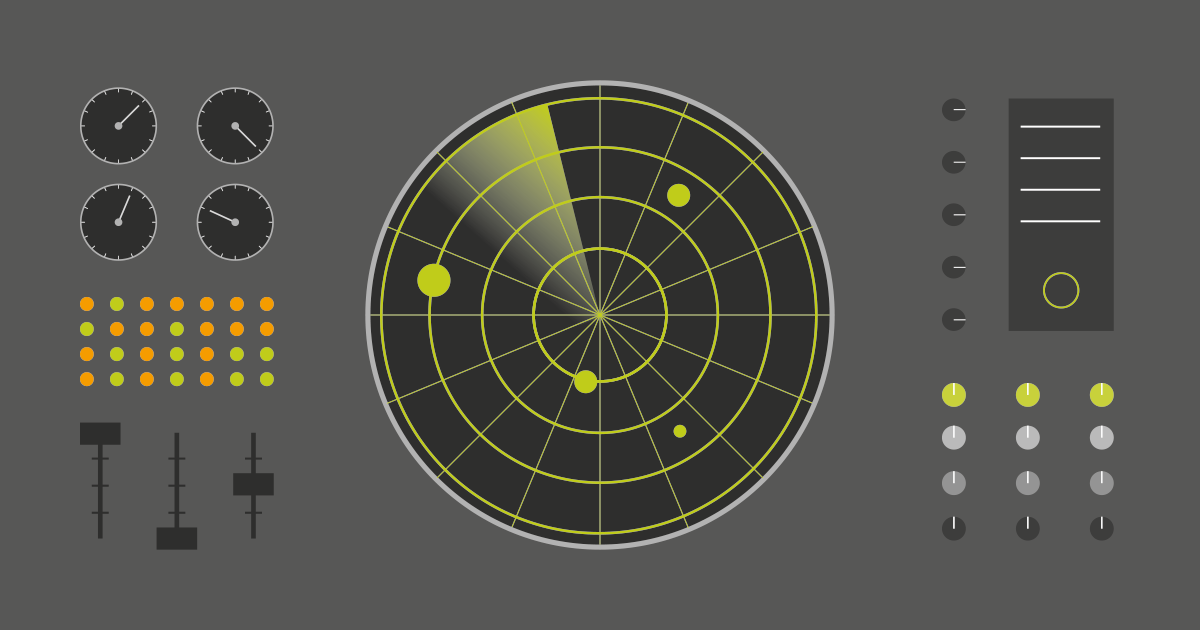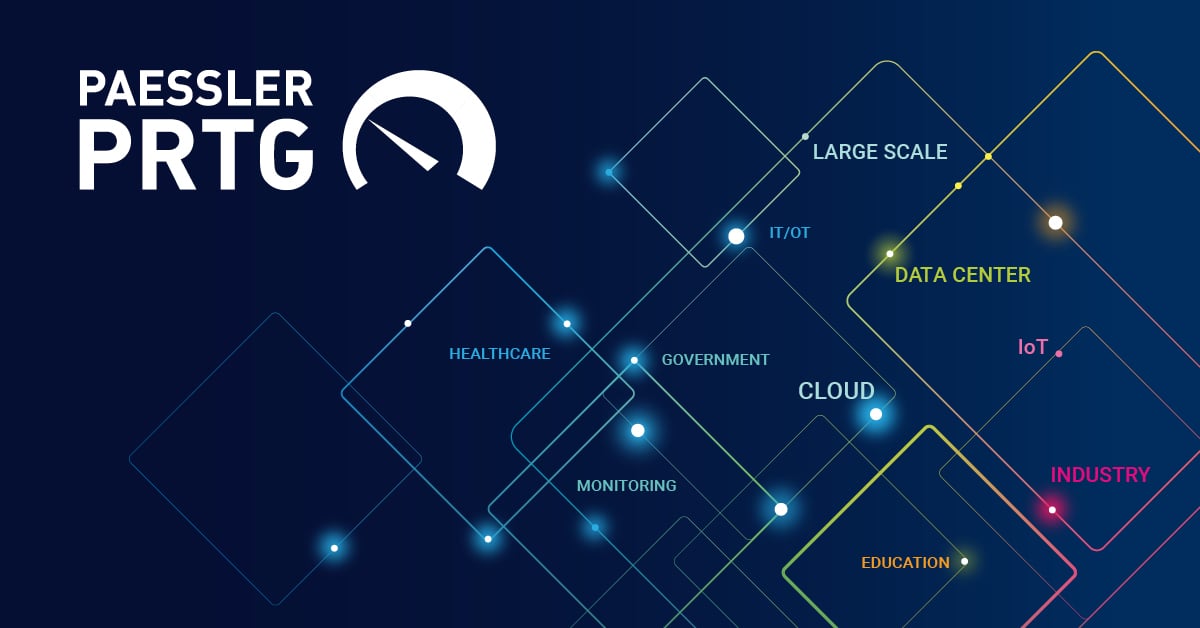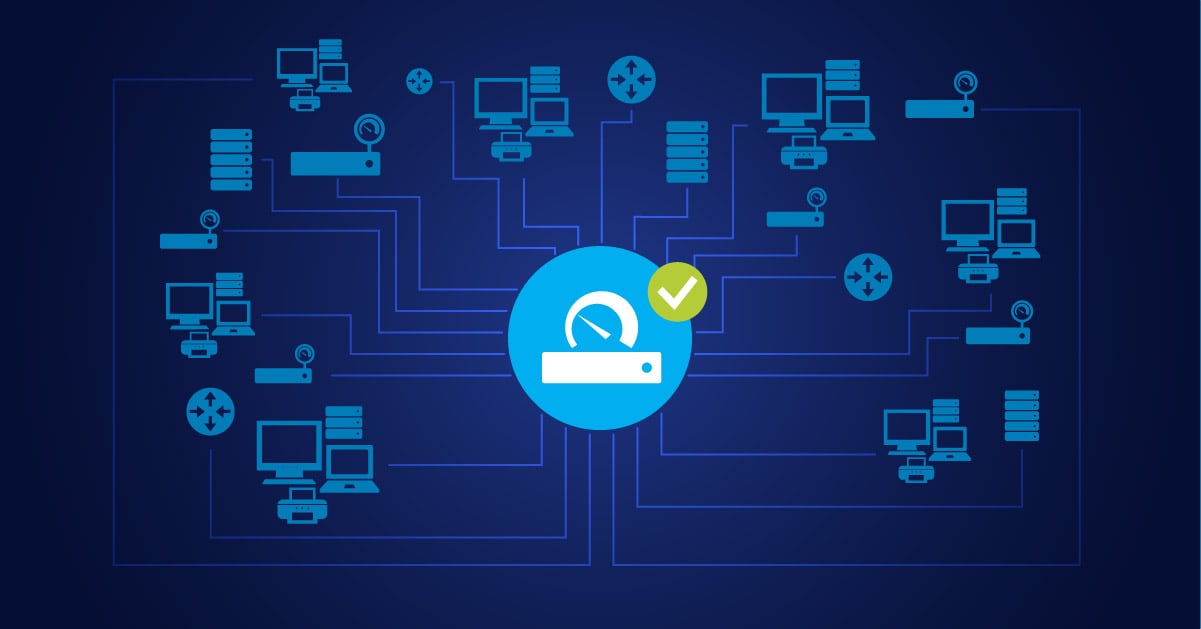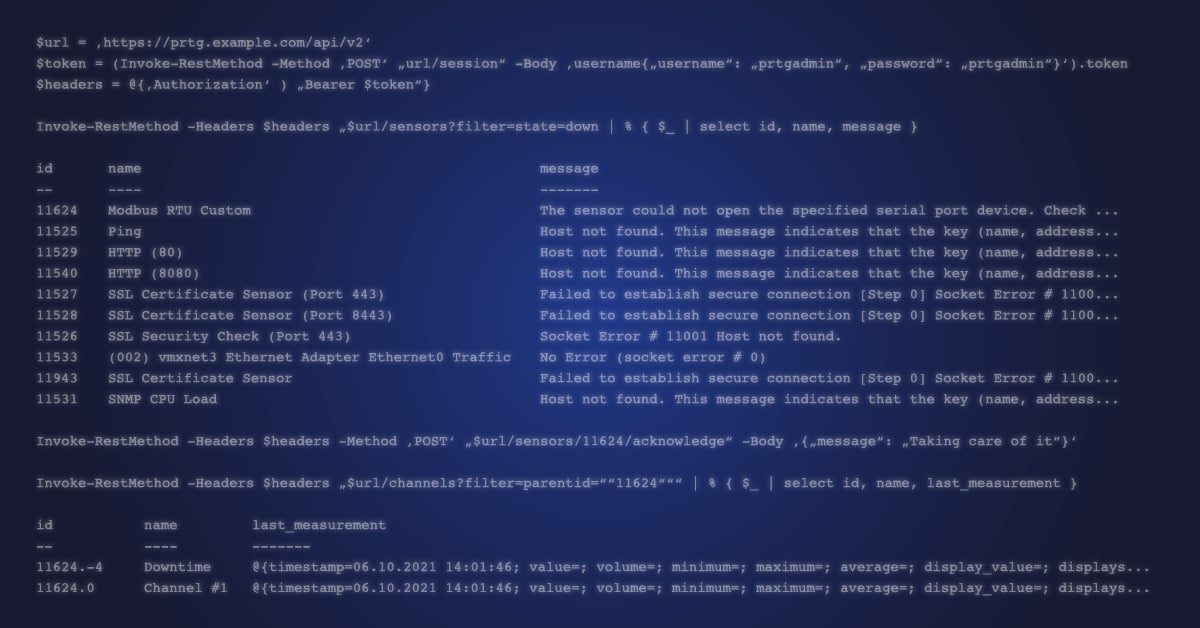Ping is a command-line tool available for practically any operating system with network connectivity and is used as a test to determine if a network device is reachable. The ping command sends a request over the network to a specific device. A successful ping results in a response from the pinging computer back to the original computer. Below we will show you what ping and latency actually are, why measuring them is so important and how PRTG can save you a lot of work and time. Let's get started!
This whole ping thing is pretty simple. The ping utility uses echo request and echo response messages within the Internet Control Message Protocol (ICMP), which is an integral part of every IP network.
When a ping command is issued, an echo request packet is sent to the specified address. As the remote host receives the echo request, it responds with an echo response packet. By default, the ping command sends several of these requests; the result of each is displayed, showing whether the request received a successful response, how many bytes were actually received in response, the validity period, how long it took to get the response, and detailed statistics about roundtrip times and potential packet loss. All this results in a comprehensive picture of your network.
⏲️ And what's up with latency?
The term latency is obviously very similar and basically only indicates how long a data packet takes to travel from one point to another. The time taken to travel back and forth is called latency or packet round trip time or packet transit time. You can measure latency using a command line command by sending a ping. Or you can permanently monitor latency throughout your network.
In general, the more continuity in latency, the more stable your network is. If there are latency disturbances, for example, calls may disconnect during VoIP telephony or video conferences.
The International Telecommunication Union ITU-T is responsible for standards in telecommunications. It makes several recommendations concerning quality of service. For example, delays of up to a maximum of 125 milliseconds are still acceptable in terms of latency. We at Paessler recommend higher standards than the ITU-T and recommend a maximum latency of 100 milliseconds. The reason is simple: This way you are notified at a rather early stage, and even before any noticeable interference occurs. You will be able to react before the first complaints from employees or customers arrive.
3 sensors for ping and latency
Data is the fuel and sensors are the engine for PRTG's comprehensive monitoring performance. Below you can check out three different sensors with which you can monitor latency, ping, and much more of your network easily, quickly and reliably at any time:
- With the basic Ping sensor, PRTG checks the reachability of all devices. The dashboard shows you if everything in your network is in order.
👉 Find out more about this sensor here. - PRTG offers several QoS sensors. These include the QoS Round Trip sensor, which measures the quality of service over the entire route.
👉 Find out more about this sensor here. - Many Cisco devices collect QoS values themselves. The Cisco IP-SLA sensor reads the values and adds them to the central monitoring.
👉 Find out more about this sensor here.
There' s no harm in trying
Do you feel like taking a closer look at PRTG now? Well, that makes us very happy!
iHere's the deal with our trial:
🎉 Below you will find a banner that leads to the PRTG trial page. Our trial runs for 30 days and is guaranteed to be a non-annoying experience. No funny business, no hidden costs. We don't hold anything back and you receive the full PRTG feeling with all the features we have to offer.
🥳 If you don't like what you see, you can simply say goodbye and that's it. We might shed a tear or two, but you won't even notice. After 30 days, PRTG automatically turns into freeware without you having to do anything (and without losing your previous work and settings). If you love PRTG as much as we do and would like to keep working with it, then you can buy one of our licenses, which we think has fair and transparent pricing.
🎊 If you still have a question at this point, you can comment on this article or contact us in any other way. Most of our staff still work from home, but we will be happy to answer any of your questions while wearing our favorite pajamas.
👇
 Published by
Published by