Keeping IT infrastructure functioning well is the role of any system administrator, and the same applies to healthcare IT infrastructure. We’ve already covered what makes healthcare IT different and what should be monitored. Now, in this post, I’d like to take a closer look at the functionality PRTG Network Monitor offers for monitoring the medical IT environment. Most specifically, it offers out-of-the-box DICOM and HL7 sensors. But what exactly can you monitor with these sensors?
Monitoring Modalities
Images from modalities (such as X-rays, magnetic resonance imagery, and ultrasounds) are stored and moved around using the Digital Imaging and Communications in Medicine (DICOM) protocol. The fact that DICOM facilitates the communication between the Picture Archiving and Communication System (PACS) and the modalities means that administrators can use it to check that the interfaces are transferring and storing images correctly.
PRTG offers a few built-in DICOM sensors that can help with this.
DICOM C-ECHO Sensor
The C-ECHO request of DICOM is also known as “DICOM Ping” for a reason: it can be used to check if DICOM devices or systems are responding, and what their response times are. This provides a good mechanism for checking the health of your interfaces, such as between PACS and modalities or PACS and doctors' workstations. Here’s what information PRTG provides with its DICOM C-ECHO Sensor:
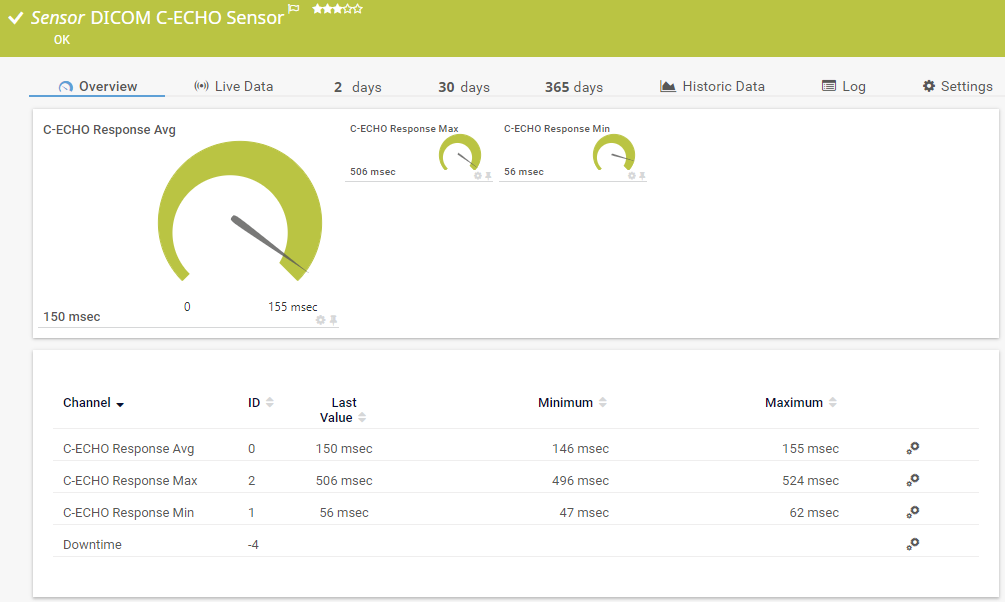
DICOM Query/Retrieve Sensor
C-FIND is a DICOM request that is used to query and retrieve patient data. For example: a doctor’s workstation might issue a C-FIND request to PACS in order to retrieve image data for a specific patient. Additionally, C-FIND can be used to access the worklist of modalities (for example, if a doctor needs to schedule an ultrasound for a patient).
If you want to make sure that there are no problems accessing patient details, then you need to keep a constant eye on the response times of C-FIND requests. Which is, as you might have guessed, exactly the information that the DICOM Query/Retrieve Sensor in PRTG provides:
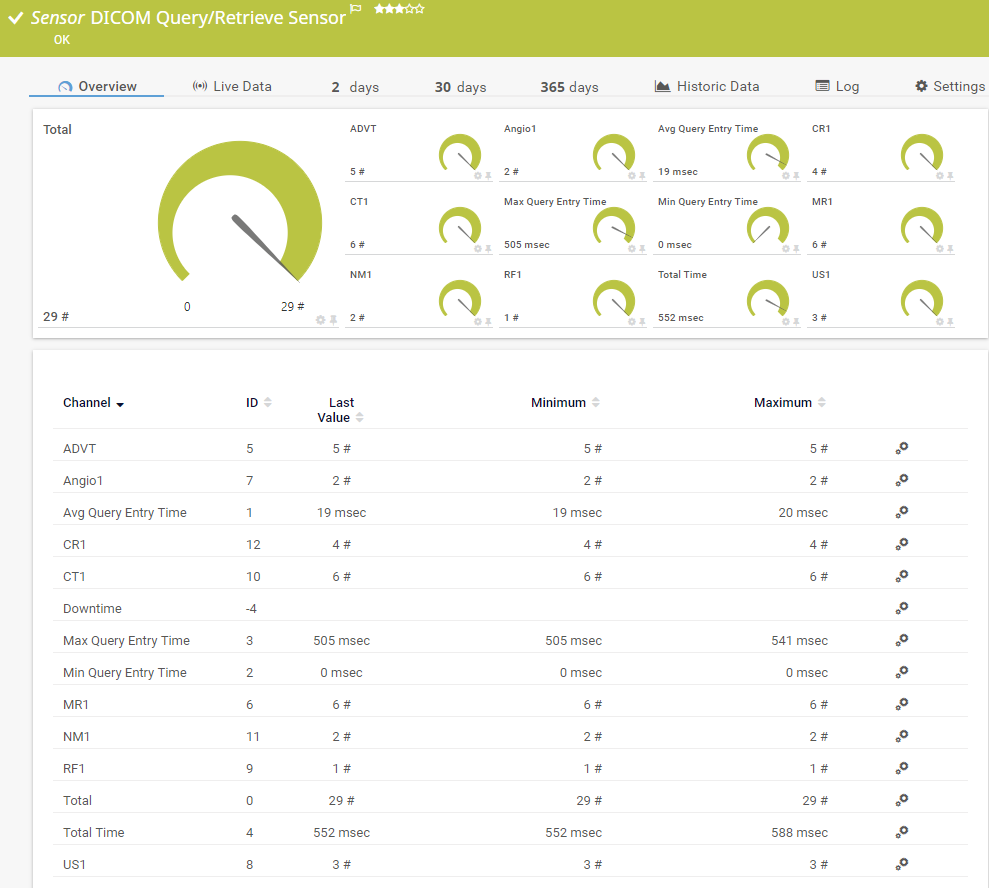
DICOM Bandwidth Sensor
This sensor helps you monitor the bandwidth used to store images. It does this by sending a C-STORE request to a DICOM device (probably your PACS) at regular intervals. The sensor then records whether the request was successful or not, and how long it took. You can use this sensor to immediately alert you to problems with PACS, such as when it is down or slow, or when images cannot successfully be stored for whatever reason.
Here’s information you get from the DICOM Bandwidth Sensor:
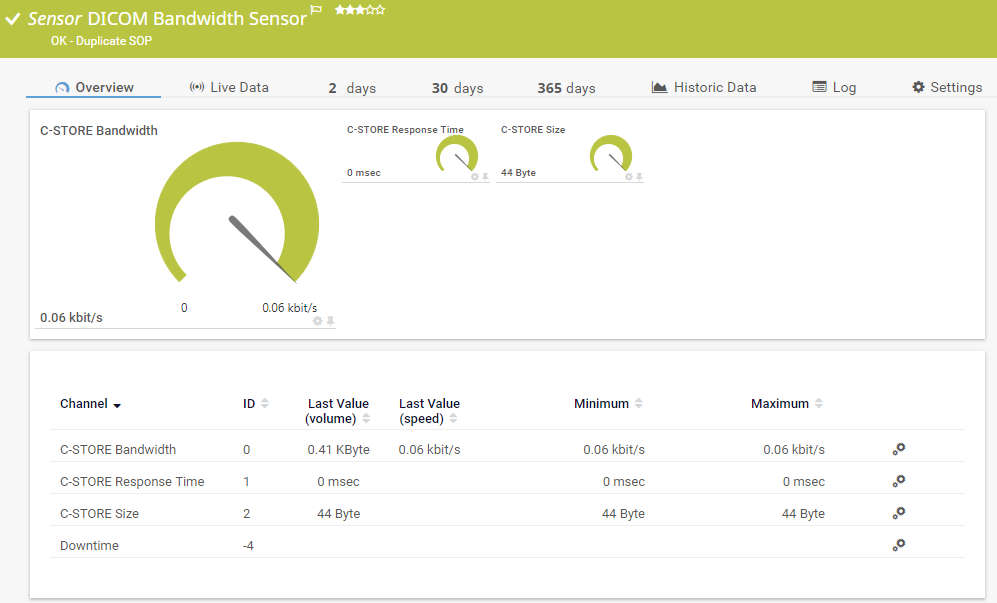
Monitoring Interfaces with HL7
While the DICOM sensors cover the storage and transferal of images, there’s a lot more going on in a hospital's network: patient data is being sent to the radiology department, test results are being sent to the doctor from the laboratory, and hospital beds are being booked for patients. These are just a few examples. Much of this information is communicated using the Health Level 7 (HL7) standard. So, like with DICOM, you want to make sure that the interfaces are up and running. PRTG provides a native HL7 Sensor that does exactly this:
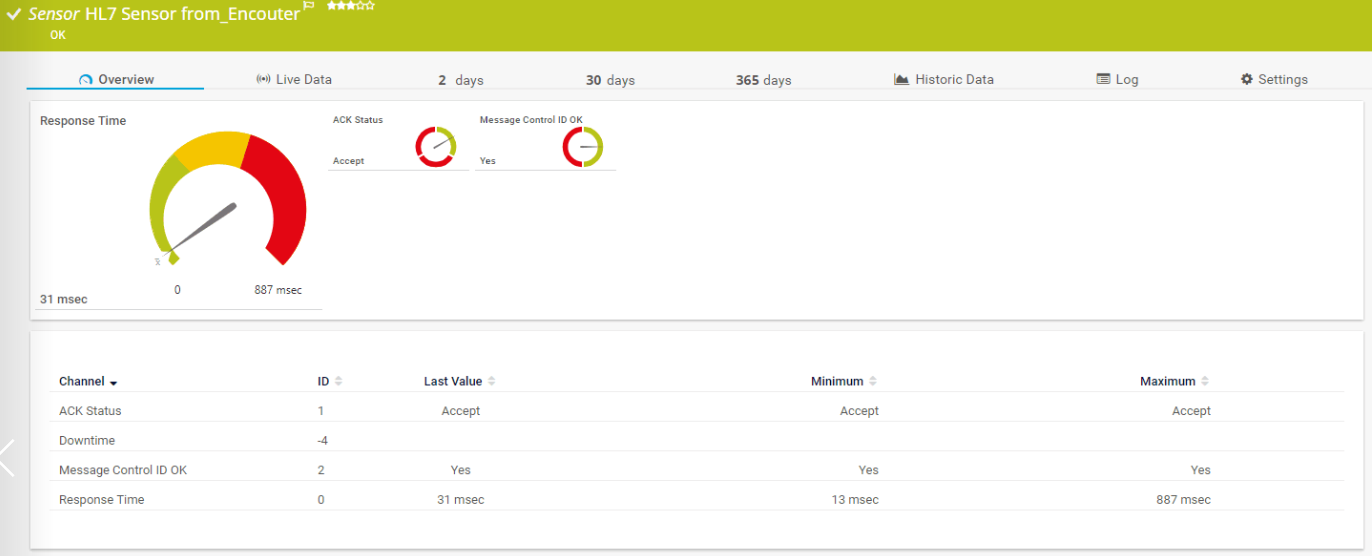
Bringing It All Together
But this is not where the magic lies! It's one thing to monitor the storing and transferring of images and to check whether or not interfaces are up and running; it's another thing altogether to get a holistic view of your healthcare infrastructure that makes sense. No PACS administrator looks at just the the communication between a doctor's workstation and PACS, or only checks that one specific interface is working. And that's exactly why a good monitoring tool needs to provide a comprehensive view that covers the bigger picture.
PRTG does just that, and it's something we are going to get into in a future blog article (spoiler: it involves the Business Process Sensor of PRTG). We'll also be putting together some in-depth tutorial videos on how to set up and use the sensors we've discussed in this blog post.
In the meantime, for information about why you should monitor your healthcare environment, and some examples of how to do it with PRTG, take a look at the Webinar we recorded earlier this year.
Or you can try out the healthcare sensors for yourself if you're running PRTG version 18.1.38.11934 or later. Or, if you haven't yet tried PRTG, you can download it and test it for free.
If you are in healthcare IT, let us know the challenges you face with monitoring your environment in the comments below!
 Published by
Published by 













