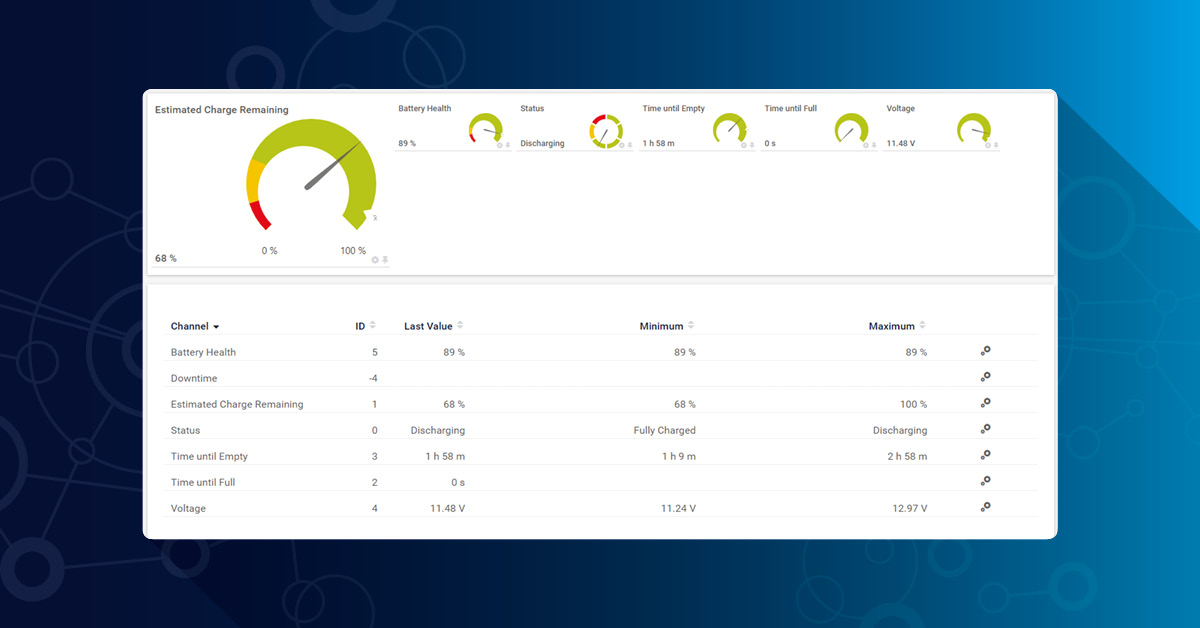Is your PRTG installation already up to date? If not, that's a bummer, because in this case, you won't be able to enjoy the new WMI Battery sensor that we introduced with the 19.3.52 release.
With the WMI Battery Sensor, you can monitor all batteries and rechargeable accumulators that are recognized as "batteries" in your Windows system.
- Notebook batteries
- Uninterruptible power supplies connected via USB
- Battery-powered, mobile IT devices (e.g. in the healthcare sector)
Add and Configure the Sensor
Nothing could be easier. Add the WMI Battery sensor to your chosen device. After selecting the sensor, PRTG receives a list of all batteries that can be read from your device via WMI.
i This information is based on the powercfg /batteryreport command. You can enter the string in a command prompt and have a look at the generated file battery-report.html.
Select the batteries you want to monitor and click "Create". In our example, we are using a notebook and want to read the battery that is installed there.
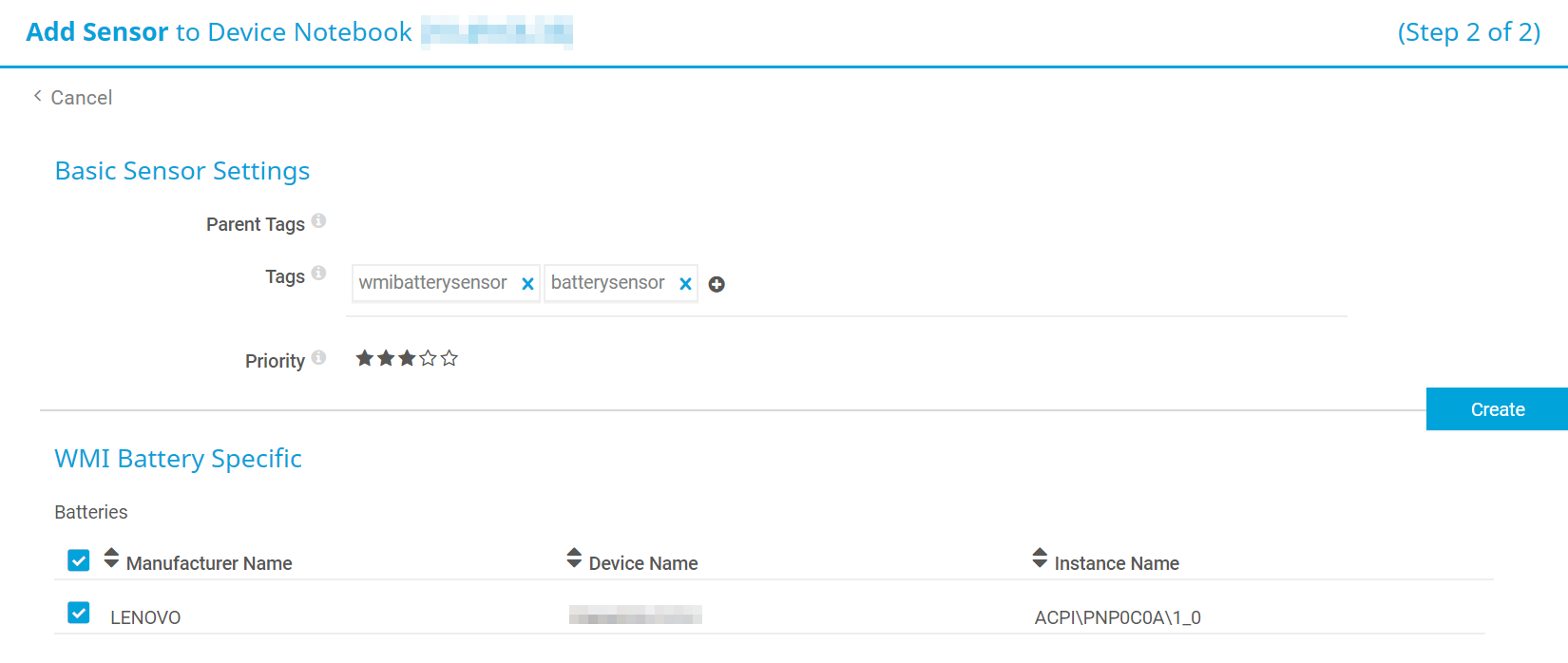
PRTG will immediately start collecting data from the battery. In addition to the current charging status of the battery, the sensor also has several other channels and makes various information available. Calculating the channel values is no rocket science and the formulas behind the calculation look like this.
| Channel | Description / Formula |
|---|---|
| Battery Health |
FullChargedCapacity / DesignedCapacity * 100
|
| Estimated Charge Remaining |
RemainingCapacity / FullChargedCapacity * 100
|
| Status | - |
| Time until Empty |
(FullChargedCapacity - RemainingCapacity) / ChargeRate
|
| Time until Full |
RemainingCapacity / DischargeRate
|
| Voltage | - |
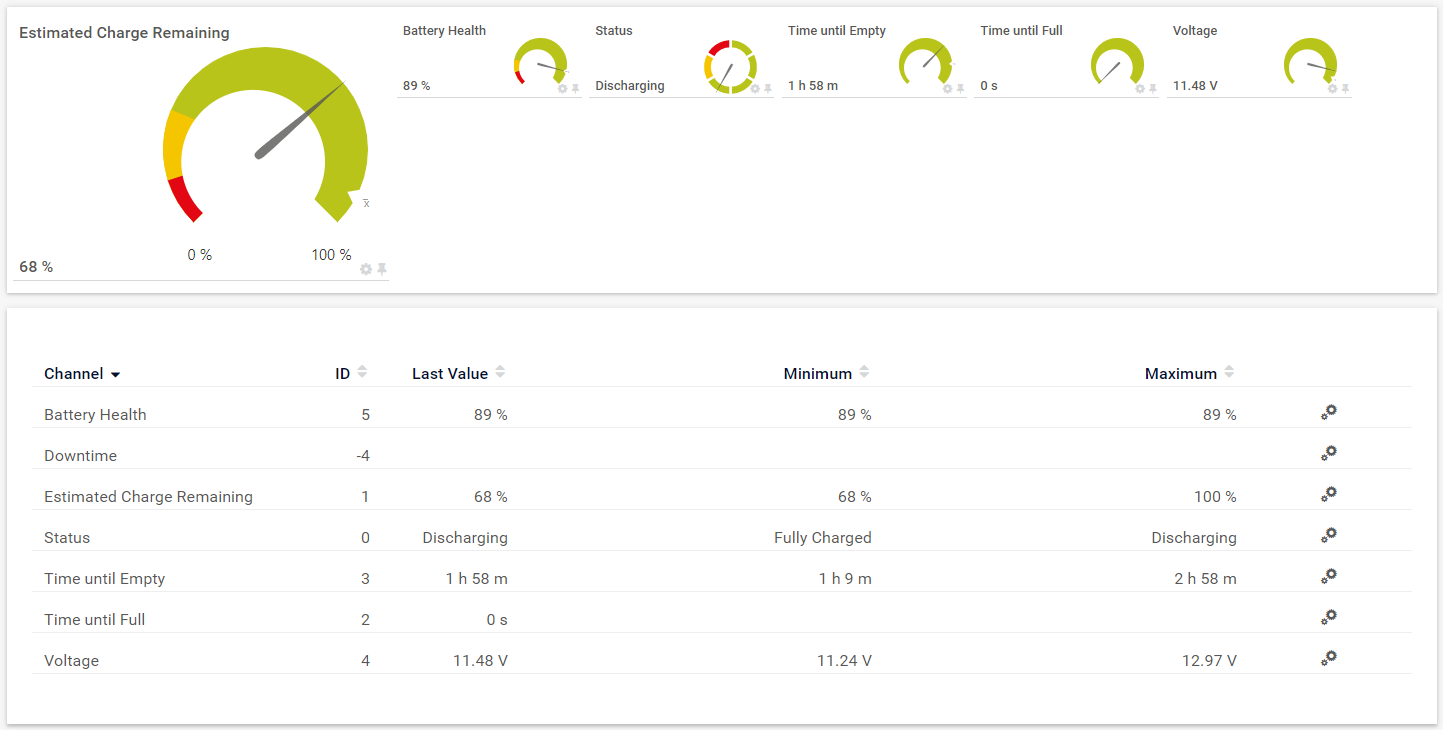
After setting up the sensor, you can adjust the limit values for the sensor channel Battery Health, for example. This way, you will be warned about aging notebook batteries in time and can proactively take care of an exchange.
This can also be important for UPS batteries. Especially uninterruptible power supplies connected via USB do not always have a comfortable web interface or an integrated notification system.
Try Out the New Sensor Now!
Enjoy the new WMI Battery sensor. Put the new features through the paces and write us about your special use cases. You can read more about the WMI Battery sensor in our PRTG Manual. Additionally, you can find many more support resources for PRTG here.
 Published by
Published by