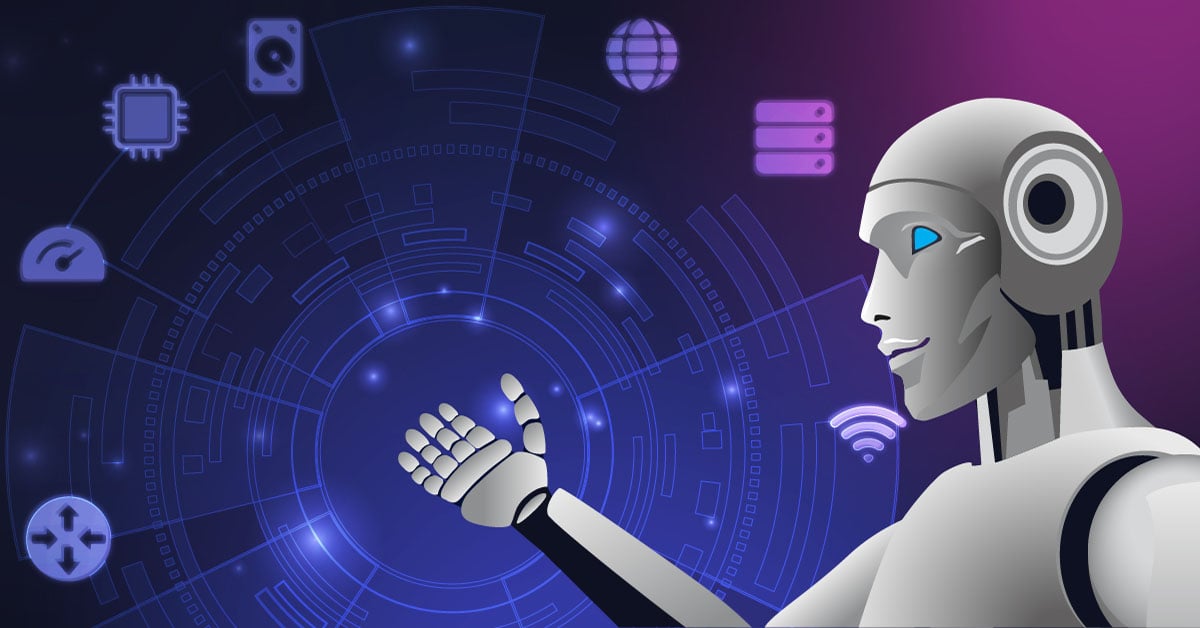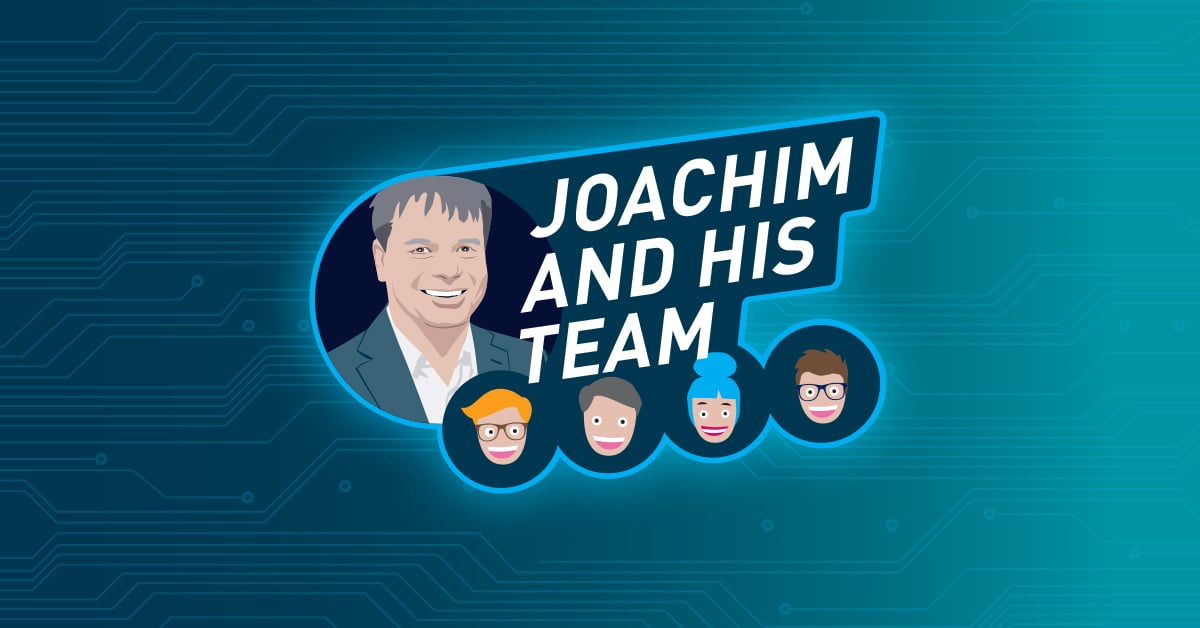Ah, the cloud. That wondrous digital Nirvana where your data frolics happily on someone else's computers while you sacrifice goats to the technology gods in the hopes that everything keeps working as intended. If you're a sysadmin type blessed (or more likely cursed) with the task of managing AWS resources you've no doubt experienced the white-knuckle thrill that comes when your boss innocently asks, "Hey, is everything up in the cloud okay?" and you somehow manage to blurt out the affirmative while simultaneously opening five separate monitoring windows to ensure that you're not being dishonest.
Good news, my cloud-wrangling friend, you no longer have to live like this. Today we're going to talk about how you can set up comprehensive AWS cloud monitoring that won't leave you waking up in the middle of the night, heart racing, wondering if your fleet of EC2 instances has become self-aware and is currently plotting to overthrow humanity.
The monitoring maze: Why AWS cloud environments need serious attention
If you've been playing around with Amazon Web Services then you're probably already familiar with its dizzying array of possible services - EC2, RDS, Lambda, EKS, ElastiCache, and on and on ad infinitum. While this flexibility is great in terms of design choices, it does come at a cost when you think about how you monitor such a sprawling environment.
AWS services generate a multitude of metrics, logs, and performance data which may be spread out over several AWS accounts and regions. Keeping tabs on all of that becomes especially challenging if you're connecting AWS cloud resources with on-premises infrastructure.
Amazon CloudWatch provides some monitoring natively, but as many cloud adoption stories reveal - it's not enough. Complex applications spread out over on-premises data centers and various cloud platforms need even greater observability to provide meaningful insights. The average enterprise IT environment today isn't neatly partitioned into either "things in the cloud" and "things on-premises" silos, but is a hybrid blend of the two. Monitoring systems need to catch up to this reality with end-to-end visibility into your entire IT estate.
How PRTG transforms AWS cloud monitoring
If you're familiar with PRTG Network Monitor at all, then you'll know that it has several specialized features for monitoring AWS cloud environments. PRTG's suite of AWS sensors plug directly into your AWS accounts via API calls to ingest all of the key metrics you care about from your cloud infrastructure.
CloudWatch integration: Metrics without the madness
The Amazon CloudWatch API provides access to a host of CloudWatch metrics which PRTG allows you to view, aggregate, and correlate right inside of its unified monitoring platform.
PRTG can read metrics for AWS EC2 instances, RDS databases, EBS volumes, S3 buckets, Lambda functions, API Gateway usage, load balancers, VPC security groups, and more - then display them in a single place alongside data from all of your other infrastructure.
AWS API calls (including those to CloudWatch) are performed regularly to retrieve current metrics and the data is then stored, processed, and made available for dashboards and alerts.
This can be useful for visualizing how well an EC2 instance is performing in terms of CPU or network utilization while comparing that to the performance of your on-premises machines. No more jumping between different interfaces to get a full picture of your application stack when troubleshooting performance issues.
Example alert rule: CPU utilization from one EC2 instance should not exceed 75% over a 10-minute period.
Beyond CloudWatch: Extended AWS monitoring
CloudWatch is a good starting point for basic AWS metrics, but PRTG can go even further by providing additional AWS monitoring sensors for:
- AWS billing and cost monitoring to prevent runaway cloud expenses
- AWS service health and region availability
- Security and compliance auditing
- Service dependencies for full-stack AWS cloud visibility
- Custom application and service-specific metrics
But what really makes PRTG so powerful is the ability to correlate these AWS-specific metrics with data from your existing on-premises systems. When an application experiences a performance issue, then it's often difficult to determine where the bottleneck lies - in AWS, on-premises, or both. It's also not always clear how different AWS resources affect each other. PRTG can help make these connections in ways that AWS native tools can't.
For example, imagine you notice that latency for a critical business workflow has increased over the past hour. By displaying relevant metrics from related AWS services like EC2, ECS containers, load balancers, RDS databases, etc all in one place you can more easily determine what's causing the problem.
That means yes, you can create a "Boss View" dashboard that literally just shows everything is green if the CIO suddenly appears at your desk unannounced. You won't tell us, will you?
Real-time observability: From metrics to meaning
Cloud monitoring is great, but raw metrics are meaningless unless you can make sense of them in near-real-time. PRTG goes beyond just displaying metrics by offering powerful visualization features.
You can create custom dashboards showing views of your AWS environment focused on the metrics that are most important for your particular workloads. Need to keep an eye on latency for a mission-critical microservice? Want to monitor auto scaling events for an API gateway during peak load periods? You can build PRTG dashboards to provide at-a-glance visibility into just these items.
Another handy trick is metric correlation across AWS services. If you see an increase in application latency, for instance, you can see CloudWatch metrics from EC2, ECS, Lambda, RDS, API Gateway, and any other related services that might be involved all in one view to help narrow down the cause.
Automate or evaporate: Streamlining AWS monitoring workflows
Manual monitoring does not scale. This is especially true in dynamic cloud environments where new resources are constantly being provisioned and decommissioned on-demand.
PRTG can help automate key AWS monitoring workflows including:
- Detecting new AWS resources for monitoring
- Setting threshold values based on historical performance
- Anomaly detection via machine learning
- Automated alert notifications when metrics exceed thresholds
- API integration for DevOps workflows and scripting
This kind of automation and flexibility is essential for cloud-native environments where the infrastructure itself is increasingly treated as code. Your monitoring solution should be just as agile and programmable as the rest of your cloud stack.
Multi-cloud madness: Beyond AWS
While we're talking about AWS cloud monitoring, we should note that most organizations are now operating in multi-cloud environments of some shape or form. PRTG also supports monitoring in other major cloud platforms, allowing you to standardize your monitoring practices regardless of where your workloads run.
This can be particularly useful for benchmarking performance or troubleshooting issues across different cloud providers. You could also use PRTG to measure and optimize workloads based on real data rather than vendor promises if you're considering a cloud migration project.
The human element: User experience monitoring
All this infrastructure monitoring is great, but if your end-users are still having a terrible experience then all your efforts are for naught. PRTG also goes beyond infrastructure and services monitoring to help you track actual user experience with features like:
- Synthetic transaction monitoring for key business workflows
- End-to-end response time tracking
- Application API performance monitoring
- Real user monitoring
This means that you can make sure your AWS cloud environment isn't just technically "up" but is also actually performing as your users need it to. No user has ever complained that "the CPU utilization is too high" - users just complain that "the website is slow."
FAQ: The not-so-standard questions about AWS cloud monitoring
How does monitoring AWS Lambda functions differ from traditional resource monitoring?
Serverless compute like AWS Lambda is an increasingly important part of cloud-native application architectures, but monitoring it requires an approach that is fundamentally different from traditional persistent resources like EC2 instances. The major difference is that Lambda functions are short-lived - sometimes lasting only a few seconds - and are rapidly provisioned and scaled based on the rate of incoming requests.
Traditional metrics like CPU and memory utilization over extended periods of time aren't all that meaningful when it comes to monitoring Lambda functions. Instead, the critical metrics to monitor are function execution duration, error rates, throttling events, and the frequency of cold starts. PRTG can retrieve these metrics from CloudWatch and help you understand what is normal performance for your workload.
But this is also where Lambda monitoring gets tricky - when a serverless function integrates with other AWS services, understanding those dependencies and correlations becomes critical for performance troubleshooting. PRTG's ability to correlate AWS services can help you build this broader view in a way that native tools like CloudWatch alone struggle to do.
Can effective AWS monitoring actually reduce my AWS bill?
Yes, and in more ways than you might expect. The obvious answer here is that monitoring helps you identify resources that are over-provisioned and not being fully utilized - EC2 instances with loads sitting at 10% CPU that could be downsized, or RDS databases with excessive IOPS or provisioned storage that isn't being used.
More significant savings often come from architectural optimizations that can be identified via comprehensive monitoring. An example of this might be that PRTG identifies your network traffic patterns are consistently heavy between AWS availability zones for a specific workload, meaning you are incurring significant data transfer charges.
Moving that workload could have a noticeable impact on your bill, or at least optimizing it for that architecture could. Another common scenario is cloud costs being driven up by the monitoring costs themselves. AWS charges for custom metrics and high-resolution CloudWatch monitoring. By collecting and storing historical performance data via PRTG, you could potentially reduce the retention period and number of custom metrics you need, saving on CloudWatch monitoring costs directly.
How does container monitoring in AWS ECS and EKS differ from traditional infrastructure monitoring?
Container orchestration systems like Amazon ECS and EKS present several new monitoring challenges. First, containers tend to be far more ephemeral than VMs or bare metal hosts, sometimes existing for only minutes or hours. Second, containers are dynamically scheduled to different physical hosts all the time. Third, there are multiple layers of potential failure domains - the host, the orchestration layer, the container, and the application running inside of it.
Container monitoring therefore requires a cross-section view that gives you visibility into all of these levels at once. PRTG can monitor the underlying host resources like EC2 instances, the orchestration layer (ECS services or Kubernetes objects), and the containers themselves. This way you can quickly determine if performance problems stem from application code inside a container or some other layer like configuration, container orchestration, or the host.
Orchestration systems also generate their own application-specific metrics that don't apply to traditional servers or workloads. Pod scheduling failures or service discovery issues in ECS or Kubernetes, for instance. PRTG's custom metrics support also allows you to integrate these platform-specific signals into your overall monitoring strategy.
Wrapping up: From cloud chaos to monitoring mastery
AWS cloud monitoring doesn't have to be the dreaded patchwork of disconnected tools and half a dozen different dashboards. With PRTG, you can aggregate metrics from across your AWS environment and your on-premises infrastructure into a single unified monitoring platform.
Effective monitoring isn't just about collecting as much data as possible, but about collecting the right data and turning it into insights you can act on. Whether that's troubleshooting a performance issue, identifying cloud cost optimization opportunities, or making capacity planning and informed architectural decisions for future growth - the benefits of comprehensive monitoring form the foundation.
So next time your boss innocently inquires whether "everything in the cloud is okay" you can say "yes" and actually mean it. No more frantic tab-opening required. All your eggs will be safely in one basket.
Ready to upgrade your AWS cloud monitoring game? Try PRTG free for 30 days and discover how unified monitoring can transform how you operate in the cloud. Your future self (and your blood pressure) will thank you.
 Published by
Published by