I've already written about two of our new product extensions; now, I would like to introduce our third new product extension, Paessler PRTG SLA Reporter, in more detail. In case you missed the introduction of the other new monitoring tools, I recommend you take a look at these previous articles:
👉 All you need to know about Paessler PRTG Data Exporter
👉 All you need to know about Paessler PRTG Database Observer
For any IT service provider, ensuring continuous service delivery and maintaining high service quality is crucial. Service Level Agreements (SLAs) play a vital role in setting customer needs and expectations while defining the required level of service. To help you efficiently manage your SLAs and track key performance indicators (KPIs), PRTG SLA Reporter offers a powerful set of features designed to enhance your real-time monitoring, improve response time, and provide better visualization of SLA performance. This management system helps prevent SLA breaches and maintains high customer satisfaction through effective SLA monitoring.
What makes PRTG SLA Reporter so powerful?
PRTG SLA Reporter is a comprehensive tool that empowers service providers in several important ways. It allows you to create detailed SLA reports based on historical data across multiple PRTG installations, with customizable time frames and performance metrics. It also ensures that your organization consistently meets its service level agreements while monitoring uptime and handling disruptions, ultimately improving end-user satisfaction and confidence in your services.
Why should you choose PRTG SLA Reporter?
When it comes to finding the right solution for your service management needs, PRTG SLA Reporter is an excellent choice. Here's an in-depth look at why it's the go-to solution:
1️⃣ Enhanced SLA Visibility: Gain greater visibility into your SLA performance through detailed dashboards and graphs, making it easier to identify areas for improvement.
2️⃣ Highly customizable SLA reporting: Highly customizable reporting: Define rules and templates for automatically including PRTG sensors as data sources for your reports, with flexible time periods for analysis.
3️⃣ Comprehensive Workflow Management: Customize your SLA reports by generating reports using Microsoft SQL Server Reporting Services and integrating external reporting tools through API connections.
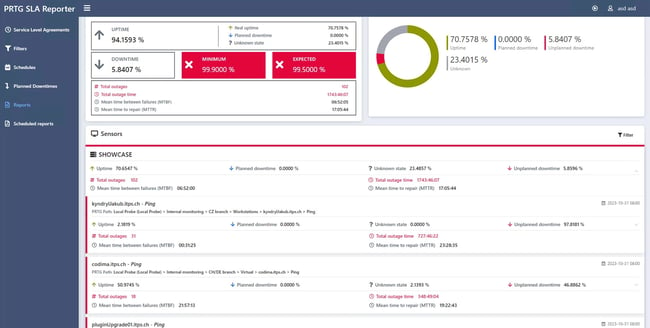
What are the features of PRTG SLA Reporter?
Let's take a closer look at the key features and types of SLAs supported:
✅ Multiple PRTG Core Server Support: Combine data from multiple PRTG servers into a single SLA to simplify your monitoring efforts and track resolution time.
✅ Groups and Permissions: Grant access to specific SLA groups and business reports for SLA Reporter users as well as PRTG users to ensure the right stakeholders have access to the right information.
✅ Automated Notifications: Set up escalation procedures and receive alerts for potential service performance issues before they affect customer support.
✅ Flexible Report Range Definition: Create SLA reports for any amount of time using custom date selection, providing detailed insights into outages and service quality.
✅ Scheduled Reports: Implement automation in report delivery on a defined schedule to ensure that critical information reaches the appropriate stakeholders on time.
✅ Enhanced Metrics: Enjoy improved data visualization as well as enhanced ITIL-aligned metrics and calculation options in all of your SLA views and reports.
How to improve your SLAs with PRTG?
PRTG SLA Reporter allows you to improve your service management by effectively tracking downtime and implementing an effective SLA workflow. Simply configure maintenance windows to exclude planned disruptions from your reporting.
With its web-based graphical user interface, it provides easy access for all team members, ensuring efficient collaboration and service delivery.
How to configure PRTG SLA Reporter?
Setting up PRTG SLA Reporter is a very easy process. Connect the SLA Reporter to your PRTG Server(s), define your required Service Level Agreements, assign PRTG sensors to them and let it run. As soon as PRTG collects enough data, your SLA reports will be generated automatically, allowing you to work with planned and ad hoc intervals and export the final report as a PDF.
Effectively control your SLAs!
PRTG SLA Reporter provides a powerful interface that allows you to keep track of your Service Level Agreements. You can easily select elements from your PRTG Device Tree to add sensors to your SLAs, which makes it easy to define what objects are used to calculate the SLA. In addition, all your reports are conveniently available on a single page, allowing you to view monthly SLA reports and retroactively re-classify outages as planned or unplanned if necessary. PRTG SLA Reporter's recurring maintenance periods allow you to have recurring windows for scheduled maintenance so that it doesn't reflect negatively on your SLA compliance.
This extension for PRTG is a valuable tool for companies and organizations looking to improve their SLA management capabilities. With proactive monitoring, improved visibility and a host of new features, it simplifies the process of managing and meeting Service Level Agreements, ultimately leading to improved service quality and customer satisfaction. Consider implementing PRTG SLA Reporter today to take your SLA management to the next level.
Our team is here to help
This new extension is individually offered to extend the capabilities of any PRTG Enterprise Monitor or PRTG Network Monitor installation, with flexible pricing options giving you even more control over your service management needs.
Do you have any questions about Paessler PRTG SLA Reporter in terms of pricing, licensing, maintenance, and updates?
 Published by
Published by 












