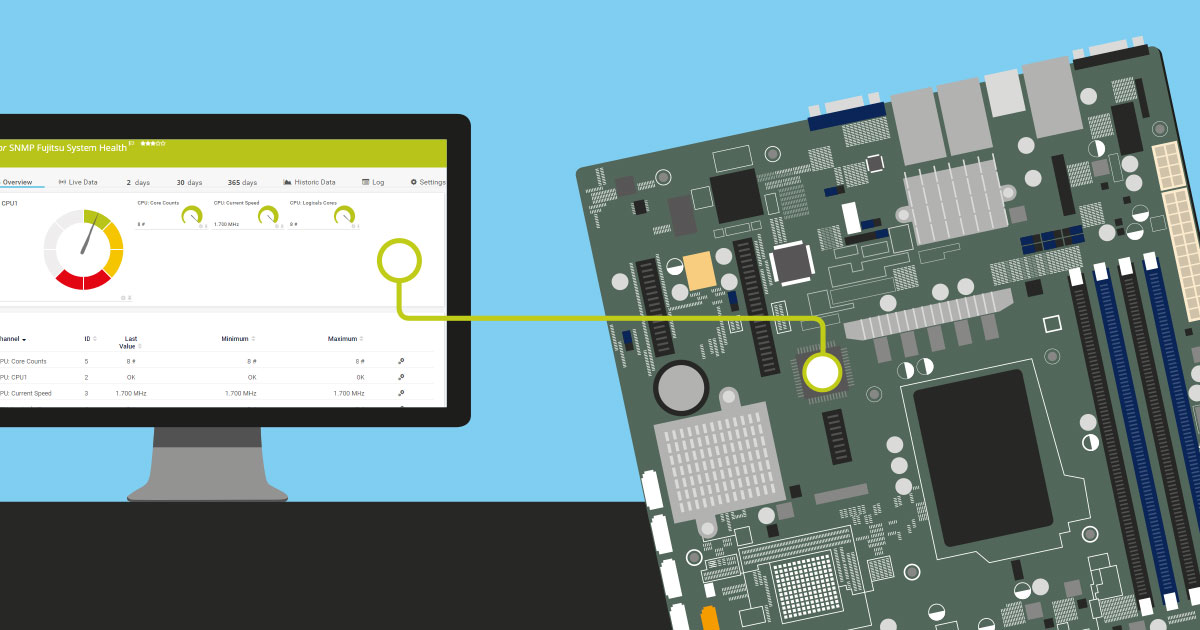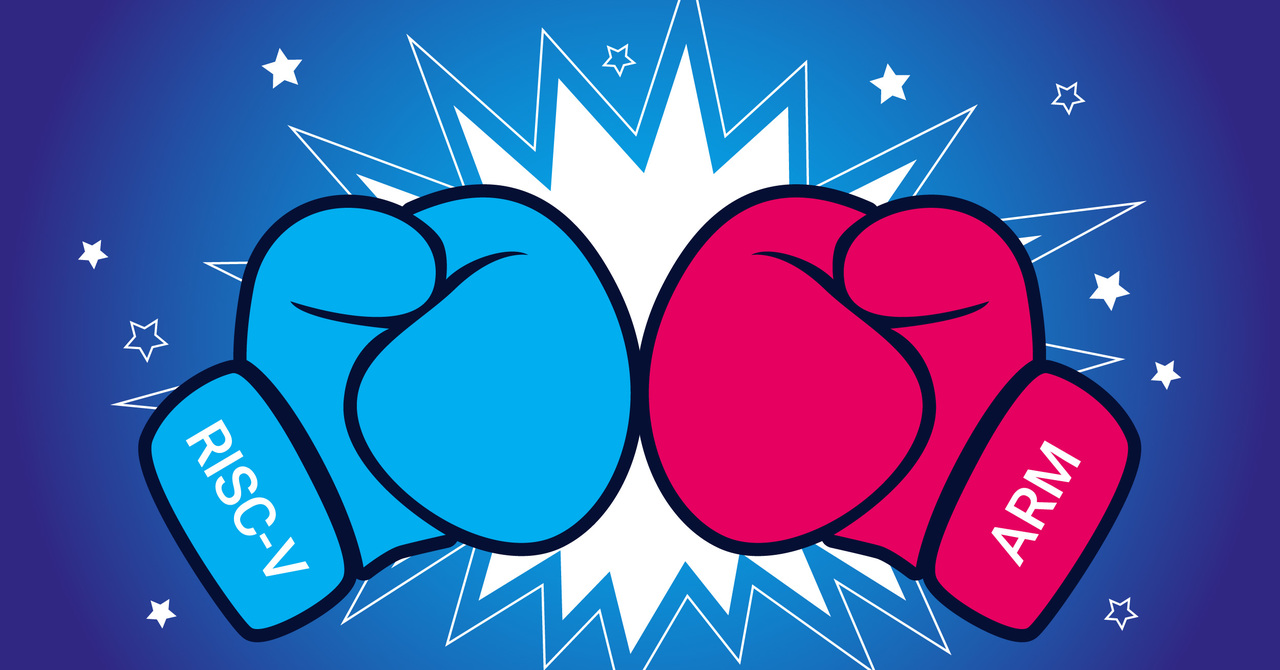In this article, we'll take a closer look at why it's recommended to manage your Fujitsu server with iRMC, what the basis for this remote management is and why other server manufacturers also use this technology for their server management functions.
Fujitsu iRMC (integrated Remote Management Controller) is one of the most sophisticated server management solutions on the market. Traditional monitoring solutions based on IPMI come with rudimentary management functions. To gain an in-depth overview of your Fujitsu PRIMERGY servers and optimize server hardware monitoring, using PRTG Redfish sensors is the way to go. We'll show you how to set up iRMC step by step, as well as how to use it for advanced monitoring with PRTG Network Monitor.
What is Fujitsu iRMC? Understanding IPMI and BMC Technology?
Whether you are a veteran or first-time system administrator, it's important to understand how Fujitsu iRMC works. By knowing how to use iRMC management functions, you can help keep your servers performing optimally and help to avoid expensive downtimes.
IPMI (Intelligent Platform Management Interface) is an industry standard interface that is based on a communications protocol to the Baseboard Management Controller (BMC). The BMC is a special microcontroller that is separate from the actual server hardware and its operating system. IPMI allows out-of-band access to this BMC even when the server is turned off, or when the server operating system is not functioning properly, enabling power management and system status monitoring.
The Fujitsu iRMC is an extension of this IPMI specification, and is a web-enabled service which allows control, diagnostics, server configuration and reboot of the PRIMERGY server via remote access from the iRMC web interface using any web browser. This makes the iRMC an excellent tool for datacenter operations and for remote server management.
Benefits of Management and Monitoring with iRMC
It is essential for system administrators to have some understanding of Fujitsu iRMC and its management functions in order to properly support your servers, so that they run at an optimum level, and that you do not have to deal with the expensive problems of server downtime.
Fujitsu's iRMC is an advanced version of the IPMI and adds many features to the IPMI function. The iRMC has been optimized and enhanced for PRIMERGY servers, and allows the control, diagnostics, server configuration, and restart of the system through remote access to the built-in web interface with HTML5 support. Modern versions include iRMC S4 and iRMC S5 with enhanced user interface capabilities. The iRMC is a particularly useful tool in datacenter environments and other situations where you need to manage remote servers, supporting virtualization platforms including Microsoft and Red Hat environments.
Modern Fujitsu iRMC Monitoring with PRTG Redfish Sensors
As the successor to IPMI, Redfish is rapidly establishing itself as the modern standard for server management across the industry. This REST-based protocol offers significant advantages in terms of security, performance, and functionality compared to traditional IPMI implementations.
The PRTG Redfish System Health sensor provides advanced monitoring capabilities specifically designed for Fujitsu iRMC environments. Unlike traditional SNMP-based monitoring, Redfish sensors offer real-time system status monitoring with comprehensive server hardware status reporting and support for modern Fujitsu PRIMERGY servers with enhanced capabilities available from iRMC S5 onwards, including HDD monitoring and power supply status.
The Redfish standard, supported by major server manufacturers including Fujitsu, Dell, HPE, Intel, Lenovo, NetApp, Supermicro, and VMware, provides standardized API access with low performance impact monitoring that doesn't affect server operations, plus IPv6 support for modern network interface configurations and IP address management.
For comprehensive coverage of Redfish monitoring capabilities, explore these essential resources:
🔥 Monitor your server hardware (system health) with the Redfish protocol
🔥 Let's talk about sensors! Monitoring with PRTG Redfish sensors
🔥 All about Redfish and how to easily add the sensors in PRTG
Ready to enhance your Fujitsu server monitoring?
👉 Start your free PRTG trial and experience comprehensive iRMC monitoring with Redfish sensors today.
Fujitsu iRMC Configuration Best Practices
To maximize the effectiveness of your Fujitsu iRMC deployment:
✅ Enable SNMP in iRMC via ServerView for comprehensive monitoring coverage
✅ Configure secure access credentials with role-based permissions
✅ Use iRMC interfaces as parent devices in PRTG for optimal sensor organization
✅ Implement SSL/TLS encryption for all remote management sessions
✅ Maintain regular firmware updates to ensure security and feature compatibility
For optimal PRTG integration, the SNMP Fujitsu System Health v2 sensor works specifically with PRIMERGY servers, PRIMEQUEST servers, ETERNUS storage systems, and CELSIUS workstations via iRMC integration. This sensor requires SNMP to be enabled in the iRMC via ServerView Suite and does not support SNMP v1, providing comprehensive lifecycle management (eLCM) capabilities.
Fujitsu iRMC vs. Competitor Solutions
While HPE offers iLO and Dell provides iDRAC, Fujitsu iRMC stands out with several key advantages:
🧩 Superior PRTG integration with native Fujitsu sensors
🧩 Enhanced PRIMERGY server optimization not available with generic IPMI tools
🧩 Comprehensive system health monitoring through SNMP Fujitsu System Health v2 sensors
🧩 Advanced virtual disk management with dedicated monitoring capabilities
Besides Fujitsu, almost all well-known manufacturers offer their own management consoles with console redirection capabilities. Access to the server hardware baseboard management controller via the standardized IPMI interface unites all of them, typically through a dedicated LAN port. Additionally, there are IPMI tools for Linux servers such as IPMItool or FreeIPMI, based on BSD or GPL licensing.
Troubleshooting Common Fujitsu iRMC Issues
Common iRMC issues typically involve network connectivity problems, authentication failures, sensor reading inconsistencies, and firmware compatibility challenges. When troubleshooting connectivity, verify network interface settings, IP address configuration, and firewall configurations.
For authentication problems, check credential permissions and role assignments in the user management system. Sensor inconsistencies often require recalibration or module replacement, while firmware issues benefit from systematic update procedures following Fujitsu's recommended practices as outlined in the user guide.
Learn More about iRMC
To prepare your hardware and update the firmware before the next iRMC blog article, you can find all necessary information for configuring the iRMC below. It is also important to keep the iRMC firmware as up-to-date as possible. Masa Murayama shows in his blog how to update the iRMC using PowerShell - you can also find the link in the following overview.
- How to update Fujitsu iRMC firmware remotely (thanks to Masa Murayama)
- Fujitsu drivers, BIOS and firmware download page
Getting Started with PRTG and Fujitsu iRMC
PRTG Redfish System Health sensor monitors Redfish-capable servers with support for Fujitsu and other major manufacturers. The sensor provides comprehensive system status monitoring with very low performance impact and supports both IPv4 and IPv6 networks. For Fujitsu-specific monitoring, the SNMP Fujitsu System Health v2 sensor delivers specialized capabilities for PRIMERGY environments, including BIOS monitoring and ISO image management.
Now that you understand the basic management functions of IPMI and iRMC, you're ready to implement comprehensive monitoring solutions. PRTG Network Monitor native Fujitsu sensors offer extensive possibilities for monitoring your server infrastructure with optimal settings integrated with Fujitsu ServerView Suite, supporting CSS customization and advanced configuration options.
👉 Download the free PRTG trial and set up Redfish sensors for your iRMC environment in minutes. The download includes full access to all Fujitsu monitoring capabilities with no commitments required.
 Published by
Published by