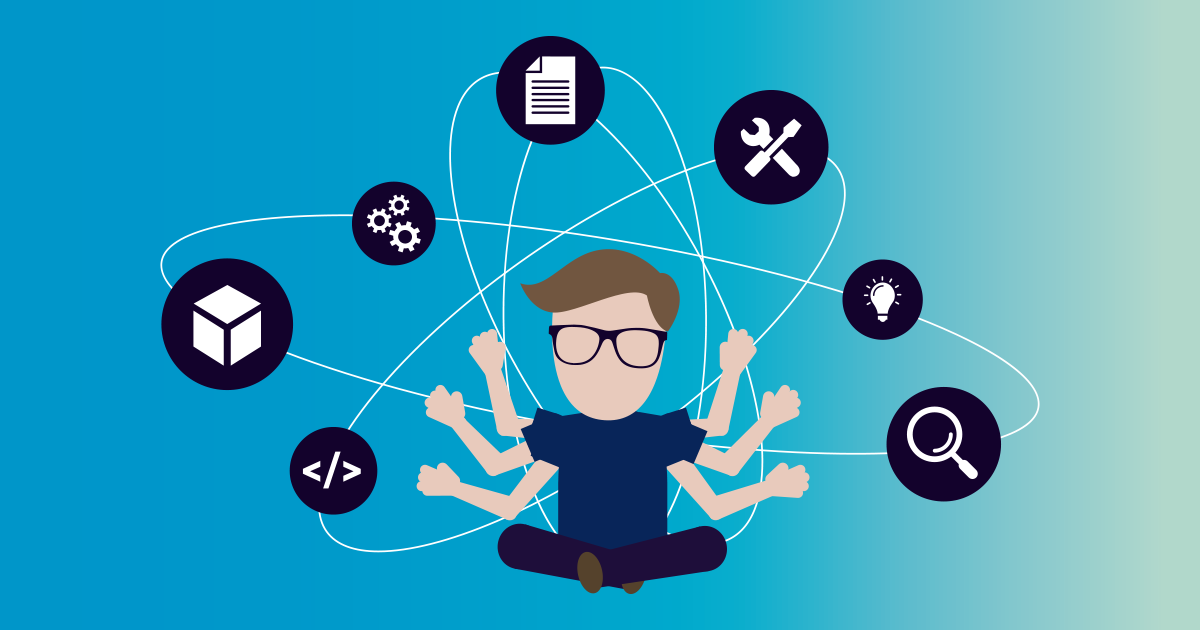Network automation can feel overwhelming. The big questions: what to automate, where to start, and how to go about it? Luckily, experience helps, and we had two very experienced IT guys discuss it on The Monitoring Experts podcast. Daren Fulwell of IP Fabric is a self-proclaimed “old dog learning new tricks" in the network space, and Simon Bell of Paessler has been around long enough to remember writing DOS batch scripts for Novell networks. Together they discuss their perspectives of network automation and more importantly, they give some tips on how to approach it.
Listen to their full discussion here, or read on below for their tips.
The goals of network automation
Network admins and engineers have been automating tasks since the earliest days of networking, and at its most basic level, it’s about making life easier: when you automate manual tasks, you no longer need to waste time and resources on doing “meaningless” work. Plus, you free up time to focus on other important things.
But it’s also about repeatability, scalability and consistency. The example Simon gives is writing batch files back in the day to ensure that each and every server was set up in the same way, without the risk of typos or errors.
Tips for approaching network automation
While the goals of network automation are simple, actually automating complex data flows can be more complicated. Where to start? Which processes should you automate? As Daren puts it, a network isn’t a network, but is rather lots of different networks put together to deliver a business outcome. So when it comes to trying to automate tasks across that complexity, you could be left thinking, “How do I boil this ocean”. Daren and Simon offer these tips for helping you get started.
1. Focus on the solution, not the technology
These days, there are many tools and options for achieving a goal, and this choice can lead to difficulty choosing an option and getting started. “I think people get too wrapped up in which of the frameworks and automation tools they should be using,” Simon says. Rather than starting with the technology, he suggests starting by framing the problem and the desired outcome. After that, “the toolset will suggest itself”.
2. Understand the data flows you are automating
A data flow is made up of several tasks strung together to provide a service or function. In order to not only automate a work flow but also to deliver an outcome with that automation, you need to have an understanding of the workflow that you are replacing. Daren believes this is where automation becomes interesting:
“What you're now talking about is not just automating a task, but feeding data from that automated task from the network infrastructure itself into other platforms, other tools…You're using API's and such like to hook together systems and provide connectivity not just for the people connecting to the network, but for the data itself to go through the process.”
And while low-code platforms and automation tools do exist and make automation easier, you still need to fully understand the flow of data so that you can trigger the right APIs and the right responses from systems.
3. Start with single tasks
Both Simon and Daren see the value in starting small. “Start small, start with clearly defined requirements, get that working, and then build out your tooling as things evolve,” is Simon’s advice. Daren also sees the benefit of starting at the single task level, and then building that automated task into an existing process. You can then gradually replace all of the parts until you’ve automated the whole process. Best of all: you can then optimize the process by looking at other ways of using the data and improving the flow.
And one other benefit of automating single tasks: they can be reused in multiple workflows. “Once you've gone through the pain of the initial setup, you can then just recycle and tweak with relatively minimal effort”, Simon explains.
Monitoring as part of the automation chain
Of course, the reason we cover network automation in a podcast about monitoring is that a monitoring tool like Paessler PRTG can perform tasks in steps in data flows. In the episode, Daren and Simon talk about an example where IP Fabric and PRTG are used together in an inventory management scenario. You can see how this example works in this video with Simon and Daren.
Subscribe to The Monitoring Experts podcast for more monitoring insights every second Wednesday!
 Published by
Published by