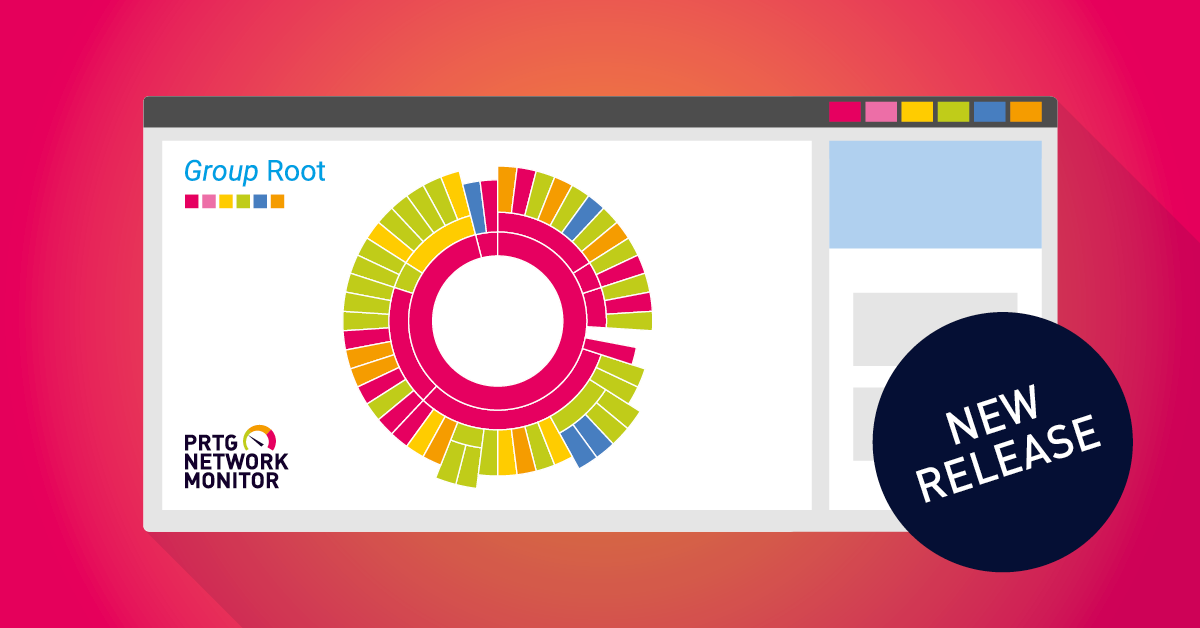The most recent version of Paessler PRTG, 23.4.90, is now accessible through the stable release channel!
This version comes with the experimental Soffico Orchestra Scenario sensor, supported proxy settings for certain sensor types, and several other improvements throughout PRTG.
Let's jump into the details!
Experimental: Soffico Orchestra Scenario sensor
This version includes the experimental Soffico Orchestra Scenario sensor. The Soffico Orchestra Scenario sensor monitors the status of processes within an Orchestra scenario.
The sensor comes with the following channels: Aborted Count, Downtime, Finished Count, Paused Count, Running Count and Warning Count.
☝️ Please note that this sensor requires a Soffico license and Orchestra 4.8.2.5 or higher.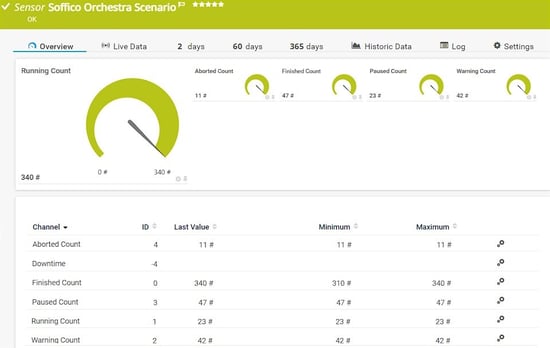
Improved: Create certain sensor types with device template
We have improved certain sensor types to allow them to be created using a device template:
- Microsoft Azure SQL Database sensor
- Microsoft Azure Subscription Cost sensor
- Microsoft Azure Virtual Machine sensor
- Microsoft Azure Storage Account sensor
To ensure proper configuration of the Microsoft Azure sensors, which requires a custom Azure role with specific permissions, please see our Knowledge Base article for details:
👉 How do I obtain credentials and create custom roles for the MS Azure sensors?
In addition, some BETA sensor types have been improved. The Local Folder sensor, the Network Share sensor, and the Script v2 sensor can now be added to a device template using the "Create Device Template" option. They will be created when you run the "Perform Auto Discovery with Template" feature on a device.
Please Note: the Script v2 sensor requires Python to be installed on the probe system.
Improvements, fixes, and changes
Sensor improvements
*️⃣ This PRTG release brings improvements to specific sensor types, including improved recognition of newer Exchange Server versions (> 2019) in the Exchange Database DAG (PowerShell) sensor.
*️⃣ Database connectors for specific EXE sensor types such as Oracle SQL v2, MySQL v2 and PostgreSQL have been updated.
*️⃣ We've improved the data retrieval approach for Microsoft Azure sensors to prevent gaps in sensor data.
*️⃣ Several sensor types, including Dell EMC, AWS v2, HTTP vs (BETA), NetApp, and Microsoft Azure now support proxy settings in device configurations to use HTTP proxies.
*️⃣ The OPC UA Custom sensor has expanded its data type support to include enums and single values of array-value variables, in addition to its previous support for string, Boolean and numeric variables.
Sensor fixes
✅ We have fixed issues in the Microsoft 365 Mailbox sensor related to an unauthorized AJAX error when saving settings, specifically after the initial creation of the sensor.
✅ For the MySQL v2 sensor, we fixed a problem with the SQLV2.exe client tool reporting a missing -sslmode parameter error.
✅ With this release a fix is also delivered for certain Flow sensors, like the NetFlow v9 sensor or IPFIX sensor, that led to access violations in certain cases when the data flow contained fields with variable length.
✅ The SNMP HPE ProLiant Memory Controller sensor can now be created correctly on Gen10 servers, as we have fixed an issue that caused creation failures when the device type was set to 1 (other) in the specified OIDs. The error message "The sensor could not find any matching data on the monitored device" is no longer an issue in such cases.
Sensor changes
🔁 The MySQL v2 sensor no longer supports integrated Windows authentication for MySQL due to a database connector license change. It now requires manual entry of Windows username and password.
🔁 Additionally, the Windows IIS 6.0 SMTP Received and Sent sensors are renamed to Windows SMTP Service Received and Windows SMTP Service Sent sensors, respectively.
Server fixes and improvements
❇️ As of this release, when you delete a user from Active Directory, their associated API keys are now immediately invalidated, just like the user credentials.
❇️ Read/write users can now create reports, notification templates and schedules without encountering the previous Unauthorized Ajax error.
❇️ The release also resolves issues with public map rotation, ensuring correct display when accessed without login credentials.
❇️ In addition, a fix has been added to address ignoring the scanning interval of selected sensor types and missing interval information in the sensor log when the Save result option is enabled in the Debug options.
Please also check our PRTG release notes
In summary, PRTG 23.4.90 includes 134 resolved issues, including 37 implemented features and stories, 40 bug fixes and 48 completed tasks and to-dos. For all the details, take a look at our release notes page.
We also offer a public roadmap of PRTG on our website, which we update regularly. There you can read which features we are currently working on and what kind of things we want to implement in PRTG in the future.
 Published by
Published by