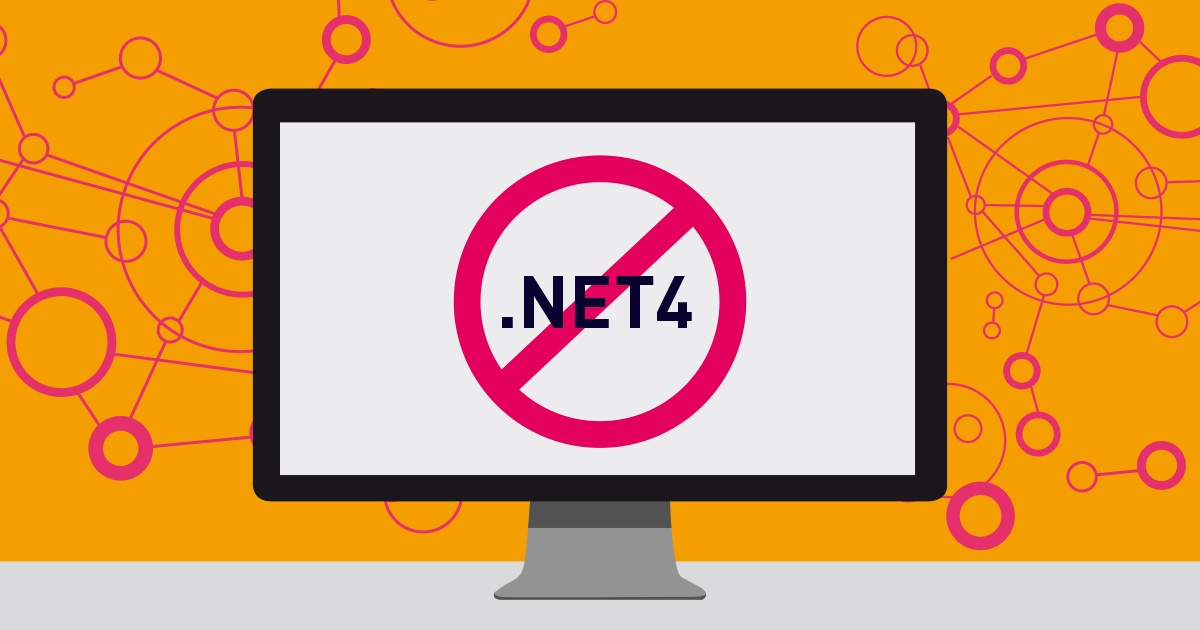This is a special notice to all PRTG customers who use .NET sensors and who have not yet upgraded to .NET Framework 4.5 or later. As of version 17.3.35, we will no longer support .NET 4. And, since Microsoft has discontinued support of the client profile in .NET 4.5, we also discontinue support of the client profile in PRTG.
If you are currently running versions earlier than .NET 4.5, please upgrade immediately, or your .NET sensors will stop working. If you were using the client profile, then this will also require upgrading from the client profile to the full .NET framework.
All machines running PRTG probes (local probes, remote probes, and every node in a cluster) need to be updated. If you’re already running your PRTG probes on Windows 8, Windows 10, Windows Server 2012 or Windows Server 2016 then you don’t need to worry: a supported version of .NET is already preinstalled on those operating systems.
To see what versions of .NET are currently running on your PRTG probe machines, go to Setup | PRTG Status and scroll down to the “Probes” section.
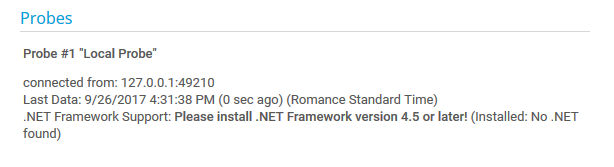 If you would prefer to look directly at the Windows machine to determine what versions of .NET are installed, please follow these instructions from Microsoft. There are a significant number of PRTG sensors which require the .NET framework. The full list of affected sensors can be found in this Knowledge Base article.
If you would prefer to look directly at the Windows machine to determine what versions of .NET are installed, please follow these instructions from Microsoft. There are a significant number of PRTG sensors which require the .NET framework. The full list of affected sensors can be found in this Knowledge Base article.
If you didn’t see this notice on time before your update to PRTG 17.3.35, your sensors will show a down status, with an error message that “This sensor requires the .NET Framework version 4.5 (code: PE104)”.
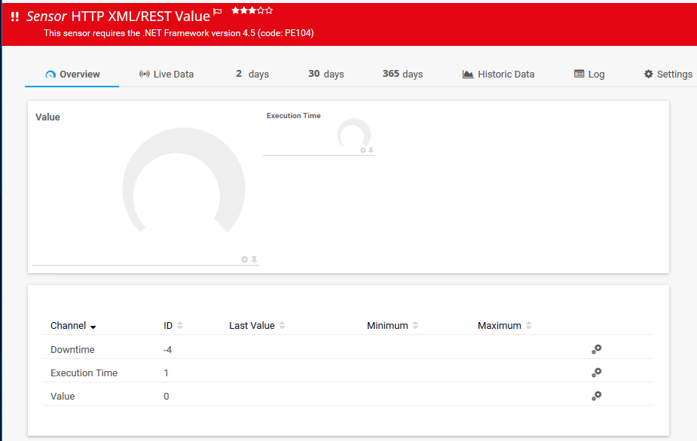
To get rid of this error message and to get your sensors running again, download a newer version of .NET framework from Microsoft and install it.
For more details about .NET in PRTG, please check out this article, and if you have any questions, please feel free to contact our support team.
 Published by
Published by