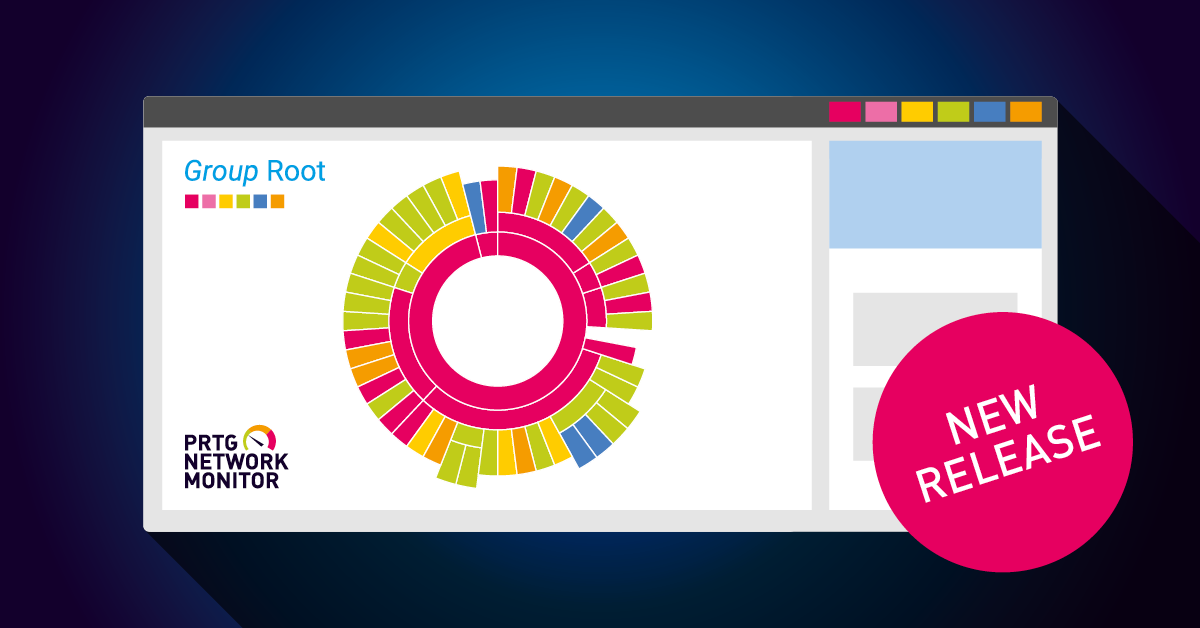Time for another new release of PRTG Network Monitor. Our latest PRTG version, 21.1.66, is ready for installation and is packed with several new features. That said, have you tried all the new sensors we introduced you to with the previous PRTG versions? For example, the new Veeam Backup Job Status Advanced sensor or the Microsoft Azure Subscription Cost sensor? No? Then be sure to check them out, just in case there are no new sensors for your environment in this release. Because the new sensor types I'll introduce today are all about Industrial IT. With our two new OPC UA sensor types we deliver two real heavyweights when it comes to communicating with machines on your shop floor.
Besides the new sensors, there are also a lot of improvements to existing sensor types, security enhancements and much more. So, let's take a closer look.
New OPC UA Certificate sensor
The OPC UA Certificate sensor is now available for all of you by default. We released this sensor type as beta sensor in the last PRTG version, collected your feedback and improved the sensor. We added the channel Self Signed and information about the certificate thumbprint and the common name.
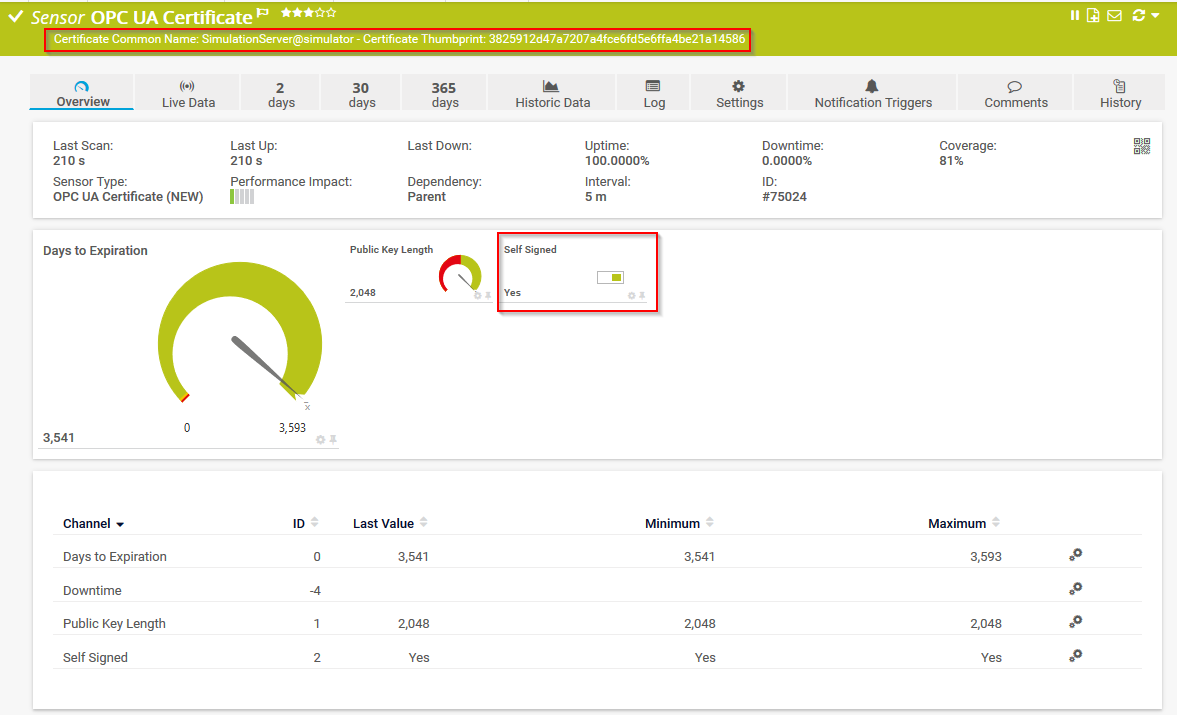
New OPC UA Custom sensor
Just like the certificate sensor, the OPC UA Custom sensor is now available for all of you by default. We released this sensor type as beta sensor last year in PRTG version 20.4.63, and have implemented several improvements since then. For example, a lookup channel for Boolean values and the option to read string nodes from an OPC UA server and display them in the sensor message were the result of your valuable feedback.
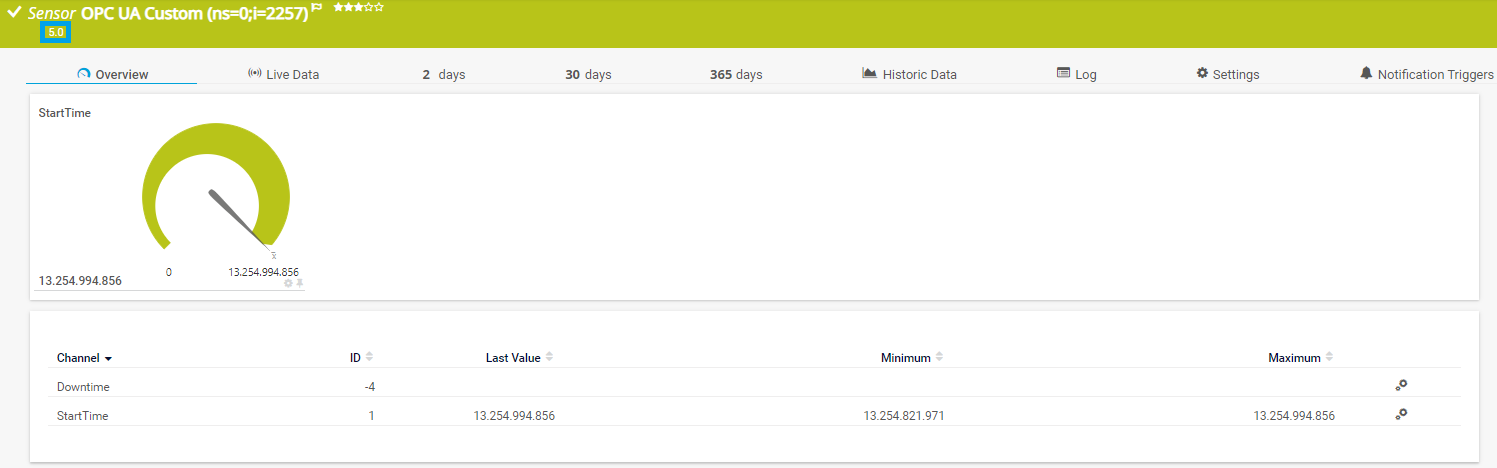
Even if you are not running PRTG with an active Experimental Features setting, you can now add both OPC UA sensors to your installation.
We also improved some existing sensor types
But there are not only new sensors! We also added improvements to some existing sensors, based on your feedback!
The Windows Updates Status (PowerShell) sensor can now monitor workgroup machines and target systems that are not in the same domain as the PRTG probe. Many of you have been waiting desperately for the implementation of this feature request, but the realization of it was not so easy. Now you have the option to define if you need to use Kerberos or negotiation authentication, and so you can monitor systems outside the domain.
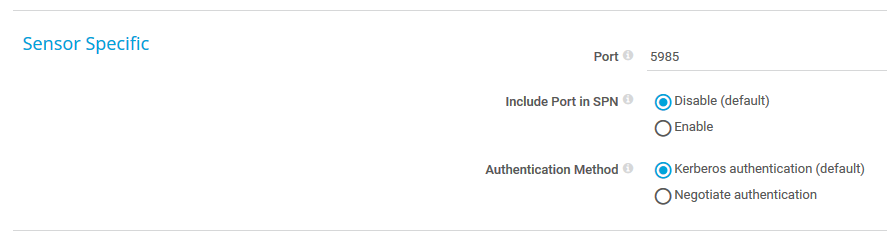
The WMI Battery sensor now allows you to monitor USB connected UPS devices as well.
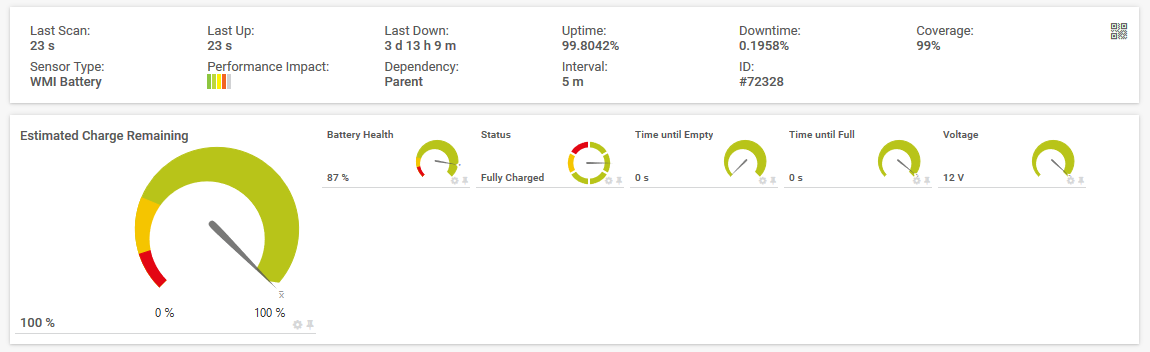
Last but not least, the Microsoft 365 Service Status Advanced sensor now shows in the sensor message whether an issue is an advisory or incident, so that you can easily see the impact of an issue, if there are workarounds, or if there is an update.
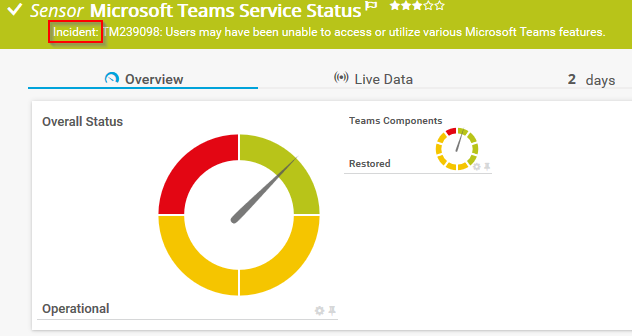
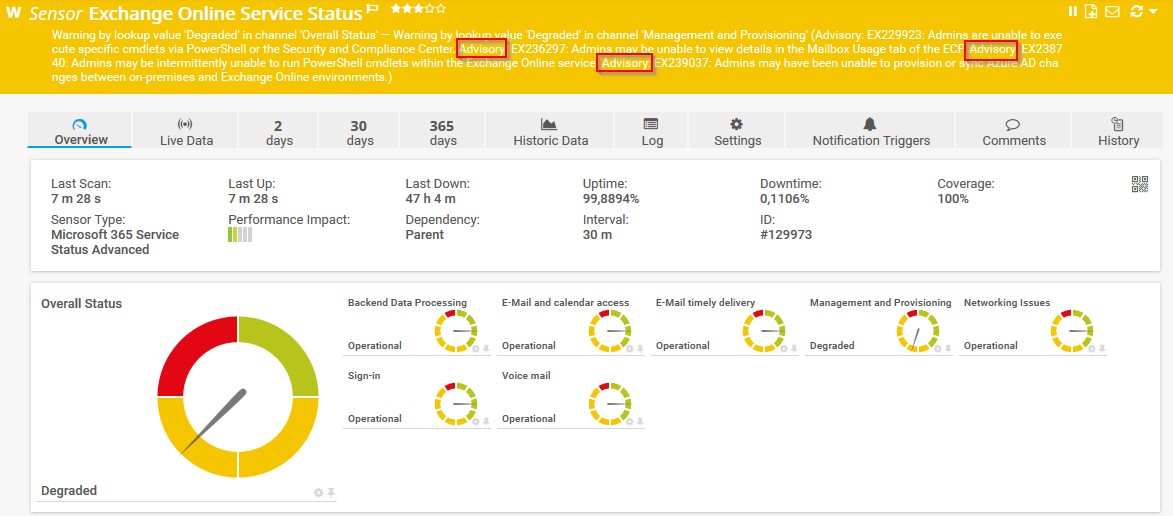
Aside from all of that, we also fixed 36 bugs, implemented 20 feature and story tickets, and finished 54 tasks and to-dos with PRTG release 21.1.66. Find all the details on our release notes page.
Experimental Features setting in PRTG
Since PRTG version 21.1.65, you can enable the Experimental Features setting, Beta Sensors. This makes it possible for you to try out upcoming features fresh from our labs and to provide us early feedback. To learn more about our Experimental Features setting, check out the article New handling of beta sensors in PRTG Network Monitor.
PRTG public roadmap update February 2021
Last month we updated our PRTG Public Roadmap again. We added several new items, such as the Microsoft 365 Mailbox sensor, which we are already working on. The sensor monitors a Microsoft 365 mailbox and keeps track of the mailbox size and latest and oldest emails. You can also monitor specific emails by using filter options.
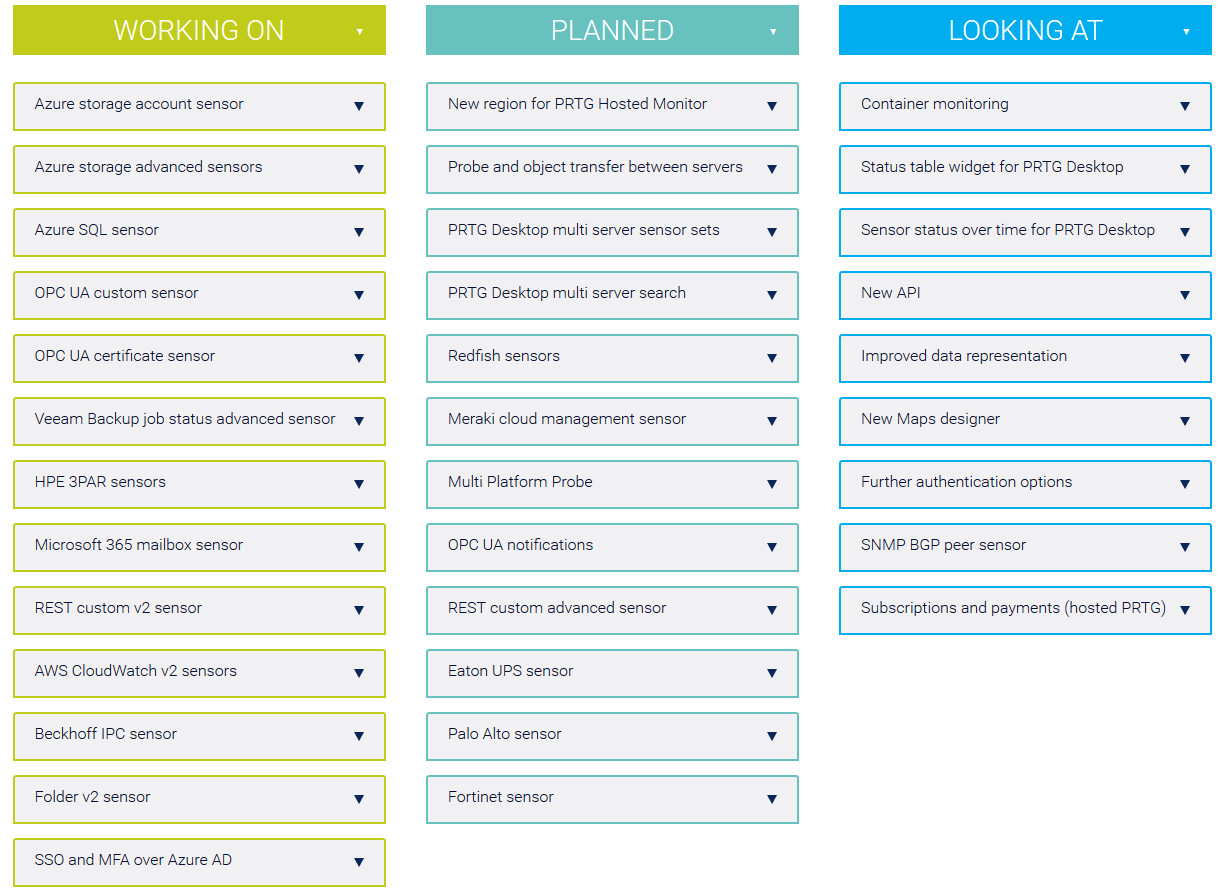
Furthermore we plan to add several sensors that monitor server hardware (CPU, power supply, or disk drives, for example) based on the Redfish specification and we are taking a closer look at some features that we may want to integrate into PRTG Desktop.
There have also been some changes to existing items on the roadmap. Some features have moved to "working on" or "planned", while others have disappeared from the roadmap because we already released them.
So be sure to keep an eye on our public roadmap of PRTG. There you can read at any time about which features we are currently working on and what kinds of things we want to implement in PRTG in the future.
 Published by
Published by