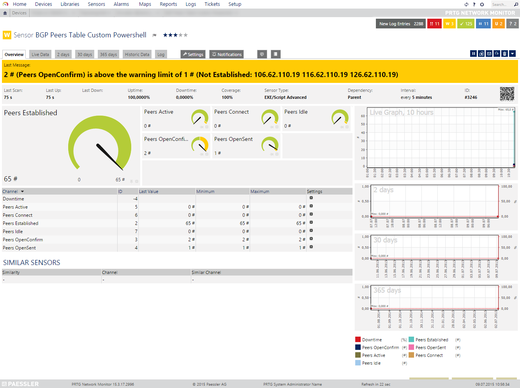If you’re using BGP (Border Gateway Protocol) and need an overview of all peers and their current status, you should have a look at the script our colleague from tech support, Luciano Lingnau, wrote.
T
he script reads the status of all peers from the bgpPeerTable and lists them in an overview. The script scans the OID 1.3.6.1.2.1.15.3.1.2 and adds the peers for each status. It also generates a message listing all peers with any status other than “established”. If you use the script as a sensor in PRTG you can define thresholds for the number of peers with a certain status and then set up alerts and notifications. To integrate the script into PRTG all you need to do is download it from our knowledge base and save it to the “custom scripts” folder in the PRTG directory. The knowledge base article also includes the technical requirements and a detailed guide to using the script.
 Published by
Published by