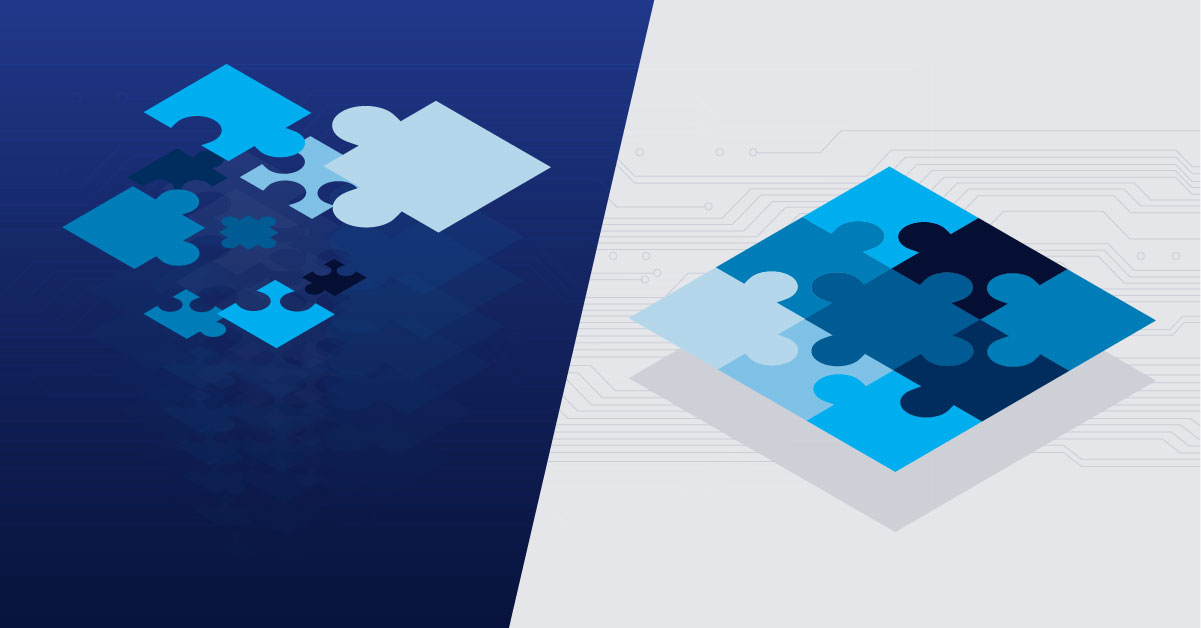The larger networks become, the more important it is to have an overview. IT decision-makers and IT administrators are faced with the question: "What is the right solution for my infrastructure?"
This question cannot be answered in one sentence, because many factors play an important role. First, it should be considered which information a monitoring solution must provide and how high the level of detail should be.
- Modular solution - Single components are offered by a vendor, which are then combined into a dashboard. In certain areas, they provide deep and detailed insights, which often makes it difficult to implement a broad overview.
- All-in-one solution - All aspects are highlighted, enabling a homogeneous overview of the entire IT infrastructure.
In this article we would like to point out the differences and answer the most important questions related to them.
- What functions do the individual solutions include?
- What must be considered during licensing?
- What are the hardware and software requirements?
- How flexible are the solutions?
- What about ease of use?
- How easy is it to get started with a monitoring solution?
Functionality
PRTG Network Monitor is a typical example of an all-in-one solution and combines all the features you need for network monitoring. This also applies to PRTG Enterprise Monitor which offers a more flexible subscription license for large IT environments. You do not need any paid extensions for specific functions. The monitoring tools of many other vendors, in contrast, are modular and for each function, such as flow, performance, server or database monitoring, you need a separate paid subscription.
Licensing
The approaches also differ when it comes to licensing. Many monitoring software providers charge for additional functions and features and putting together a suitable software bundle is anything but easy. When certain requirements change and new tasks come up for the administrator, it is often necessary to purchase a new module. PRTG, on the other hand, uses a different licensing strategy. All functions are included with every license. The prices are fair and easy to accommodate in a budget.

Hardware and software
In addition, hardware and software requirements are criteria that should not be neglected when choosing a suitable solution. Modular solutions often require additional software, such as an SQL database server, in parallel to the actual monitoring solution. This increases not only the installation effort and licensing costs, but also the administration effort. With PRTG Network Monitor, by contrast, all you need is a computer or server to install and run it. There are no further licensing costs because PRTG uses its own database that has been developed specifically for network monitoring requirements.
Flexibility
If requirements or conditions in a company change, these also affect the monitoring software. It may happen that a new module must be purchased to cover these new requirements. All-in-one solutions, on contrast, are broadly positioned and prevent unplanned additional costs. PRTG also offers the possibility to use your own scripts as plugins and thus ensures great flexibility.

Ease of use
Network monitoring should be intuitive and straightforward to install and use. PRTG is installed and ready to use within a few minutes because no individual modules need to be installed. A user-friendly and well-structured interface makes it easy to get started and to use.
Easy start
Besides a 30-day full trial period, PRTG offers a permanently free usable version. This version is not limited in functionality, as it is with other manufacturers, but can be used with all features, just like the licensed version. Only the number of sensors that can be used is limited to a maximum of 100 sensors.
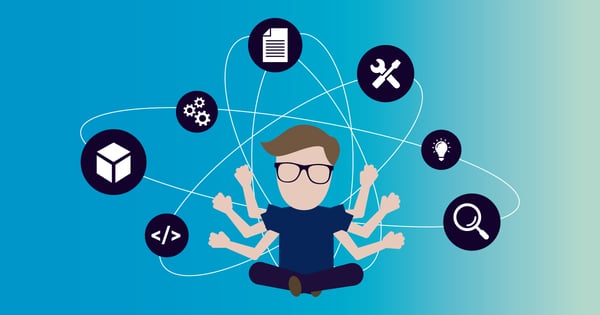
In summary it's not possible to give a general answer as to which solution should be used and when. Modular built products offer a deep insight into systems and do allow a high level and detail of information in certain areas, but a broad overview is difficult to achieve.
In contrast, all-in-one solutions provide a broad overview of a company's entire IT infrastructure and hence cover all areas. All essential monitoring functions are covered by a single application instead of requiring a multitude of individual tools. Advanced monitoring functions for specialists can be integrated through partner solutions. For this purpose, PRTG offers an API and predefined sensor templates, making deep integration easy to implement. With the Uptime Alliance, Paessler has created an ecosystem in which specialized manufacturers combine their individual know-how for the common benefit of customers.
Would you like to learn more about how you can extend or even enhance the functionality and features of PRTG in cooperation with our partners? Contact us or ask a PRTG expert in your region:
👉 https://www.paessler.com/app/partners/
Of course, you are always welcome to leave us a comment below with your thoughts.
 Published by
Published by