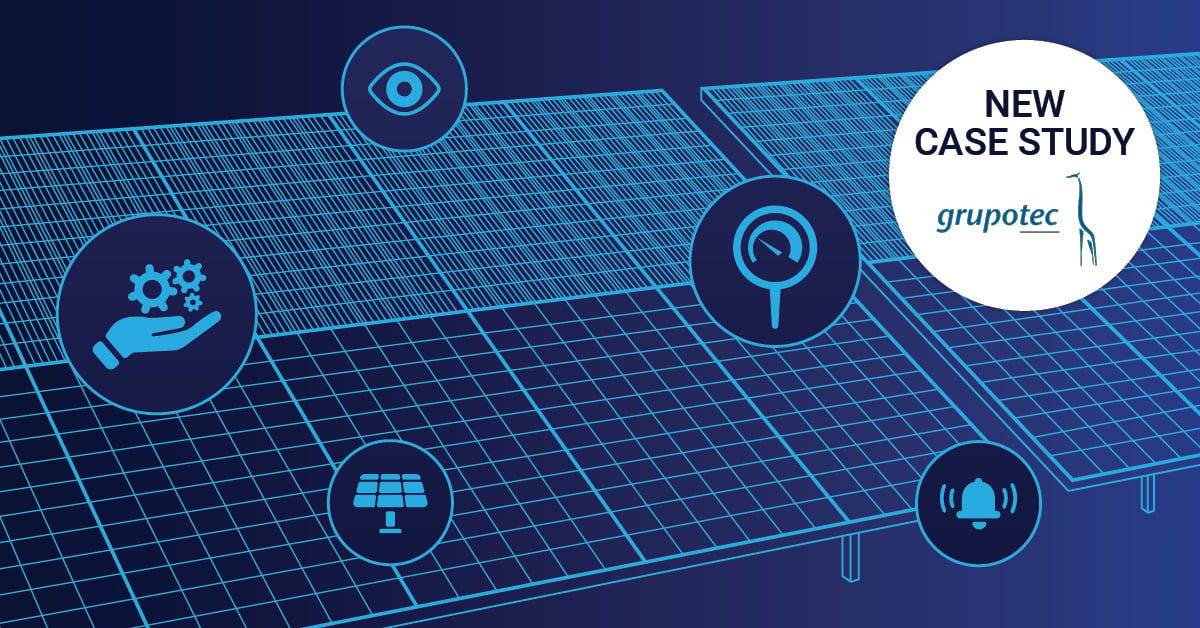This iteration of Getting Physical with PRTG will run through in detail how to receive SMS messages when alerts are triggered in PRTG.
Here you can find the first two parts:
iMessageBird Knowing you will receive that critical SMS notification is paramount. MessageBird is a solid CPaaS platform which can offer just that via Rest API integrating with PRTG.
Before proceeding, please make sure the PRTG core server is allowed Internet access and can reach messagebird.com on both TCP port 80(http) and 443(https).
Firstly, let’s signup to MessageBird and purchase a working mobile number to send those SMS messages. Use the following link to signup and log in. Once in the MessageBird dashboard, top up some credit (minimum $20 AUD) and head on over to purchase a mobile number.
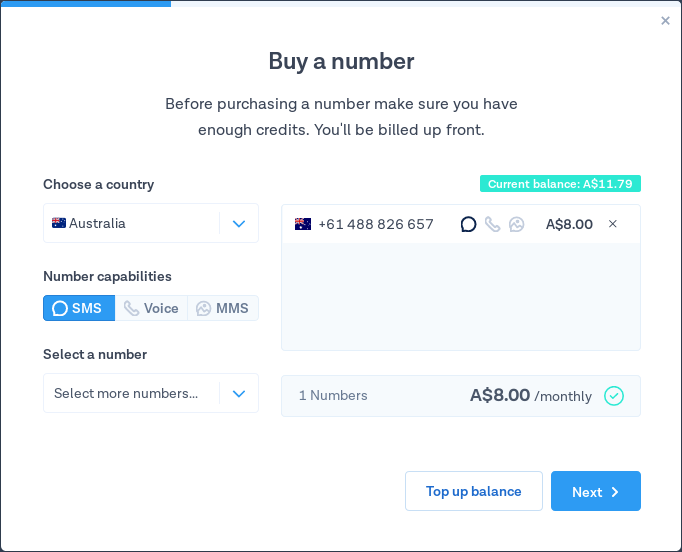
After the desired number has been chosen, proceed to creating an API access key for authenticating the SMS communication requests from PRTG. Once complete, you are ready to send and receive your very first test SMS! The link here explains step by step how to test via cURL, just replace the AccessKey with your freshly generated key as well as the ‘recipients’ and originator phone numbers accordingly.
If all goes well, your phone should happily buzz with arrival of the first test message.
Now let us move to configuring PRTG. As PRTG offers a wide range of options for notification delivery this particular integration, we will focus on the ‘Execute HTTP Action’.
Once logged in the PRTG web interface, navigate to ‘Setup’ > ‘Account Settings’ > ‘Notification Delivery’ Click on the + icon to create a new Notification Template. Once in that window, scroll down till you see Execute HTTP Action. Enable that option and copy in all relevant details:
URL: https://rest.messagebird.com/messages?access_key=MessageBird API access key
HTTP Method: POST
Payload:
recipients=614********&originator=614********&body=Please check your PRTG instance - [%sitename] %device %name %status %down (%message)
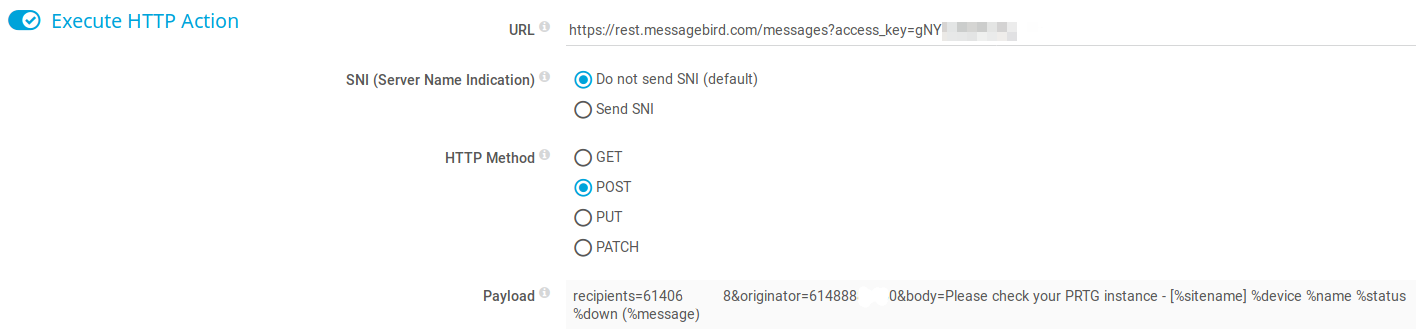
As you can see, PRTG place-holders can also be used within the SMS body to clearly define where the issue had originated from.
PRTGs powerful notification methods along side the solid MessageBird platform has made it super easy to generate HTTP POST requests, here is a sample:
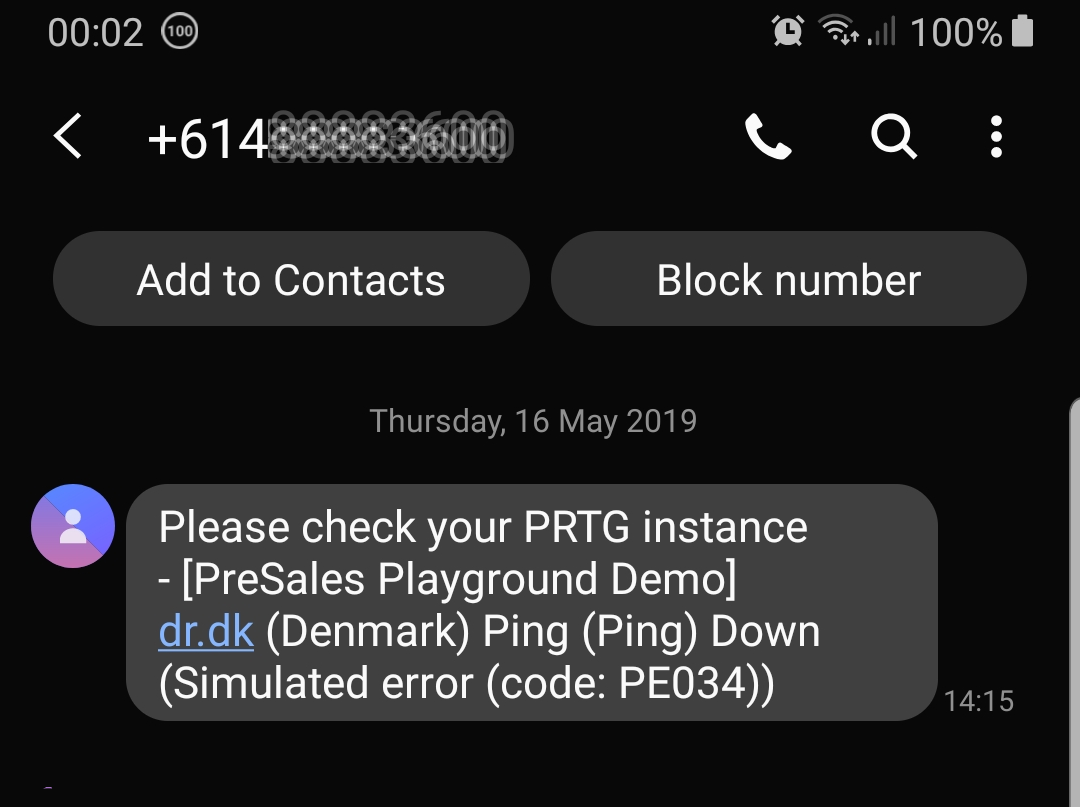
For any questions regarding how to implement MessageBird and to make the most out of PRTG, please contact your local Paessler Presales team. Other posts in the series can be located here.
iPRTG Network Monitor is a unified network monitoring platform, developed by German tech company Paessler AG. PRTG lets you monitor network, IoT, cloud-based and eHealth devices in real time. All this is done while maintaining as much simplicity as possible. Everything you need is contained in PRTG, no additional downloads are required.
 Published by
Published by 


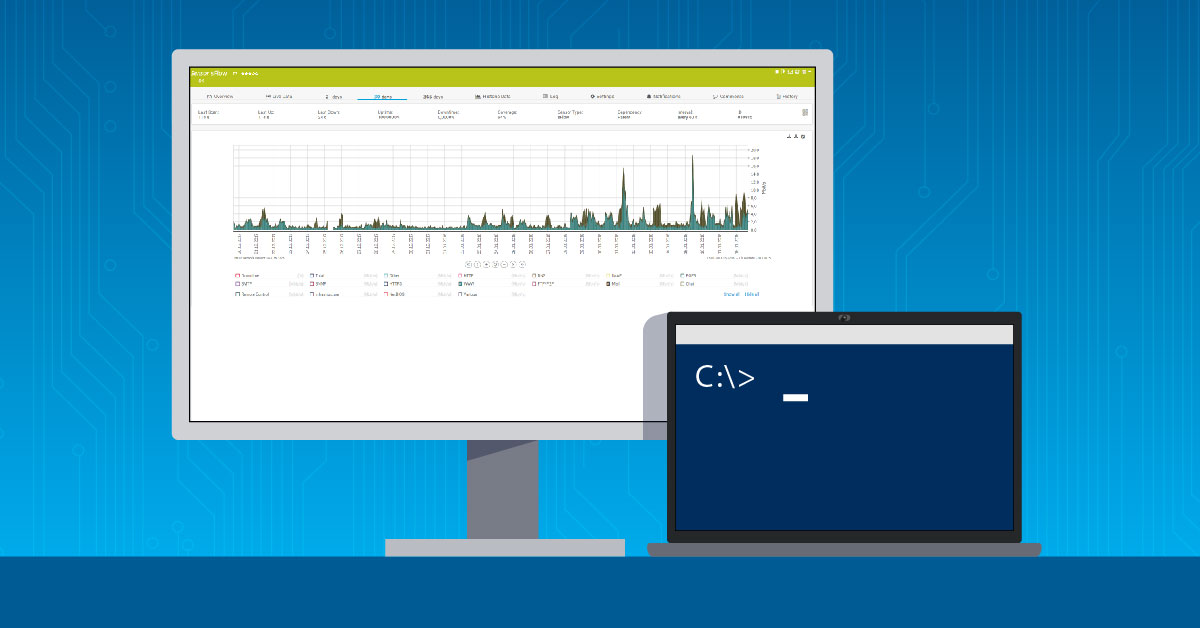

.jpg)