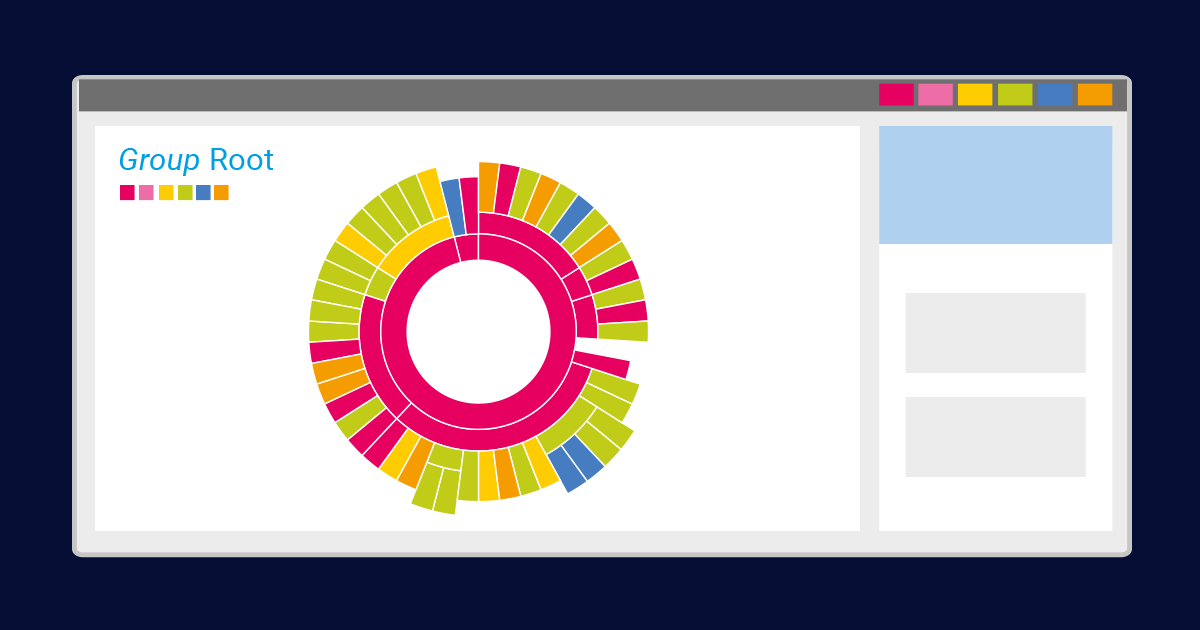Update (November 6): The problem is solved as of today. PRTG now uses HERE Maps as provider so you are able to correctly view Geo Maps again (see version history for details).
Update (November 2): We are still working hard on this issue and expect a solution in days rather than weeks. Unfortunately, however, we cannot promise anything.
We use Nokia Maps as the default map service provider for geographical maps in PRTG. However, Nokia Maps discontinued their map API access.
Unfortunately, this happened without prior notice. If you're using geographical maps and if you’re using the Nokia map service provider in PRTG, your geo maps will probably look something like this:
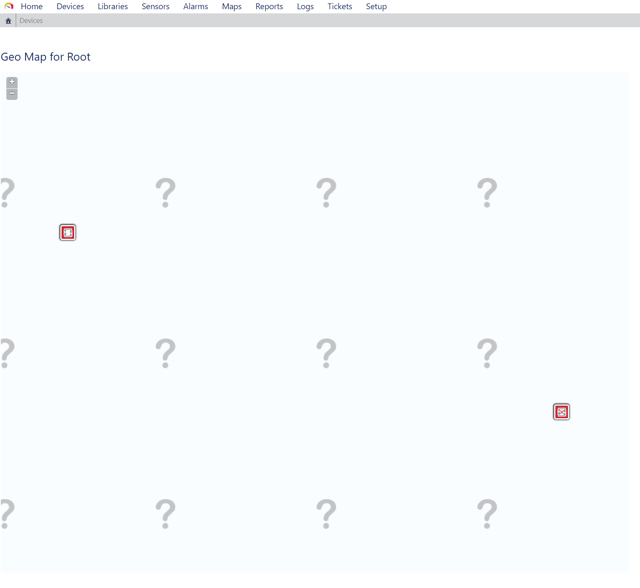
If your Geo Maps looks like this, your installation is affected
We are working on a solution to integrate a new maps provider, and will update this blog article as soon as we have found a solution. Also we are sorry for the inconvenience caused by this outage.
Temporary Solution
If geographical maps are absolutely necessary for your daily work, you can manually change the map service provider to Google Static Maps to get geo maps working again. In order for this to work you need a Google Maps (Premium) API key, and make sure to comply with the terms of Google’s API. Also, this will only bring static, non-interactive maps to your web interface. To activate Google Static Maps in PRTG, log in to the PRTG Web GUI and navigate to “Setup | System Administration | User Interface”. Change the Map Service Provider in the Geo Maps section. For further information on the available settings see the PRTG manual.
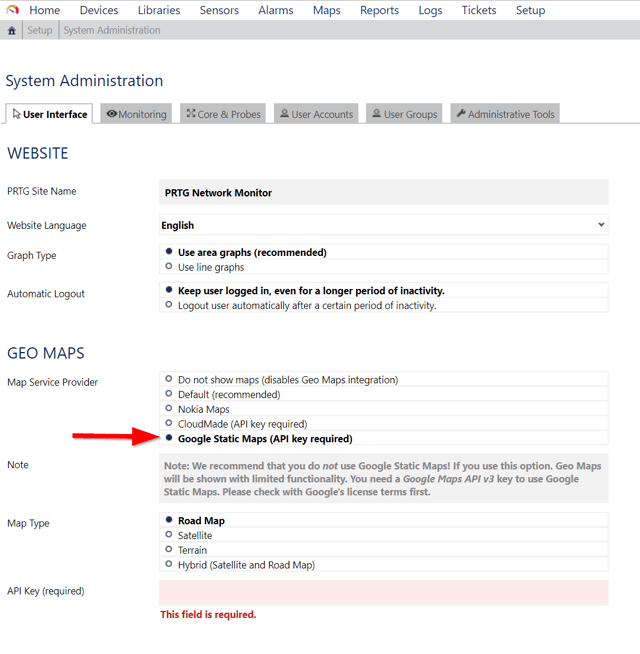
Log in to the PRTG Web GUI to change your map service provider
 Published by
Published by