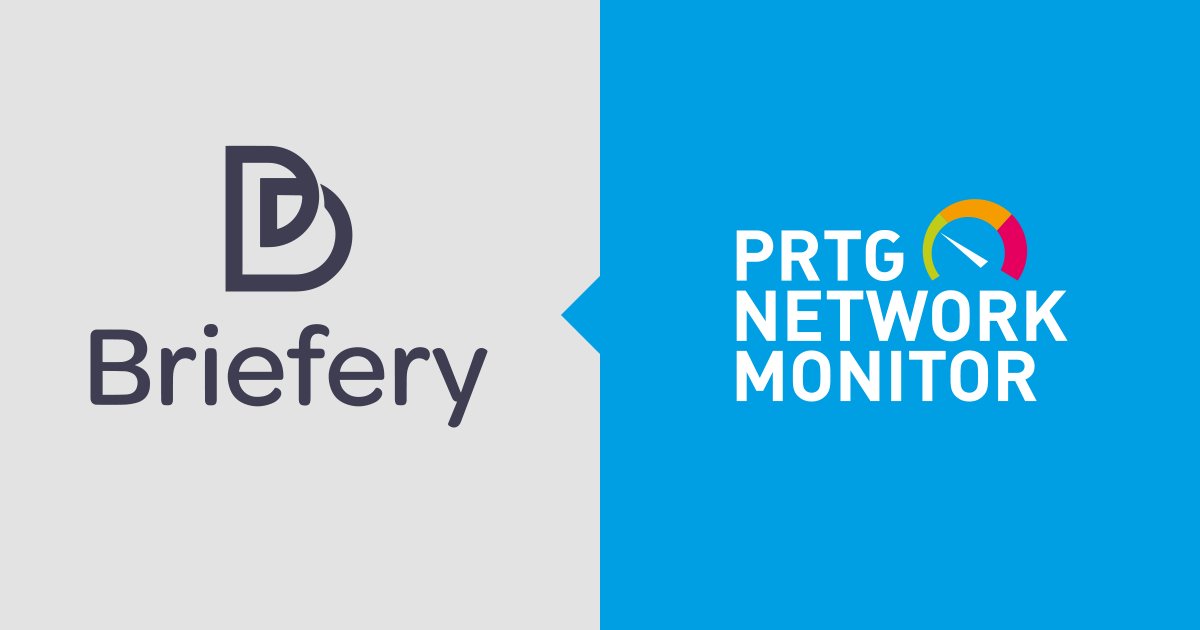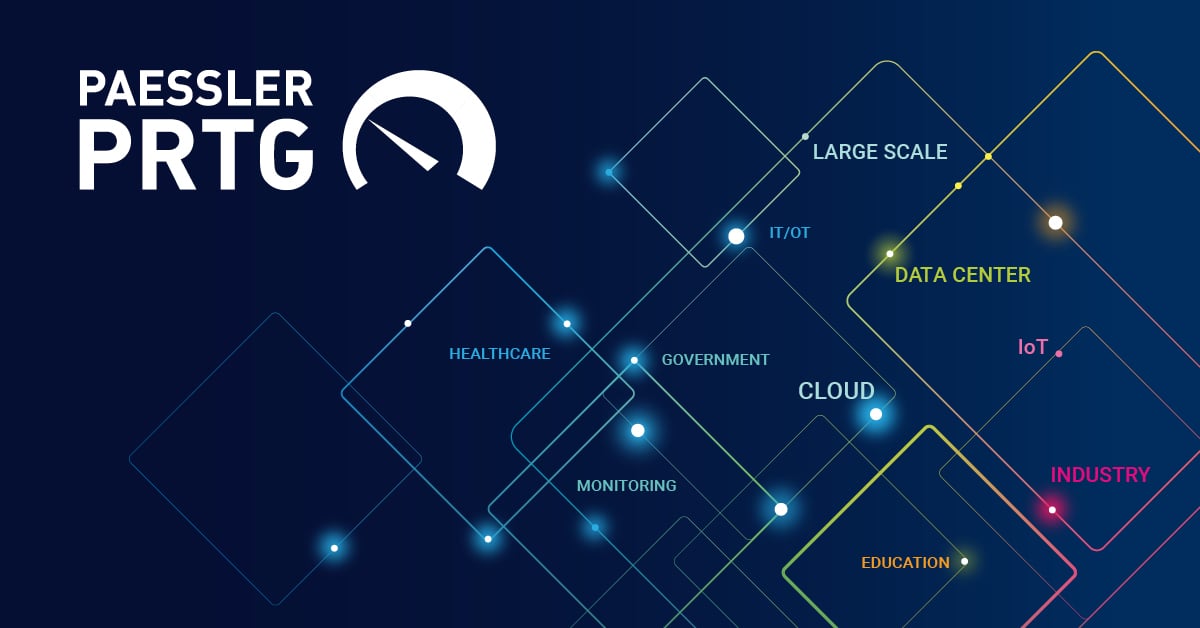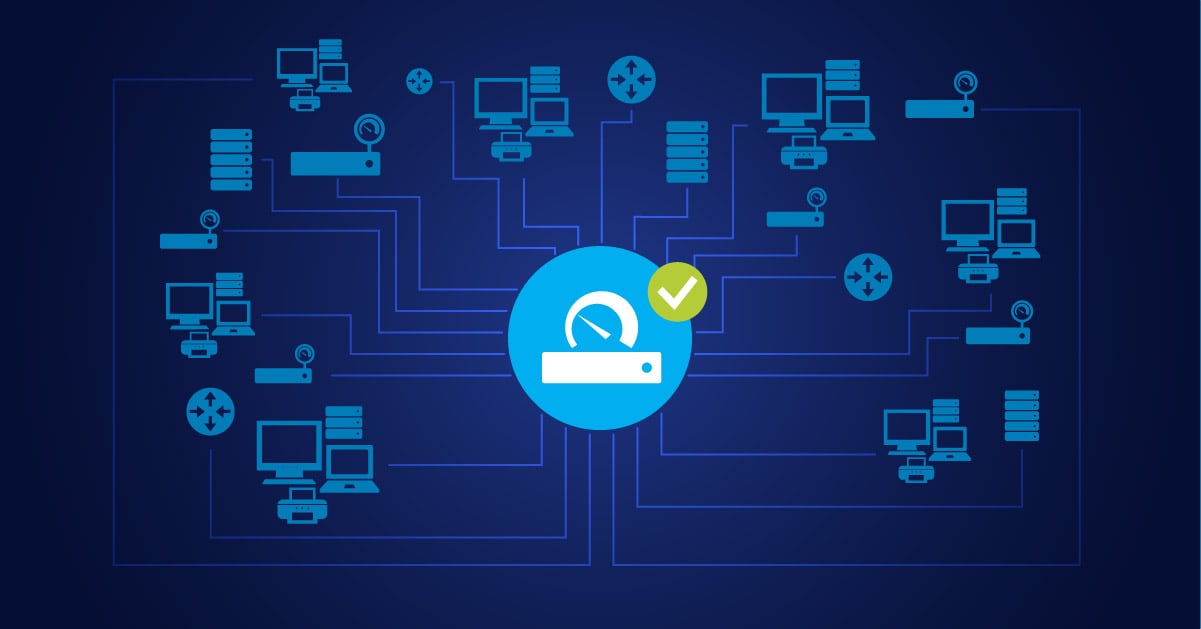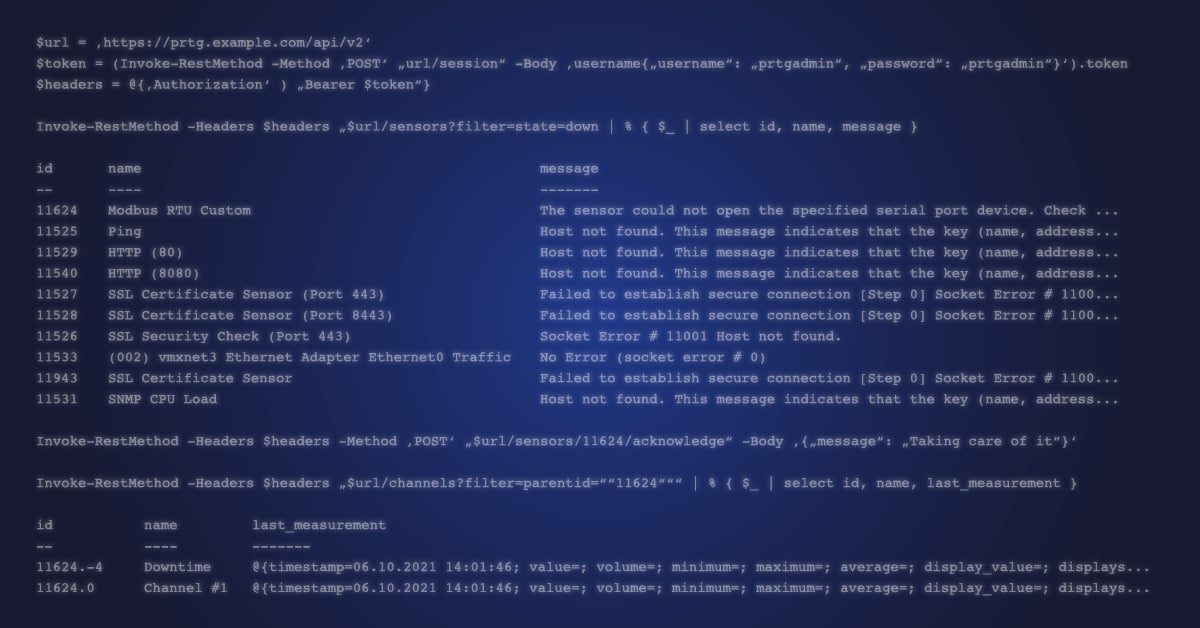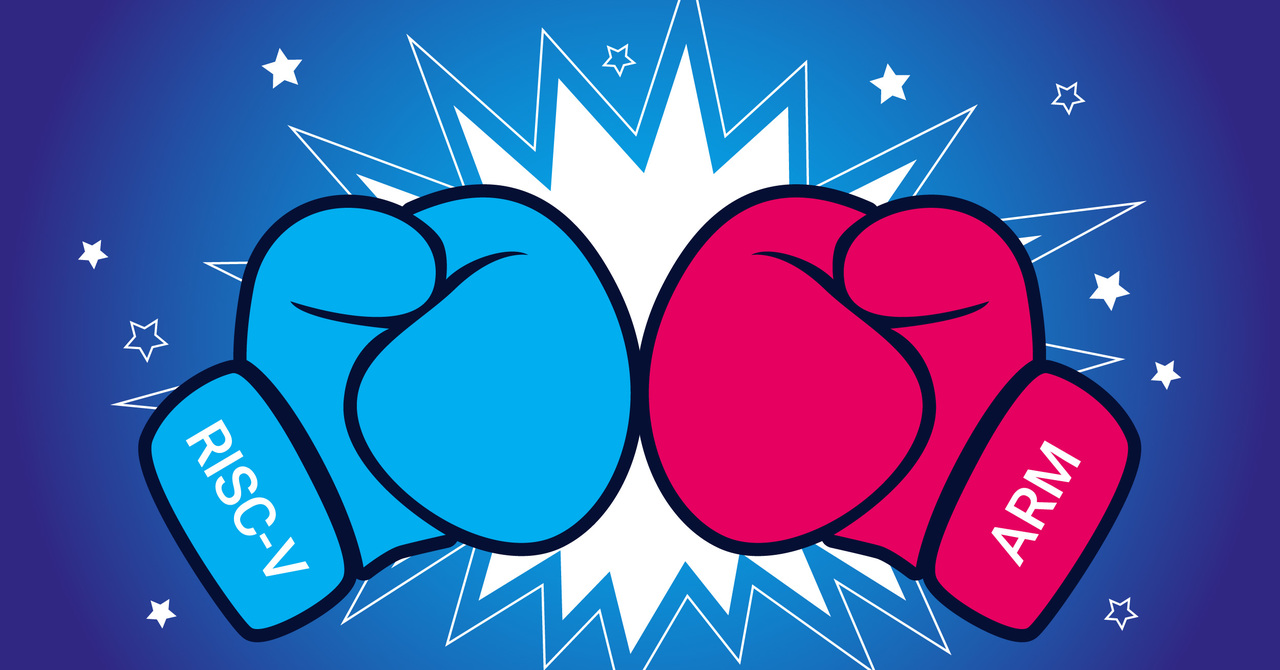Are your routine workflows automated and documented in a system? If you are looking for assistance in creating and automating workflows, the Briefery solution can help you.
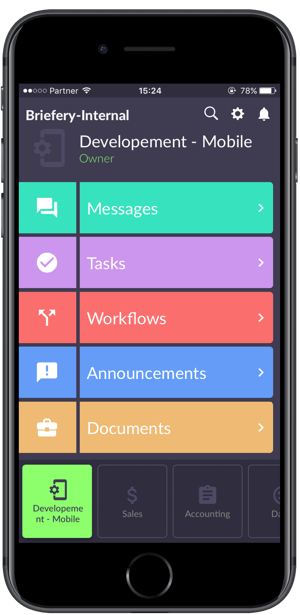 Briefery provides an easy and intuitive solution for building workflow automation applications.
Briefery provides an easy and intuitive solution for building workflow automation applications.
The no-code application is easy to customize and runs on mobile, on desktop, in the cloud, or on-premise. The app offers a structured way to manage business workflows like checklists, problem tickets, enforce corporate policies, safety and regulation reviews, project management, and report any irregularity in the organization that needs special attention.
The Briefery solution is based on the mobile-first approach. Briefery can be fully configured and operated using just a mobile device. The mobile-first approach allows the building and the configurations to be made within the business users’ own environment and on their mobile device.
There is no need for a “meeting” at the office using a desktop PC or the need for a developer to make changes. Changes are visible immediately after you make them, on the
fly and on the used mobile device. This mobile approach forces a simple, intuitive, and easily configurable application. Typically, you can get your initial workflow up and running within 30 minutes.
Overview of the Briefery Features
- Instant mobile app builder
- Document, checklist, and workflow builder
- Unlimited number of documents and workflows
- Unlimited permission profiles
- Spaces for groups’ or departments’ automation of workflows
- Notification according to progress in workflows
- Flag/Task every document line for further action
- In-flow chat
- User and flow labels
- Email integration
- PDF and CSV/Excel reporting
- Web version
- Software integration (CRM, ERP - option)
- IoT and network controller integration (option)
Connect Briefery With PRTG Network Monitor
Connecting Briefery with PRTG Network Monitor allows PRTG to automatically trigger new workflows in Briefery, send notifications, assign tickets to technicians, track tickets, and escalate if needed.
PRTG detects faults when they occur or even before they occur, using its threshold settings. It sends an alert for any issue found. Then the issue needs to be assigned to a technician for repair. In many instances, this will just require going to the location and doing the work, or the technician might need more information from the end user or need to wait for spare parts.
Briefery enables processes to be automated by providing a structured method of notifying the technician, getting their acknowledgment, recording their time of arrival at the site and the time to repair the fault, and recording any deviation from the process like asking for more information from the end user. It also allows the data to be exported to PDF or Excel, and BI on the data collected.
“Briefery was quick and easy to adapt and deploy, it added flexibility to our regional managers monitoring the gas stations and convenience stores.”
Step by Step Configuration of PRTG and Briefery
Setting up Briefery and connecting to PRTG takes just a few steps. Download a detailed description of the configuration process in PRTG and Briefery here.
Have you already tried Briefery? Perhaps in combination with PRTG? Share your experiences or ask your questions in the comments. We are looking forward to your feedback.
iAbout Briefery
Briefery provides an easy and intuitive solution for building workflow automation applications. The no-code application is easy to customize and runs on mobile, on desktop, in the cloud, or on-premise. The app offers a structured way to manage departments’ workflows like checklists, problem tickets, enforcing corporate policies, safety and regulation reviews, project management, and reports any anomalies in the organization that need special attention in real time.
 Published by
Published by