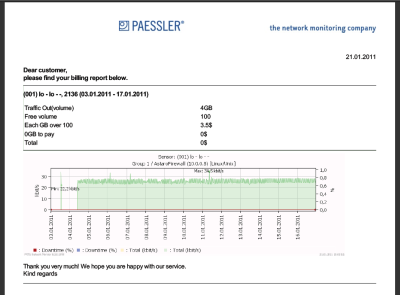Hosting companies and Managed Service Providers (MSP) not only use PRTG to monitor their networks but also to measure their clients' resource and bandwidth usage.
Finally, at the end of the month, the data is used for billing purposes. There are many good reasons to build a billing component that can send invoices to customers from PRTG. But there is a major obstacle: We found that we got at least 8 different answers when we asked 10 PRTG users how they would want their billing system to work. Every billing method looks and works differently. It was obvious that we would not be able to develop a solution that would fit all needs. So we chose a different approach: We created a billing tool that can be customized by the user in every aspect imaginable: It includes a scripting interface for smaller alterations and we will also release the sources (C#/.NET) for those users that need even more flexibility. Today we are excited to announce the stand-alone billing tool application for PRTG. It is able to retrieve monitoring data through PRTG's built-in API and generate variable billing reports in the PDF format.
Features
We decided on a highly customizable program design, featuring:
- Lua scripting to reflect your own billing models. Currently, we deliver the tool with two sample scripts for typical scenarios: One to charge all traffic volume exceeding 100 GB with $3.50/GB and one to bill traffic usage (including percentile calculation). You can write other scripts or adapt existing ones.
- HTML templates using many different placeholders so you can adapt the appearance of the billing reports to match your corporate identity. Client address and header/footer information can be adapted individually. You can use a different template with every billing report. Currently, we deliver the tool with one default template which you can copy and adapt to meet your needs.
- XML storage of all settings for more transparency. You can edit them in a text editor, as well.
- Open source licensing so you can adapt the program code (.NET code will be released soon).
Usage
 Using the program is straightforward:
Using the program is straightforward:
- Enter the access information necessary to connect to your PRTG installation
- Create a report by choosing the sensor you want to report on, a script, a template, and an average interval
- Run the report and select the period you want to report on
- Retrieve your PDF file
Download
Why not get the tool for free and have a try right now? Try it out now!
 Published by
Published by