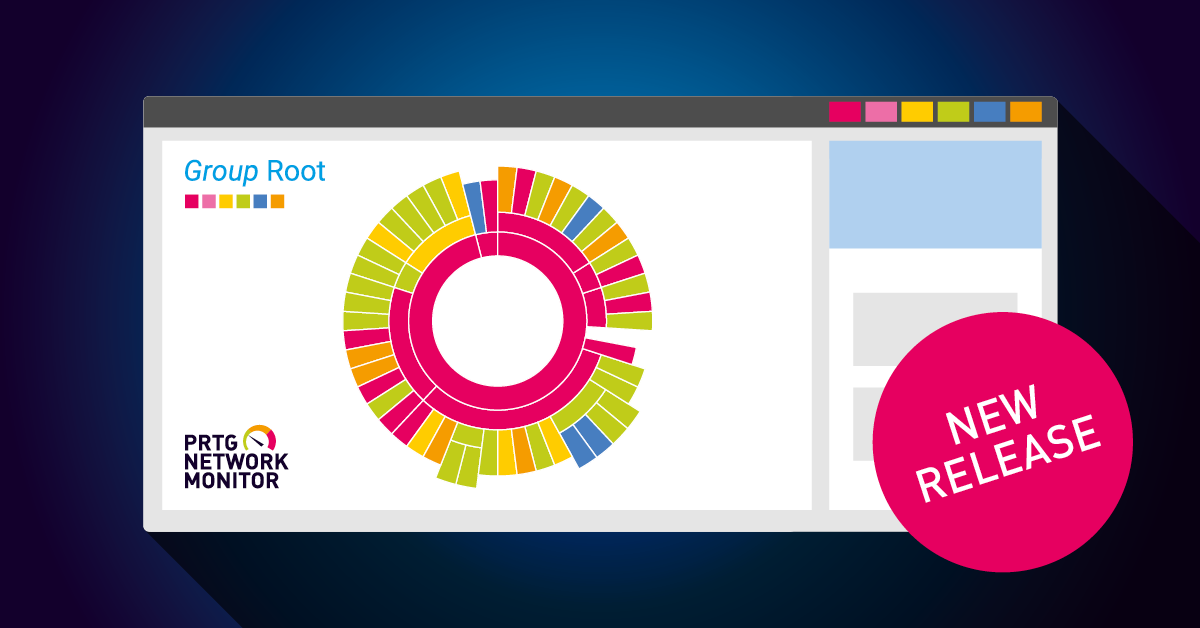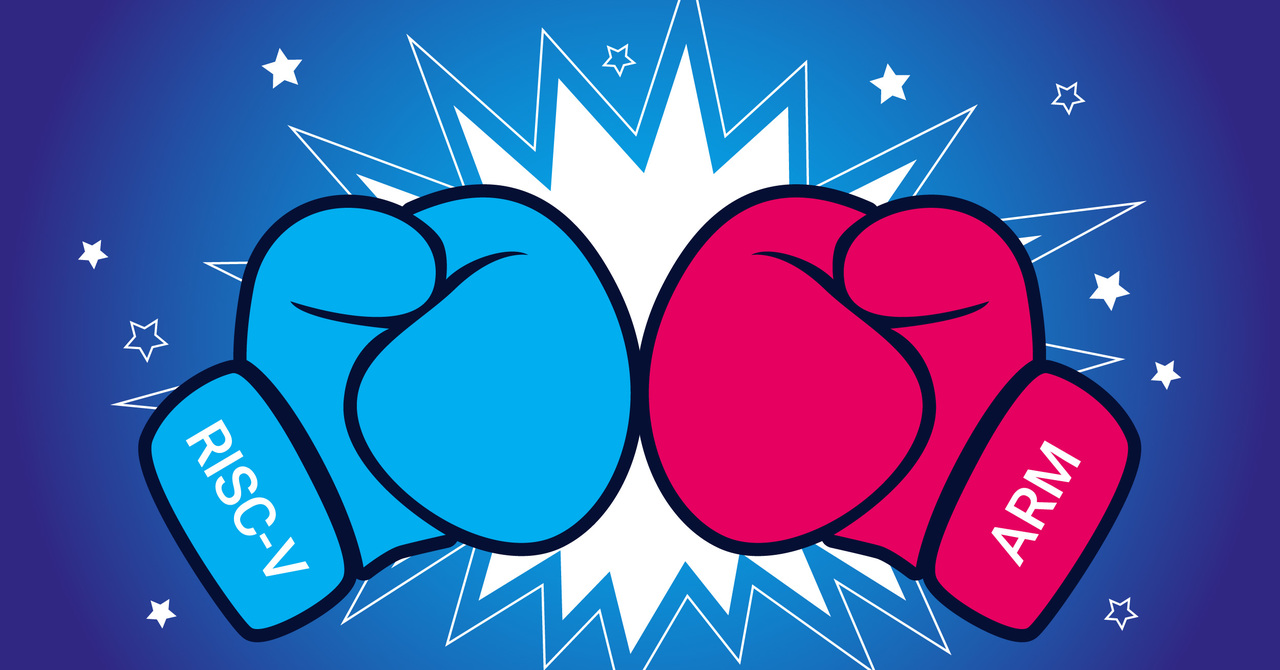After our last release in August with 5 brand new sensor types, PRTG version 20.3.62 again brings a lot of new features. Besides improvements in the context menu and a new notification method, we are happy to present no less than six new sensor types! These are as follows:
- Cloud HTTP v2 sensor
- Cloud Ping v2 sensor
- WMI Microsoft SQL Server 2019 sensor
- Dell EMC Unity File System v2 sensor
- Dell EMC Unity Storage Pool v2 sensor
- Dell EMC Unity Storage Capacity v2 sensor
NEW: Cloud HTTP v2 and Cloud Ping v2 sensors
With the new Cloud HTTP v2 sensor and the Cloud Ping v2 sensor you can track and monitor web server load times or ping times from the cloud. The sensors offer the possibility to individually define from which locations (AWS regions) you want to perform your requests. As locations, you can choose several AWS regions.
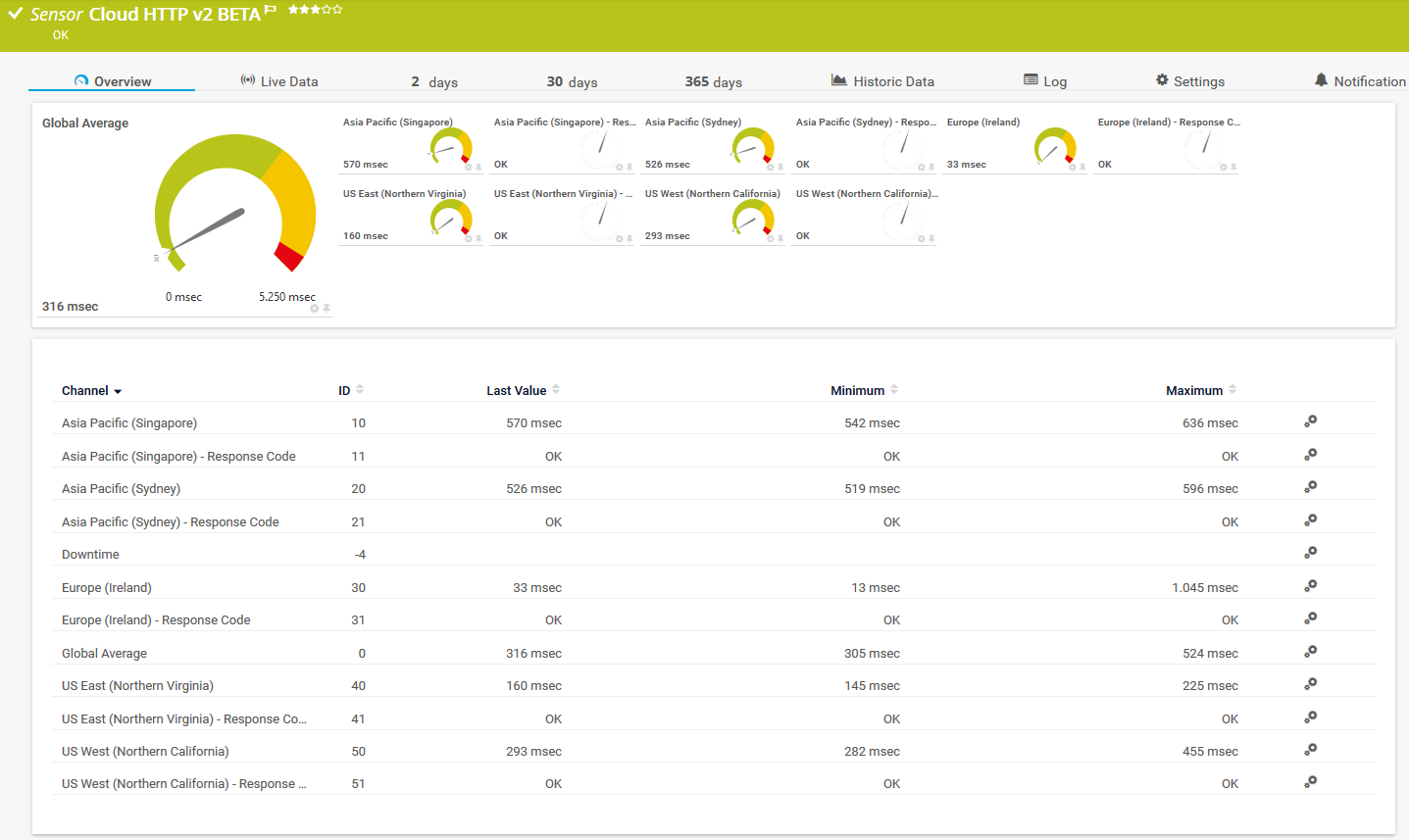
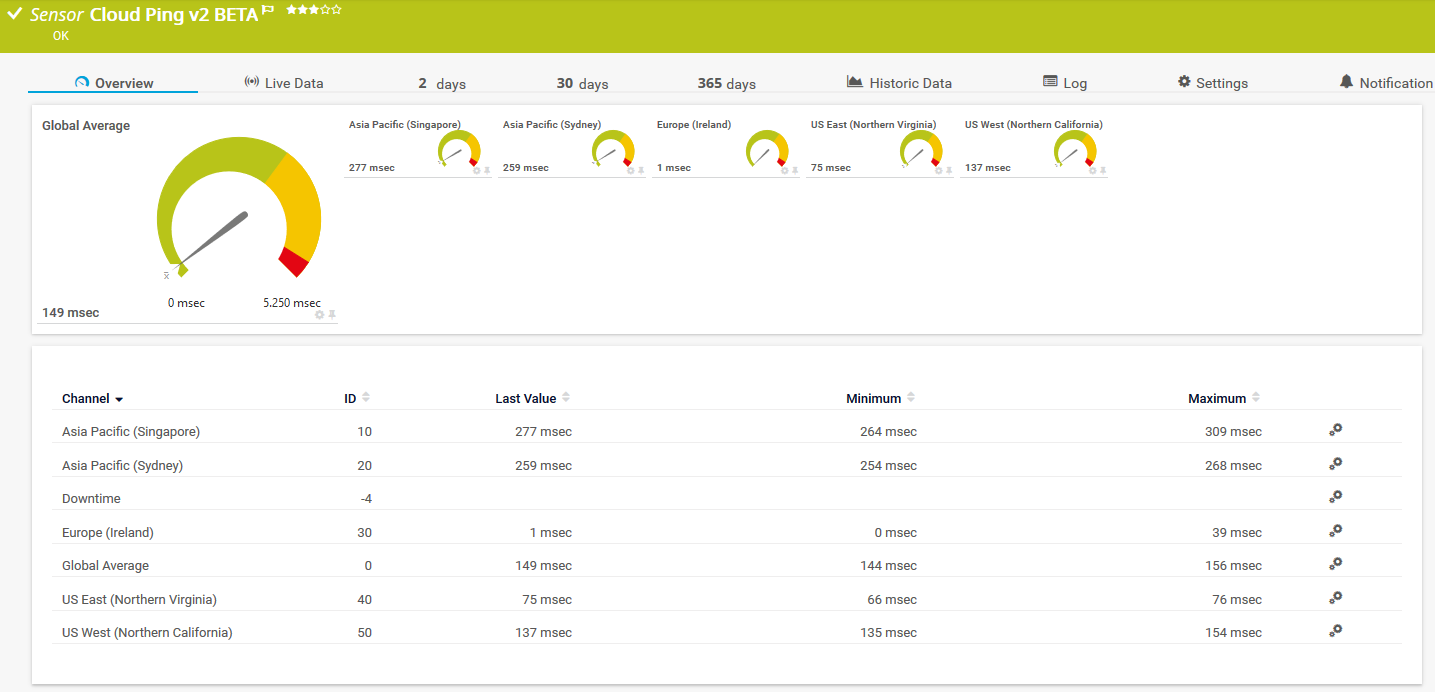
NEW: WMI Microsoft SQL Server 2019 sensor
I know, many of you (including me) could hardly wait for this sensor to appear. Here it is, the WMI Microsoft SQL Server 2019 sensor. You can use it to monitor the performance of your SQL Server 2019. Of course you can still use the sensors for the older SQL Server versions 2017, 2016, 2014, 2012, and 2008. This is what the sensor overview looks like:
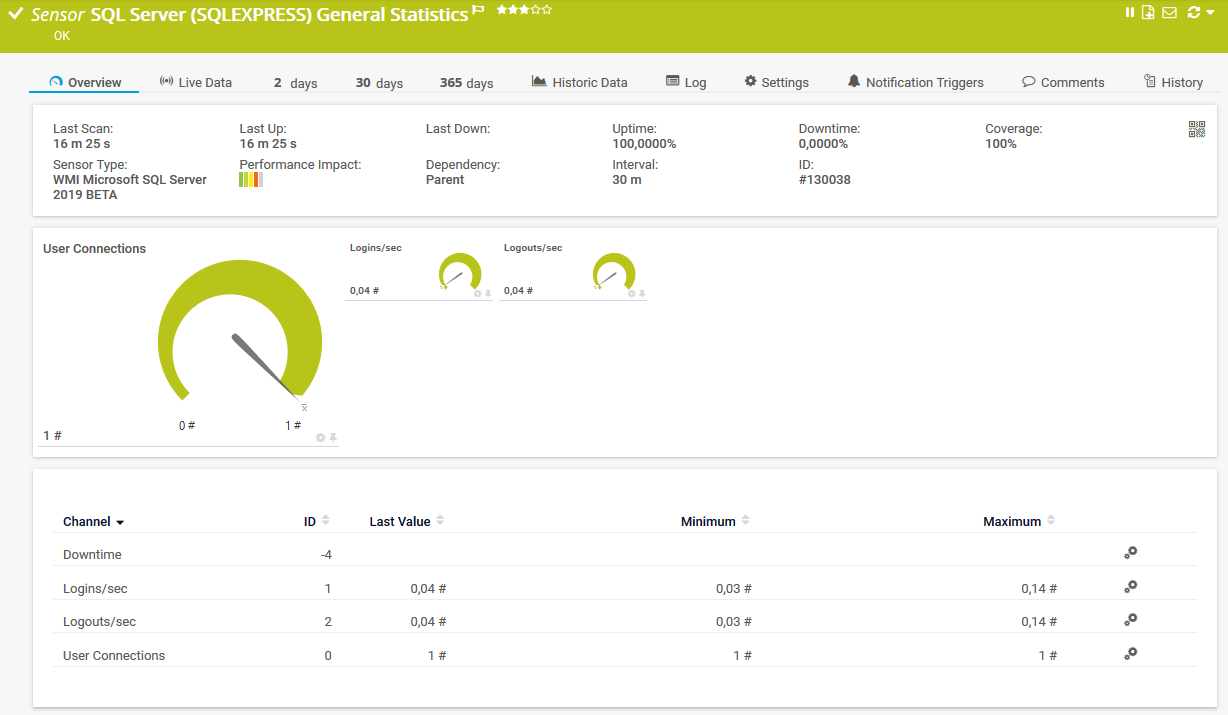
NEW: Three more Dell EMC Unity Storage v2 sensors
With the last PRTG version 20.3.61, we already released the Dell EMC Unity Storage LUN v2 sensor. Now, with PRTG 20.3.62, we release three more completely rewritten Dell EMC Unity storage sensors.
The new Dell EMC Unity File System v2 sensor monitors a file system on a Dell EMC Unity storage system.
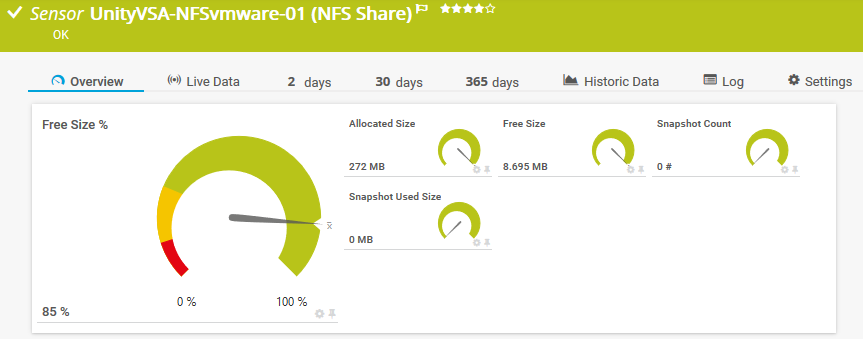
The new Dell EMC Unity Storage Pool v2 sensor monitors a storage pool on a Dell EMC Unity storage system.
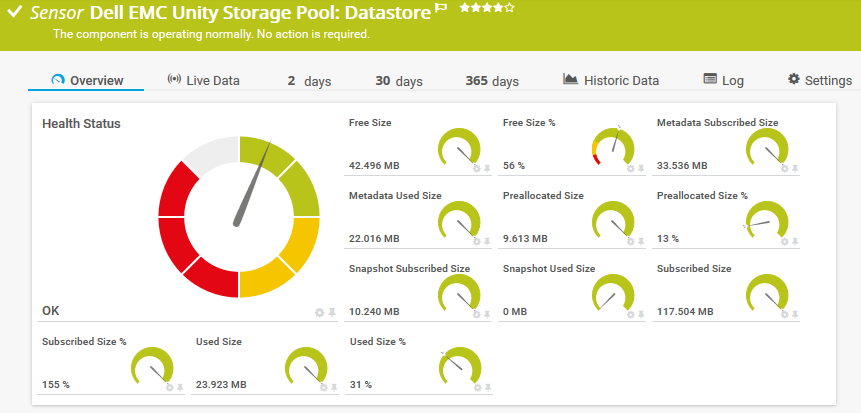
The new Dell EMC Unity Storage Capacity v2 sensor monitors several size metrics on a Dell EMC storage system.
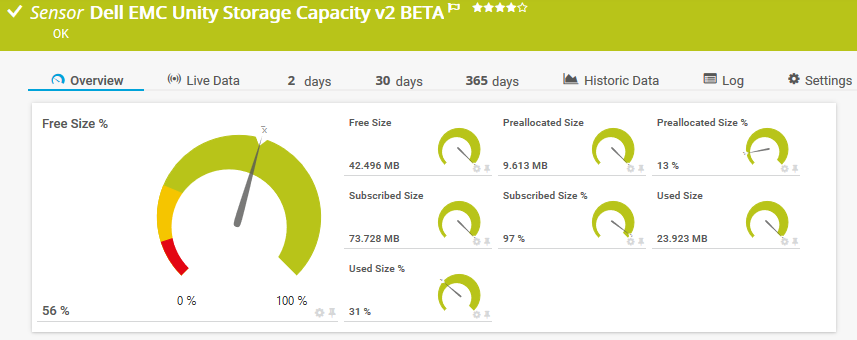
New notification type for MQTT
You can now connect PRTG to your MQTT broker and send (publish) messages with placeholders about alerts for a custom topic. Your MQTT infrastructure can then further process the messages. Together with the three MQTT sensor types that we already released in previous versions, PRTG will help you to more easily operate your MQTT infrastructure, day by day.
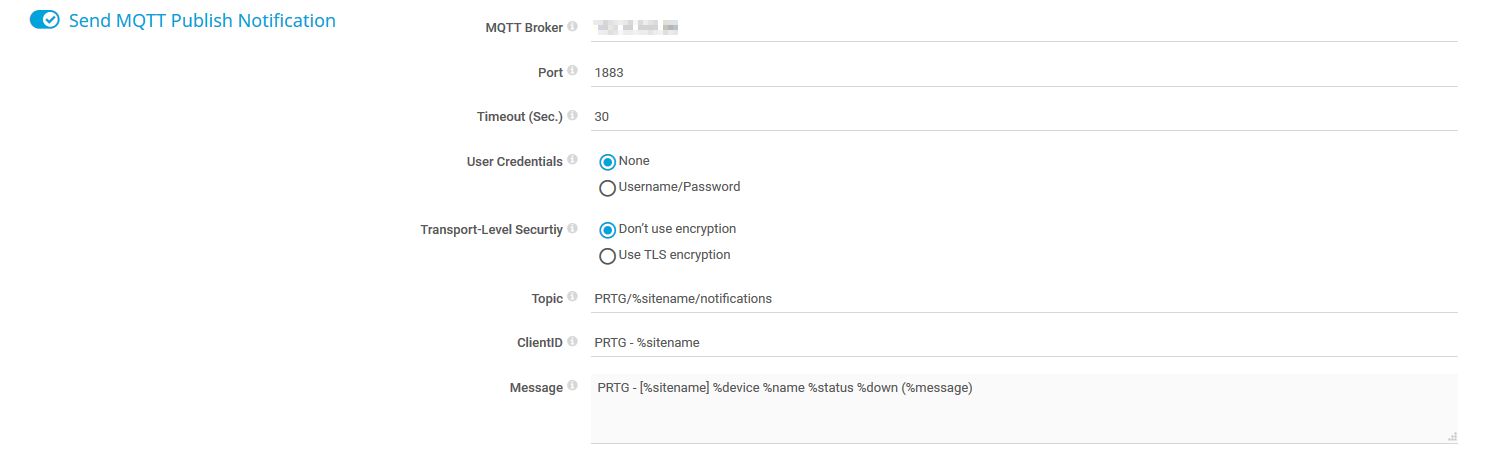
Permission-aware context menus
This version also includes something for friends of context-aware context menus. More exactly, permission-aware context menus. They now better reflect the actual access rights of a PRTG user account. Users with restricted permissions to an object (for example, users with read access to the object) can only click the menu items if they are allowed to perform the corresponding action, for example. The more user accounts with specific access rights that are logged onto one PRTG instance, the more sense it makes to appropriately visualize what they can actually do.
The picture below shows the difference between read-only rights and admin rights.
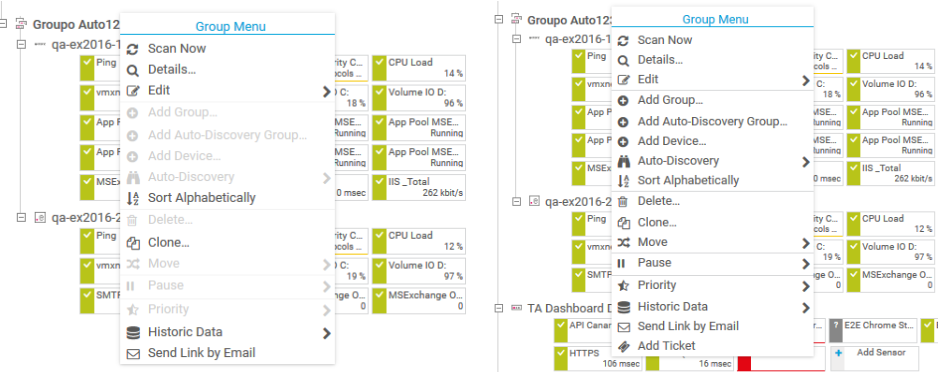
Plus some more changes and fixes
Aside from that, we also fixed 21 bugs, implemented 24 feature and story tickets, and finished 32 tasks and to-dos with PRTG release 20.3.62. Find all the details on our release notes page.
August 2020 update of our PRTG public roadmap
Our public roadmap is also very active! In the "Planned" column you will find the entry "Veeam Backup sensors." Also a lot of sensors have moved to the "Working" column:
- Modbus TCP custom sensor
- Beckhoff IPC sensor
- OPC UA custom sensor
- Azure VM sensor
- Azure SQL sensor
- Widgets for mobile apps
Find all the details on our PRTG public roadmap page. There you can read at any time about which features we are currently working on and what kind of things we want to implement in PRTG in the future.
 Published by
Published by