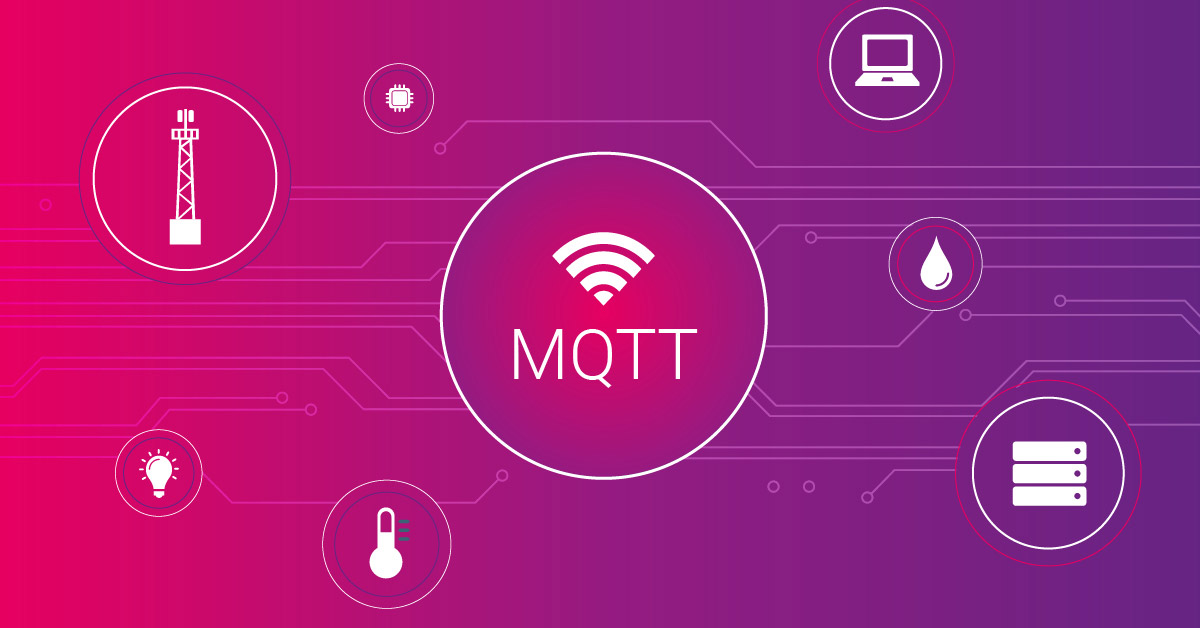In OPC UA-based industrial environments, alarms are an important part of industrial processes - and particularly industrial supervisory and control systems (such as SCADA systems or DCS). OPC UA alarms indicate when there are problems in the OT environment, and OT teams use them to plan and organize their work. However, alarms in supervisory and control systems generally focus on OT equipment and industrial processes. But what about the supporting network components that don’t use OPC UA to communicate?
What are OPC UA Alarms?
Here’s how the OPC UA Foundation defines them: “A type of event with a state condition that typically requires acknowledgement.” These alarms notify OT teams when there are events or conditions in their industrial environment that require action or attention, such as machine failures, problems with processes, safety hazards, and other situations that impact the operations in a factory setting. Alarms have an active state, acknowledged state, and severity.
How to get alarms from network components
Paessler PRTG OPC UA Server brings monitoring data from network components (such as routers, switches, firewalls, and more) into OPC UA-based supervisory and control systems, as we’ve already described in this blog post and on our website. One of the many advantages of this is that alarms that are triggered when those components fail can also be shown and acknowledged in the control system.
How it works
Paessler PRTG monitors the network components and establishes the status of devices based on whether they are responding, or based on thresholds. For example: a device might be considered down if it does not respond to ping, or if it gets hotter than a defined threshold temperature.
The status of these monitored network devices is made available to supervisory and control systems as OPC UA tags, via Paessler PRTG OPC UA Server. However, in addition to the status of devices, it is possible to use the supervisory and control system to request all the current alarms from PRTG OPC UA Server – which means OT teams can immediately see all the alarms related to the network components that PRTG is monitoring.
Here's an example of this, where all the alarms from PRTG can be seen from the supervisory and control system:
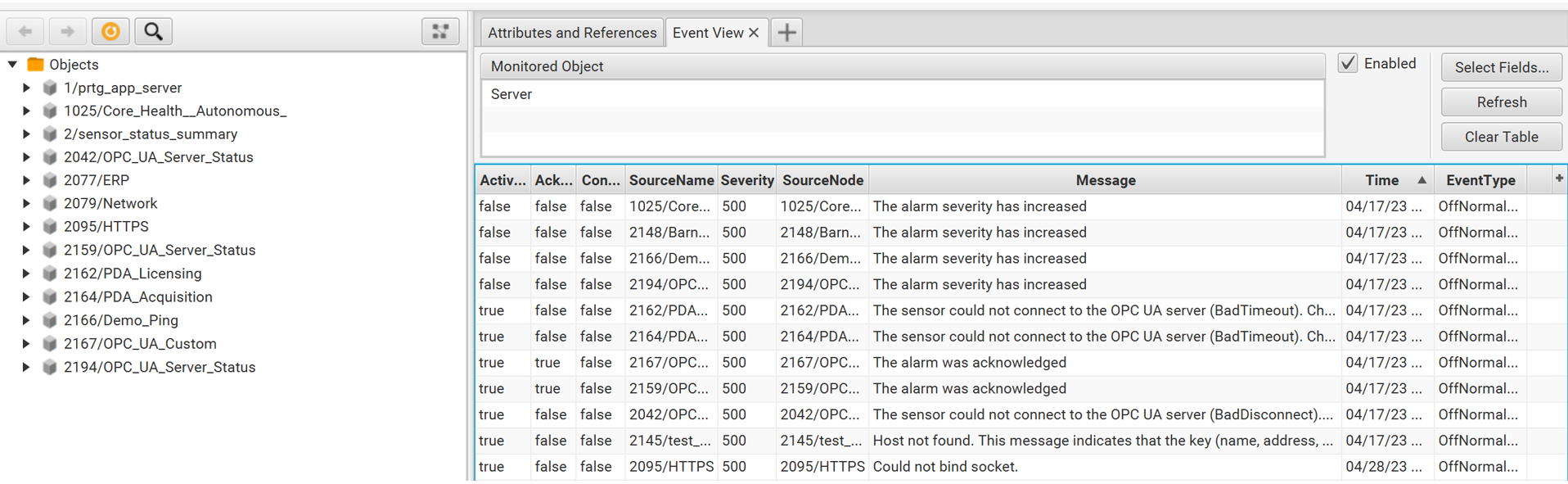
OT teams can also see the current status, whether the alarms have been acknowledged, the severity of the event, and other information.
The benefits of network components in your control overview
The biggest benefit is that OT teams can see alarms related to their network components in the same place they get all their other industrial alarms. This makes it easier for them to get an overview of everything at once. Not only that, but they can view a history of alarms. In this way, patterns can be spotted over time, including across shifts. For example, let’s say a switch port has problems during the day shift. The night shift will easily be able to see that information; if there are issues with the switch port again during the night, the OT team will be aware that it’s an ongoing issue, and they will know who to call.
Acknowledging alarms
Another benefit is that OT teams can acknowledge alerts from network components in the supervisory and control system, and the acknowledgement is then updated in PRTG.
Here's an example where it's late at night and PRTG detects an issue with a network device:
- PRTG changes the device's status to "Down" and makes this information available through PRTG OPC UA Server.
- When an OT technician checks the current alarms in their supervisory and control system, the device is listed as having an active alarm status.
- The technician establishes that the issue does not directly affect the production processes, and acknowledges the alarm with a message that the issue is not urgent, and can be fixed the next day.
- In PRTG, the device displays the acknowledgement of the alarm, along with the message.
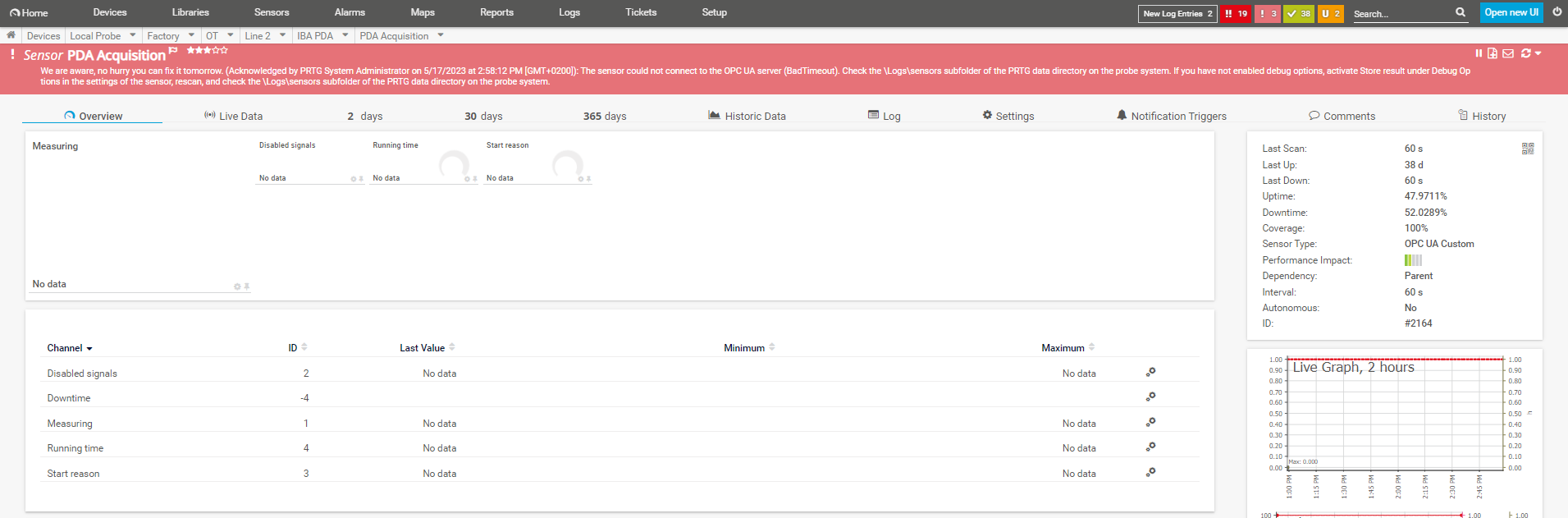
All of this helps makes managing complex modern industrial infrastructure that much easier.
Get more information
To find out more about Paessler PRTG OPC UA Server, visit our website to request a trial.
 Published by
Published by 






.jpg)