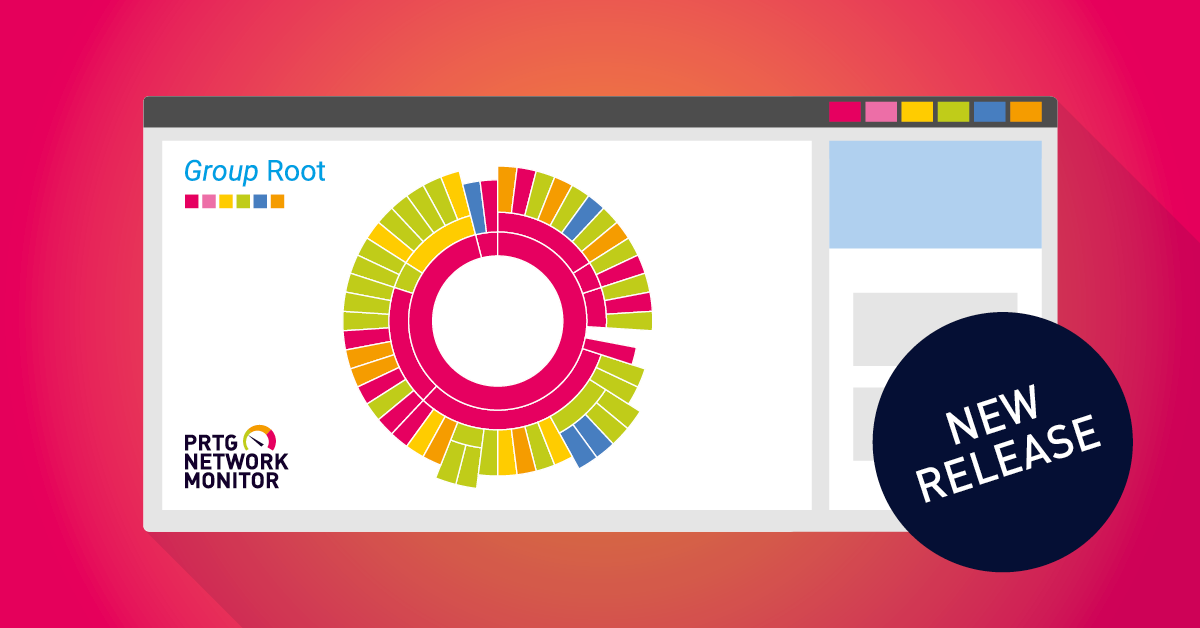Paessler PRTG 24.2.94 has been released in the stable channel! This update brings enhancements for Single Sign-on, new settings for multi-platform probe connections, important security improvements, and updates for the German and Spanish language files. Furthermore, the multi-platform probe is now available as a stable version.
Let's jump into the details:
New: Stable version of the multi-platform probe
We are pleased to announce that with this Paessler PRTG release, the
multi-platform probe is now available as a stable version for installation in production environments. The probe has been in beta for quite some time, and we have been working hard to optimize and improve it to meet your needs. Here's a brief overview of what is possible with the stable version:
*️⃣ The multi-platform probe supports Debian, Ubuntu, Redhat and ARM platforms, including Raspberry Pi. This extended compatibility ensures that you can use your preferred operating system.
*️⃣ You can now use sensors for the most common protocols, including ICMP, SNMP, HTTP, REST and SSH. In addition, the System Health sensor v2 and the Multi-Platform Probe Health sensor provides reliable monitoring capabilities to ensure the health of your IT systems.
*️⃣ The stable version ensures compliance with security regulations by implementing TLS 1.2 encryption. This secure connection ensures that the security and integrity of your data is maintained.
*️⃣ In addition to the existing standalone Linux packages, we offer a Paessler-hosted Debian package repository that can be used to seamlessly integrate the multi-platform probe into your existing infrastructure. For more details, take a look at this video:
👉 PRTG Tutorial - Multi-platform probe
New: Probe Adapter for multi-platform probe now configurable in PRTG UI
With the release of this PRTG stable version, you need to configure the probe adapter connection to the NATS server via the PRTG web interface. The new setting is available in the "Core & Probes" section of the "System Administration" settings. After updating to this version, all existing multi-platform probes will be disconnected due to the new probe adapter connection.
 Also, the NATS Connection Security toggle is now available with these settings, allowing you to define the security level of the connection from the PRTG Core server to a NATS server. With this update, the NATS Server Host setting will be reset to the default value localhost:23561, and you will need to reconfigure the NATS Server.
Also, the NATS Connection Security toggle is now available with these settings, allowing you to define the security level of the connection from the PRTG Core server to a NATS server. With this update, the NATS Server Host setting will be reset to the default value localhost:23561, and you will need to reconfigure the NATS Server.
New: Multi-Platform Probe Connection Health (Autonomous) sensor
This sensor informs you of the NATS server connection to the multi-platform probe and is created automatically if you have enabled "Allow multi-platform probe connections" in the "Core & Probes" section.
Improved: Single Sign-on to support Microsoft Graph Paging
With this PRTG stable version, we add support for Microsoft Graph Paging for Microsoft data, which allows you to log in via single sign-on if you are assigned to more than 100 groups. In previous versions of PRTG, users with membership in more than 100 groups related to Microsoft Azure AD integration experienced in certain cases a failed login when trying to log in to PRTG via single sign-on.
Due to limitations in the Access Token (default) Group Claim Retrieval regarding group memberships, we need to switch to the Microsoft Graph API for paging, which was not yet supported by PRTG. You can configure Group Claim Retrieval for use with GraphQL in the Single Sign-on settings. Take a look here for more information:
👉 Paging Microsoft Graph data in your app
Sensor discontinuation
We discontinue certain sensor types, such as Amazon CloudWatch sensors, Cloud HTTP sensor and DNS sensor, that have been declared as deprecated in previous PRTG versions a while ago. That means that the sensor code is removed completely and that running sensors will report an error message after updating to this PRTG stable version.
See this article for information on successor sensors for these sensor types:
👉 What sensors are deprecated and what are their successors or alternatives?
Security improvements
✅ Encrypted credentials in the PRTG configuration file are now masked when the configuration file is sent via support bundle in the PRTG Administration Tool. Due to the possibility to decrypt the credentials in the PRTG Configuration.dat file, we decided to mask the credentials to improve security when a configuration file is required.
✅ We also changed the behavior of the environment setting for the EXE/Script and EXE/Script Advanced sensors to prevent remote code execution for batch (.bat) scripts.
✅ On the web server side, we have hardened PRTG against possible Cross-Site Scripting (XSS) attacks during probe creation and fixed an open redirect that could potentially be used for phishing and other purposes.
Sensor and Server fixes
*️⃣ When a read-only user has access to only one object on the map, the public map display no longer results in an empty window.
*️⃣ Notification trigger values such as Speed, Volume, and Threshold are now saved correctly. In previous PRTG versions, the value was saved with 0 or an invalid float value in certain cases.
*️⃣ All probe settings are now available again when you add a remote probe to your PRTG installation.
*️⃣ On the PRTG Core Server side, we have also fixed issues for the PRTG App for Desktop. Read-only users can now acknowledge alarms without restarting the core server if the setting "Allow user to acknowledge alarms" was added to the user in PRTG afterwards.
👆 Please note: The settings are not automatically updated in the PRTG App for Desktop.
*️⃣ On the sensor side, this release includes a fix for the Result of Sensor.txt file that is created when you select the option Store result for a sensor. Updating the Result of Sensor.txt file did not work anymore in the previous PRTG versions for sensor types like Traceroute Hop Count sensor, Windows Print Queue sensor and Active Directory Replication Errors sensor, for example.
*️⃣ Some sensor types like WMI Custom String sensor, SNMP Custom String sensor and REST Custom v2 sensor had in some cases the sensor status message changed from the original one to just "OK" after running for a certain period of time, for which we also deliver a fix in this PRTG release.
*️⃣ In the new PRTG UI, you can now configure and manage your Credentials for Windows Systems, Credentials for VMware/XenServer, Credentials for AWS, Credentials for Script Sensors and settings for Advanced Network Analysis.
Please also check our PRTG release notes
In summary, PRTG 24.2.94 includes 151 resolved issues, including 15 implemented features and stories, 56 bug fixes and 67 completed tasks and to-dos. For all the details, take a look at our release notes page.
We also offer a public roadmap of PRTG on our website, which we update regularly. There you can read which features we are currently working on and what kind of things we want to implement in PRTG in the future.
 Published by
Published by