In addition to its original function of monitoring your network, Paessler PRTG provides additional functionality, features and information. In this article, I'd like to discuss and share my Top 5 Tips.
Maybe you'll discover one or the other feature you don't know yet. Since Paessler PRTG is an all-inclusive solution, all the features are included. Even the free version with up to 100 sensors can be used without restrictions (except the number of sensors).
This article refers to the web interface of PRTG.
1. Navigation
If you are in the lower levels of the device tree you can use the back button of your browser to jump up one level. But if you want to go back several steps you can do this by double clicking on the object below the menu bar:
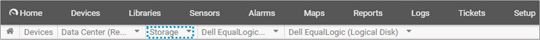
2. Overview of maintenance and available sensors
You probably set-up your own personal start page after logging in. Don't forget the default start page though! It provides a lot of useful information, including how many days the maintenance is valid and how many sensors are available for use:

3. Rotation of maps
Dashboards or Maps are one of the most used features in Paessler PRTG giving you an overview of your entire network. But what do you do if one map isn't enough, or you need a map for each of your locations? Answer: Let the maps rotate. Select the desired maps and click on the 'Map Rotation' button:
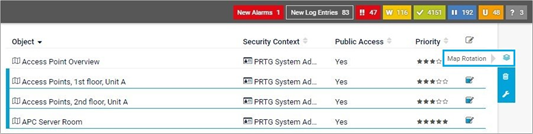
4. Historical Sensor Data
By default, PRTG keeps the monitoring data for 1 year. You can change this to be up to 5 years under ‘Setup’ > ‘System Administration’ > ‘Core & Probes’. Basically, the only limit here would then be your disk space:

5. Define your own scan intervals
You can select different scan intervals in PRTG. However, if these intervals are not enough for you, you can define your own additional frequencies and use them when creating the sensor.
Note: Intervals of less than 10 seconds are not applicable for all sensors. The largest interval is 10 days. Click on ‘Setup’ > ‘System Administration’ > ‘Monitoring’ and add the intervals you need:

These and other topics around the PRTG web-interface can also be found in the PRTG group on Spiceworks. Feel free to join and have a look!
For a quick overview of what PRTG can do, watch this video:
I'd love to know if you knew about my Top 5 Tips and what features you use the most!
By the way, if you want to suggest a new feature or sensor for Paessler PRTG, you can do so here.
Post your top tips in the comments below!
 Published by
Published by 












