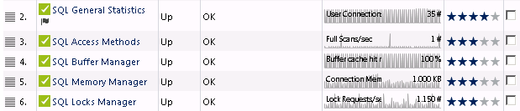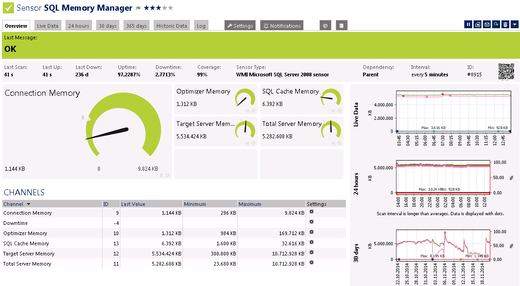You don't use a database unless you have to store important information that is relevant for your business. Consequently it's vital for the stored data to be accessible at any time with the best performance possible.
That's why it's of the utmost importance for you as a system administrator to know the current status of your databases and to be alerted if the status changes.
The WMI Microsoft SQL Server sensor—available for Microsoft SQL server versions 2008, 2012, and 2014—helps you to monitor the performance of your Microsoft SQL server via WMI (Windows Management Instrumentation). With this sensor you'll be able to access detailed information on the following performance counters:
- SQL General Statistics shows you the number of user connections, and the number of logins and logouts per second,
- Access Methods monitors the number of full scans, page splits, and table lock escalations per second,
- Buffer Manager shows you the buffer cache hit ration in percent, and the number of database pages and stolen pages,
- Memory Manager enables you to keep an eye on connection memory, optimizer memory, total server memory, target server memory, and SQL cache memory in kb,
- Locks shows the number of lock requests and deadlocks per second, and the average wait time, and
- SQL Statistics monitors the number of batch requests, SQL compilations, and SWL re-compilations per second.
Depending on which performance counter you choose, PRTG will create one sensor with the corresponding channels. If you want to monitor more than one performance counter, just add the sensor several times by choosing several counters during setup.
For detailed information on how to use and setup the WMI Microsoft SQL Server sensor, please have a look at the corresponding pages of the PRTG manual:
All Sensors of the Week
You have missed other articles of our "Sensors of the Week" blog series? Just take a look at the last 10 sensors:
- SNMP RMON sensor
- Passive Application Performance sensor
- Hyper-V Host Server sensor
- SSH Script sensor
- QoS (Quality of Service) Round Trip sensor
- Windows Last Update sensor
- NetFlow V5 sensor
- SSH VMware ESX(i) Disk sensor
- SNMP Trap Receiver sensor
- SSH Meminfo sensor
Subscribe to our RSS feed to always stay up to date on new articles!
 Published by
Published by