You use PRTG Network Monitor to know everything that's going on in your network? Using the PRTG Map Designer you also create individual dashboards to visualize certain aspects of your IT infrastructure? Now you can even automatically generate layer 2 maps that show the physical connections between the devices on your network.How?
UVnetworks has expanded their network mapping solution UVexplorer to easily integrate with PRTG via the PRTG API. This allows you to benefit from their automated map layout functionality directly in your PRTG installation.
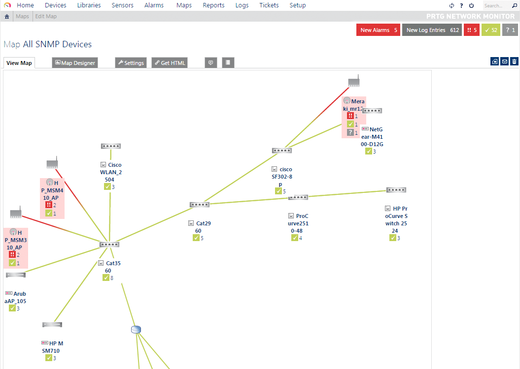
What Features Does UVexplorer For PRTG Offer?
You can automatically discover, map, and collect inventory details for all the IP devices on your network. Furthermore UVexplorer for PRTG offers dedicated features that enhance your monitoring experience:
- Enhanced Discovery of Network Devices and Connectivity: Run fast, detailed, and accurate network discoveries with UVexplorer and export them to PRTG for monitoring.
- Automatic Device Sensor Configuration: Automatically configure PRTG sensors (ping, uptime, CPU, memory, traffic/interface, and disk space).
- Enhanced Network Maps: Create high-quality maps of your network, including details about how your devices are connected at the port level.
- Scheduled Network Discoveries: Run network discoveries on a scheduled basis, and automatically export new devices and updated maps to your PRTG server.
- Detailed Device Inventory: Discover detailed inventory information and run reports across all devices on your network.
How Does It Work?
UVexplorer for PRTG automatically discovers, maps, and collects inventory details for all the IP devices on your network. The software uses industry standard protocols such as ICMP (ping), SNMP (Simple Network Management Protocol), WMI (Windows Management Instrumentation), SSH, and Telnet as well as vendor specific protocols such as VMware (VIM API) to gather information. Using these standard protocols, UVexplorer can seamlessly integrate with your IT infrastructure and PRTG.
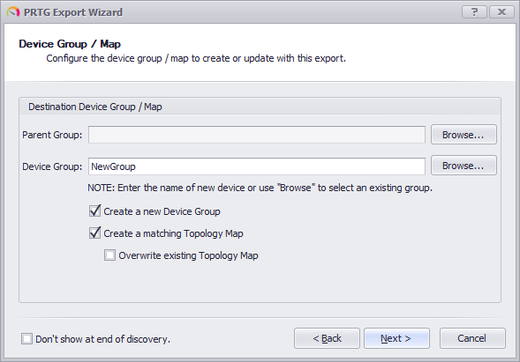
The workflow is simple: just discover your devices in UVexplorer, export them to PRTG, and start monitoring them!
With the PRTG Export Wizard, you can easily export your network devices and maps into PRTG. During discovery, UVexplorer adds new devices to your PRTG configuration and does not reuse existing ones for layer 2 map creation. In order to find out more about the various discovery and export options, just have a look at the "PRTG Export" page on UVexplorer.com.
Please note: We are not involved in creating or selling UVexplorer for PRTG, and therefore don't provide support for it. Yet, we wanted to share this solution with you as it might be of interest for many PRTG users.
You are working with PRTG and would like to voice your opinion?
Leave a short review on Trustpilot. Thanks, your feedback is appreciated!
 Published by
Published by 











