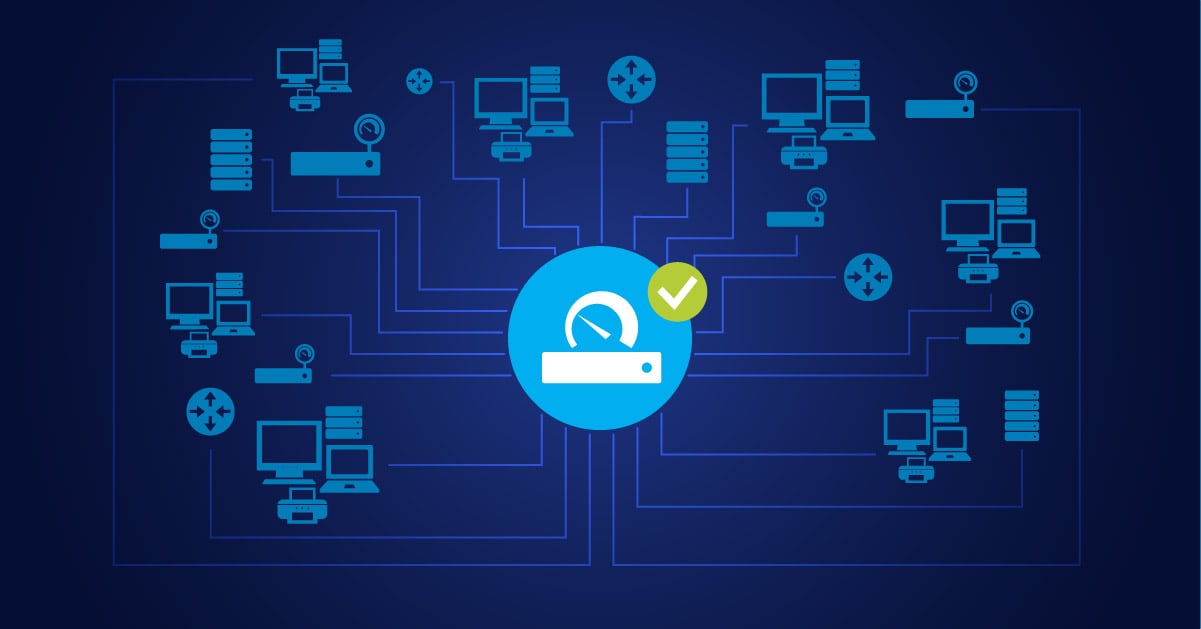I'd like to say that our PRTG Network Monitor software is a very robust and reliable piece of software. We have a large, highly professional in-house testing team that puts every software customization through its paces independently of the developers before changes are made available to you productively in our stable release channel.
Despite all these efforts, PRTG is of course not completely immune to errors and issues. In this case, our technical support comes into play. Our technical support is a team of experienced network experts who know PRTG inside out, and they literally have a solution for every case.
Today I'd like to share some of their well-preserved knowledge with you. If you follow the tips below and stick to the rules of thumb, you will always enjoy a well-performing PRTG installation.
i As the overall performance of PRTG depends on multiple factors, the steps below are rules of thumb. There's no general configuration recommendation which is always generally valid as all points play together. Exceeding one recommendation might not lead to performance issues, however exceeding multiple recommendations will quite likely push your PRTG installation to its performance limits.
Check your sensor count
The performance of your PRTG installation depends on the type and quantity of sensors you use. 2,000 Ping sensors don't impact performance as much as 2,000 WMI sensors do.
Rules of thumb
- One PRTG core server should not exceed 10,000 sensors in total
- One PRTG probe device should not exceed around 5,000 sensors
- We recommend staying below 50 Netflow sensors and 50 Packet Sniffer sensors per PRTG probe device as these sensors have a very high performance impact
- We also recommend staying below 50 Sensor Factory sensors per PRTG core server and below 200 WMI based sensors per PRTG probe device
Watch the scan intervals
A scanning interval in PRTG is the amount of time between two sensor scans. Certain sensors have fixed scanning intervals which you can’t adjust. There are also sensors that have a fixed minimum scanning interval for performance reasons. You cannot run these sensors in shorter intervals than this minimum interval. Other sensors have no specifications regarding scanning intervals. You can enter a scanning interval upon creation of the sensor. If you do not set one manually, the sensor will inherit the scanning interval defined in its parent object.
Scanning intervals shorter than 30 seconds usually do not give you more accuracy but cause unnecessary load on your machine and the network. Therefore, avoid intervals below 30 seconds.
Rules of thumb
- Sensors with "high" and "very high" performance impact should not be used with a scanning interval of 60 Seconds or less. A scanning interval of 300 seconds or above is recommended
- Make sure that your Sensor Factory sensors have a scanning interval equal or higher than the original sensors
If you want to learn more about scanning intervals in PRTG, I recommend our guide "How to set up scanning intervals in 3 steps". There you will find many real-world examples as well as all the basics about scanning intervals in PRTG.
Avoid too many channels per sensor
A sensor has one or more channels in which it handles the actual monitoring data. Depending on the sensor type, a sensor might have only a few channels, but could also have many channels. Too many channels within one sensor can lead to performance issues, since all channels of one sensor need to be scanned simultaneously.
Rule of thumb
- Sensors with more than 50 channels should be avoided
- If you need more channels, it is better to span them over several sensors
For more information on sensor channels in PRTG and the different channel settings, check our manual section Channel Settings.
Ensure your hardware (still) meets the requirements
When you installed PRTG, you may have used our system requirements as a guideline. Over time, your monitoring environment grows steadily, and you may have exceeded the system requirements without noticing.
So please check if your used hardware still fits our sizing recommendations. For this, we have summarized the system requirements for PRTG here: System requirements for PRTG Network Monitor.
Some useful tips
- When using Virtualization like VMware/Hyper-V, all CPU Cores should be located on one socket to assure best performance
- The configured data directory should be a local disk (instead of a network drive)
- Give your PRTG installation its own server and do not run PRTG on an existing server that is already responsible for other tasks or applications
- Make sure that no antivirus software or firewall interferes with PRTG. Ideally whitelist your PRTG system and data directory. To learn more about the PRTG directories check our our knowledge base article “How and where does PRTG store its data?”
- When running a cluster setup, make sure to use the same hardware specifications for master and failover device. Both nodes should either use 32-bit or 64-bit Windows versions; avoid a mixed setup.
There's still more information on fine-tuning your PRTG environment. Check out these comprehensive articles in our Knowledge Base:
- How can I speed up PRTG - especially for large installations?
- Planning large installations of PRTG Network Monitor
-
Best Practice Guide for running large installations of PRTG in a virtual environment
Still in trouble with your PRTG installation?
Ok, you've read this article up to here, but your PRTG installation is still not running as it should? That sounds like a job for our technical support team. 🧡
To let us know about your request use the Contact Paessler Support / Send Your Feedback to Paessler form in PRTG. To open the form, select Setup | Contact Support from the main menu bar. You can also open the form via Contact Support in the footer on every page in PRTG.
To provide the most helpful information possible, we recommend attaching a screenshot of the selected page and a support bundle with useful analytical data about your PRTG installation.
Find more details on contacting our fabulous support team here: PRTG Manual: Contact Support.
If you follow these guidelines, you'll be ready for a super-performant PRTG installation.
But what if your installation is still bursting at the seams because you need a lot more sensors, you're working in a real enterprise environment and you're concerned with much more than just network monitoring?
Then maybe our Paessler PRTG Enterprise Monitor is the right choice for you. Have a look at Paessler PRTG Enterprise Monitor for more information.
 Published by
Published by