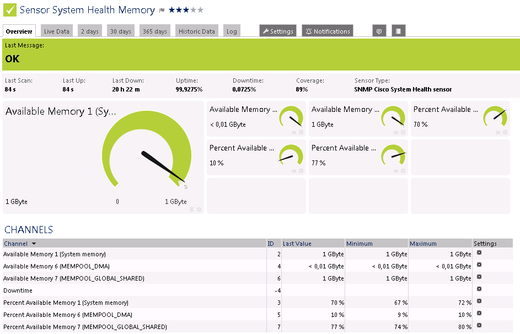A week has passed since we've presented the WMI Security Center sensor to you. Have you already tested it in your PRTG installation? Today we want to show you a very useful sensor for monitoring your Cisco devices: the SNMP Cisco System Health sensor.
If you use Cisco routers, switches, access points, or VoIP (Voice over IP) solutions, you know about the benefits they can add to your network and communication infrastructure. Find out how you can monitor their health status easily via Simple Network Management Protocol (SNMP). With this sensor PRTG Network Monitor shows you the following values—and many more, depending on the available components of your device:
- CPU load in percentage
- Available memory in absolute and percentage values
- Temperatures (in Celsius)
- Current temperature states
- Status of power supplies
The SNMP Cisco System Health sensor comes with predefined limits for several metrics. You can change them individually in the channel settings to fit the requirements of your network. The sensor also uses lookups which is a clever functionality in PRTG to translate mere status codes returned by your device into readable human text messages. This will give you a clear and unambiguous overview of the Cisco devices' conditions in your network.
Let's get started and add the SNMP Cisco System Health sensor to your Cisco devices now! For more information, please refer to the PRTG manual.
All Sensors of the Week
You have missed other articles of our "Sensors of the Week" blog series? Just take a look at the last 10 sensors:
- WMI Security Center sensor
- SNMP Cisco System Health sensor
- WMI Service sensor
- SNMP RMON sensor
- Passive Application Performance sensor
- Hyper-V Host Server sensor
- SSH Script sensor
- QoS (Quality of Service) Round Trip sensor
- Windows Last Update sensor
- NetFlow V5 sensor
Subscribe to our RSS feed to always stay up to date on new articles!
 Published by
Published by