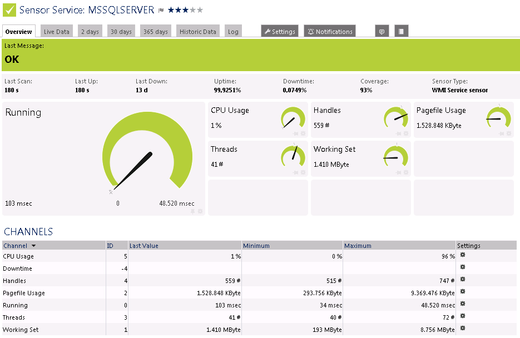It's mid August and everyone in the northern hemisphere is away on holidays. Well, almost everyone.
PRTG uses Windows Management Instrumentation (WMI), Microsoft's base technology for monitoring and managing Windows based systems, to access data from various Windows configuration parameters and status values. The WMI Service sensor uses this approach to:
- Check if a service is running,
- Start/restart services automatically, if the monitored service is not running when scanning the device, and
- Monitor extended values, for example, CPU and pagefile usage, the number of handles and threads, and the working set of the monitored service.
If you're responsible for Windows servers, be it web servers, SQL servers, or Exchange servers, you should definitely give the WMI Service sensor a try! It can help you streamline your workflow and gain a better overview of all services that should be up and running.
Do you want to know more? Please have a look at the PRTG manual and find a comprehensive description of the WMI Service sensor.
All Sensors of the Week
You have missed other articles of our "Sensors of the Week" blog series? Just take a look at the last 10 sensors:
- WMI Security Center sensor
- SNMP Cisco System Health sensor
- WMI Service sensor
- SNMP RMON sensor
- Passive Application Performance sensor
- Hyper-V Host Server sensor
- SSH Script sensor
- QoS (Quality of Service) Round Trip sensor
- Windows Last Update sensor
- NetFlow V5 sensor
Subscribe to our RSS feed to always stay up to date on new articles!
 Published by
Published by