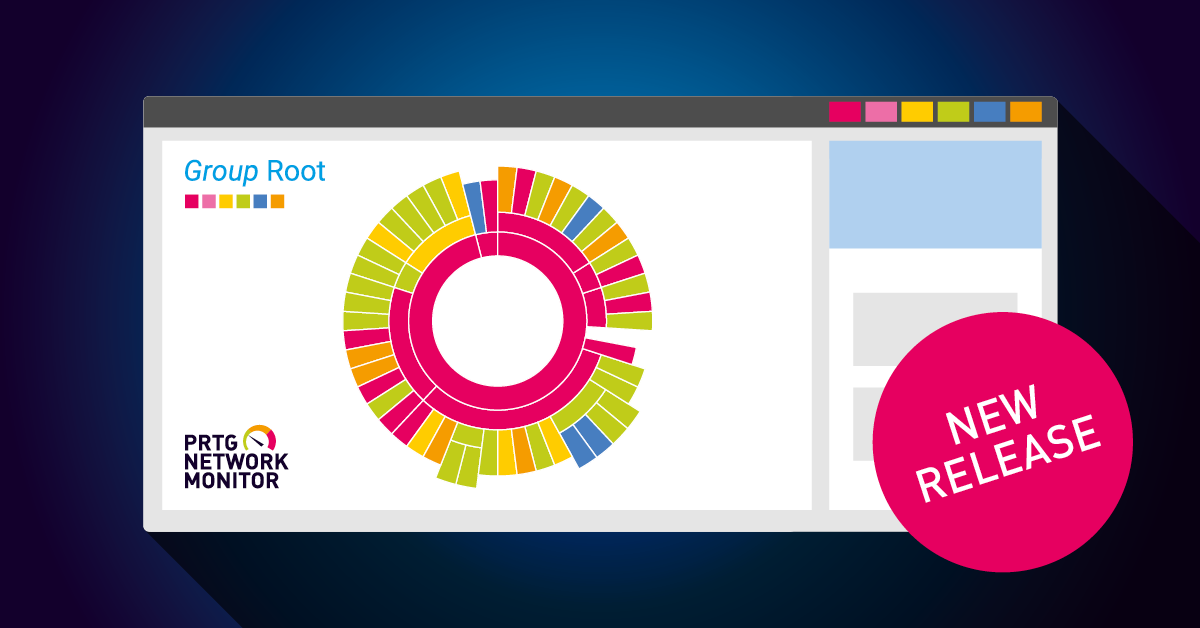…and lots of other interesting stuff!
PRTG release 21.2.68 has been available in the stable release channel for a few days. With this version you can login to PRTG via Single Sign-On (SSO) using Microsoft Entra ID (formerly known as Azure AD) as the SSO provider. The latest version also includes the new experimental REST Custom v2 sensor and various other news and improvements.
NEW: Single Sign-On with Microsoft Entra ID (formerly Azure AD)
Many of you have been waiting for this feature for a long time! Therefore, we are beyond excited to present Single Sign-On (SSO) for login to PRTG with this version! After configuring Entra ID (formerly Azure AD) for PRTG, you can enable single sign-on in PRTG system administration and create a user group that uses single sign-on integration. The members of this user group will then use SSO via Entra ID (formerly Azure AD) to login to PRTG.
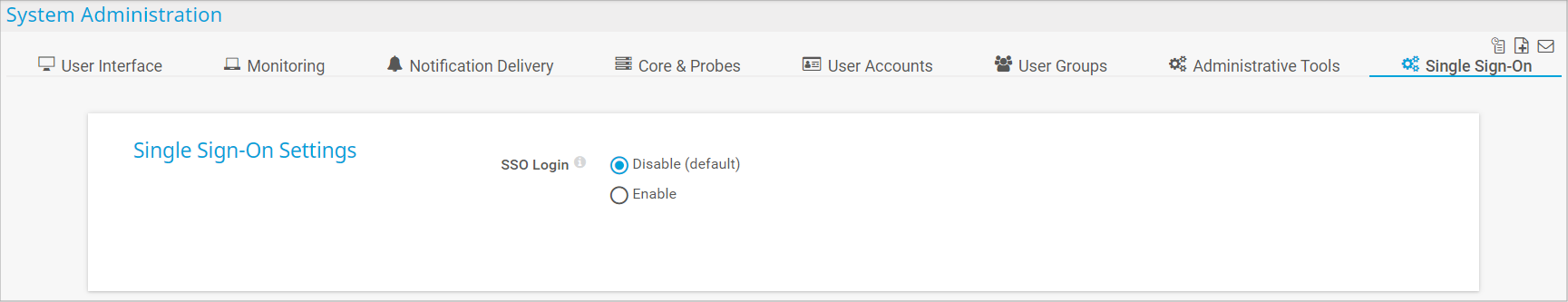
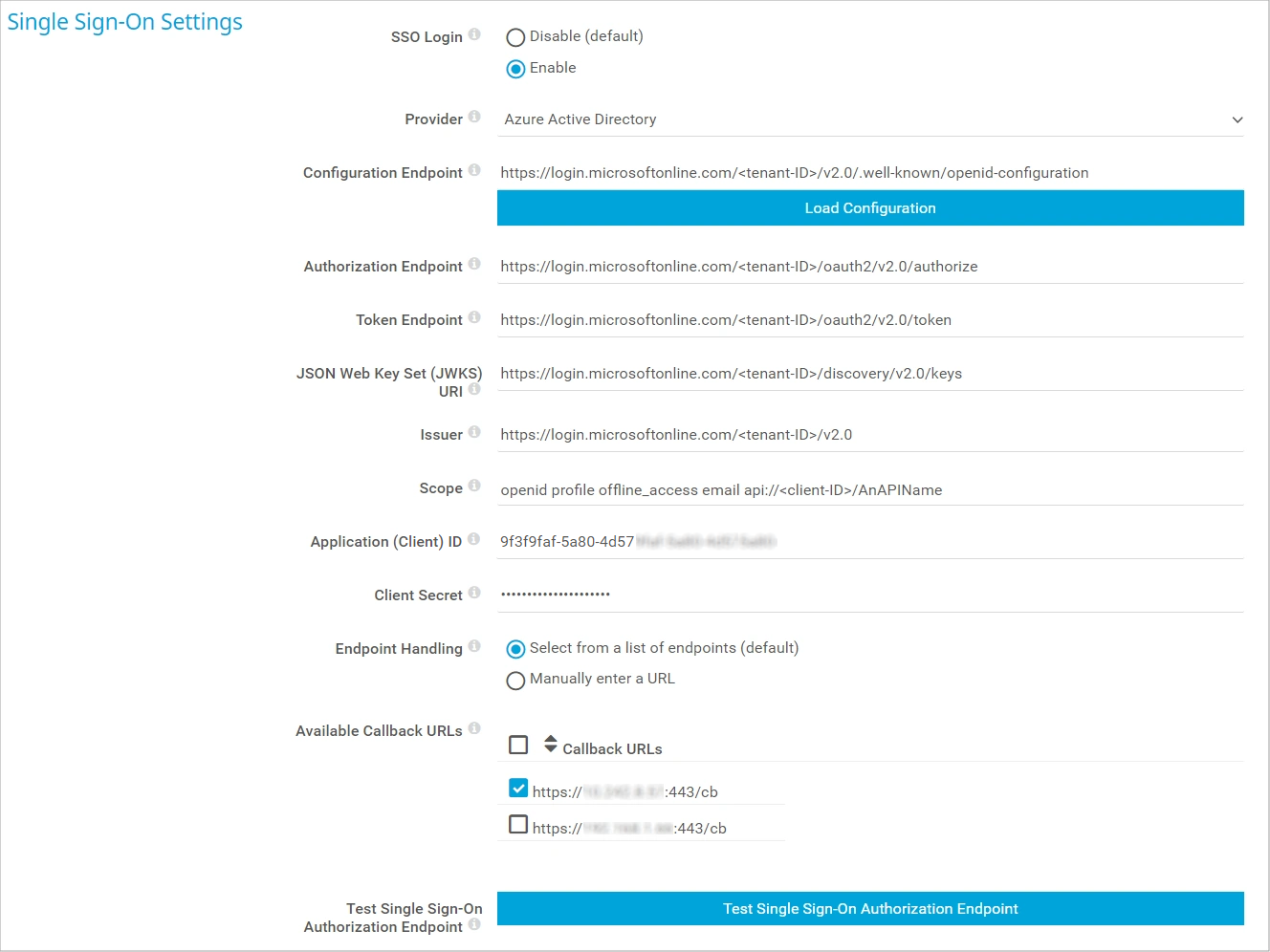
A PRTG on-premises installation is required to use the SSO feature via Entra ID (formerly Azure AD). To integrate Entra ID into PRTG, there are some steps to follow. First, configure your Entra ID (formerly Azure AD), then enable and configure SSO in PRTG. Finally, set up a user group in PRTG that should use the single sign-on integration. In our Paessler Knowledge Base you will find detailed, illustrated instructions that describe all steps. Click here for the article “How to integrate Azure Active Directory into PRTG”.
EXPERIMENTAL: REST Custom v2 sensor
The REST Custom v2 sensor monitors the results of a JSON REST API call and maps the JSON result to sensor values. This sensor will be the successor to the existing REST Custom sensor.
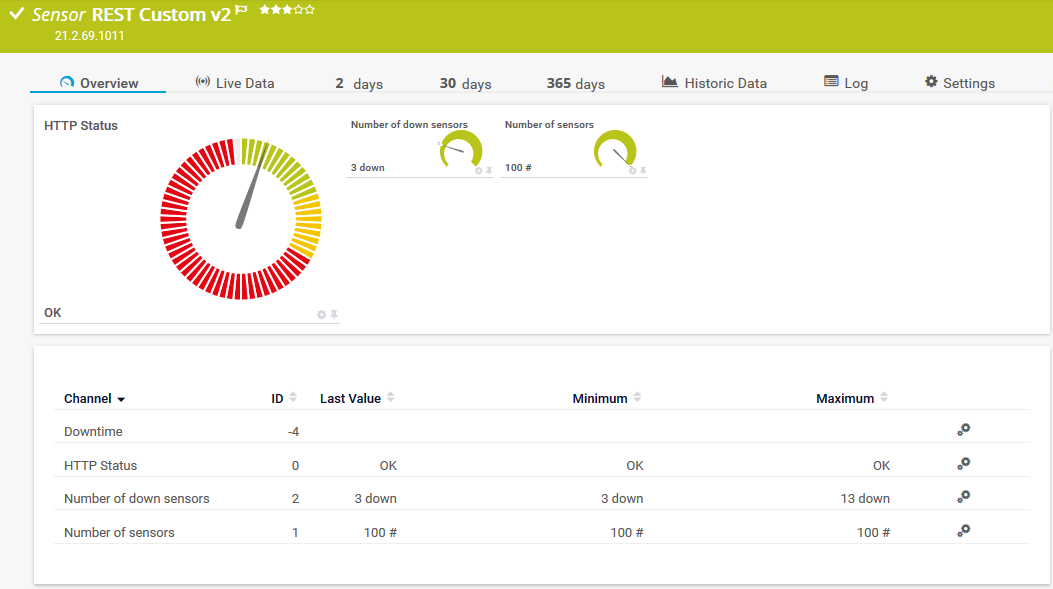
The sample sensor in the screenshot monitors the number of sensors of a PRTG version and shows the build number in the sensor message.
We are looking forward to your feedback. As always with our Experimental sensors, the REST Custom v2 sensor will change to "New" status in 2 or 3 releases depending on your feedback, and will then also be available for PRTG installations where the Experimental features are not enabled.
iTo use this sensor, enable the Beta Sensors experimental feature of PRTG. For more information, see the Knowledge Base: What are beta sensors and how can I use them?
And there is more…
If you are new to PRTG, you probably know our tutorial videos that we show you on the PRTG welcome page. We added new and updated tutorials on various topics there. I also recommend our PRTG Network Monitor Youtube channel. This is where you will find a lot of product-relevant information including various practical tutorials. Just have a look: PRTG Network Monitor on Youtube
This version also comes with session sharing for Dell EMC Unity v2 sensors, an SSL mode setting for the MySQL v2 sensor, and stability improvements for the Cloud HTTP v2 and Cloud Ping v2 sensors. Furthermore, we announce the deprecation of the DNS sensor and advertise its successor, the DNS v2 sensor. We also upgraded the HTTP protocol that PRTG uses in HTTP POST requests to HTTP 1.1 and we improved the usability of the SMS service provider setup, which results in easier configuration of SMS notification delivery.
All in all, PRTG 21.2.68 includes 71 resolved issues. We implemented 21 features and stories, fixed 32 bugs, and finished 18 open tasks.
Please see the full release notes on our PRTG stable release notes page.
Check out our public roadmap
We also offer a public roadmap of PRTG on our website. There you can read about which features we are currently working on and what kinds of things we want to implement in PRTG in the future.
 Published by
Published by