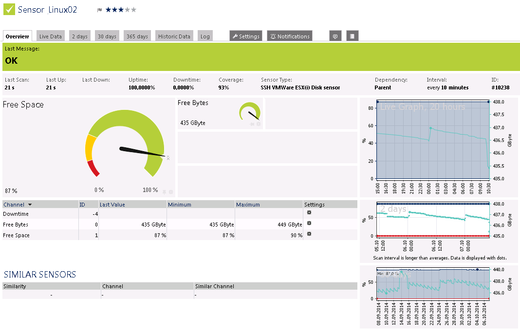Monitoring via Secure Shell (SSH) enables you to gather information not only from many Linux/Unix and Mac OS systems, but also from the host hardware of your virtualization solution.
If you have based your virtual infrastructure on VMware, the SSH VMware ESX(i) Disk sensor is a great way to monitor the free space on disks of a VMware ESX(i) system via Secure Shell (SSH). It shows the total free disk space in both total and percent values.
In order to being able to start monitoring the disk space of your VMware ESX(i) with this helpful sensor, please make sure you enable SSH on your VMware system. We also recommend you enter the credentials of the VMware root user in the PRTG settings of the parent device or group.
For further insights into your VMware infrastructure, PRTG also offers sensors to monitor:
- The current reading and health status (via WBEM), and
- The general status as shown in vSphere (via SOAP).
In order to keep your virtual machines from failing to power on, or to prevent error messages like, for example, "management agent or vCenter agent cannot start because the root partition is full", just add the SSH VMware ESX(i) Disk sensor to your VMware host hardware and create a notification. This way you can be sure your VMware host doesn't run out of disk space without you knowing about it.
If you want to know more about the SSH VMware ESX(i) Disk sensor and individual settings, please refer to the PRTG manual—and just get started to monitor the free disk space of your VMware host hardware!
All Sensors of The Week
You have missed other articles of our "Sensors of the Week" blog series? Just take a look at the last 10 sensors:
- WMI Security Center sensor
- SNMP Cisco System Health sensor
- WMI Service sensor
- SNMP RMON sensor
- Passive Application Performance sensor
- Hyper-V Host Server sensor
- SSH Script sensor
- QoS (Quality of Service) Round Trip sensor
- Windows Last Update sensor
- NetFlow V5 sensor
Subscribe to our RSS feed to always stay up to date on new articles!
 Published by
Published by