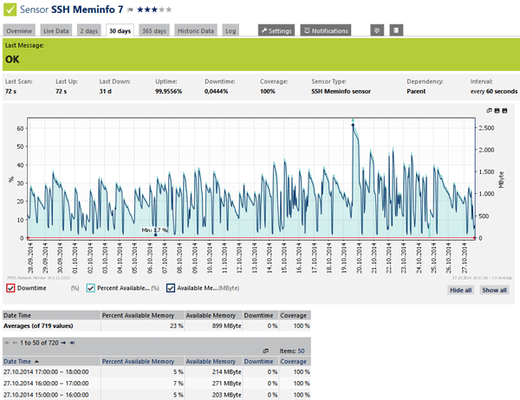PRTG Network Monitor offers various possibilities for Linux monitoring. The easiest way is to use one of our native sensors that run on the Local Probe or the Remote Probe of a Windows system, located in your network, and gather data via SNMP (Simple Network Management Protocol), WBEM (Web-Based Enterprise Management), or SSH (Secure Shell)—like, for example, monitoring the memory usage of your Linux/Unix system using the SSH Meminfo sensor.
Memory usage can vary quite drastically depending on which applications you are running. If you don't want to end up surprised and have to reallocate or expand memory in a hurry, just let PRTG keep an eye on this important resource for you. This way you'll know in advance if memory runs low and can act accordingly before important services are failing.
In order to monitor the available memory of your Linux/Unix system in total and in percent, just add the SSH Meminfo sensor to it. If you want to stay informed on changes in memory usage, don't forget to setup a notification based on a defined sensor limit. That's all you have to do to stay up-to-date on this important value!
For detailed settings for the SSH Meminfo sensor, please refer to the PRTG manual. Note that credentials need to be defined for the Linux systems you'll want to use the sensor on.
All Sensors of The Week
You have missed other articles of our "Sensors of the Week" blog series? Just take a look at the last 10 sensors:
- WMI Service sensor
- SNMP RMON sensor
- Passive Application Performance sensor
- Hyper-V Host Server sensor
- SSH Script sensor
- QoS (Quality of Service) Round Trip sensor
- Windows Last Update sensor
- NetFlow V5 sensor
- SSH VMware ESX(i) Disk sensor
- SNMP Trap Receiver sensor
Subscribe to our RSS feed to always stay up to date on new articles!
 Published by
Published by