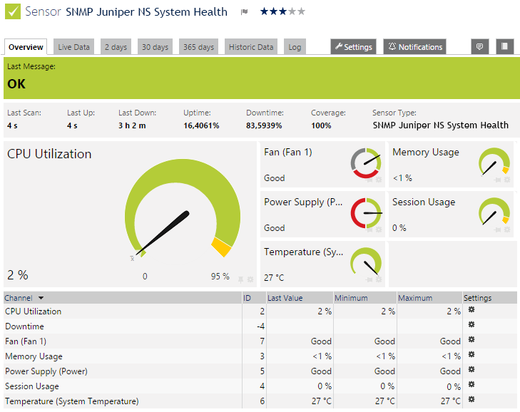Every network is different. The devices you find in a network often depend on the preference of the responsible admin—but no matter which devices you use, it's important to know their health status.
Depending on the available measurement components of the Juniper NetScreen device you want to monitor, the SNMP Juniper NS System Health sensor creates the following channels at run-time:
- CPU utilization,
- Fan status,
- Power supply status,
- System temperature,
- Status of memory usage in percent, and
- Status of session usage in percent.
Which channels the sensor actually shows might depend on the monitored device and the sensor setup. Just give it a try and experience more insight into the performance of your Juniper NetScreen devices!
As this sensor types uses lookups to determine the status values of its channels, you can customize the channel values by editing the lookup file that the channels uses.
For more information on the SNMP Juniper NS System Health sensor, please have a look at the corresponding page of the PRTG manual. Also note that this sensor type is currently in beta status, so please let us know your feedback!
All Sensors of the Week
You have missed other articles of our "Sensors of the Week" blog series? Just take a look at the last 10 sensors:
- SSH VMware ESX(i) Disk sensor
- SNMP Trap Receiver sensor
- SSH Meminfo sensor
- WMI Microsoft SQL Server sensor
- SSL Security Check sensor
- Packet Sniffer sensor
- Hyper-V Virtual Storage Device sensor
- SSH Disk Free sensor
- SSH Script Advanced sensor
- Cloud HTTP sensor
Subscribe to our RSS feed to always stay up to date on new articles!
 Published by
Published by