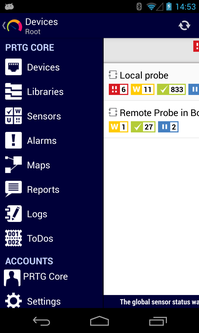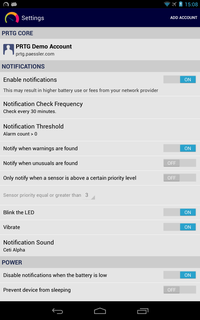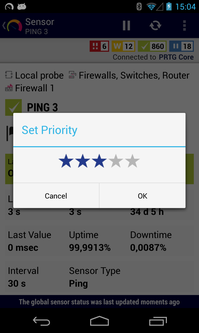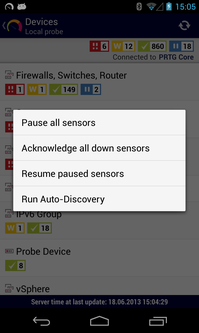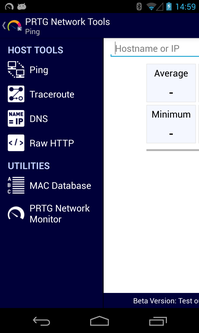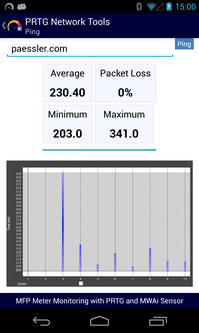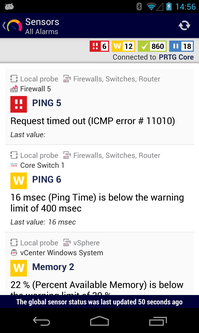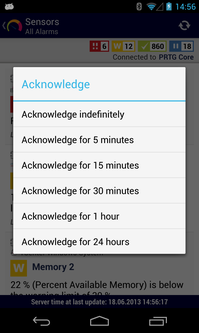Do you know these summer days when the sun is shining brightly in a clear sky and people are enjoying life in the beautiful small café around the corner from your office? And at the same time, you are analyzing your network with your favorite network monitoring solution, PRTG, seeing everything in nice green.
The good news is: You don't have to worry anymore what might happen when you are out of office. Reassure yourself that everything is running smoothly and monitor your network while on the go: We proudly introduce our brand new app "PRTG for Android"! Use your portable device to never miss what happens in your network and gain many more benefits-no matter if your device is the latest Nexus, Samsung, HTC, Sony, or Kindle Fire HD, or any other Android 4 device, and even if you are sitting in front of a huge bowl of ice cream!
Discover the World of Mobile Network Monitoring
Once you have started the app, you will be immediately familiar with your new favorite app. Just like in our web interface, all of the sensor data of your network is hierarchically ordered: You will appreciate the overview of probes, groups, and devices, as well as the main menu bar designed as you know it from PRTG. The surface comes in the well-proofed Android way and is always suitable to your mobile device-regardless of whether it is a high resolution tablet or a mobile phone. The data display will adapt to your screen size automatically so you see as much information as possible at a glance.
Are you responsible for more than one dedicated PRTG core server? Perfect, you can monitor all of them with PRTG for Android. Switching between your several servers is really comfortable! In addition, a notification service running in the background will alert you when PRTG detects uncommon values or outages of network components, having an eye on all of your installations.
Besides the Android status bar, the app can notify you via ringtone and/or vibration. Configure the notification service to suit your needs.
Your Home Screen as Network Monitor
PRTG for Android is not only an alert siren. No, you can also review monitoring data when everything is fine. Enjoy your sensor gauges as implemented in PRTG Network Monitor 13.2.3 on your smartphone. They made it from the Ajax web interface onto mobile as well. Or do you like your most favorite sensors to be shown on your home screen and to have them always at hand? Then add their gauges as widgets! Of course, you can also display the global sensor status as widget, too. So your home screen will always inform you about your network status even if you do not open the app.
More than Read Only
Favorite sensors? You most probably know this feature already from our web interface. Sure, you like it, and now it is even possible to add new favorites and to set priorities of any object while on the road. It works the same as you know it from your PRTG installation-with one click: Flags and stars are waiting on your mobile for your decisions on which components of your network are most important to you!
Run the auto-discovery with your smartphone and impress your friends with the automatic sensor setup-you can scan your network now even if you are sitting at your friend's home!
Take it for granted that you can also achieve many of your everyday tasks with PRTG for Android. Acknowledge alarms, pause and resume monitoring of various objects, analyze monitoring data with detailed live graphs and historic data reports. Furthermore, take a look at your libraries, view your maps, check logs and ToDos. Everything is easy-to-use just like you know it from PRTG's web interface. It is all in your hands!
Picking Up Monitoring Data
Standing in your data center and suddenly you are wondering about the system health of your HP ProLiant server or the disk status of your Synology NAS for which you have created the latest PRTG sensors? Wouldn't it be great to see this data now without going back to your desktop? Good that you can use the QR codes PRTG provides for all monitoring objects.
Simply bulk print them with the help of a nice little PRTG feature and equip your hardware racks with them. Then just scan the code with your app and see the monitoring data instantly on your mobile! You can do the same while looking at PRTG's web interface; scan the QR code and you will look at the same page on the Android device of your choice. Take it with you wherever you want to go.
The Swiss Army Knife for Network Administrators
You do not need to be connected to a PRTG server to enjoy helpful network tools which come along with PRTG for Android. Consider the app as a "Swiss army knife" for network professionals. While on the go, you can do a quick check of Ping performance, for example. Additionally, initiate Traceroute, check DNS, and query raw HTTP; directly from your mobile. Type in the target server and go! You can also use the available MAC database to find vendors by MAC address and vice-versa. We are sure you will like these basic network tools in your pocket.
And What About Your Mobile Data Plan?
PRTG for Android is also very attentive: It discerns between wifi and mobile data connections. The app loads full-blown graphs automatically only if you are connected to a wifi hotspot. Otherwise, you can display graphs with one click. This strategy helps you keep mobile data usage as low as possible while giving you maximum comfort when using wifi connections.
Requirements
Android Version: You need Android 4.0 or later to install the app (or a Kindle Fire HD). Home screen widgets are available only on Android 4.1 or later. And, of course, the QR scanner won't be available on Kindle Fire.
Hardware: So far we have tested the all-new app on the latest Nexus, Samsung, HTC, Sony, and Kindle Fire HD devices. But we're confident that it will run smoothly on your device, too.
PRTG Core Server: The core server you connect to requires PRTG version 13.1 or later. In order to use the search function of the app, the respective core server must run PRTG 13.x.4 or later. The core server must be reachable from the network your device is connected to - either directly, or via a VPN connection.
Note: Our previous Android app, "PRTGdroid," will be discontinued. However, you can of course still use it.
Download the App for Android

Download the App for Kindle Fire HD
Try PRTG for Android in Combination with PRTG Network Monitor
Although you can use PRTG for Android's basic network tools without a connection to a PRTG server, best practice is to access PRTG Network Monitor with the app. Get our free trial version of PRTG today and experience what benefits PRTG for Android holds for your network!
Discover More PRTG Mobile Apps
You don't use Android, but like to keep an eye on your network while being on the move? Find out how you can benefit from PRTG for iOS, it helps you to see your network from the mobile perspective.
 Published by
Published by