Are you managing multiple PRTG servers across your enterprise? PRTG MultiBoard is the solution you've been looking for. This powerful native application gives you a complete overview of your entire monitoring environment in one centralized interface.
In this article, you'll discover how PRTG MultiBoard simplifies enterprise monitoring, what requirements you need to get started, and how its key features can transform your IT monitoring workflow. You'll also learn about the latest 2025 features that make PRTG MultiBoard an essential tool for IT professionals.
Paessler PRTG MultiBoard at a glance
PRTG MultiBoard is a powerful native application that provides you with a comprehensive enterprise overview of multiple PRTG servers. Exclusively bundled with Paessler PRTG Enterprise Monitor, it allows you to add unlimited PRTG Network Monitor or PRTG Hosted Monitor instances, giving you complete visibility of your entire monitoring environment in one place.
Key benefits of PRTG MultiBoard include:
- Centralized monitoring of all your PRTG servers from a single interface
- Real-time visibility across your entire IT infrastructure
- Simplified management of complex monitoring environments
- Time-saving workflows for IT administrators
- Cross-platform support for Windows, Linux, and macOS
Latest PRTG MultiBoard features (2025)
PRTG MultiBoard continues to evolve with powerful new features to enhance your monitoring experience. The latest 2025 updates include:
- Enhanced multi-server management: Pause, resume, and update multiple objects across multiple servers directly from the MultiBoard Overview page
- Advanced filtering: Filter the MultiBoard Overview sensors by status to quickly identify issues
- Improved search functionality: Find exactly what you need with the enhanced search feature in MultiBoard Overview
- New device settings page: Configure devices across multiple servers using the new settings page with API v2 support
- Dark Mode enhancements: Enjoy visual improvements in dark mode and system tray for better visibility
- Coming soon: Single sign-on (SSO) support and VDI environment integration are currently in development
These updates reflect our commitment to continuously improving PRTG MultiBoard to meet the evolving needs of enterprise IT environments.
How PRTG MultiBoard works
PRTG MultiBoard is an alternative interface that you can use to connect to your PRTG Enterprise Monitor instance to configure your setup, view monitoring results, and keep an eye on your network. It is available for Windows environments, as well as for Linux and macOS!
Using the Multi Server functionality, you can view data of all your independent PRTG servers at a glance so that you can manage your monitoring centrally.
To give you a swift overview of the available features, let's have a deeper look into the details. 😶🌫️
PRTG MultiBoard dashboard: Visualize your entire monitoring environment
The intuitive dashboard allows you to configure a comprehensive overview of your PRTG environment. We offer three powerful widgets to help you visualize your monitoring data:
- List Widget: Get a detailed overview of your servers or sensor sets in an organized list format
- Donut Widget: Visualize the status distribution of your entire servers for quick assessment of your system health
- Channel Widget: Focus on specific sensors with detailed metrics for in-depth analysis
You can easily customize these widgets to display the information most relevant to your needs. For example, place all your servers in a donut widget to instantly see the overall status of your system, or use a list widget to monitor the status of all system health sensors at a glance.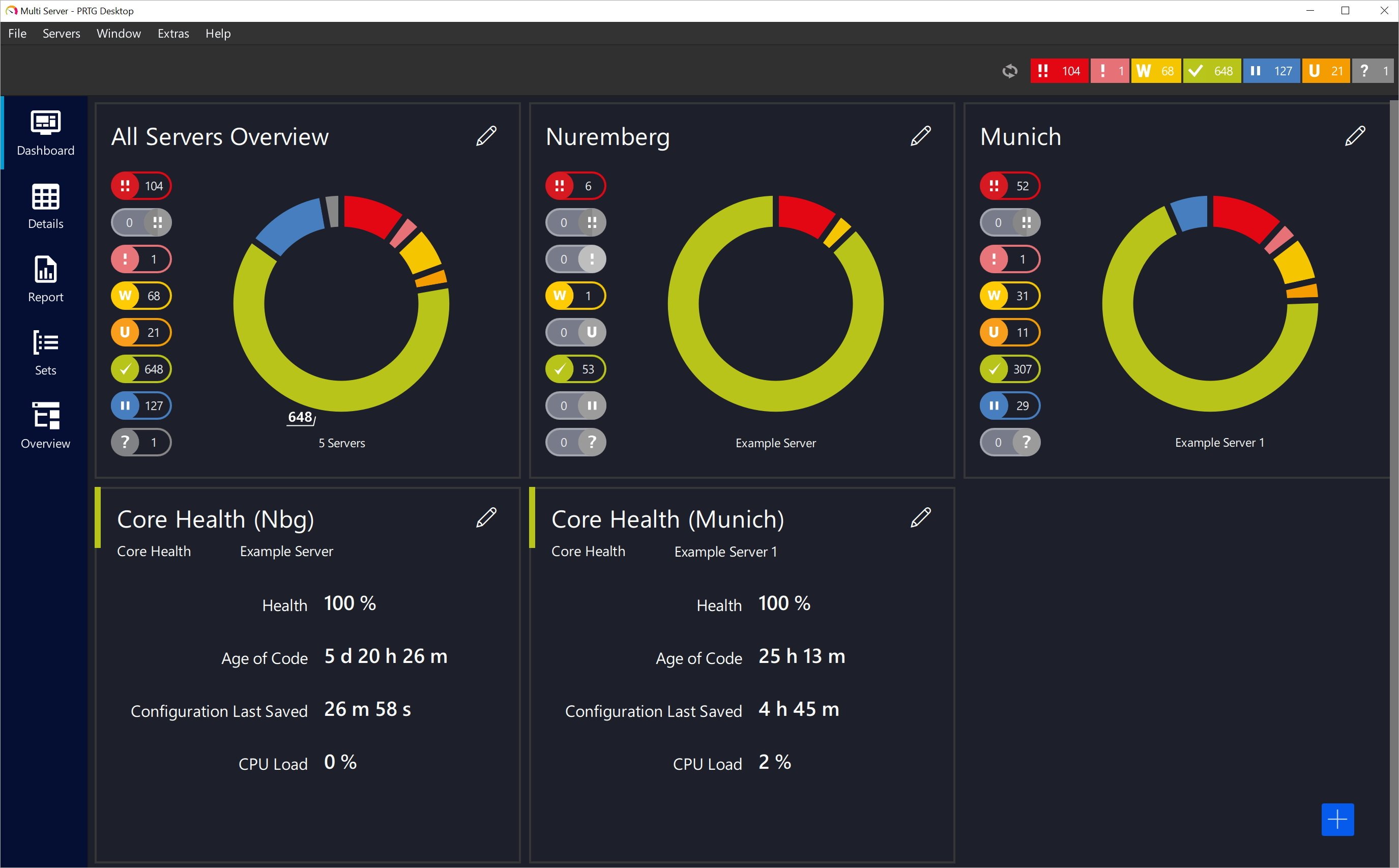
With PRTG MultiBoard's Dashboard, you'll never miss critical information about your IT infrastructure.
PRTG MultiBoard Overview: One view for all your PRTG servers
The Multi Server Overview gathers all device trees into one view. All of the options available in a single server tree are still available. In this view you can quickly navigate your entire PRTG world, inspect individual sensors or compare multiple sensors via the Compare Sensors tool, pop out graphs, and make changes to the monitoring objects.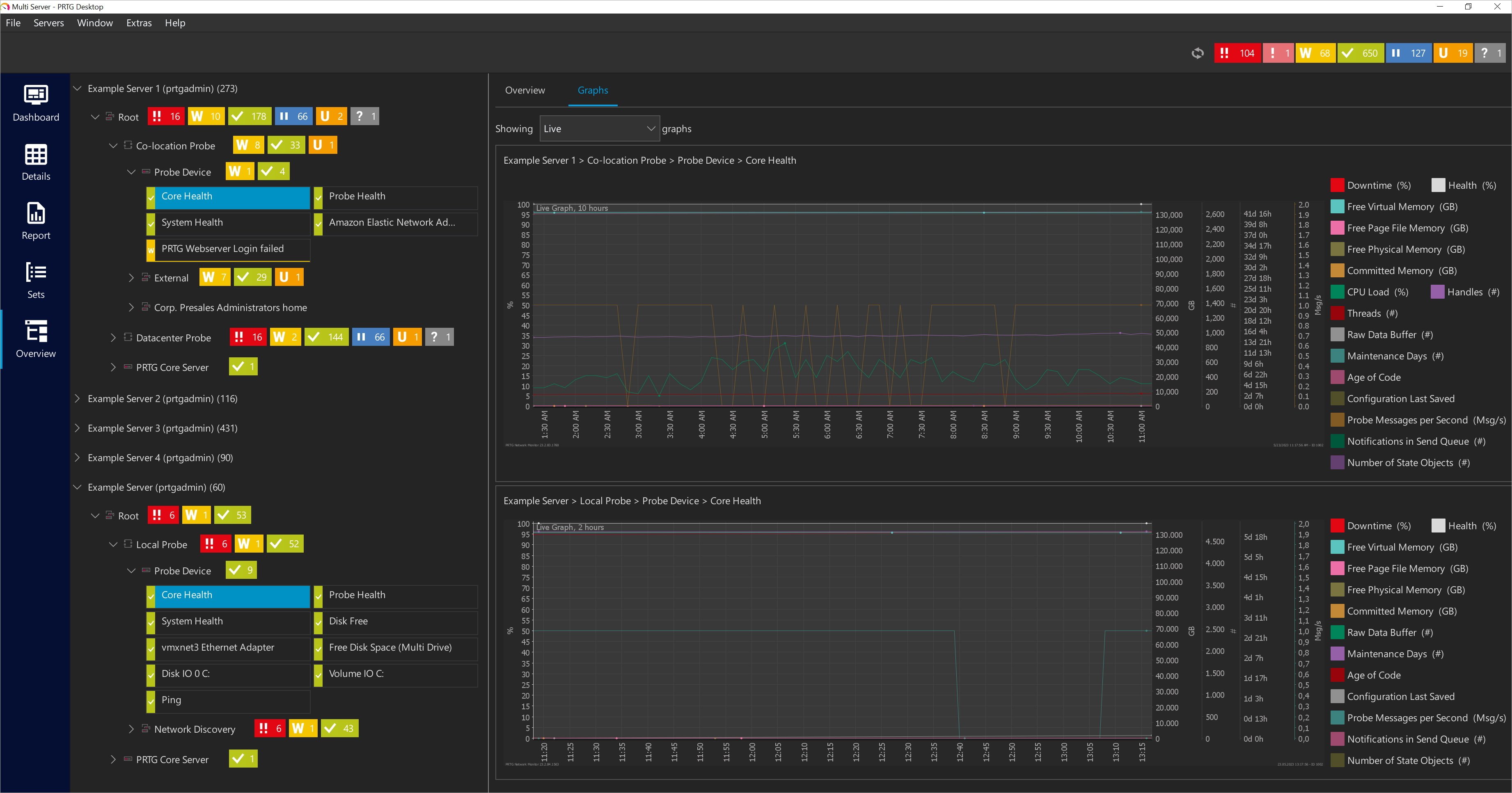
PRTG MultiBoard Details: Complete control of your monitoring setup
The "Details" ribbon says it all. Here you can see every detail of your sensors and all of your PRTG servers. You can switch the view between table and tree. You can search for objects, use the filter function, and much more. You get the same functionality as with the PRTG web interface, with the advantage that you can see all your PRTG installations at a glance!
In the future (we are currently still in the development phase, please bear with us 🤍), you will also be able to customize objects and settings across servers. 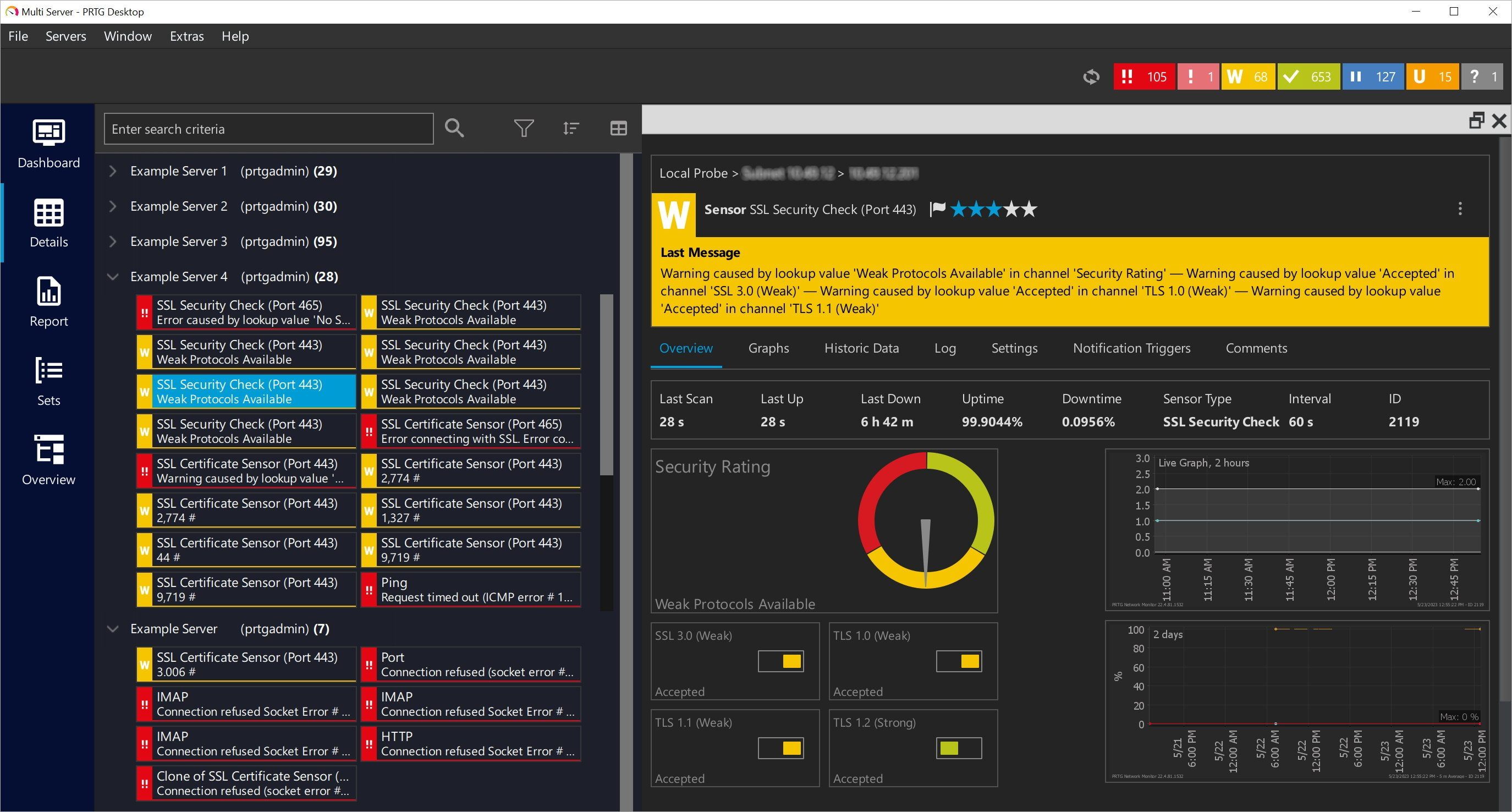
The "Report" ribbon shows a table of statistics from all connected PRTG servers. You can use this, for example, to find out details of the sensor usage across all your servers or to get an exportable list of accounts being used.
Probe Transfer
PRTG MultiBoard also allows you to easily transfer PRTG remote probes. This means you can move PRTG remote probes from one PRTG system to another.
The probe transfer pauses the probes on the source system so that you do not lose any historic data.
You can use this feature to test configuration changes in a staging environment or distribute the workload over several probes.
Activate desktop notifications
PRTG MultiBoard can stay in the background and alert you when needed. Enable the tray icon to receive desktop notifications and configure PRTG MultiBoard to play sounds whenever PRTG discovers changes in your network.
For peace of mind, you can click the tray icon to see the status of all your configured servers at once or a detailed alarms list for each server.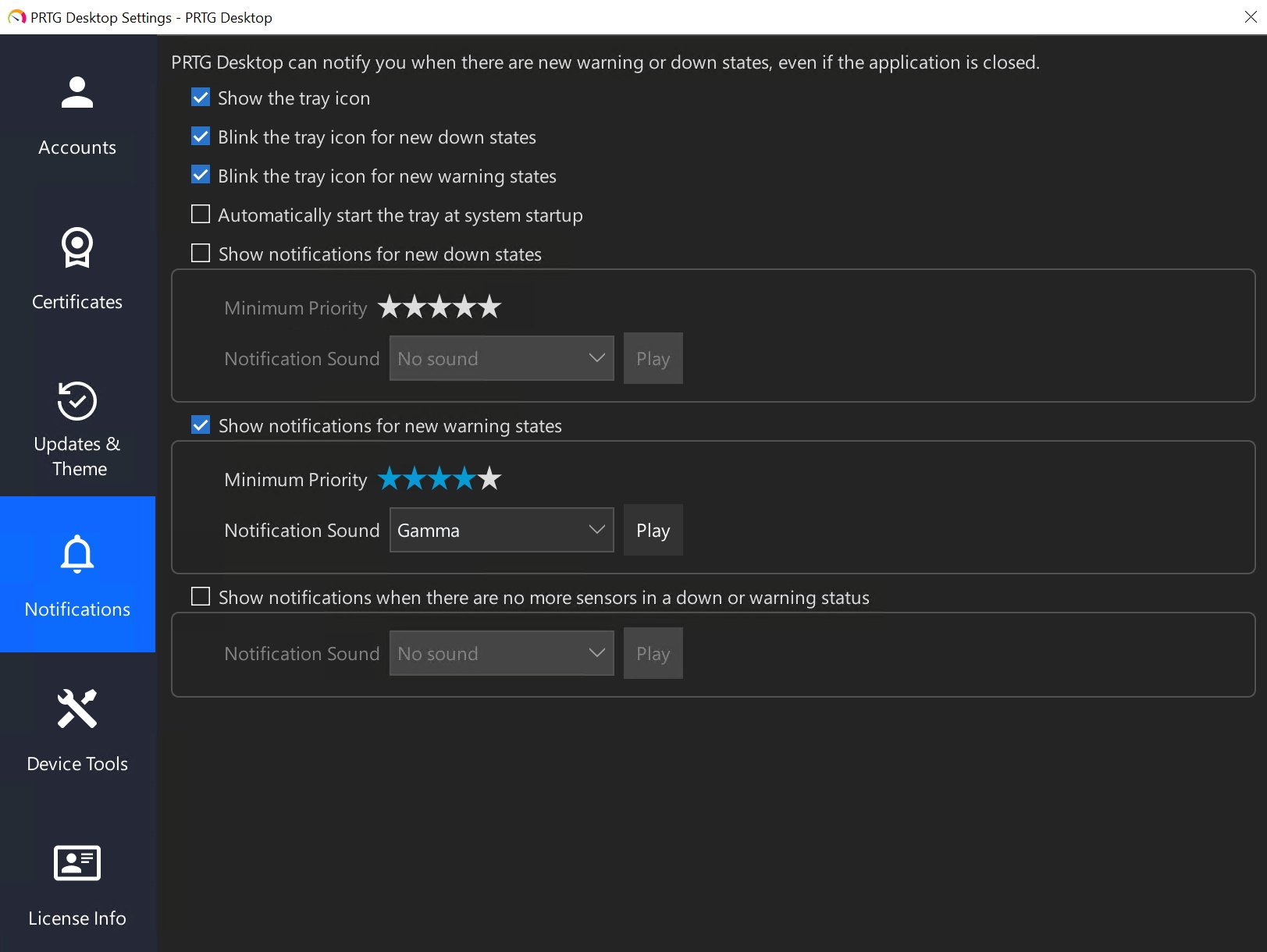
Ready to centralize your monitoring?
Experience the power of unified monitoring with PRTG. Try PRTG with MultiBoard free for 30 days and see how it can transform your IT monitoring workflow.
PRTG MultiBoard is exclusively available for PRTG Enterprise Monitor customers and free of charge. For all other versions of Paessler PRTG, you can still use our well-known Paessler PRTG app for desktop.
 Published by
Published by 













