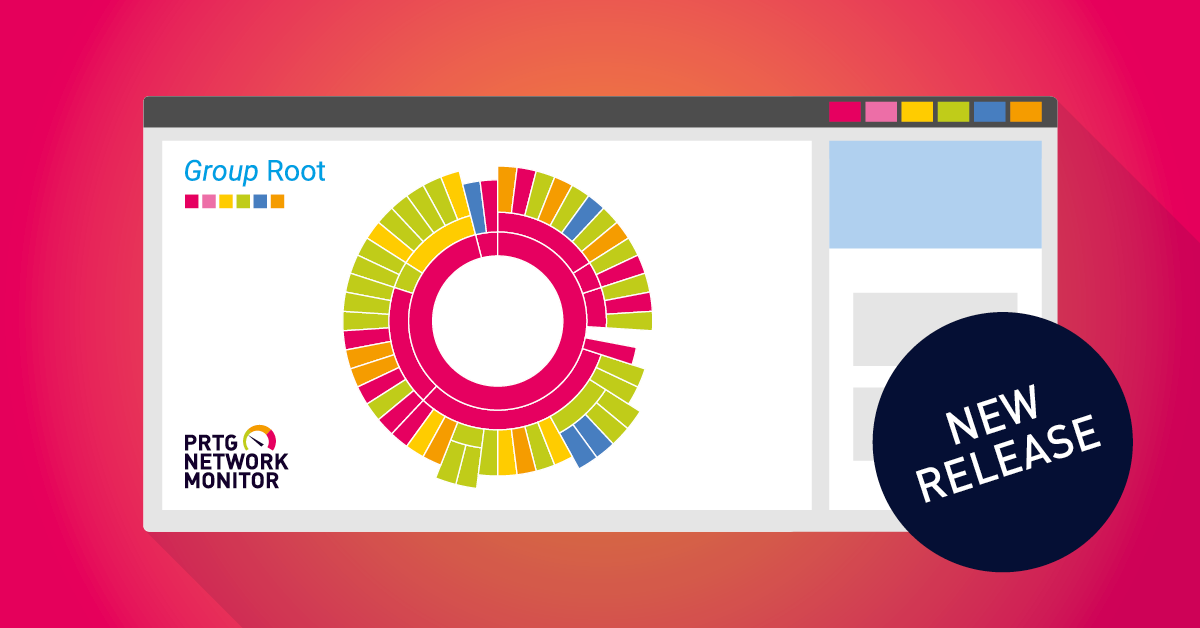The latest releases of Paessler PRTG and the multi-platform probe are available! Paessler PRTG 24.3.98 comes with the fully supported Script v2 sensor, improvements for NetApp v2 sensors, a new setting to change the API endpoint for Microsoft Azure sensors, the experimental Cisco WLC Access Point Overview sensor, and other updates and improvements. Meanwhile, the latest multi-platform probe release brings support for the Cisco WLC Access Point Overview experimental sensor, adds device template and auto-discovery capabilities for certain sensor types, and new packages are available in the Paessler Linux package repository. Let’s take a look at some of the highlights!
New: Script v2 sensor
The Script v2 sensor, which lets you use Python scripts to create your own custom script sensors, leaves the Beta phase and is now fully supported. The sensor runs your Python script on the probe system, returns data in JSON format, and shows the exit code. To help you understand how the sensor works, we’ve provided some example scripts, along with descriptions of how to use them: I want to use the Script v2 sensor example scripts. What do I need to know? And, as always, you can refer to our manual: Script v2 Sensor | PRTG Manual (paessler.com)
Experimental: Cisco WLC Access Point Overview sensor
This PRTG update also introduces the experimental Cisco WLC Access Point Overview sensor (which also works with the multi-platform probe). This sensor monitors access points that are connected to your Cisco wireless LAN controller (WLC). For each access point, the sensor shows the MAC address, Name, Location, and State. You can also see the number of slots per access point, which represents the number of radios and antennas for an access point. Learn more about it in our manual: Cisco WLC Access Point Overview sensor
Improved: NetApp v2 sensors
We’ve added some lookup values to our NetApp v2 sensors that weren’t supported in PRTG before. For example: the Storage Configuration Path channel of the NetApp System Health sensor now supports the values Tri Path, Trip Path HA, and a virtual state for the status “Up”. Other sensors that have new lookup values are the NetApp SnapMirror v2 and NetApp NIC v2 sensors.
Improved: Microsoft Azure sensors
We’ve added a new setting to our Microsoft Azure sensors that lets you change the API endpoint for your region that might differ from the default URL (management.azure.com). The setting is in the Credentials for Microsoft Azure section and is called Microsoft Azure Management Endpoint. The setting is locked by default but can be edited upon request.
Improvements, fixes and changes
Sensor improvements and fixes
✅ We fixed an issue on the HPE 3PAR Drive Enclosure sensor that occurred when using several of these sensors on the same device and on the same probe. Important: This fix introduces a maximum number of parallel connections to the same device with the same credentials for the HPE 3PAR Drive Enclosure sensor. If this limit is exceeded, you will get the error, “Too many concurrent connections”.
✅ Running an auto-discovery with a device template that includes the following sensor types will now add these sensor types to your device as expected: Windows Print Queue sensor, VMware Datastore (SOAP) sensor and SMTP&IMAP Round Trip sensor.
✅ We reduced the risk of PRTG logs becoming too large when WMI exceptions occur, especially for the ProbeWMI.log.
✅ An issue where the WMI Event Log sensor no longer displayed a sensor event message for triggered events was fixed.
Server improvements and fixes
✅ You can now delete API Keys using multi-edit selection in your PRTG Setup (under Account Settings)
✅ It’s now possible to add multiple subnets to auto-discovery by listing them separated by commas in the IPv4 and Subnet (Ipv4) field of the auto-discovery settings.
✅ An issue where API calls for a historical data report with a negative average interval would result in high CPU usage on the core server has been fixed.
✅ An issue where API keys did not display the correct Access Level if the API was assigned to a user who had been moved or deleted is fixed.
API v2 and new UI enhancements
*️⃣ For PRTG API v2, there is now the option to filter for certain objects via GET request in the following endpoints: experimental/sensors, experimental/groups, experimental/probes and experimental/devices.
*️⃣ On the new PRTG UI, you can now edit the settings on probe, group and sensor channel levels using the context menu.
New multi-platform probe release
Also available is a new release of the multi-platform probe. Here's what it adds:
*️⃣ The new experimental Cisco WLC Access Point Overview sensor is also available for the multi-platform probe. For all sensors supported by the multi-platform probe at this point, refer to the manual: Multi-platform probe for PRTG
*️⃣ We've also added some new device template and auto-discovery capabilities to the multi-platform probe. Using device templates, you can now add a specific device several times and you can add auto-discovery groups. Please note that auto-discovery is only possible with device templates on the multi-platform probe. Also, these features are currently limited as they are only available for sensors supported by the Multi-platform probe and for those that are device template capable.
*️⃣ RPM packages are now available in the Paessler Linux package repository, and you can download and install these using your package manager. We recommend that you use the Paessler Linux package repository to download and install your packages, so that you receive notifications when there are updates to the multi-platform probe and can thus immediately download and update your multi-platform probes.
*️⃣ A new version (2.10.17) of the NATS installer is available here.
i Note that these features are only compatible with PRTG from release 24.3.98 onward, and with NATS installer 2.10.70 and higher.
Check out the release notes for all the changes
These are just the highlights! To see all the PRTG changes, check out our release notes page. In summary, PRTG 24.3.98 includes 141 resolved issues, 18 implemented features and stories, 56 bug fixes and 55 completed tasks and to-dos. The multi-platform probe release notes are available here.
We also offer a public roadmap of PRTG on our website, which we update regularly. There you can read which features we are currently working on and what kind of things we want to implement in PRTG in the future.
 Published by
Published by