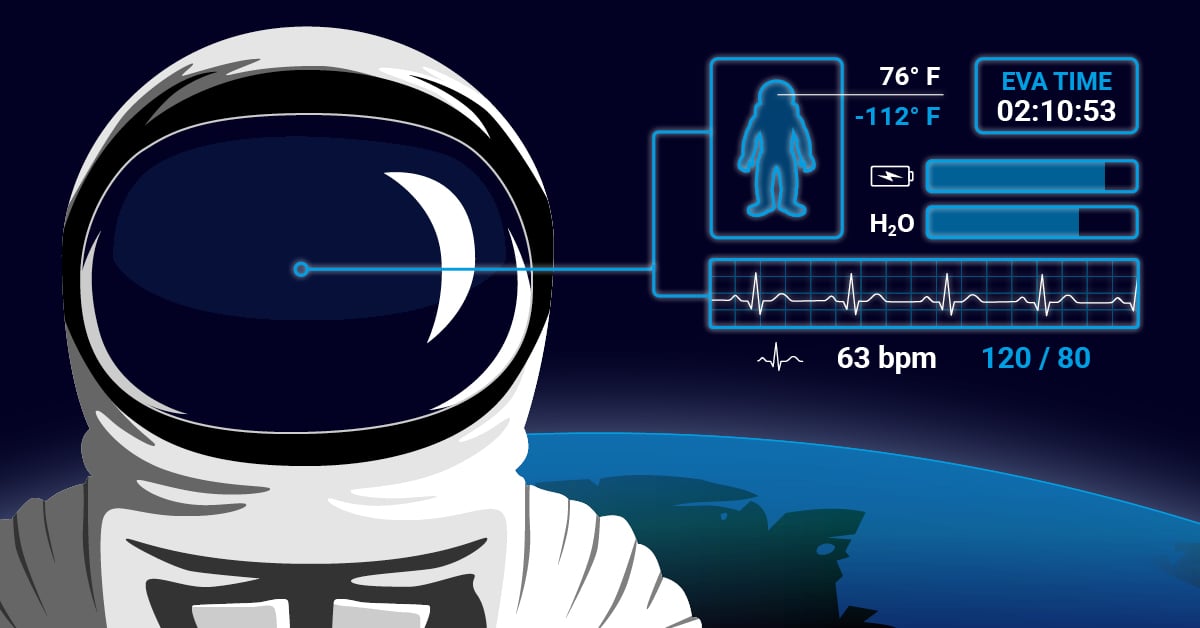In a discussion of network monitoring most folks would think SNMP (Simple Network Management Protocol) or WMI (Windows Management Instrumentation). But what is the difference in these two approaches to network management and when do you need a faster alternative for your modern network?
Ok, let's face it. We've all been there. Monitoring our network with SNMP polling, it appears to be humming along, then BANG, an outage and you are now cleaning up the mess. Except that this outage started 10 minutes ago, your monitoring system didn't detect it until 30 seconds ago. There are cases where traditional polling is just not responsive enough for real-time network operations.
Traditional Network Monitoring: SNMP vs WMI
SNMP is a standard, non-proprietary protocol used to query network devices. WMI is Microsoft's implementation of a management protocol. Some queries can use both SNMP and WMI, some require SNMP, and some require WMI. Network administrators often need to choose between these data collection methods based on their network elements and performance monitoring requirements.
Between SNMP and WMI, go with SNMP monitoring if you can. It's lighter on system resources and doesn't hammer your network devices as hard. WMI has its place, but SNMP is usually the better choice for network gear and performance monitoring across diverse network elements.
Queries via WMI or SNMP are not obsolete by any means. SNMP remains essential for monitoring different network devices, especially equipment from smaller manufacturers. The connection to your network management system usually happens through MIB files (Management Information Base) that manufacturers provide, then you integrate them using SNMP to collect data from various network elements.
When Traditional Polling Falls Short
Here's the thing about SNMP and WMI: they work great until they don't. Both protocols rely on your monitoring system asking "Hey, how are you doing?" every few minutes. Most of the time, that's fine for routine network management. Your disk usage isn't changing by the second, and CPU spikes usually last longer than your polling interval.
But what happens when something breaks between polls? You're flying blind until the next check-in, missing critical network issues that impact user experience.
Network Streaming Telemetry Explained
Network streaming telemetry flips the script on traditional data collection. Instead of your monitoring system constantly asking "How are you?", your network devices just start talking. They continuously push data to your collector, providing more granular, real-time information than traditional SNMP polling.
Telemetry is a term that blends the prefix tele (remote) with measure. It's an old concept, but modern telemetry protocols changed the game for how we collect network data.
Consider space flight, for example. Mission engineers need constant information from spacecraft systems in real-time. When dealing with life support systems on a manned mission, delayed data transmission can mean mission failure or worse. This same principle applies to mission-critical network operations.
I actually think a race car example works fairly well in this case. If you are at 200 mph and your engine temp starts spiking, you don't want to wait for the next poll of telemetry data. You want to know about that temperature right now so your pit crew can tell you to back off before your engine ends up being a very expensive piece of confetti. A typical GP weekend would generate around 400 GB of streaming telemetry data per car.
Where Network Telemetry Makes Sense
In most IT environments, you don't need millisecond updates on everything. Your file server's disk usage changing from 67% to 68% doesn't require immediate action. But there are specific use cases where streaming telemetry actually matters for network observability:
- High-frequency trading networks where latency directly impacts revenue
- Manufacturing systems where a sensor failure means production stops
- VoIP networks where quality issues need immediate detection for optimal user experience
- Any situation where your RTO is measured in seconds, not minutes
Push vs Pull: How They Actually Work
The main difference between these approaches comes down to who initiates the conversation. Traditional network monitoring with SNMP and WMI pulls information from network devices on a schedule. Your network management system (NMS) says "Give me your CPU metrics" every few minutes, and the device responds with the requested network data.
With streaming telemetry, devices push data continuously to a collector. There's no waiting for the next polling cycle. When network performance changes, you know immediately.
Let's be honest here. Most of your network monitoring doesn't need real-time updates. Your backup job status, disk space usage, and daily CPU averages work fine with traditional polling. Real-time telemetry has its place in network operations, but it's not everywhere.
Flow Protocols: Your Middle Ground
Here's where it gets interesting. You can monitor high-traffic networks effectively without going full streaming telemetry. Technologies like sFlow monitoring and NetFlow monitoring give you the best of both worlds for network traffic analysis.
sFlow stands for "sampled flow" and uses statistical sampling of network traffic to ensure scalability for high-volume interfaces. This method has a low CPU and bandwidth overhead, but still collects information about the traffic that can be used for performance monitoring. NetFlow, initially developed by Cisco and now implemented by many vendors, is a different method for analyzing network traffic.
These flow monitoring protocols deliver near real-time visibility into network traffic patterns without the complexity of streaming every metric from every device. You get the network observability you need without drowning in data you don't. Modern implementations also support IPFIX (IP Flow Information Export), an IETF standard that extends NetFlow capabilities.
PRTG's Approach to Network Monitoring
PRTG doesn't force you to choose between old-school SNMP and cutting-edge streaming telemetry. It supports both because, frankly, you need both for comprehensive network management. The software serves as a robust network management system that handles multiple telemetry protocols and data sources.
For everything else, PRTG sticks with proven SNMP monitoring. Your switch port status, router CPU usage, and server health checks work perfectly with traditional polling. No need to fix what isn't broken in your network management approach.
Flow Protocol Support
PRTG's sensors provide comprehensive support for sFlow, NetFlow, and jFlow traffic analysis. These sensors handle high-traffic environments while maintaining system performance, giving you near real-time visibility without the overhead of streaming every metric from every device.
PRTG's database system efficiently processes both continuous flow data and traditional SNMP polls. This hybrid approach means you can implement advanced monitoring where it adds value while maintaining reliable polling for routine tasks. PRTG also supports syslog and SNMP trap notifications, providing additional data sources for comprehensive network observability.
Advanced Monitoring Capabilities
PRTG extends beyond basic flow monitoring with automation features and customizable notifications. The platform can collect data from various network elements including routers, switches, and other network devices through multiple protocols. For troubleshooting network issues, PRTG provides granular metrics and real-time dashboards that help optimize network performance and identify bottlenecks before they impact user experience.
Choosing Your Monitoring Strategy
| Traditional SNMP Polling | Flow-Based Monitoring | Streaming Telemetry |
|---|---|---|
| Best for: | Best for: | Best for: |
| Server health monitoring | Network traffic analysis | Mission-critical systems |
| Storage capacity tracking | Bandwidth utilization tracking | High-frequency trading |
| Network device status checks | Security anomaly detection | Real-time compliance monitoring |
| Daily/weekly performance reports | Performance troubleshooting | Systems where seconds matter |
| Polling interval: 1-5 minutes | Update frequency: Near real-time | Update frequency: Continuous |
| Resource usage: Low | Resource usage: Medium | Resource usage: High |
| Implementation: Simple | Implementation: Moderate | Implementation: Complex |
The key is matching your monitoring approach to actual business requirements. Most networks benefit from a layered strategy: SNMP for basic device monitoring, flow protocols for traffic analysis, and streaming telemetry only where real-time response is critical.
Implementation Strategy
PRTG's flow protocol support means you can start with traffic monitoring using sFlow or NetFlow without completely overhauling your existing SNMP infrastructure. Most modern network devices, including routers and switches, support at least one flow protocol out of the box.
The PRTG manual on flow sensors walks through configuration for different vendor equipment. Setup typically involves enabling flow export on your network devices and configuring PRTG to receive the data streams. The process often includes CLI configuration on network elements and setting up appropriate data models for optimal data collection.
For organizations considering streaming telemetry, start small. Identify the systems where immediate visibility actually matters for network operations, then expand from there. Focus on use cases where real-time data genuinely improves network performance and user experience.
What This Means for Your Network
Network streaming telemetry isn't a replacement for traditional network monitoring. It's an additional tool for specific scenarios where polling intervals create blind spots in network observability. The key is knowing when you actually need real-time data versus when you just think you do.
PRTG's practical approach combines proven SNMP monitoring with modern flow-based analysis and automation capabilities. This gives you real-time traffic visibility where it matters while maintaining the reliability of traditional polling for everything else. PRTG's support for multiple telemetry protocols, data sources, and notification methods creates a comprehensive network management system that scales with your needs.
Want to see how PRTG handles both traditional monitoring and flow-based telemetry? Grab the 30-day free trial of Paessler PRTG and test it on your network.
 Published by
Published by