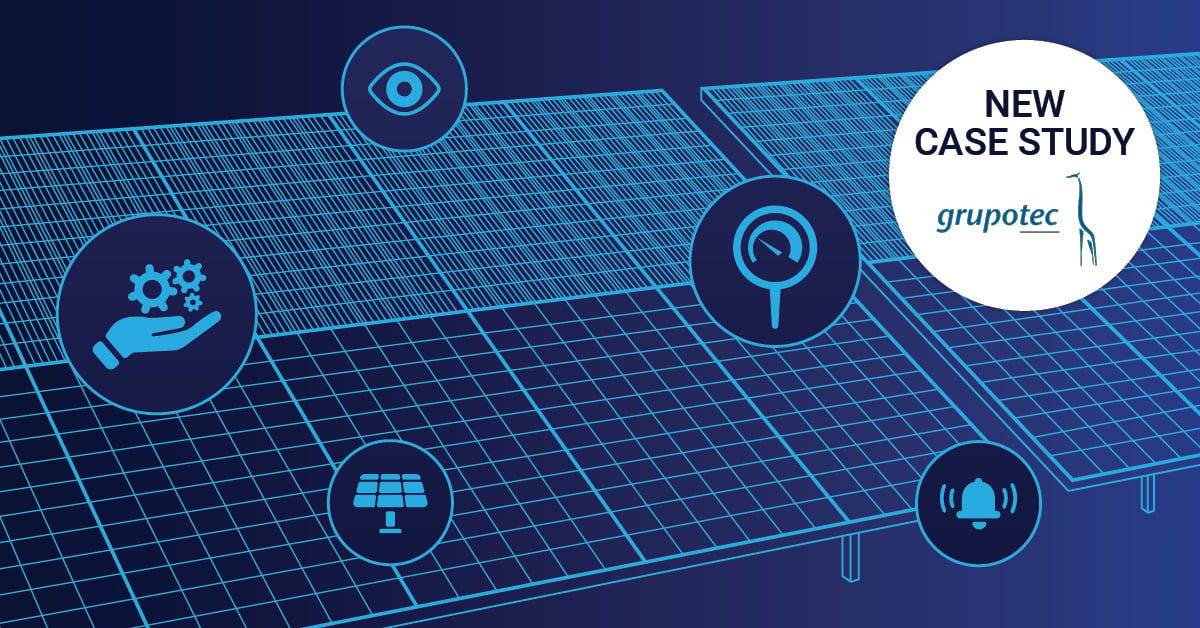Hey guys, it's Monday so here we come with another post about MS Teams and how it can simplify your workday. RSS is the ideal way to stay up-to-date about your favorite content and now you can even integrate it in your Teams channel. Let's get started:
You can realize this in MS Teams with the steps below. All you need beforehand is the URL of the RSS feed.
1) Click on the 3 dots next to the channel where you want to add the RSS feed and choose connectors
.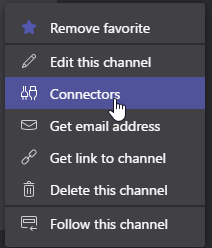
2) choose the RSS connector by clicking on Add
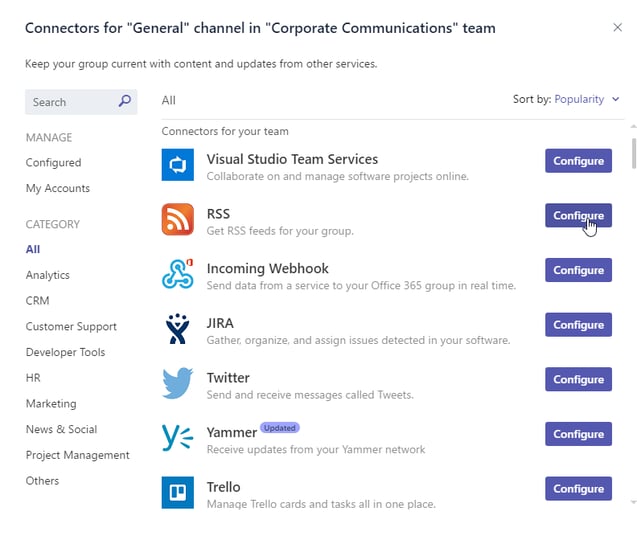
3) Choose Name, RSS Feed Address and the frequency for pulling the content
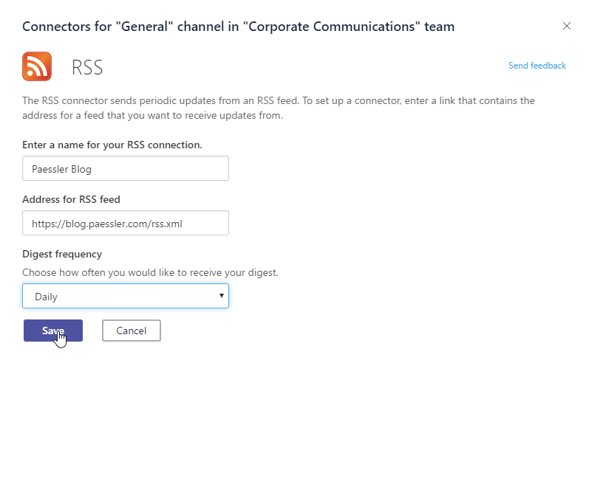
We hope that this article was helfpul to you. For more content you can take a look at our social and we're always happy to read your opinion in the comments section beneath this article.
You can discover the other articles of our MS Teams series here:
 Published by
Published by 


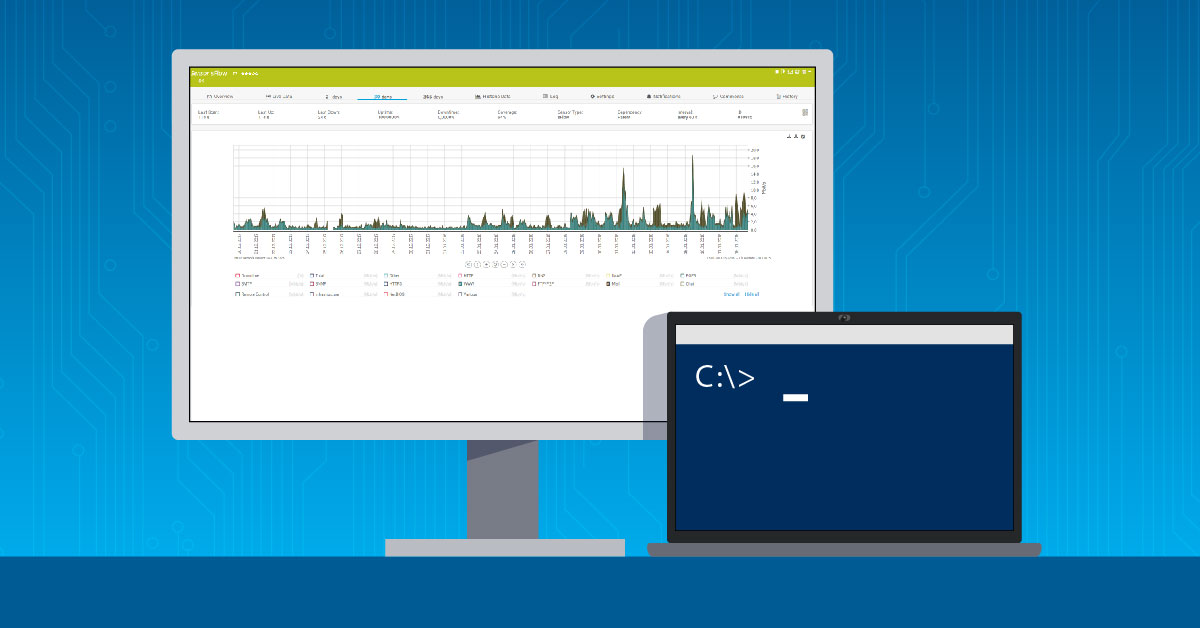

.jpg)