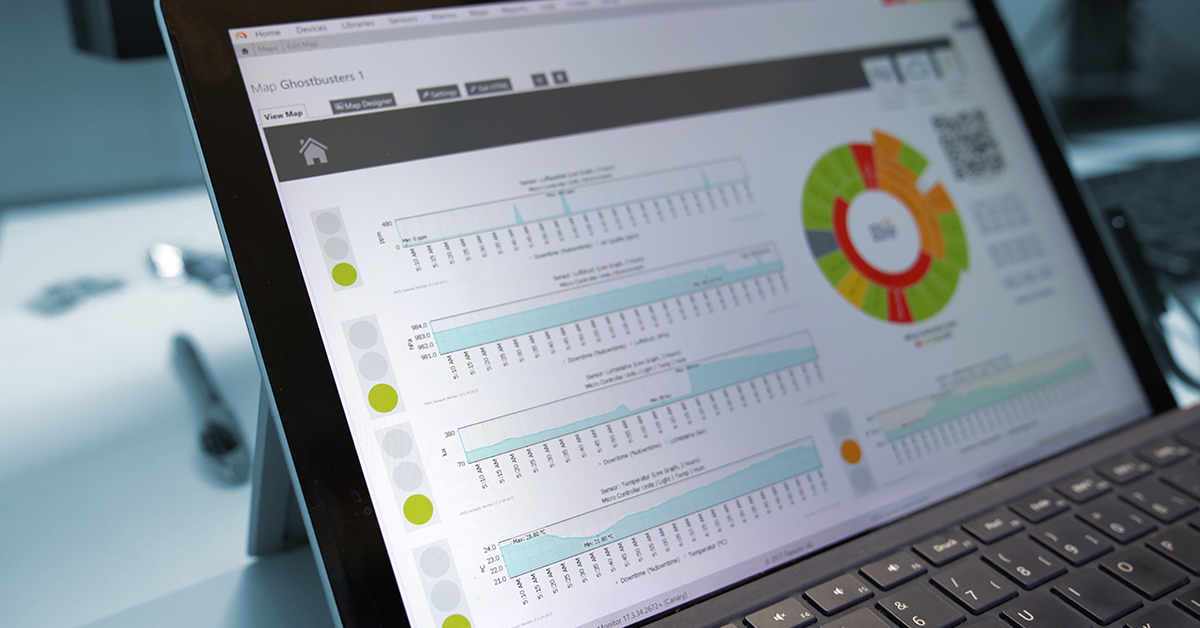Hardly any company can do without comprehensive IT monitoring. But when choosing the right solution, the question often arises whether an IT administrator should work with freeware or an open source option, or whether a commercial solution should be bought. Just to be clear: No IT company and almost no IT product can do completely without open source. We use it constantly and therefore we are not questioning the value of open source. But does monitoring with an open source solution make sense, is it as cost-effective as alleged, and as individually configurable as sometimes claimed? We get to the bottom of it.
Many key decision-makers, executives and specialists in the IT industry have a clear opinion when it comes to the obstacles of professional open source monitoring: Almost everyone is concerned about support. Behind this is the desire to have reliable contacts on the phone in the event of technical problems. However, there are other obstacles to consider: Lots of conceptual and planning work, or an effort in configuration that is difficult to estimate. Also, sysadmins usually have other, more important tasks and no time to worry about monitoring.
These are all things that need to be thought through in advance. We at Paessler AG have been distributing the all-round monitoring solution PRTG Network Monitor for 20 years now. With Stephan, a member of our support team, we have a former Nagios admin who can report from his own experience using the open source alternative. We would like to use this opportunity for our blog to ask Stephan a few questions.
Stephan, what did a normal day in the life of a Nagios Admin look like?
At that time, all this was still a lot of manual work - there was no auto discovery. When I took over the system, these were configuration files. One for the hosts, one for the services that were checked, and one for the check commands. NConf made the work a lot easier. Once all hosts and check commands were entered and the whole thing was packed into host and service templates, at least adding new hosts in Nagios was quite easy and much faster. Nagios itself was only intended as an alarm. Cacti was used for the historical data. Working with it was... not ideal. Embedding new values was not necessarily intuitive and actually duplicated work, as both checks, graphs and templates were recreated. In principle, you can plan at least one additional hour of work per day if you use Nagios in conjunction with Cacti. Of course there are better solutions (check_mk, Icinga2, Telegraf, Grafana) nowadays, which make the work here much easier.
What is your experience with the assumption that open source solutions are cheaper per se?
Initially, of course, they are. Assuming that the tools are already known, training may also be skipped, and implementation in existing environments is progressing rapidly. However, if you first have to familiarize yourself with one or more applications whose interaction has to be configured correctly, then the open source solution is quickly no longer free of charge due to the time spent on it. Obviously, this cannot be said across the board for all open source applications.
What should an admin think about when he has to choose between a paid or an open source solution?
The most important thing here is the time I spend configuring the system. The best software is useless if I spend an hour a day adding new systems or services or making other adjustments. You also want monitoring to be done in the background and to be as easy to maintain as possible, because let's be honest: admins usually have other things to do and no time to worry about monitoring. In addition, at least two people should be assigned to maintain the system. An employee may fall ill or leave the company all too quickly. Finally, the community behind the software is not to be neglected. If this is well positioned, projects can sometimes be implemented more easily and new requirements for changing circumstances can be better incorporated.
If you are not sure yet whether you should trust an open source solution or a commercial solution like PRTG, the best way to find out is a trial. You can use PRTG for one month - with full features and at no cost. All information as well as the PRTG trial can be found here. And at least for small companies and start-ups, money and budget should not play a role. PRTG 100 is completely free - and will remain so.
For a detailed comparison between Nagios and PRTG click here.
 Published by
Published by